Toshiba Chromebook 2: A Feast for the Eyes
by Jarred Walton on February 11, 2015 10:00 AM ESTToshiba Chromebook 2 Battery Life
After looking at performance, I was hoping that battery life might be a saving grace for the Celeron N2840. Unfortunately, the rated battery life of “up to” nine hours is pretty much spot on. The battery capacity is slightly lower than on the Acer C720 and CB13, but there’s just no getting around the fact that they beat the Toshiba CB35 by a decent amount. Here are the charts:
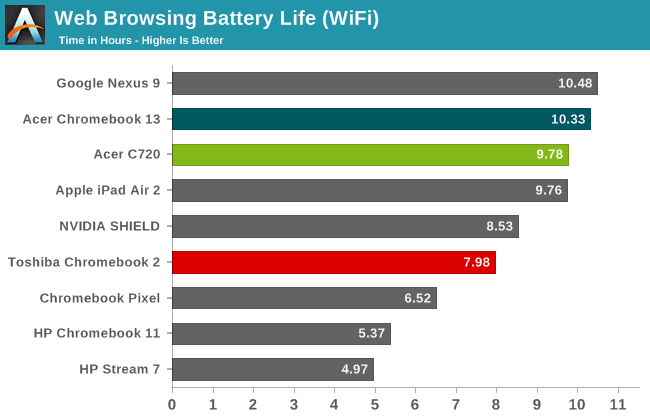
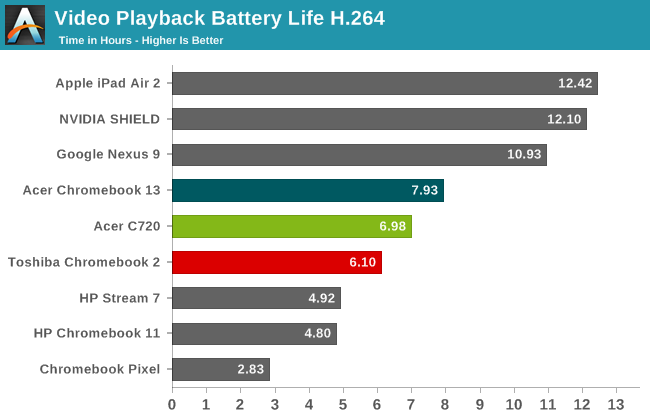
In our Internet battery life test, which is the same as our tablet WiFi battery life test, the Toshiba Chromebook 2 delivers just shy of eight hours of mobility. That would be great in the world of Windows laptops, but competing Chromebooks are now delivering closer to 10 hours of battery life. Video Playback (again, with the same 720p video we use for tablet testing) is likewise quite a bit worse than competing Chromebooks, coming in 0.9 hours short of the C720 result (though that has a smaller 11.6” display) and 1.8 hours less than the Acer CB13.
There’s another way to look at things, which is the amount of power being consumed by the device. With a 44Wh battery, in our Internet test at 200 nits the Toshiba CB2 is only drawing around 5.5W for WiFi and 7.1W for 720p video, but that’s almost a full 1W more than the Acer CB13 and C720 for WiFi and 1.5-2.0W more for video decoding. And then there are the tablets; the Apple iPad Air 2 draws about 2.8W in our WiFi test and the Nexus 9 just 2.4W; for video decoding, tablets (or at least, Android and iOS) fare even better, as they use even less power than in our WiFi testing – 2.3W for the Nexus 9 and 2.2W for the iPad Air 2. Both of course have significantly smaller displays, which helps tremendously, but if you’re just looking for long battery life they’ll win every time.
Battery life still ends up being respectable, however, as there are few times where people need an uninterrupted 8+ hours of battery life with no chance to plug in. If you’re on a long flight it might be nice to get 10+, but otherwise there’s usually some chance to recharge, and whether we’re talking about eight, nine, or ten hours it’s all still “all day battery life” at some level.










66 Comments
View All Comments
gd22 - Wednesday, February 11, 2015 - link
Dinosaurs need to carry big hard drives, ultrabooks don't. I've had the Samsung 303c for 2 years plus, and never had a problem about the size of the drive. Maybe 15 to 20 times in those 2 years I've "increased" the size of the memory by using SD Cards.The video editing knock isn't fair to the Chromebook. If you need professional Adobe editing, then you need a MacBook and $600 Adobe software. For screencasting, and simple video like trimming the start and stop of a video, or a cut and paste, the Chromebook gets the job done, but it ain't great.
What Chromebook doesn't have is an easy way to use it as a developer. Installing Meteor, AngularJS, Ruby, basically can't be done, and have the Chromebook still be a Chromebook. For those with advanced skilz, it does have a nice SSH terminal for reaching your server.
Tin Weasel - Thursday, May 28, 2015 - link
I know I'm adding to a dead thread here, but I just set up a Dev environment on my chromebook using cloud9 online IDE, and it's working very well for me. You get a very functional code editor in a browser, and full terminal access to a VM on their end, set up for whatever you're doing. I haven't come across any major limitations yet, but I'm just getting into it. Check it out if you haven't already.jabber - Wednesday, February 11, 2015 - link
I love Chromebooks and think they are the way ahead for many. However, they have one big issue that stops me recommending them to the very people they are often aimed at.Printing.
It's still a mess. I hate printing but so many others live by the ability and Chromebooks still don't have a simple easy way to print. I have a Chromebook enabled printer and it's still hit and miss.
jabber - Wednesday, February 11, 2015 - link
As for my next Chromebook, I'd settle for a 11" 1600x900 IPS one.gd22 - Wednesday, February 11, 2015 - link
Yes. I also pro Chromebooks, but agree that printing experience is still a mess.aryonoco - Wednesday, February 11, 2015 - link
Great review Jarred, thanks for taking the time to review this machine.Just one thing I would like to add regarding your mention of the "walled garden" experience of Chromebooks. While on the face of it true, I think it's important to point out a huge caveat: Chromebooks have an official way to be rooted, it's easy to do that, requires no hacking or jailbreaking, and doesn't void the warranty. Once rooted, obviously the walled garden falls and you are in full control and can run anything you want, including an alternate Linux distro. As a bonus: you can even restore it back to a non-rooted "secure" state with no effort.
Plenty of people, power users in general, like to have full control of the machines that they "own". This is why a lot of us are hugely dismayed by Apple's walled garden approach and their quest against jailbreaking, or by many Android manufacturers who make it very difficult to root devices. Chromebooks offer the best of both worlds: a walled garden for the average user to keep them protected from the nasties, and the ability to fully own the system for those who demand such freedom.
derder1 - Wednesday, February 11, 2015 - link
About time, Anandtech! I've been waiting a review for since like Nov/Dec 2014! By the way what is RGB % that this display show?AnnonymousCoward - Thursday, February 12, 2015 - link
"sRGB" - about 72% I think.JarredWalton - Thursday, February 12, 2015 - link
Yeah, it's pretty close to full sRGB gamut, though I'm not sure how to get gamut in this case. (Normally, I get gamut from Windows laptops using the ICM file, but there's no way I know of to create an ICM for a Chromebook. I'm sure there's some way to still get gamut somewhere in CalMAN, but I admit that software is not my forte.)AgeOfPanic - Thursday, February 12, 2015 - link
I recently bought an Asus C200 chromebook. While it has some redeeming features, namely build quality and especially battery life, it is too slow in daily use. I understand that for the money you should expect some issues, but I find myself waiting on everything. Page loading, open Chrome apps and everything. It has a 2830 processor compared to the 2840 in this one, but then again the Toshiba got a higher resolution screen.I would be very hesistant to buy another Chromebook with such a slow processor. Chromebooks themselves are awesome though.