Toshiba Chromebook 2: A Feast for the Eyes
by Jarred Walton on February 11, 2015 10:00 AM ESTToshiba Chromebook 2 Performance
After all the praise of the last page, this is the one area where the Toshiba Chromebook comes up short. Here I have to take some exception with Intel’s decision to brand some of the formerly Atom as Celeron, as even the older Sandy Bridge, Ivy Bridge, and Haswell Celerons could offer decent performance. Intel’s Atom has a well-deserved reputation for being merely “fast enough”, and it primarily goes up against ARM SoCs these days. However, while performance (at least on the CPU portion) is respectable compared to ARM, it’s a pretty sizeable step down from the Celeron 2955U, never mind the upcoming Broadwell-U Celeron 3205U. And if the CPU performance is somewhat questionable, the GPU results are downright poor. Here’s the performance of the Toshiba Chromebook 2 in numbers, keeping in mind that there really aren’t a lot of Chrome OS benchmarks available.
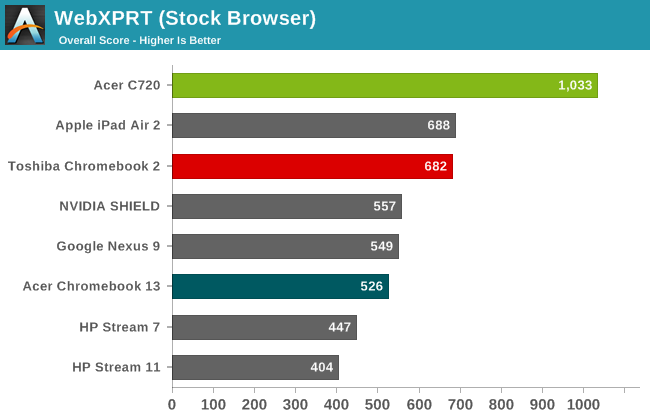
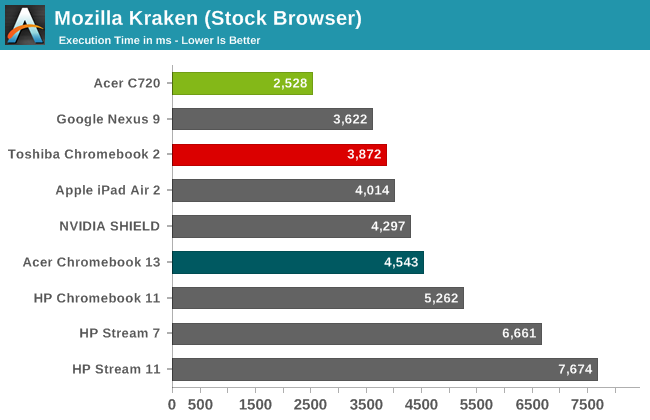
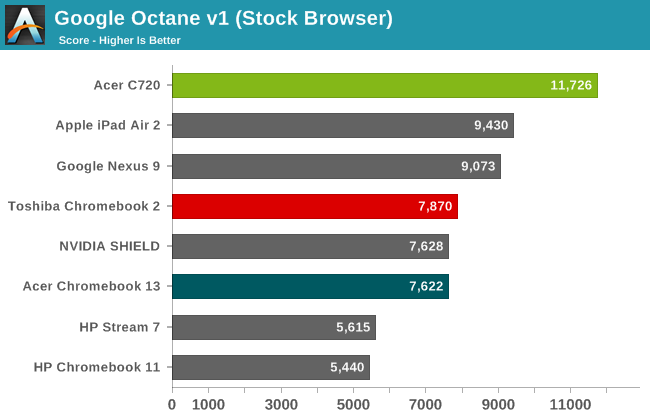
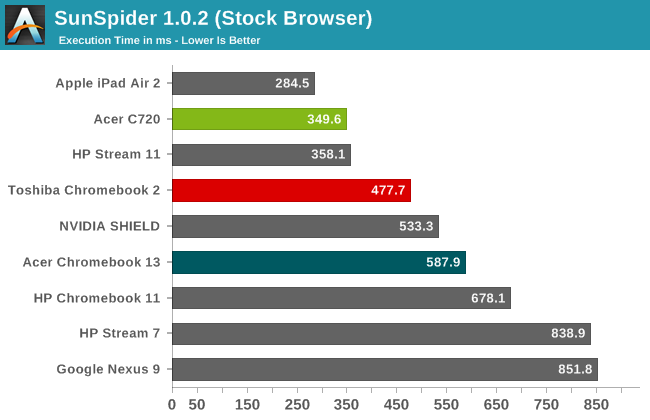
| Additional Performance Results | |||
| Acer C720 | Acer CB13 | Toshiba CB35 | |
| CrXPRT | 96 | 55 | 61 |
| CrXPRT Battery (Hours) | 8.52 | 9.9 | 7.58 |
| OORT Online (WebGL) | 3270 | 4010 | 1420 |
| Spacerocks (WebGL - FPS) | 18 | 30 | 11 |
| WiFi FTP Download (Mbps) | 100 | 115 | 175 |
The CPU of the N2840 is able to surpass most ARM processors (at least, those that we’ve tested) in terms of performance. The problem is that the GPU is quite a bit slower than the competition. Take NVIDIA’s Tegra K1 SoC, which pairs one of the fastest SoC GPUs with a respectable ARM-based CPU; by contrast, the N2840’s CPU is generally faster than the Tegra K1’s CPU, but the GPU ends up being substantially slower – less than half the performance by our numbers. For a browser-centric OS like Chrome OS, I’m not sure it matters all that much, but as we discussed earlier there are cases where graphics performance still matters – like YouTube 1080p60 content.
Of course, outside of 1080p60 and a few games, I continue to struggle to find a need for faster graphics performance on Chromebooks. If you have similar feelings the Atom N2840 should be a reasonable compromise. In Octane, Kraken, and SunSpider, the N2840 consistently beats the Tegra K1 and in some cases it even ties (roughly) Apple’s A8X. However, we still have to account for the Celeron 2955U that pretty much tops our performance charts – and that’s a nearly two years old processor that is going to be superseded shortly.
As it stands, performance from the Celeron N2840 is significantly lower than what we measured with Celeron 2955U, edging out the Tegra K1 but not by a lot. It’s certainly “fast enough”, just like the Acer Chromebook 13, but compared to the Acer C720 the performance gap is very noticeable. This is why I’m really looking forward to testing the upcoming Acer Chromebook 15 with a Celeron 3205U (or maybe even a Core i3) – performance even when just surfing the web can still matter, especially when viewing webpages like Google Drive.
Tangentially related to performance, it’s worth noting that the Toshiba Chromebook 2 includes 802.11ac WiFi, with a 2x2 spatial stream solution. Over the local network, I was able to copy files at up to 175 Mbps, which beats the Acer CB13’s 115 Mbps and the C720’s 100 Mbps. This testing however was done via FTP transfers to a local system, which may not be the best indication of maximum WiFi performance. It would be great if there was an easier way to connect to local Windows shares, but as far as I can tell that’s not an option.










66 Comments
View All Comments
gd22 - Wednesday, February 11, 2015 - link
Dinosaurs need to carry big hard drives, ultrabooks don't. I've had the Samsung 303c for 2 years plus, and never had a problem about the size of the drive. Maybe 15 to 20 times in those 2 years I've "increased" the size of the memory by using SD Cards.The video editing knock isn't fair to the Chromebook. If you need professional Adobe editing, then you need a MacBook and $600 Adobe software. For screencasting, and simple video like trimming the start and stop of a video, or a cut and paste, the Chromebook gets the job done, but it ain't great.
What Chromebook doesn't have is an easy way to use it as a developer. Installing Meteor, AngularJS, Ruby, basically can't be done, and have the Chromebook still be a Chromebook. For those with advanced skilz, it does have a nice SSH terminal for reaching your server.
Tin Weasel - Thursday, May 28, 2015 - link
I know I'm adding to a dead thread here, but I just set up a Dev environment on my chromebook using cloud9 online IDE, and it's working very well for me. You get a very functional code editor in a browser, and full terminal access to a VM on their end, set up for whatever you're doing. I haven't come across any major limitations yet, but I'm just getting into it. Check it out if you haven't already.jabber - Wednesday, February 11, 2015 - link
I love Chromebooks and think they are the way ahead for many. However, they have one big issue that stops me recommending them to the very people they are often aimed at.Printing.
It's still a mess. I hate printing but so many others live by the ability and Chromebooks still don't have a simple easy way to print. I have a Chromebook enabled printer and it's still hit and miss.
jabber - Wednesday, February 11, 2015 - link
As for my next Chromebook, I'd settle for a 11" 1600x900 IPS one.gd22 - Wednesday, February 11, 2015 - link
Yes. I also pro Chromebooks, but agree that printing experience is still a mess.aryonoco - Wednesday, February 11, 2015 - link
Great review Jarred, thanks for taking the time to review this machine.Just one thing I would like to add regarding your mention of the "walled garden" experience of Chromebooks. While on the face of it true, I think it's important to point out a huge caveat: Chromebooks have an official way to be rooted, it's easy to do that, requires no hacking or jailbreaking, and doesn't void the warranty. Once rooted, obviously the walled garden falls and you are in full control and can run anything you want, including an alternate Linux distro. As a bonus: you can even restore it back to a non-rooted "secure" state with no effort.
Plenty of people, power users in general, like to have full control of the machines that they "own". This is why a lot of us are hugely dismayed by Apple's walled garden approach and their quest against jailbreaking, or by many Android manufacturers who make it very difficult to root devices. Chromebooks offer the best of both worlds: a walled garden for the average user to keep them protected from the nasties, and the ability to fully own the system for those who demand such freedom.
derder1 - Wednesday, February 11, 2015 - link
About time, Anandtech! I've been waiting a review for since like Nov/Dec 2014! By the way what is RGB % that this display show?AnnonymousCoward - Thursday, February 12, 2015 - link
"sRGB" - about 72% I think.JarredWalton - Thursday, February 12, 2015 - link
Yeah, it's pretty close to full sRGB gamut, though I'm not sure how to get gamut in this case. (Normally, I get gamut from Windows laptops using the ICM file, but there's no way I know of to create an ICM for a Chromebook. I'm sure there's some way to still get gamut somewhere in CalMAN, but I admit that software is not my forte.)AgeOfPanic - Thursday, February 12, 2015 - link
I recently bought an Asus C200 chromebook. While it has some redeeming features, namely build quality and especially battery life, it is too slow in daily use. I understand that for the money you should expect some issues, but I find myself waiting on everything. Page loading, open Chrome apps and everything. It has a 2830 processor compared to the 2840 in this one, but then again the Toshiba got a higher resolution screen.I would be very hesistant to buy another Chromebook with such a slow processor. Chromebooks themselves are awesome though.