DDR4 Haswell-E Scaling Review: 2133 to 3200 with G.Skill, Corsair, ADATA and Crucial
by Ian Cutress on February 5, 2015 10:10 AM ESTCPU Real World Performance
A small note on real world testing against synthetic testing – due to the way that DRAM affects a system, there can be a large disconnect between what we can observe in synthetic tests against real world testing. Synthetic tests are designed to exploit various feature XYZ, usually in an unrealistic scenario, such as pure memory read speeds or bandwidth numbers. While these are good for exploring the peak potential of a system, they often to not translate as well as CPU speed does if we invoke some common prosumer real world task. So while spending 10x on memory might show a large improvement in peak bandwidth numbers, users will have to weigh up the real world benefits in order to find the day-to-day difference when going for expensive hardware. Typically a limiting factor might be something else in the system, such as the size of a cache, so with all the will in the world a faster read speed won’t make much difference. As a result, we tend to stick to real world tests for almost all of our testing (with a couple of minor suggestions). Our benchmarks are either derived from areas such as transcoding a film or come from a regular software format such as molecular dynamics running a consistent scene.
Handbrake v0.9.9
For HandBrake, we take two videos (a 2h20 640x266 DVD rip and a 10min double UHD 3840x4320 animation short) and convert them to x264 format in an MP4 container. Results are given in terms of the frames per second processed, and HandBrake uses as many threads as possible.
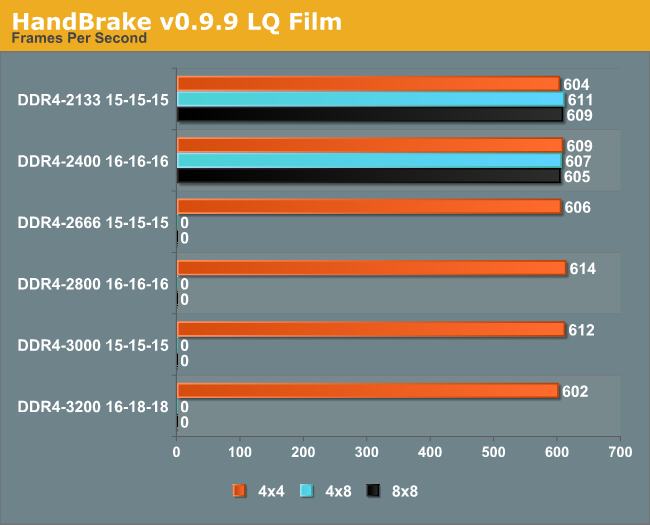
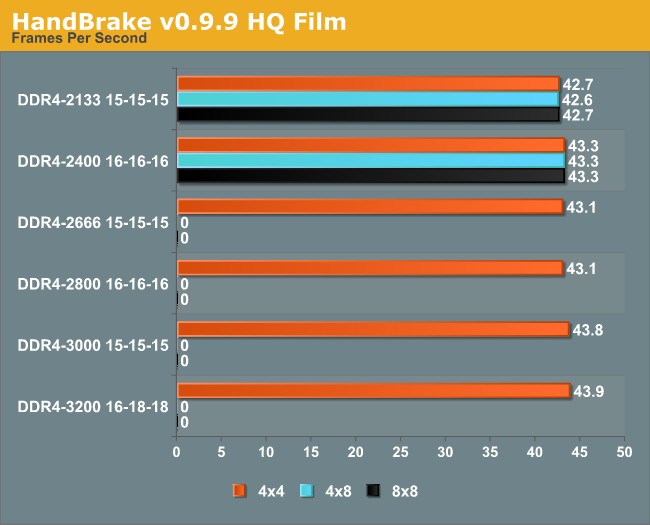
The low quality conversion is more reliant on CPU cycles available, while the high resolution conversion seems to have a very slight ~3% benefit moving up to DDR4-3000 memory.
WinRAR 5.01
Our WinRAR test from 2013 is updated to the latest version of WinRAR at the start of 2014. We compress a set of 2867 files across 320 folders totaling 1.52 GB in size – 95% of these files are small typical website files, and the rest (90% of the size) are small 30 second 720p videos.
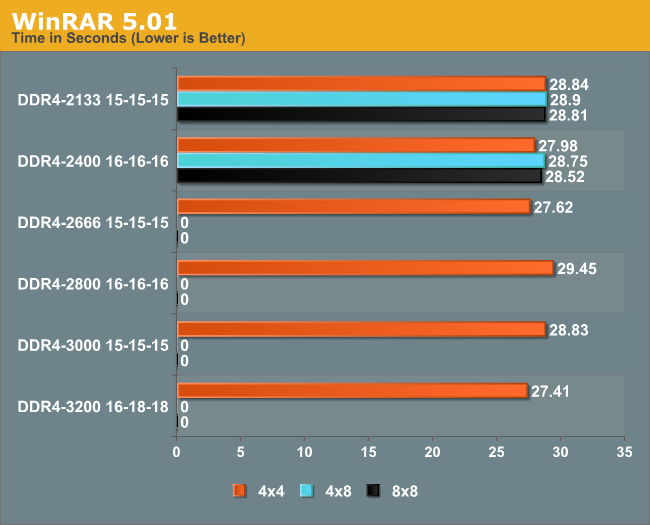
The biggest difference showed a 5% gain over DDR4-2133 C15, although this seemed at random.
FastStone Image Viewer 4.9
FastStone Image Viewer is a free piece of software I have been using for quite a few years now. It allows quick viewing of flat images, as well as resizing, changing color depth, adding simple text or simple filters. It also has a bulk image conversion tool, which we use here. The software currently operates only in single-thread mode, which should change in later versions of the software. For this test, we convert a series of 170 files, of various resolutions, dimensions and types (of a total size of 163MB), all to the .gif format of 640x480 dimensions. Results shown are in seconds, lower is better.
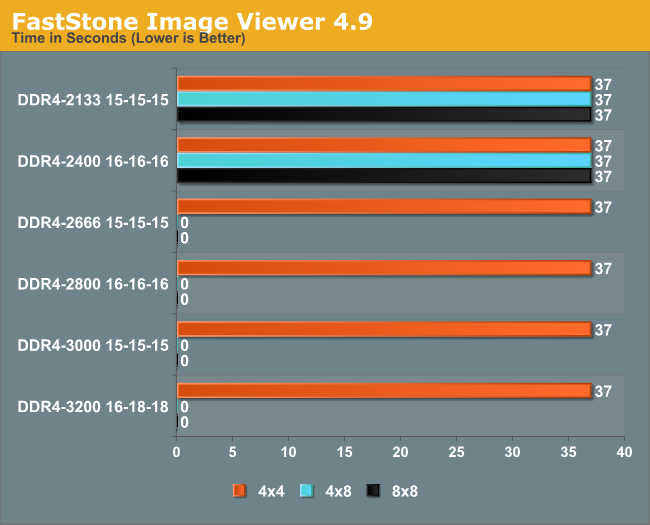
No difference between the memory speeds in FastStone.
x264 HD 3.0 Benchmark
The x264 HD Benchmark uses a common HD encoding tool to process an HD MPEG2 source at 1280x720 at 3963 Kbps. This test represents a standardized result which can be compared across other reviews, and is dependent on both CPU power and memory speed. The benchmark performs a 2-pass encode, and the results shown are the average frame rate of each pass performed four times. Higher is better this time around.
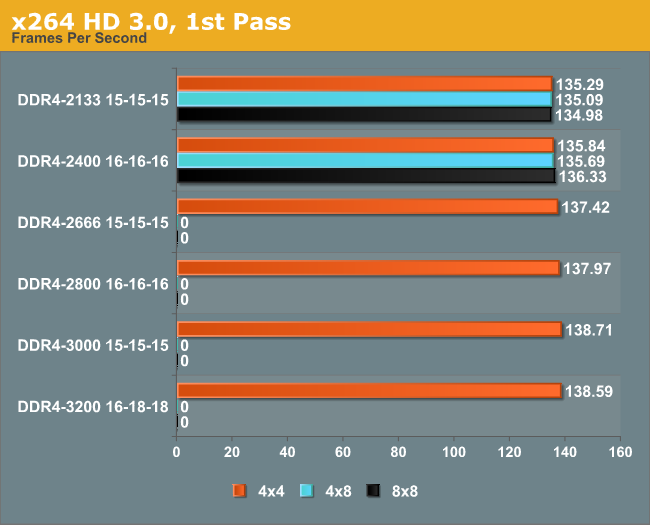
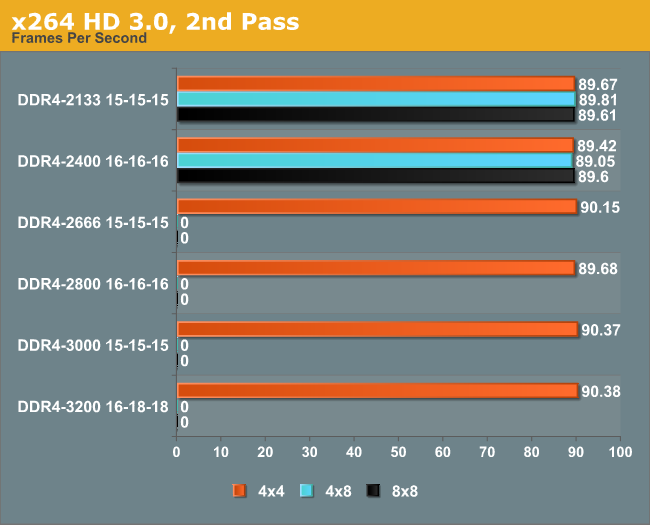
The faster memory showed a 2.5% gain on the first pass, but less than a 1% gain in the second pass.
7-Zip 9.2
As an open source compression tool, 7-Zip is a popular tool for making sets of files easier to handle and transfer. The software offers up its own benchmark, to which we report the result.
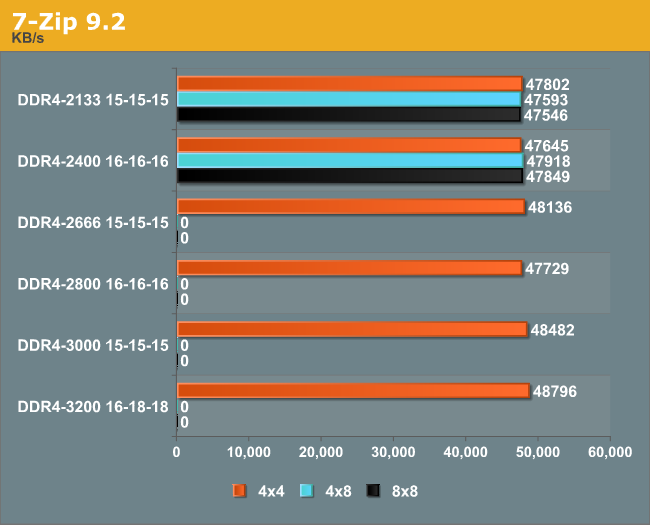
At most a 2% gain was shown by 3000+ memory.
Mozilla Kraken 1.1
One of the more popular web benchmarks that stresses various codes, we run this benchmark in Chrome 35.
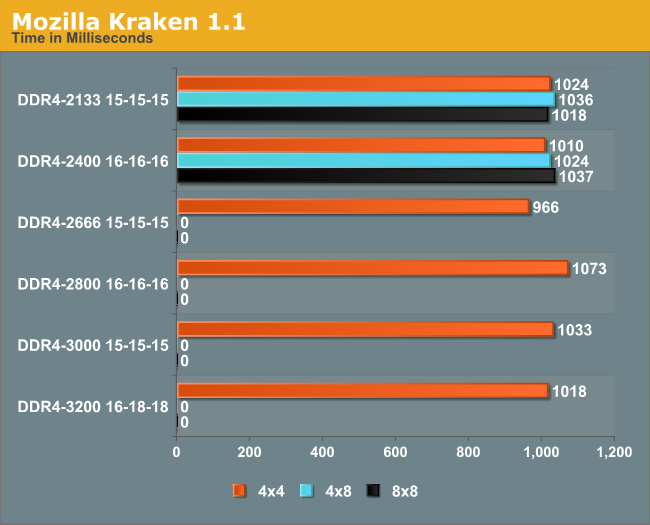
Kraken seemed to prefer the fast 1.2V memory, giving a 4.8% gain at DDR4-2800 C16, although this did not translate into the faster memory.
WebXPRT
A more in-depth web test featuring stock price rendering, image manipulation and face recognition algorithms, also run in Chrome 35.
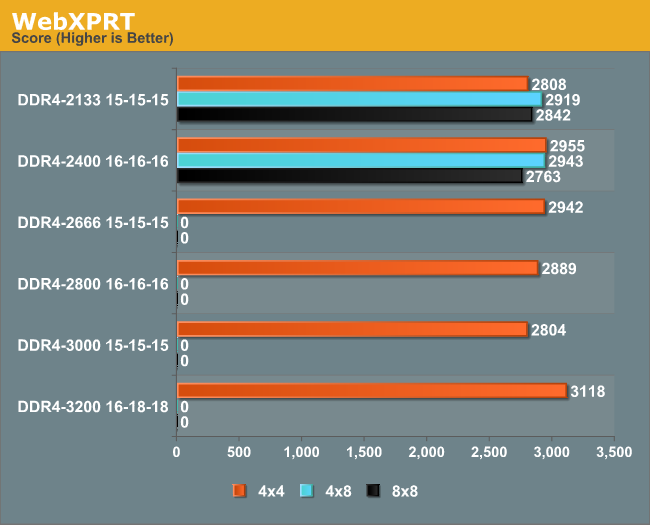
The DDR4-3200 gave an 11% gain over the base JEDEC memory, although this seemed to be more of a step than a slow rise.










120 Comments
View All Comments
galta - Thursday, February 5, 2015 - link
Yes, yes, it is wrong: whoever spends money on "enthusiast" RAM has more money than brains, except for some very specific situations.The golden rule is to buy a nice standard RAM from a reputable brand and use the savings to beef-up your CPU/GPU or whatever.
Murloc - Thursday, February 5, 2015 - link
yeah but e.g. with corsair ram I always bought the mainstream XMS one instead of the Value Select sticks, but given that I haven't done any tweaking in my last rig, I might just as well have bought the cheaper one without the heatsinks.Maybe in my next build I will do that if there is a significant price difference.
galta - Thursday, February 5, 2015 - link
You just proved my point: crucial is pretty reputable and they have no thrills RAM that are generally the cheapest on the market.Corsair is always fancy ;)
Kidster3001 - Friday, February 6, 2015 - link
The word "Enthusiast" with respect to computers is synonymous with "Spends more than they need to because they want to." If you're making the Price/Performance/Cost purchase then you are not an Enthusiast. Every year I spend money on computer stuff that I do not need. Why? Because I am an Enthusiast. You may consider this "wasting money", perhaps it is. I don't "need" my 30" monitor or my three SSD's or my fancy gaming keyboard and mouse. I did spend money on them though. It's my hobby and that's what hobbies are for.... spending money you don't need to spend.Stick with your cost conscience, consumer friendly computer parts. They are good and will do what you need them to do. Just don't ever try to call yourself an Enthusiast. You'll never have the tingly feeling of powering up something that is really cool, expensive and just plain fun. Yeah, it costs more money but in reality, that's half the fun. The tingly feeling goes away in a month or so. That's when you get to go "waste" more money on something else. :-)
sadsteve - Friday, February 6, 2015 - link
Hm, I don't necessarily agree with you on size. With the size of digital photos today, a large amount of RAM gives you a lot more editing cache when Photoshopping. I would also imagine it's useful for video editing (witch I don't do). For all my regular computer use, yeah 16GB of RAM is not too useful.Gunbuster - Thursday, February 5, 2015 - link
So a 4x4 2133 kit for $200 or a 3333 kit for $800 and 2% more speed in only certain scenarios. Yeah seems totally worth $600 extra.You could buy an extra Nvidia or two AMD cards for that and damn sure get more than 2-10% speed boost.
FlushedBubblyJock - Sunday, February 15, 2015 - link
Shhh ! We all have to pretend 5 or 10 dollars or maybe 25 or 50 is very, very ,very very important when it comes to grading the two warring red and green video cards against each other !just4U - Thursday, February 5, 2015 - link
Is there no way for memory makers to come up with solutions where they improve the latencies rather than the frequencies? The big numbers are all well and good at the one end but the higher you go at the other end offsets the gains.. at least that's the way it appears to me.menting - Thursday, February 5, 2015 - link
there is. The latency is due to physical contraints, so you can improve it by stacking (technology is just starting to slowly become mature for this), or by reducing the distance a signal needs to travel, which is done by smaller process size as well as shortening the signal distance (smaller array, smaller digit lines, etc). But shortening the signal distance comes at a cost of either|or|and smaller DRAM density, more power, etc, so companies don't really do it since it's more profitable to make larger density DRAM and/or lower power DRAM. The only low latency DRAM I know of is the RLDRAM, which has pretty high power and is fairly expensive.ZeDestructor - Thursday, February 5, 2015 - link
That, and with increasingly larger CPU caches, less and less of an issue as well.