DDR4 Haswell-E Scaling Review: 2133 to 3200 with G.Skill, Corsair, ADATA and Crucial
by Ian Cutress on February 5, 2015 10:10 AM ESTEnabling XMP
By default, memory should adhere to specifications set by JEDEC (formerly known as the Joint Electron Device Engineering Council). These specifications state what information should be stored in the memory EEPROM, such as manufacturer information, serial number, and other useful information. Part of this is the memory specifications for standard memory speedswhich a system will adhere to in the event of other information not being available. For DDR4, this means DDR4-2133 15-15-15 at 1.20 volts.
An XMP, or (Intel-developed) Extreme Memory Profile, is an additional set of values stored in the EEPROM which can be detected by SPD in the BIOS. Most DRAM has space for two additional SPD profiles, sometimes referred to as an ‘enthusiast’ and an ‘extreme’ profile; however most consumer oriented modules may only have one XMP profile. The XMP profile is typically the one advertised on the memory kit – if the capability of the memory deviates in any way from specified JEDEC timings, a manufacturer must use an XMP profile.
Thus it is important that the user enables such a profile! It is not plug and play!
As I have stated since reviewing memory, at big computing events and gaming LANs there are plenty of enthusiasts who boast about buying the best hardware for their system. If you ask what memory they are running, then actually probe the system (by using CPU-Z), more often than not the user after buying this expensive memory has not enabled XMP. It sounds like a joke story, but this happened several times at my last iSeries LAN in the UK – people boasting about high performance memory, but because they did not enable it in the BIOS, were still running at DDR3-1333 MHz C9.
So enable XMP with your memory!
Here is how for most motherboards except the ASUS X99-Deluxe, which uses an onboard XMP switch:
Step 1: Enter the BIOS
This is typically done by pressing DEL or F2 during POST/startup. Users who have enabled fast booting under Windows 8 will have to use motherboard vendor software to enable ‘Go2BIOS’ or a similar feature.
Step 2: Enable XMP
Depending on your motherboard manufacturer, this will be different. I have taken images from the major four motherboard manufacturers to show where the setting is on some of the latest X99 motherboard models.
On any ASUS X99 board, the setting is on the EZ-Mode screen. Where it says ‘XMP’ on the left, click on this button and navigate to ‘Profile 1’:
If you do not get an EZ mode (some ROG boards go straight to advanced mode), then the option is under the AI Tweaker tab, in the AI Overclock Tuner option, or you can navigate back to EZ mode.
For ASRock motherboards, depending on which model you have, navigate to OC Tweaker and scroll down to the DRAM Timing Configuration. Adjust the ‘Load XMP Setting’ option to Profile 1.
For GIGABYTE motherboards, press F2 to switch to classic mode and navigate to the MIT tab. From here, select Advanced Frequency Settings.
In this menu will be an option to enable XMP where this arrow is pointing:
Finally on MSI motherboards, we get a button right next to the OC Genie in the BIOS to enable XMP:
I understand that setting XMP may seem trivial to most of AnandTech’s regular readers, however for completeness (and the lack of XMP being enabled at events it seems) I wanted to include this mini-guide. Of course different BIOS versions on different motherboards may have moved the options around a little – either head to enthusiast forums, or if it is a motherboard I have reviewed, I tend to post up all the screenshots of the BIOS I tested with as a guide.


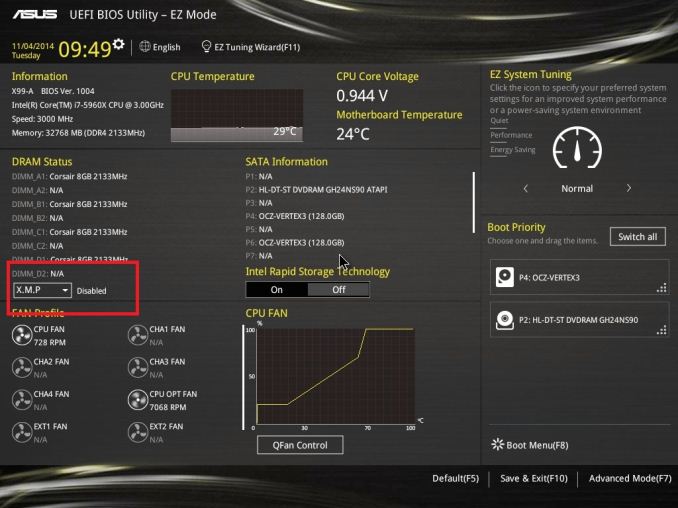
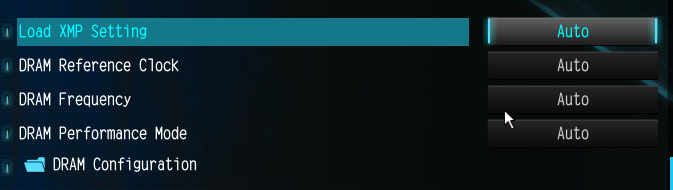
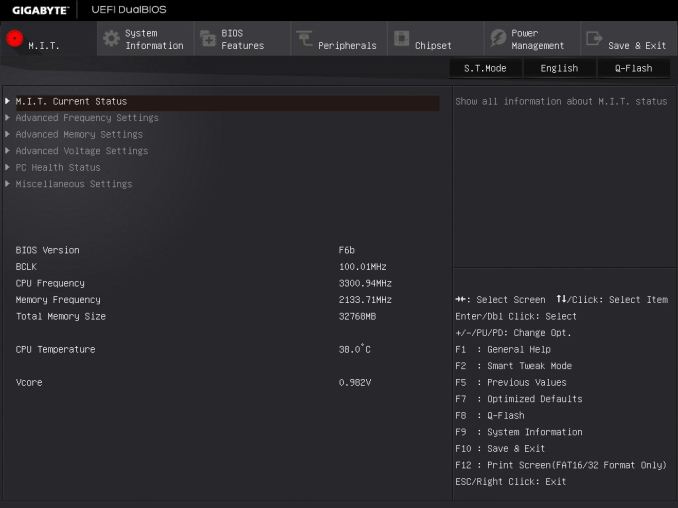
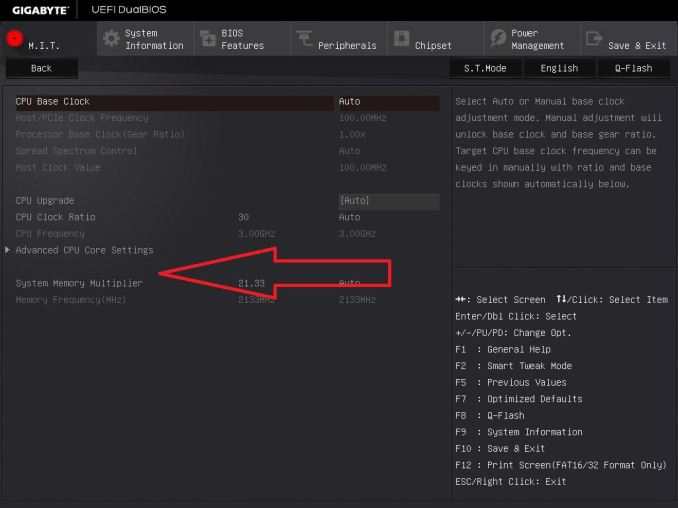
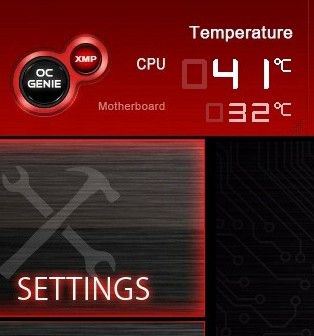








120 Comments
View All Comments
Flunk - Thursday, February 5, 2015 - link
"There is one other group of individuals where super-high frequency memory on Haswell-E makes sense – the sub-zero overclockers."Yeah, I'm sure the 200 people on the planet who care about that are a real big market...
Nice article overall though. I don't know why, but I was expecting more from DDR4. It looks like there is little reason to upgrade right now. Although I expect we'll all end up being forced into it by Intel.
Antronman - Thursday, February 5, 2015 - link
There's a lot of consumers who want high clocked memory just because they want it.And there's more than 200 extreme overclockers on the planet.
galta - Thursday, February 5, 2015 - link
The reason to upgrade today is not DDR4 per se, but 5xxx CPUs, and you might want these CPUs because of the extra cores, extra pci lanes, both, or just because you want it and can pay for it.These discussions over RAM get me tired. Rocks on the streets know that:
a) fast memory makes close to no difference in real world, especially today with overclocking being so much more friendly than it was in the past
b) whenever a new standard is introduced, it performs poorly when compared to previous standard. It was like this with DDR3 back in 2008 and it's the same today, but today you probably have less than 200 people saying they miss DDR2.
Let's discuss more interesting and reasonable subjects.
Murloc - Thursday, February 5, 2015 - link
200? You're severely underestimating the number of people who do that.Also why do car companies make cars that are going to be driven by just a few sheiks?
With rams it's probably even easier given that you just have to bin chips and there are people who buy them just because they want the best. That's why they put increasingly cooler heatsinks and packages on the more pricey sticks. Not because they really need additional cooling in non-extreme use cases.
FlushedBubblyJock - Sunday, February 15, 2015 - link
Because the elite cater to the elite, and the clique' is small and expensive, and leeches off the masses for the advantage and opulent and greedy lifestyle and media hype and self aggrandizement.They can fly each other around the world for huge parties and giveaway gatherings called global contests and spend enormous sums and feel very important.
imaheadcase - Thursday, February 5, 2015 - link
Wait a tick, DDR2 is 800+mhz. That is what its default to on both my systems.imaheadcase - Thursday, February 5, 2015 - link
You put 200-533 MHz. My is actually at 936mhz for the overclock to.ZeDestructor - Thursday, February 5, 2015 - link
DDR = Double Data Rate, i.e: two operations are done per clock cycle. Thus the frequency is 400, but the effective frequency is 800. Same applies for DDR1-DDR4.GDDR5 is crazier: 4 operations per clock cycle, so 1750MHz works out to 7000MHz effective.
Murloc - Thursday, February 5, 2015 - link
so basically what we knew all along: many enthusiasts are just wasting their money. The same goes for size although few people who build PCs are that stupid when it comes to this, it's mostly gamers who buy pre-built PCs who fall into this trap (it's not like they have much of a choice anyway, everybody is selling computers with lots of RAM and a pricey CPU bottlenecked by a weak GPU because it makes them money).fredv78 - Thursday, February 5, 2015 - link
seems to me most benchmarks are within the error margin (which is usually up to 3% and ideally should be quoted)