DDR4 Haswell-E Scaling Review: 2133 to 3200 with G.Skill, Corsair, ADATA and Crucial
by Ian Cutress on February 5, 2015 10:10 AM ESTThe Kits and The Markets
In our Haswell DDR3 scaling article, we introduced the concept of a Performance Index in order to compare memory kits of different frequencies and latencies against overall performance. The Performance Index is calculated by the rated speed divided by the CAS latency such that:
Performance Index = Frequency / CL
At the time it came across as a good indicator of performance when buying from the shelf, although most companies do not particularly advertise the latencies on the package. Our conclusion for DDR3 on Haswell was that the higher the Performance Index the better, although with two potential options close together, the one with the higher frequency is the better choice. So for example, when given DDR3-2133 C10 (PI of 213) against DDR3-1866 C10 (PI or 187), the first one should be chosen. However with DDR3-2133 C10 (PI of 213) and DDR3-2400 C12 (PI of 200) at the same price, the results would suggest the latter is a better option.
One of the big issues that the Performance Index does not take into account is the price, which fluctuates weekly depending on DRAM supply but also the capabilities of a kit through rarity. When purchasing memory ICs from the big three (Samsung, SK Hynix, Micron), the chips themselves are only rated at a basic speed and it is up to the module manufacturer to do further binning to find the best silicon for the high speed memory kits. As a result many of these companies will bid on certain batches with a history of high performance, and then the extra time required to separate the good chips from a batch adds into the high cost of the top frequency kits. Usually frequency defines the difficulty, rather than the sub-timings and latency because frequency is a defining factor.
When it comes to DDR4, we will be taking a similar broad approach to kit designation, taking the Performance Index of each memory kit in each benchmark and attempting to find a correlation.
The Market
At launch, DDR4 kits had the obvious premium of being a new technology as well as being is short supply due to Intel moving up the date for release. The prices at this time, as we reported, were the equivalent to $213 for a 4x4GB 2133 C15 kit going through $300 for a 4x4 GB 2666 C15 up to $413 for 4x4GB 3000 C15. Based on these numbers it would seem that the high end modules have come down in price quickly, but the lower range products have stayed similar. We took a range of pricing from Newegg to see the effect of being at market for just over six months has done.
The cheapest standard kit of 2133 C15 4x4 GB comes in at $200. The best kit in this layout would be towards the bottom left, as indicated by the performance index in each square:
Here I have marked four areas, representing the low end memory in orange, the more standard in white, the performance modules in green and the super-high performance in dark green. There are currently no modules in that last group, going through all the pricing from 2x8GB kits to 8x8GB kits:
The lowest price per GB is at $387 for 4x8GB of DDR4-2133 C15, at $12.09 per GB, compared to $1800 for 8x8GB of 2800 C16 which makes out to $28.13 per GB.
The interesting segments based on price alone that catch my in that case are:
| 4x4GB DDR3-2133 C13 for $213 4x8GB DDR3-2133 C13 for $400 |
At this point, a CAS latency below 15 is something of a novelty. It seems a little more esoteric than usual, as none of the manufacturers we spoke to even considered sampling us something of this nature. I would be interested to actually see how it performs. |
|---|---|
| 4x4GB DDR4-2666 C13 for $290 4x4GB DDR4-3000 C15 for $300 |
I picked both of these based on the closeness of price and on Performance Index. The latter kit is something we have in for review, but similar to the previous kits listed, a CAS latency of 13 is an interesting element to the equation. |
| 4x8GB DDR4-2800 C15 for $510 | Measuring up at nearly $16 per GB, this kit mixes the elements of on-paper specifications, density and price for a nice X99 system. |
The Kits
For this roundup and subsequent reviews, we received kits from almost every major memory manufacturer. G.Skill, Corsair, ADATA and Crucial were all willing to send various speeds and densities of memory, ranging from the basic 4x4 GB of DDR4-2133 C15 to 8x8GB of DDR4-2133 C15, or 8x8GB of DDR4-2400 C16 to 4x4GB of DDR4-3200 C16.
The main conclusions from this testing will be from the 4x4 GB modules in order to keep consistency, however the 4x8 GB and 8x8 GB results will be included for comparison. Larger modules (and more modules in a kit) tend to lead to relaxed sub-timings in order to ensure full compatibility with all CPUs in all motherboards. This means that in synthetic testing we may end up with some slightly different results, although this may differ in real-world tests.
Another point to note is module compatibility. When DDR4 was first launched with Haswell-E in September 2014, compatibility issues were a problem. Intel had moved up the time of the launch from mid-September to early September very late in the day, leaving memory vendors to scramble kits to market. This gives them a shorter time to work with ASUS, GIGABYTE, MSI and ASRock in order to insure no issues when working with motherboards, especially with high end memory. Due to this shortened timeframe there were some issues to begin with but these should have been ironed out since. Also on the high speed memory front, it would seem that early motherboard BIOSes were also unable to cope with the higher speed, higher density memory kits. Therefore it is important to make sure that all BIOSes are up to date when buying the expensive memory sets.
| DDR4 Module Comparison | ||||||
| SKU | Kit Size | Kit Speed | Sub-Timings | Voltage | PI | |
| Corsair | CMD16GX4M4B3200C16 | 16 GB (4x4) | DDR4-3200 | 16-18-18 2T | 1.35 V | 200 |
| G.Skill | F4-3000C15Q-16GRR | 16 GB (4x4) | DDR4-3000 | 15-15-15 2T | 1.35 V | 200 |
| G.Skill | F4-2800C16Q-16GRK | 16 GB (4x4) | DDR4-2800 | 16-16-16 2T | 1.20 V | 175 |
| G.Skill | F4-2666C15Q-16GRR | 16 GB (4x4) | DDR4-2666 | 15-15-15 2T | 1.20 V | 177 |
| Crucial | BLS8G4D240FSA | 16 GB (4x4) | DDR4-2400 | 16-16-16 2T | 1.20 V | 150 |
| G.Skill | F4-2133C15Q-16GRR | 16 GB (4x4) | DDR4-2133 | 15-15-15 2T | 1.20 V | 142 |
| ADATA | AX4U2400W8G16-QRZ | 64GB (8x8) | DDR4-2400 | 16-16-16 2T | 1.20 V | 150 |
| Corsair | CMV8GX4M1A2133C15 | 64GB (8x8) | DDR4-2133 | 15-15-15 2T | 1.20 V | 142 |
The memory in this test is as follows, starting with the 4x4GB kits and fastest/most expensive:
DDR4-3200 16-18-18 2T 4x4 GB 1.35 V Corsair CMD16GX4M4B3200C16, PI of 200
$746 on Amazon
$685 on Newegg
DDR4-3000 15-15-15 2T 4x4 GB 1.35 V G.Skill F4-3000C15Q-16GRR, PI of 200
$436 on Amazon
$300 on Newegg
DDR4-2800 16-16-16 2T 4x4 GB 1.2 V G.Skill F4-2800C16Q-16GRK, PI of 175
$305 on Amazon
$270 on Newegg
DDR4-2666 15-15-15 2T 4x4 GB 1.2 V G.Skill F4-2666C15Q-16GRR, PI of 177
$290 on Amazon
$250 on Newegg
DDR4-2400 16-16-16 2T 4x4 GB 1.2 V Crucial BLS8G4D240FSA.16FAD, PI of 150
$180 on Amazon
DDR4-2133 15-15-15 2T 4x4 GB 1.2 V G.Skill F4-2133C15Q-16GRR, PI of 142
$315 Amazon
$250 Newegg
For good measure, we also have the following kits for testing:
DDR4-2400 16-16-16 2T 4x8 GB and 8x8 GB 1.2 V ADATA AX4U2400W8G16-QRZ, PI of 150
$400 for 4x8GB
DDR4-2133 15-15-15 2T 4x8 GB and 8x8GB 1.2 V Corsair CMV8GX4M1A2133C15-ESM, PI of 142
$120 per module
We also have more kits from Crucial, Corsair, G.Skill and KLEVV incoming for when we tackle individual reviews. The purpose of this scaling piece is merely to demonstrate the general effect of speed across the modules currently on the market. As mentioned, some of those kits with a CL of less than 15 look interesting, so I will have to give Mushkin a call or get a contact at Kingston.
Test Setup
| Test Setup | |
| Processor | Intel Core i7-5960X ES, 8C/16T overclocked to 4.0 GHz |
| Motherboards | ASUS X99 Deluxe |
| Cooling | Cooler Master Nepton 140XL |
| Power Supply | OCZ 1250W Gold ZX Series |
| Memory | Corsair DDR4-3200 16-18-18 4x4GB, CMD16GX4M4B3200C16 G.Skill DDR4-3000 15-15-15 4x4GB, F4-3000C15Q-16GRR G.Skill DDR4-2800 16-16-16 4x4GB, F4-2800C16Q-16GRK G.Skill DDR4-2666 15-15-15 4x4GB, F4-2666C15Q-16GRR Crucial DDR4-2400 16-16-16 4x4GB, BLS8G4D240FSA G.Skill DDR4-2133 15-15-15 4x4GB, F4-2133C15Q-16GRR ADATA DDR4-2400 16-16-16 8x8GB, AX4U2400W8G16-QRZ Corsair DDR4-2133 15-15-15 8x8GB, CMV8GX4M1A2133C15-ESM |
| Memory Settings | XMP |
| Video Cards | MSI GTX 770 Lightning 2GB (1150/1202 Boost) |
| Hard Drive | OCZ Vertex 3 256GB |
| Case | Open Test Bed |
| Operating System | Windows 7 64-bit SP1 |


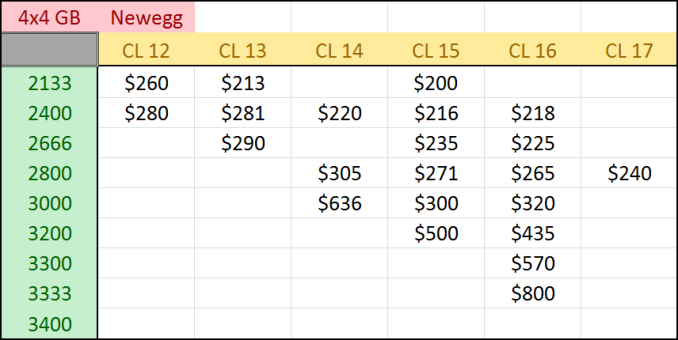
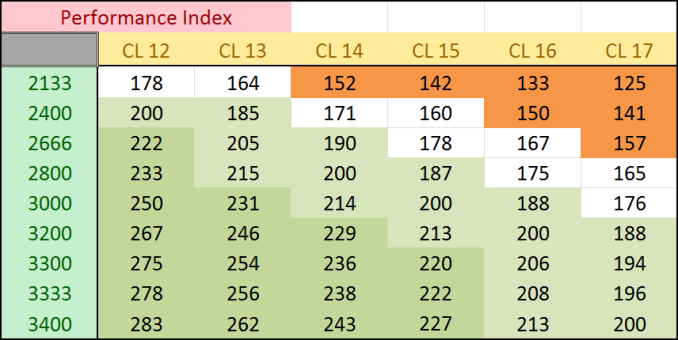
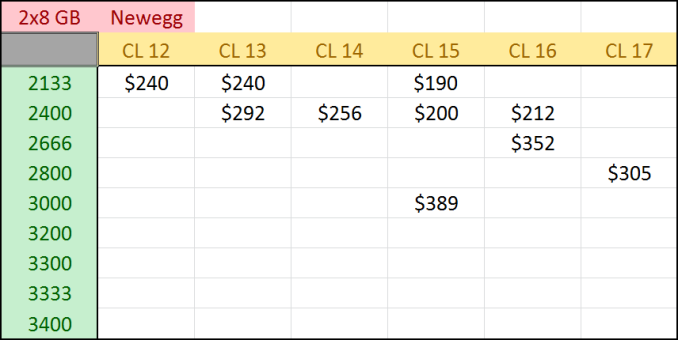

















120 Comments
View All Comments
Harry Lloyd - Friday, February 6, 2015 - link
So no difference whatsoever no matter which test? Not surprising, considering the quad channel controller.I hope to see a similar test when dual channel Skylake comes out. Also, please find some CPU-bound games. BioShock, Tomb Raider and Sleeping Dogs do not need more than two cores, which makes them completely pointless for this kind of test. Try games like Battlefield 4 MP or Dying Light (extremely CPU-bound and easy to repeat).
Arbie - Friday, February 6, 2015 - link
@nwrigley - I also agree. I have a 2008 build using a Yorkfield quad at 3.6GHz, still running 32-bits and the original 4GB of DDR2. The three things I have really needed to add since then are SSDs, a new graphics card (expected), and adapters for USB3 ports. All of these are "bolt-on", not fundamental changes, and the only one I researched was the gfx board. I know a Haswell build would be 2x more powerful and run much cooler, but neither of those justifies a system replacement. I almost never max out the CPU, or even the RAM.This "good enough" syndrome is obviously affecting the industry, and even the websites dealing with it. One well established and very good equipment review site has recently gone, probably because too few people still care about small differences in desktop motherboard, PSU, DRAM, and cooler performance. I suppose this trend will continue.
jabber - Friday, February 6, 2015 - link
I have to admit I stopped looking seriously at RAM reviews once we hit DDR2. I wince when I see a reviewer has wasted a week of their life to do a DDR3 'performance' RAM round up. Well thanks for telling us AGAIN that there is a performance difference of 2% or 0.5FPS between stock $50 RAM and the $300 top of the range. Why do they keep doing RAM group tests?nwarawa - Friday, February 6, 2015 - link
It wasn't very clear, but it sounded like the ddr3/4 comparison was dual channel vs quad channel. A better apples to apples test would run the x99 system is dual channel.halcyon - Friday, February 6, 2015 - link
TL;DR: Does NOT scale.The price difference between 2133 and any of the higher speeds makes no sense, unless you are a super-high res competitive pro-gamer or if you run real-time intensive huge dataloads 24/7.
For even heavy users, workstations, etc - no point. Just buy the most reliable 2133 or 2400 that is the cheapest.
Last graph is horrible, baseline doesn't start from zero. Differences are minimal.
Sad is the day when the element of interest for pro users is : "Firstly is the design, and finding good looking memory".
jnkweaver - Friday, February 6, 2015 - link
So for example, when given DDR3-2133 C10 (PI of 213) against DDR3-1866 C10 (PI or 187), the first one should be chosen. However with DDR3-2133 C10 (PI of 213) and DDR3-2400 C12 (PI of 200) at the same price, the results would suggest the latter is a better option.So 213 beats 187 (1st example) but 213 doesn't beat 200? (2nd example)
Wwhat - Saturday, February 7, 2015 - link
So from the looks of the tests the speed absolutely makes no difference, but now what I'm wondering is what happens if you have many things running at the same time, several programs simultaneously, maybe that will bring some differences to light? Or is there really no difference at all? That seems a bit odd, and a flaw in the CPU design since it can't utilize the extra speed. The RAM speed is suppose to be a bottleneck for the CPU after all.Maybe we should hear some comments on the subject from intel and AMD.
DarkXale - Saturday, February 7, 2015 - link
Its not at all a flaw; on the contrary its all about intelligently predicting what data we need to have access to soon.gsuburban - Saturday, February 7, 2015 - link
DDR4 is not that much a performance change and 4 times the cost so, DDR3 will still be around.It's overpriced RAM in the least.
YoloPascual - Sunday, February 8, 2015 - link
DDR4 = half doa tech