DDR4 Haswell-E Scaling Review: 2133 to 3200 with G.Skill, Corsair, ADATA and Crucial
by Ian Cutress on February 5, 2015 10:10 AM ESTCPU Real World Performance
A small note on real world testing against synthetic testing – due to the way that DRAM affects a system, there can be a large disconnect between what we can observe in synthetic tests against real world testing. Synthetic tests are designed to exploit various feature XYZ, usually in an unrealistic scenario, such as pure memory read speeds or bandwidth numbers. While these are good for exploring the peak potential of a system, they often to not translate as well as CPU speed does if we invoke some common prosumer real world task. So while spending 10x on memory might show a large improvement in peak bandwidth numbers, users will have to weigh up the real world benefits in order to find the day-to-day difference when going for expensive hardware. Typically a limiting factor might be something else in the system, such as the size of a cache, so with all the will in the world a faster read speed won’t make much difference. As a result, we tend to stick to real world tests for almost all of our testing (with a couple of minor suggestions). Our benchmarks are either derived from areas such as transcoding a film or come from a regular software format such as molecular dynamics running a consistent scene.
Handbrake v0.9.9
For HandBrake, we take two videos (a 2h20 640x266 DVD rip and a 10min double UHD 3840x4320 animation short) and convert them to x264 format in an MP4 container. Results are given in terms of the frames per second processed, and HandBrake uses as many threads as possible.
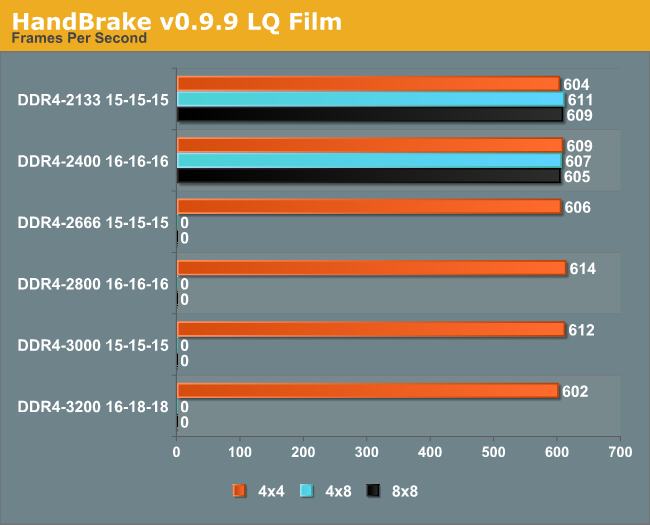
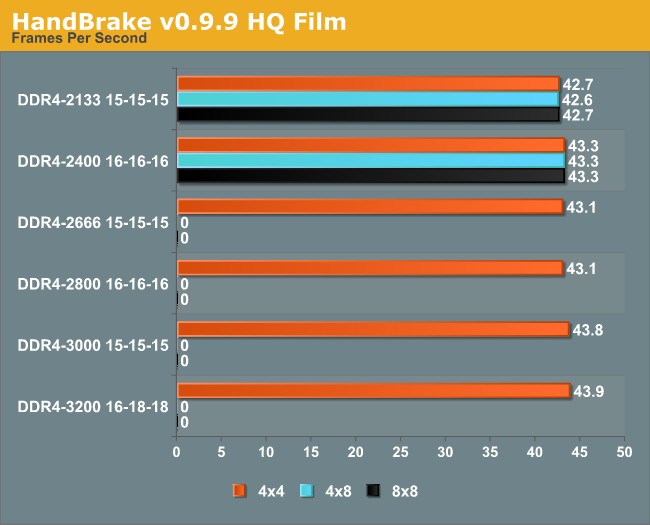
The low quality conversion is more reliant on CPU cycles available, while the high resolution conversion seems to have a very slight ~3% benefit moving up to DDR4-3000 memory.
WinRAR 5.01
Our WinRAR test from 2013 is updated to the latest version of WinRAR at the start of 2014. We compress a set of 2867 files across 320 folders totaling 1.52 GB in size – 95% of these files are small typical website files, and the rest (90% of the size) are small 30 second 720p videos.
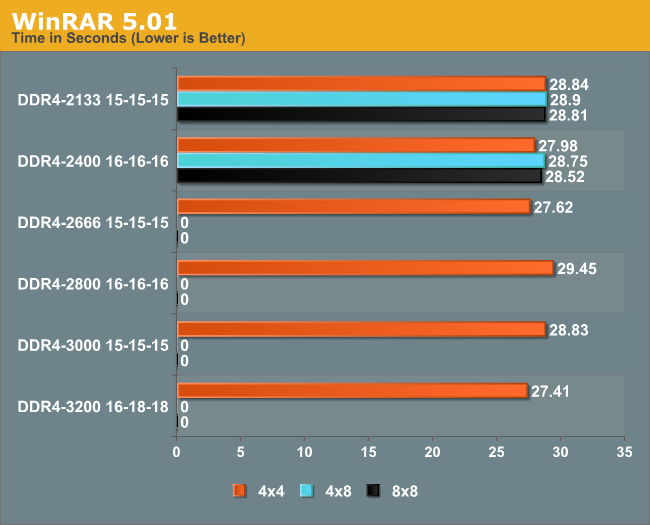
The biggest difference showed a 5% gain over DDR4-2133 C15, although this seemed at random.
FastStone Image Viewer 4.9
FastStone Image Viewer is a free piece of software I have been using for quite a few years now. It allows quick viewing of flat images, as well as resizing, changing color depth, adding simple text or simple filters. It also has a bulk image conversion tool, which we use here. The software currently operates only in single-thread mode, which should change in later versions of the software. For this test, we convert a series of 170 files, of various resolutions, dimensions and types (of a total size of 163MB), all to the .gif format of 640x480 dimensions. Results shown are in seconds, lower is better.
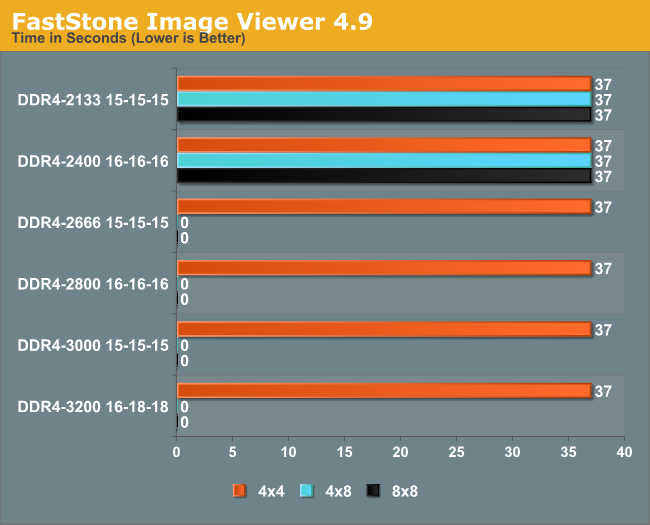
No difference between the memory speeds in FastStone.
x264 HD 3.0 Benchmark
The x264 HD Benchmark uses a common HD encoding tool to process an HD MPEG2 source at 1280x720 at 3963 Kbps. This test represents a standardized result which can be compared across other reviews, and is dependent on both CPU power and memory speed. The benchmark performs a 2-pass encode, and the results shown are the average frame rate of each pass performed four times. Higher is better this time around.
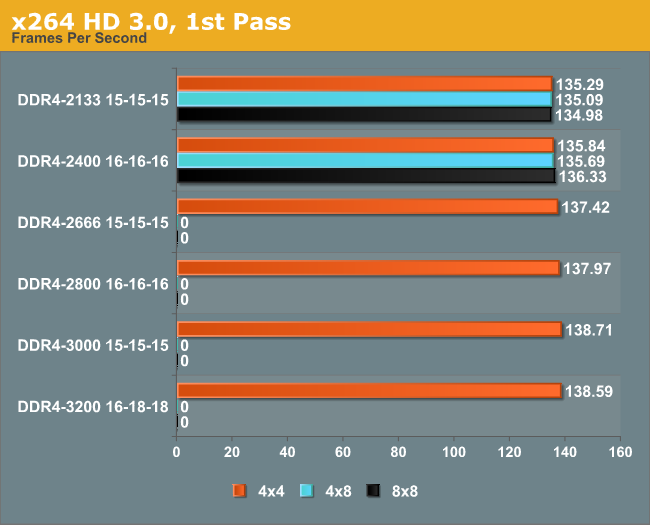
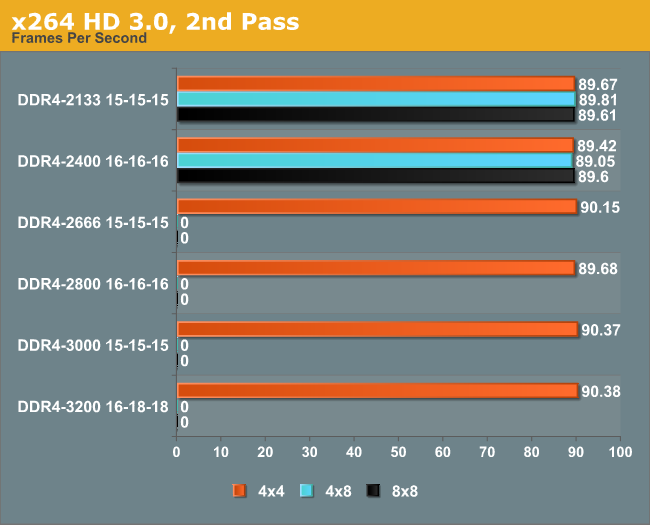
The faster memory showed a 2.5% gain on the first pass, but less than a 1% gain in the second pass.
7-Zip 9.2
As an open source compression tool, 7-Zip is a popular tool for making sets of files easier to handle and transfer. The software offers up its own benchmark, to which we report the result.
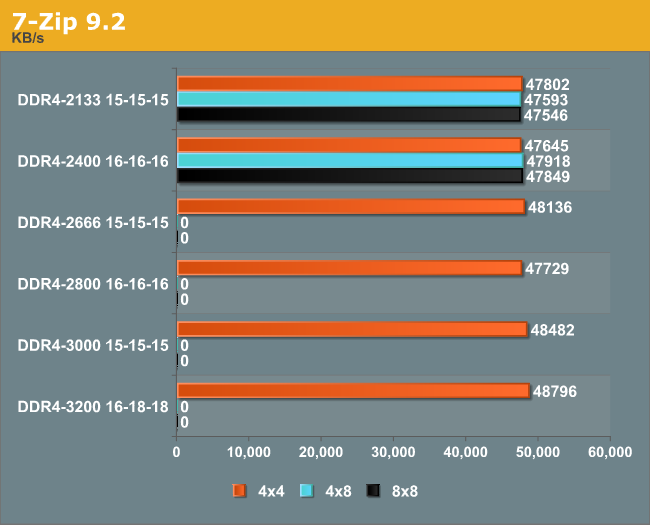
At most a 2% gain was shown by 3000+ memory.
Mozilla Kraken 1.1
One of the more popular web benchmarks that stresses various codes, we run this benchmark in Chrome 35.
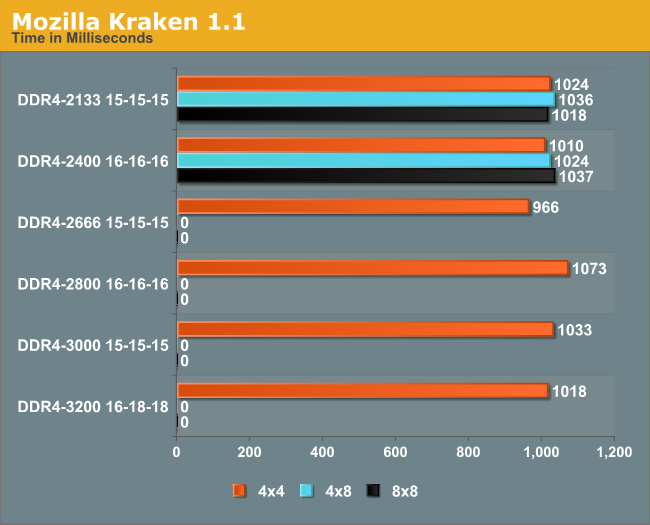
Kraken seemed to prefer the fast 1.2V memory, giving a 4.8% gain at DDR4-2800 C16, although this did not translate into the faster memory.
WebXPRT
A more in-depth web test featuring stock price rendering, image manipulation and face recognition algorithms, also run in Chrome 35.
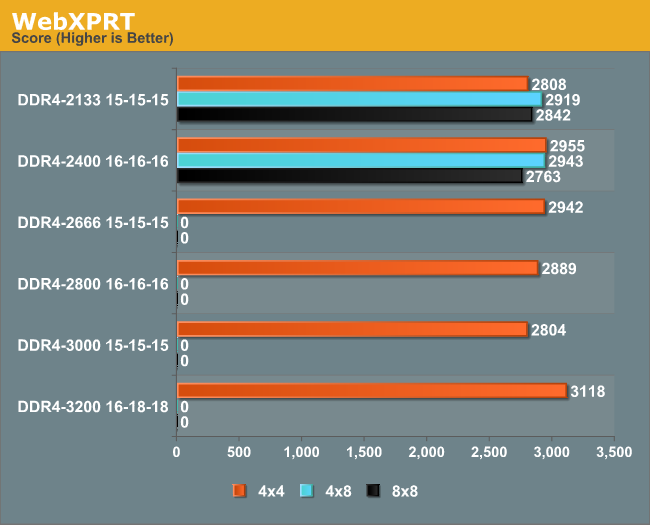
The DDR4-3200 gave an 11% gain over the base JEDEC memory, although this seemed to be more of a step than a slow rise.










120 Comments
View All Comments
Tunnah - Thursday, February 5, 2015 - link
Solid data I can use to stop myself being impulsive and upgrading my rig, thank you!Every now and again I get upgrade pangs, trying to justify it with numbers, and this article does a great job of showing what I already know - my system is fine, an upgrade will only show results on paper.
*Doffs cap*
HiTechObsessed - Thursday, February 5, 2015 - link
Just further proof that faster (more expensive) RAM doesn't do anything for gaming. I laugh when people buy Dominator Platinums for 2x or even 3x the cost of regular Corsair or G Skill for solely gaming rigs.FlushedBubblyJock - Sunday, February 15, 2015 - link
Despair not, one must understand that inside that stupid thick skulll, and beneath that irritating idiot bragging because he's so stupid he doesn't know any better, the doofus is happy, because he is so thick and so easily parted with his less than adequate money supply.So bottom line is every time dummy sits down to game, his moron noggin gets all fired up and happy because ignorance in that case is bliss.
MrSpadge - Thursday, February 5, 2015 - link
This calibration at boot slowing the process down 5-8s: can't the system save the proper values from the last boot and start optimization from this point on? Wouldn't those values change only slowly, e.g. when the module is aging or their amount is changed?name99 - Thursday, February 5, 2015 - link
I understand that the goal here is to test the PAIR of Haswell-E and DDR4.However, when it becomes practical, might I suggest that you try for a comparison of
(easier) AMD and DDR-4
(harder) one of the ARM server chips and DDR-4
The reason I suggest this is that we all know that Intel, especially on Xeon, has the best cache+memory controller subsystem in the business, which, by design, means they're the least helped or hurt by changes to DIMM performance. Vendors whose memory subsystems are not as spectacular will likely see larger swings in performance, and it would be of interest to see how large those swings are (which, in a way, also tells us something about the gap between these vendors' memory subsystems and Intel).
MikeMurphy - Thursday, February 5, 2015 - link
I'm flood that precise timings aren't built into the eeprom for each system to use. Why is XMP even necessary with DDR4??davidthemaster30 - Thursday, February 5, 2015 - link
I would have liked to see DDR3 clocked to 2133 15-15-15 (like the JEDEC DDR4 spec) vs DDR4 at the same speeds in single, dual, triple and quad channel to see scaling from DDR3 to DDR4 and from the # of channels. Also in the DDR3 vs DDR4 page, the specs for DDR4 are "DDR4-2133 14-14-14 350 2T" but I'm pretty sure that 350 is supposed to be 35 ... and the speed of the DDR3 for those tests is not stated.Ranger101 - Friday, February 6, 2015 - link
A very detailed, well written article, but for me, somewhat academic asthe conclusion in comparative memory articles always seems to be the
same."There are a few edge cases where upgrading to faster memory makes
sense."
galta - Friday, February 6, 2015 - link
Yes, because this is the only logical conclusion.Having said that, the community should probably stop discussing RAM, at least until we get to DDR9
menting - Friday, February 6, 2015 - link
that means never discussing RAM again :)