GIGABYTE GB-BXi7H-5500 Broadwell BRIX Review
by Ganesh T S on January 29, 2015 7:00 AM ESTPerformance Metrics - II
In this section, we mainly look at benchmark modes in programs used on a day-to-day basis, i.e, application performance and not synthetic workloads.
x264 Benchmark
First off, we have some video encoding benchmarks courtesy of x264 HD Benchmark v5.0. This is simply a test of CPU performance. Similar to our observations in the previous section, the higher clock rate of the i7-5500U helps the Broadwell unit gain a slight edge over its Haswell counterpart.
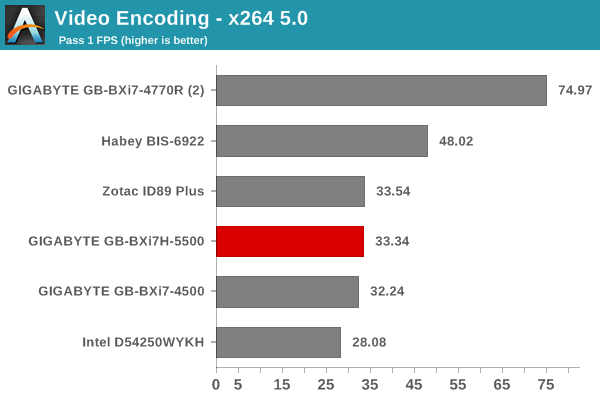
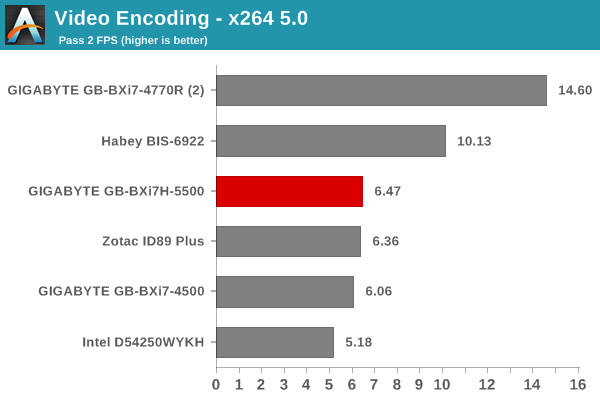
7-Zip
7-Zip is a very effective and efficient compression program, often beating out OpenCL accelerated commercial programs in benchmarks even while using just the CPU power. 7-Zip has a benchmarking program that provides tons of details regarding the underlying CPU's efficiency. In this subsection, we are interested in the compression and decompression MIPS ratings when utilizing all the available threads.
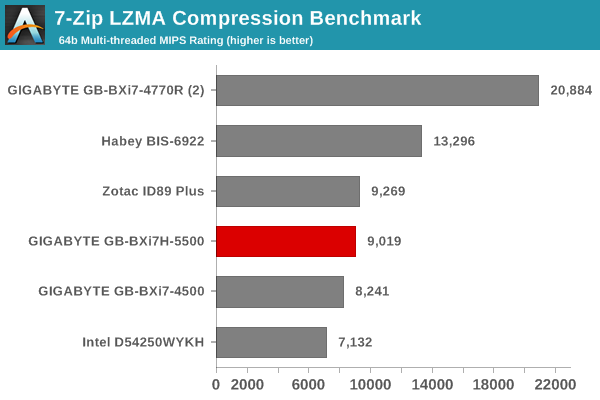
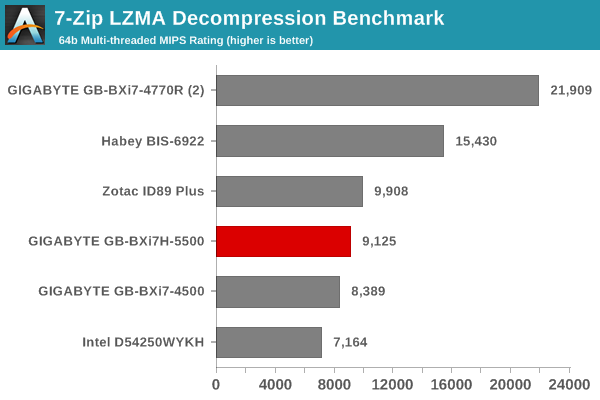
TrueCrypt
As businesses (and even home consumers) become more security conscious, the importance of encryption can't be overstated. CPUs supporting the AES-NI instruction for accelerating the encryption and decryption processes have, till now, been the higher end SKUs. However, with Bay Trail, even the lowly Atom series has gained support for AES-NI. The Core i7-5500U in the BXi7H-5500 does have AES-NI support. TrueCrypt, a popular open-source disk encryption program can take advantage of the AES-NI capabilities. The TrueCrypt internal benchmark provides some interesting cryptography-related numbers to ponder. In the graph below, we can get an idea of how fast a TrueCrypt volume would behave in the GIGABYTE GB-BXi7H-5500 and how it would compare with other select PCs. This is a purely CPU feature / clock speed based test.
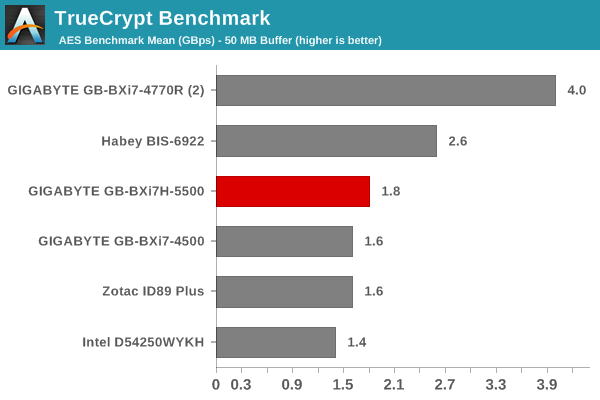
Agisoft Photoscan
Agisoft PhotoScan is a commercial program that converts 2D images into 3D point maps, meshes and textures. The program designers sent us a command line version in order to evaluate the efficiency of various systems that go under our review scanner. The command line version has two benchmark modes, one using the CPU and the other using both the CPU and GPU (via OpenCL). The benchmark takes around 50 photographs and does four stages of computation:
- Stage 1: Align Photographs
- Stage 2: Build Point Cloud (capable of OpenCL acceleration)
- Stage 3: Build Mesh
- Stage 4: Build Textures
We record the time taken for each stage. Since various elements of the software are single threaded, others multithreaded, and some use GPUs, it is interesting to record the effects of CPU generations, speeds, number of cores, DRAM parameters and the GPU using this software.
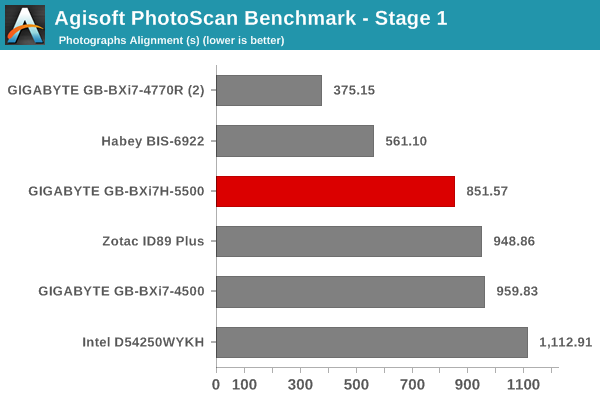
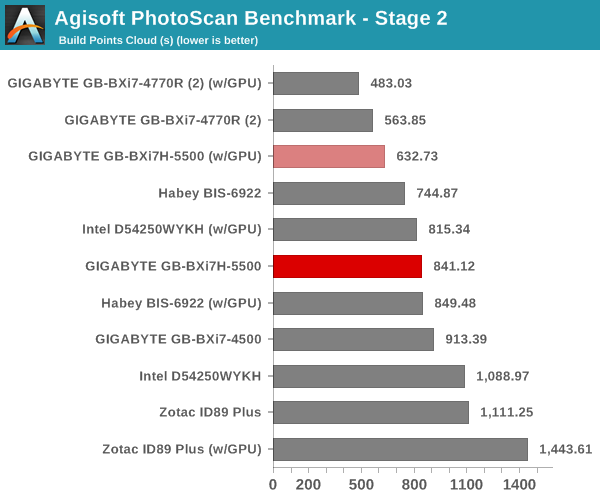
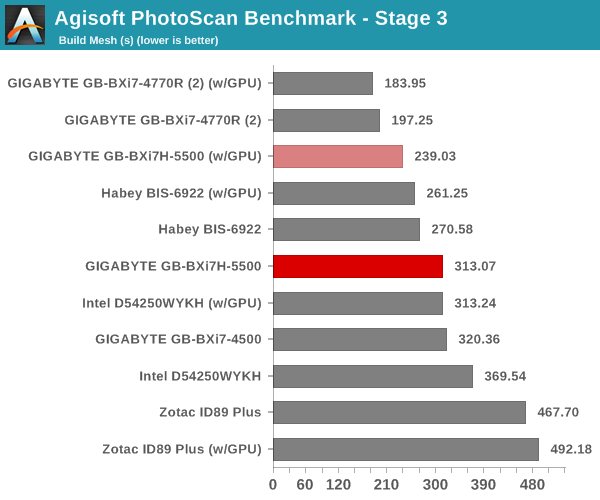
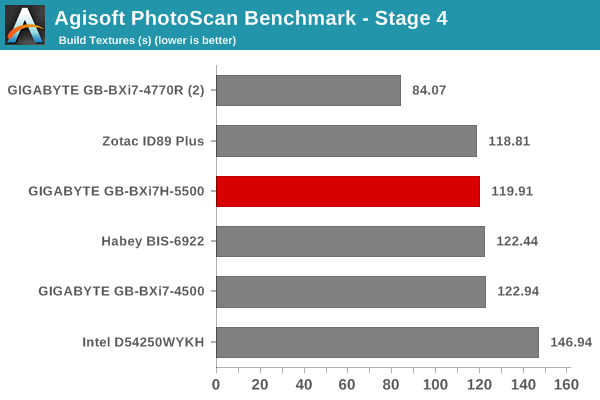
Dolphin Emulator
Wrapping up our application benchmark numbers is the Dolphin Emulator benchmark mode results. This is again a test of the CPU capabilities, and only the power-hungry Iris Pro-equipped BRIX Pro (Core i7-4770R) fares better than the BXi7H-5500 amongst all the compared PCs.
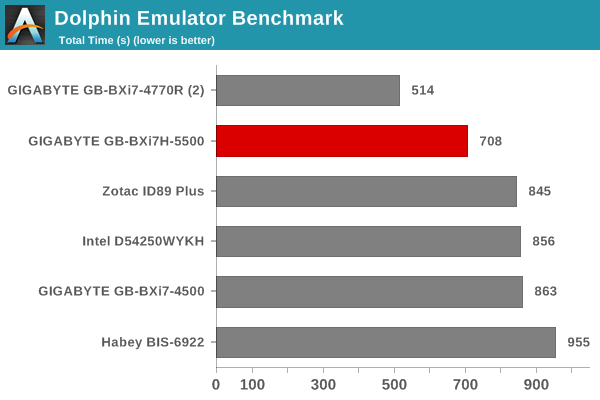










53 Comments
View All Comments
toshz - Friday, January 30, 2015 - link
Does anyone know what's the difference between the AC7260 and AC7265 wireless adapters?I was looking into purchasing the AC7260 to update my ultrabook (currently using AC3160) and then I saw the AC7265. Couldn't find any difference between them on Intel's site.
Thanks.
kevith - Friday, January 30, 2015 - link
Nice review, but why have you stopped opening the cases? I would be interested in one of these, but changing/adding cooling is a must.jrs77 - Friday, January 30, 2015 - link
Allthough I very much like the idea of the smallest PC possible, the NUC or the BRIX (or anything else in this formfactor) is still too expensive compared to a more powerful and better customizable mITX-system.I can build a low-powered mITX-system for $600 (i5-4590T, H97 board, 16GB RAM, 256GB SSD, 20x20x8cm case incl 90W PSU), which leaves me with money for the Win8.1 license (the one you didn't include in your price there!). Such a system, has much more value and can be strapped to the back of your screen not using anymore space than the NUC or BRIX.
zodiacfml - Friday, January 30, 2015 - link
I agree. That's what I thought of this review. The processor is just too pricey.Someone could buy a notebook with an i5-Haswell with a AMD/Nvidia GPU near that price.
piasabird - Friday, January 30, 2015 - link
If most of what you plan on doing viewing video an i3 with 4 megs of cache will work just fine.deathwombat - Friday, January 30, 2015 - link
Does the top of the box actually say "Supports 2.5" Hard Drivers"? At least have someone proofread your packaging!eanazag - Friday, January 30, 2015 - link
I agree on the networking. 2x2 Wifi would be better and Intel NIC. I dislike the Realtek NICs. With an Intel NIC there are more options from the software side, like a tiny VM server.vision33r - Saturday, January 31, 2015 - link
Intel has no pressure to improve performance.Mikad - Tuesday, February 3, 2015 - link
This is just a small thing, but it has bothered me much lately: Many of the new articles have a quite bad "featured image". For example this one: Just a picture of the box with a bad lightning. The product itself is interesting but the picture is a turn off. IMHO it would be great if you could put more effort into these pictures.Teknobug - Wednesday, February 4, 2015 - link
Looks like gaming is out of the question, at least at 1920x1080. May as well go with an i3 or N2940 and play via Steam stream from a gaming PC.Otherwise everything else about this is awesome.