GIGABYTE GB-BXi7H-5500 Broadwell BRIX Review
by Ganesh T S on January 29, 2015 7:00 AM ESTPerformance Metrics - I
The GIGABYTE GB-BXi7H-5500 was evaluated using our standard test suite for low power desktops / industrial PCs. We revamped our benchmark suite early last year after the publication of the Intel D54250WYK NUC review. We reran some of the new benchmarks on the older PCs also, but some of them couldn't be run on loaner samples. Therefore, the list of PCs in each graph might not be the same.
Futuremark PCMark 8
PCMark 8 provides various usage scenarios (home, creative and work) and offers ways to benchmark both baseline (CPU-only) as well as OpenCL accelerated (CPU + GPU) performance. We benchmarked select PCs for the OpenCL accelerated performance in all three usage scenarios. These scores are heavily influenced by the CPU in the system. The i7-5500U is obviously not as powerful as the i7-4770R in the BRIX Pro. As mentioned before, the main tussle is between the BXi7-4500 and BXi7H-5500, and here, the Broadwell-based unit takes a handy lead in all the Futuremark benchmarks. Note that both units were benchmarked with 16 GB of DDR3L memory running at 1866 MHz. This makes it more of a comparison of the CPUs themselves, rather than the rest of the system components.
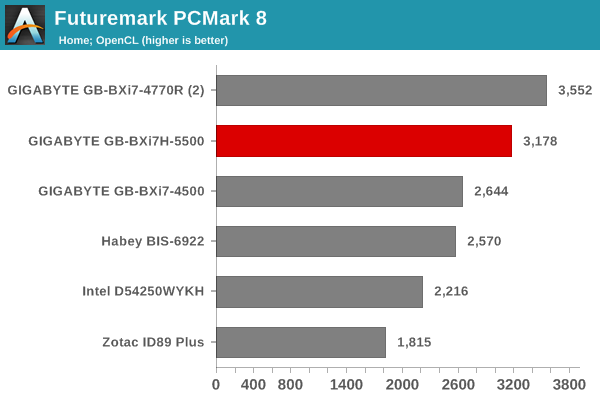
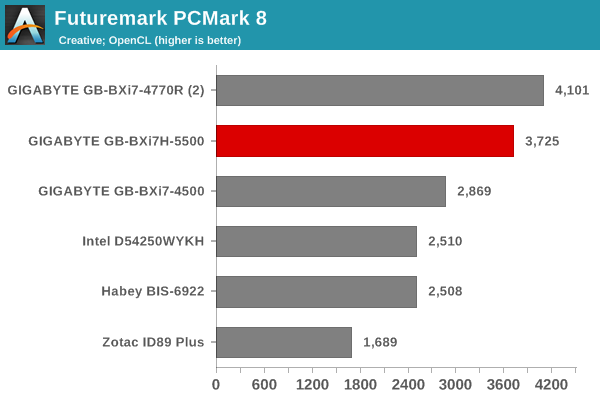
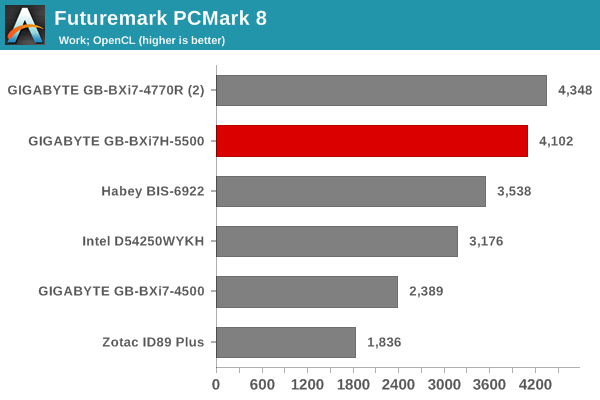
Miscellaneous Futuremark Benchmarks
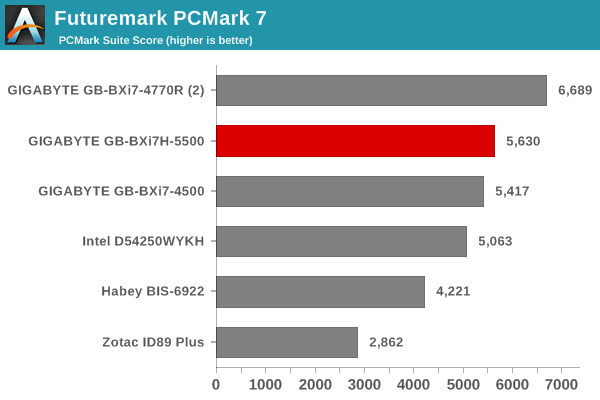
In the graphics department, we again see the i7-5500U perform better than the i7-4500U. The difference is very marked in the low end and mainstream tests, while the extreme high quality benchmarks still don't seem to be the Intel IGPs' cup of tea.
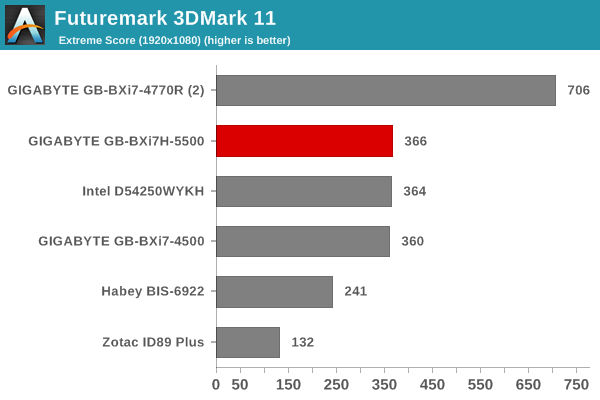
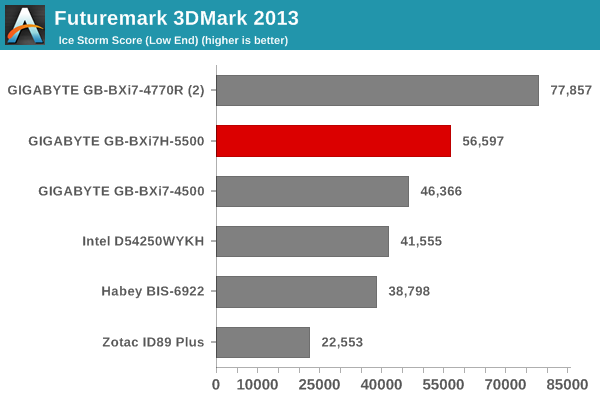
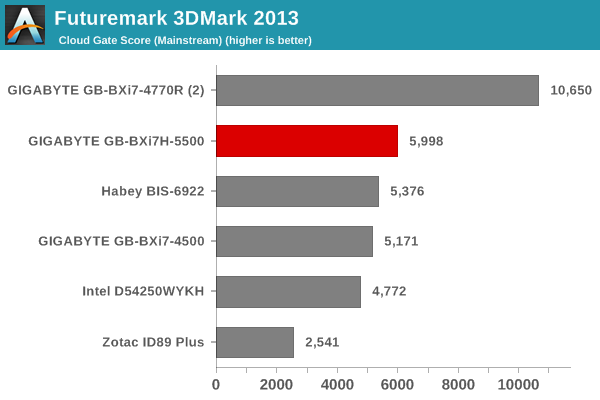
3D Rendering - CINEBENCH R15
We have moved on from R11.5 to R15 for 3D rendering evaluation. CINEBENCH R15 provides three benchmark modes - OpenGL, single threaded and multi-threaded. Evaluation of select PCs in all three modes provided us the following results. There is a slight improvement in the performance of the i7-5500U compared to the i7-4500 - mainly due to the higher clocks that can be sustained by the former while remaining under the required power envelop.
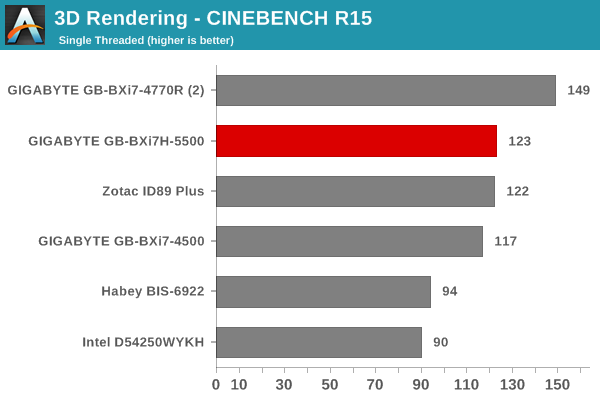
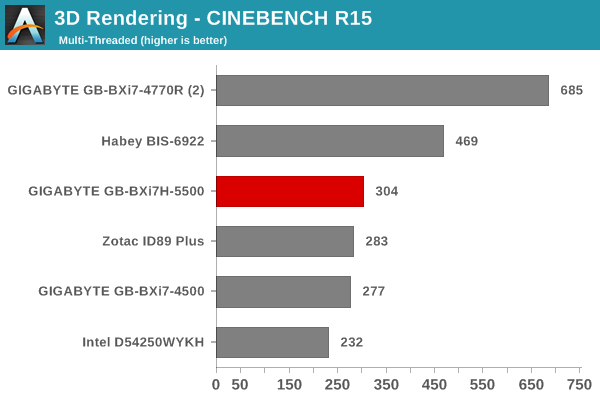
The OpenGL performance shows improvement, thanks to the updated GPU architecture, higher base clocks for the GPU and, possibly, driver updates.
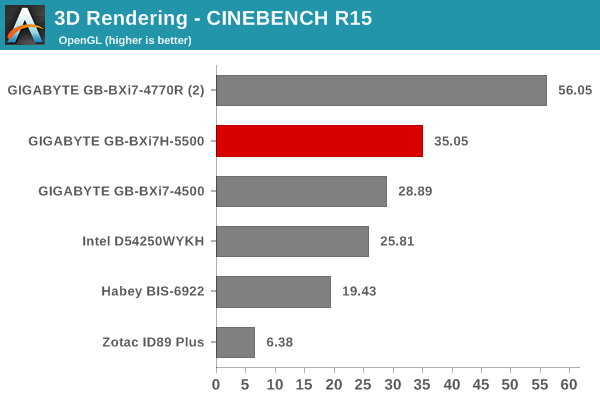










53 Comments
View All Comments
kgh00007 - Thursday, January 29, 2015 - link
No mention of the i7-5500U turbo speeds?3GHz single core turbo and 2.9GHz dual core turbo, source notebookcheck.
voicequal - Saturday, February 7, 2015 - link
These were provided in a previous article.http://anandtech.com/show/8814/intel-releases-broa...
Shadowmaster625 - Thursday, January 29, 2015 - link
The only people who would pay that much money for so little performance already gave their money to apple.gr8pcguy - Thursday, January 29, 2015 - link
Doesn't it bother anyone that the box is printed with the statement "Supports 2.5" Hard Drivers"? Obviously Gigabyte needs to do a bit of QA on their package production line!Refuge - Thursday, January 29, 2015 - link
Ha! I noticed this to when I first clicked the link.Hopefully they fix the typo before full production for consumers. :P
skifiddle - Saturday, January 31, 2015 - link
to?Refuge - Thursday, January 29, 2015 - link
The Brix, now supports 2.5" Hard "Drivers"Is this some kind of new, super strong drivers for our HDD's?
And yes, this is me being sarcastic :P
tspacie - Thursday, January 29, 2015 - link
The huge iGPU BIOS carve-out intrigues me. Does the iGPU not handle allocations in shared system memory (in 4K pages) ?Pissedoffyouth - Thursday, January 29, 2015 - link
Nah, neither does AMD APUs. You lose whatever you allocate.rootheday3 - Friday, January 30, 2015 - link
the BIOS carve out is not necessary. The bios reserves a little (~32mb) for some internal data structures used by the driver (graphics page tables, memory for content protection, auxilary buffer for display frame buffer compression). Otherwise, the driver gets allocations out of system memory from the OS to map into the graphics page tables.the DVMT pre-Allocated is a hold over from Windows XP driver model and is no longer meaningful since Vista. In fact, if the OS comes under memory pressure and starts asking the driver to stick data into that "dedicated" segment, the PCI aperture copy/swizzle process used to load the data is slower than if the driver simply used OS allocations. Likewise, on standby/hibernate the OS "pages out" all the data from dedicated segment to "normal" memory which is slow... whereas for normal system allocations on iGPU, the pages are just "there" - no extra copy required.
The sole exception is a handful of games that are incorrectly coded to look for "Dedicated" graphics memory from OS API call and then make bogus decisions based on that (e.g. refuse to run=>PES, restrict available game resolution/settings =>SW:TOR, older Total War games, render incorrectly because they think they don't have room to load textures =>GTA IV). For this small set of games, having the BIOS option to preallocate memory (which the driver won't actually use) is a workaround to fool them into running correctly.