Acer Chromebook 13: 1080p with Tegra K1
by Jarred Walton on January 23, 2015 10:00 AM ESTAcer Chromebook 13 Performance
I commented on the previous page that performance can at times feel lacking with the Chromebook 13. I think a large part of that comes from the NVIDIA Tegra K1 SoC, unfortunately. I’ve used an NVIDIA SHIELD, and going from an 8-inch tablet to a 13.3-inch laptop you’d think maybe they could push performance a bit more, but in most cases it’s a wash. Being a Chromebook (laptop), however, most sites will default to a heavier non-mobile view that can take a bit longer to fully process and display, and interactions with the laptop during this time can be very sluggish.
Benchmarks alone don’t necessarily convey the complete performance experience, so let me preface this section by saying that the older C720 was clearly more responsive in certain workloads. If you’ve never used the C720 then the Chromebook 13 won’t necessarily feel too slow, but switching between the two – or running tests simultaneously on both laptops – shows that while TK1 is more power friendly, the Haswell Celeron ends up being faster in nearly every computational workload. Even graphics doesn’t generally favor TK1, though the difference in screen resolution certainly plays a role as the C720 was only available with a 1366x768 panel.
For our performance testing of Chromebooks, we end up using a lot of tests that we run on tablets as there aren’t many Chromebook benchmarks. Also keep in mind that some of our Chromebook results are quite old (relatively speaking), so while we are running the latest build of Chrome OS on the C720 and CB13, the other Chromebooks were tested more than a year ago. We also aren’t able to test the older models on newer benchmarks, so some of our charts only have a few results. With that out of the way, here’s a quick look at performance.
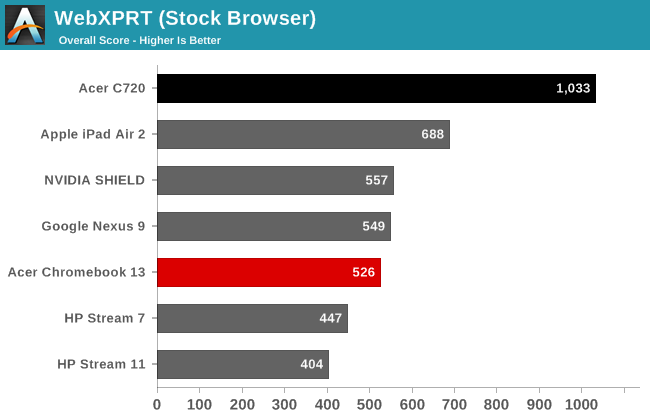
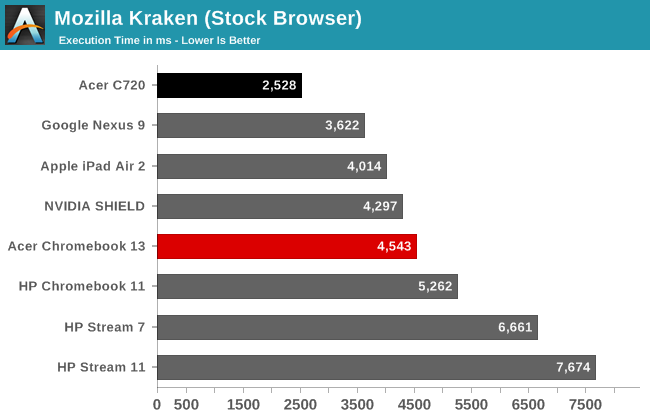
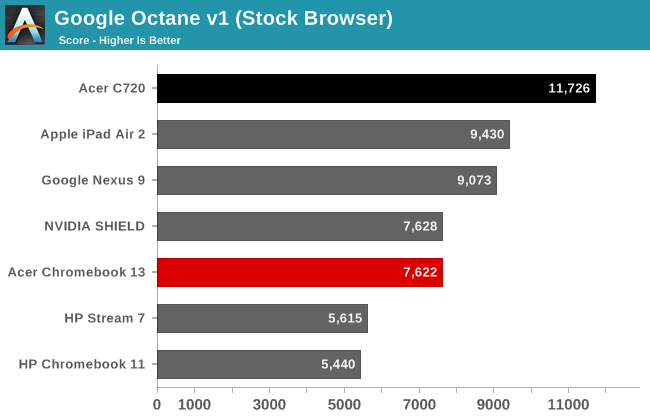
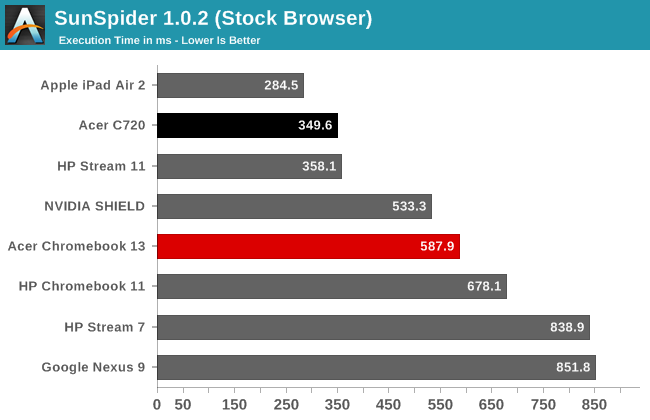
| Additional Performance Results | ||
| Acer C720 | Acer CB13 | |
| CrXPRT | 96 | 55 |
| CrXPRT Battery (Hours) | 8.52 | 9.9 |
| OORT Online (WebGL) | 3270 | 4010 |
| Spacerocks (WebGL - FPS) | 18 | 30 |
| WiFi FTP Download (Mbps) | 100 | 115 |
And there’s the rub: no matter how much NVIDIA might like to say otherwise, when it comes to competing with Intel’s Core architecture there’s still a huge performance gap on the CPU side of the fence. If we were talking about a 10-20% difference, you could say I’m splitting hairs, but the C720 is well over 50% faster in all the non-graphics workloads, and in a few cases it’s close to twice as fast. Given we’re not even talking about particularly speedy processors to begin with – the Celeron 2955U is literally Intel’s “slowest” Haswell processor – a 50-100% improvement in performance is something you will notice.
Just typing in Google Docs – or heaven forbid, Microsoft’s Office 365 Word online, which can feel a bit like a pig even on a fast desktop PC – the experience can be anywhere from a bit laggy on the Chromebook 13 to downright slow. Open up a long Reddit page or other complex website and again performance starts to matter. I’m enough of a power user to appreciate added performance, even on a budget Chromebook, and the upcoming Chromebook 15 will certainly be interesting to look at.
Also of interest is the WiFi performance testing. Using my 3x3 802.11ac router and a 5GHz connection for both Chromebooks (though the C720 is only 802.11n), the two Chromebooks end up delivering pretty similar WiFi results. The Chromebook 13 is technically faster with its 1x1 802.11ac adapter, but while that should in theory allow well over 200Mbps of real-world throughput, in testing it topped out at 115Mbps. The C720 on the other hand manages 100Mbps; I'm not sure if it has a 2x2 or 1x1 802.11n adapter, but the net result is a relatively small difference in throughput.
With all this talk of performance, it’s important to take a step back again and ask the question: what are you going to do on your Chromebook? For every task that I might run that can push the performance limitations a bit, there are plenty of options where a Chromebook works fine. Both the C720 and the CB13 handled 1080p YouTube videos without a problem, and if you want to store an MP4 video locally they also handle that fine. For everyday Gmail (or other web mail) and Internet surfing, the Chromebook 13 is definitely good enough. And again, the keyboard just has a good feel to it, so as I write this review I may at times want to switch to my desktop, but that’s only because I prefer the desktop version of Word to Google Docs, not because of the typing experience.










71 Comments
View All Comments
jwcalla - Friday, January 23, 2015 - link
I think I'll pull the trigger on one when a Tegra X1 version comes out. And then run Ubuntu in chroot for any extra goodies.LordConrad - Friday, January 23, 2015 - link
I have the Chromebook 13 (1080p, 4GB RAM, 32GB Flash) with the Tegra K1 processor and get 9-11 hours from a single charge. My only complaint with the Chromebook 13 is the screen, even the HD model comes with a TN panel. It's not a terrible screen, but it's not great either.PC Perv - Friday, January 23, 2015 - link
An excellent review, thank you very much. You have explained the pros and cons of the product from a user's point of view, which has become rare on this site lately.Thank you for skipping editorializing and pretending to be an armchair CEO. Thank you for not inserting one-liners out of the blue to compliment (or marginalize) certain corporations.
Thank you for not including in the charts whatever Apple's product that you believe should be at the top. (iPad Air 2 is understandable)
Thank you for explaining everything from user's perspective. I am tired of reading "In the future corporation XXX should do better to improve ...." type of editorials in a product review that I wonder worth buying.
You helped me so much with rich information with regard to this Chromebook. I appreciate it again.
dragonsqrrl - Saturday, January 24, 2015 - link
hmm, Nexus 9 results... interesting. Nexus 9 review incoming?eiriklf - Saturday, January 24, 2015 - link
To me it seems like they should have used Denver.johnny_boy - Saturday, January 24, 2015 - link
I own an Acer Aspire S3 ultrabook and screen quality is awful (blue tint, grainy) and the battery has deteriorated to under 50% of its original capacity (according to a software readout which seems correct to me) in about a year. So while battery life on this Chromebook right out of the box, I guarantee they are using a very cheap battery that will show after not much use. You really do get what you pay for here!war59312 - Saturday, January 24, 2015 - link
Typo on page 2:"he Acer Chromebook 13 ends up doing "
That "he" should of course be "The".
happycamperjack - Sunday, January 25, 2015 - link
It's "Shield Tablet" NOT "Shield". "Shield" is the Tegra 4 running portable gaming machine that came out in 2013.Valis - Sunday, January 25, 2015 - link
When is chromebooks with Tegra X1 coming out? Next year? ohh. ;o)mikk - Sunday, January 25, 2015 - link
No Gfx Bench?