Acer Chromebook 13: 1080p with Tegra K1
by Jarred Walton on January 23, 2015 10:00 AM ESTBattery Life
Battery life ends up being one of the highlights of the Chromebook experience, as the lightweight OS does well in both our Internet test along with our heavier 720p H.264 video looping test. If you’re looking for an inexpensive laptop that can go all day without plugging in, the Chromebook 13 is definitely an option. As with all of our battery life testing, we set the brightness of the display to ~200 nits and run until the device shuts off.
I do want to note before we get to the results that we are not using the same Internet test that we use on Windows laptops in our “Light” battery life test – that uses Internet Explorer for one, and it cycles through more complex web pages and tends to be a bit heavier in terms of processing requirements compared to our smartphone and tablet test, which is what we also run on Chromebooks. Our video test uses the same video (a 720p 4Mbit MP4 file) as our table video test, which is a lot lighter than our "Heavy" Windows laptop test where we’re loading web pages and downloading at 8Mbps in the background.
It might be interesting at some point to see how a modern Windows laptop manages with these same workloads, or to try replicating our heavier workloads on a Chromebook, but for now let’s just look at the results.
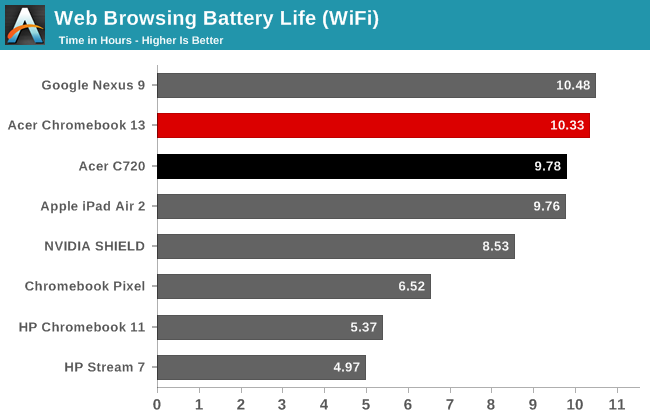
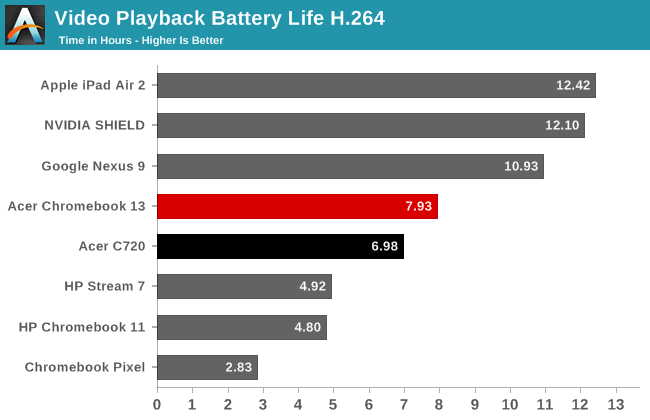
Over ten hours of battery life for web surfing is certainly nothing to scoff at, but perhaps more surprising is the nearly eight hours of video playback. Our earlier Chromebooks didn't do nearly as well, but both the C720 and the Chromebook 13 are able to hit 7+ hours of video playback. We’re still not able to match the battery life of most tablets for video playback, but compared to the old HP Chromebook 11 and the Chromebook Pixel things have obviously improved a lot.
LCD Quality
While performance was perhaps suspect with the Tegra K1 processor, where the Chromebook 13 really lets me down is in the LCD quality. I’m used to seeing a lot of poor quality 1366x768 TN panels in budget laptops, but when Acer chose to offer a 1080p display I hoped for something better. Unfortunately, the only upgraded aspect is the resolution, and the graininess and poor viewing angles at times make the display almost worse than a lower resolution panel. As you would expect, the color quality and accuracy also leave much to be desired.
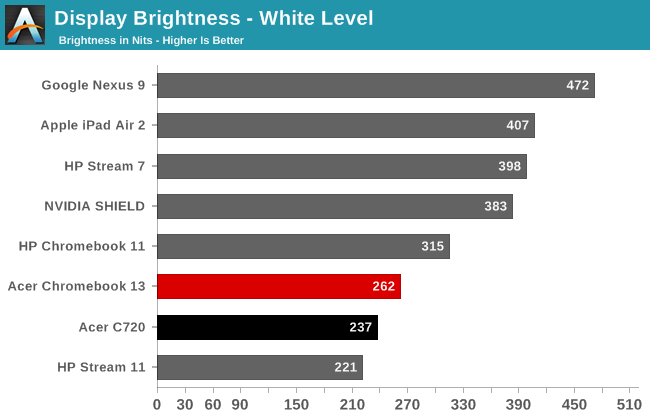
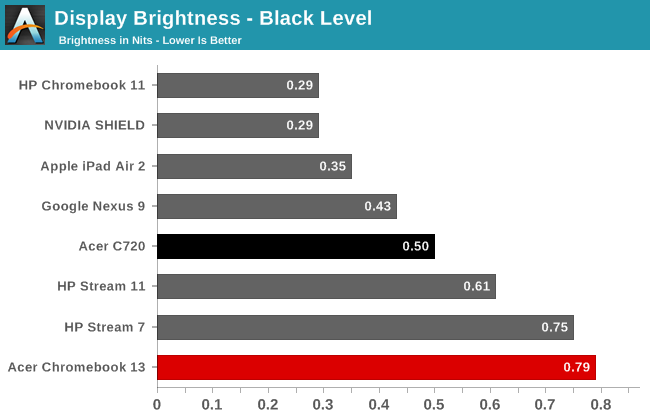
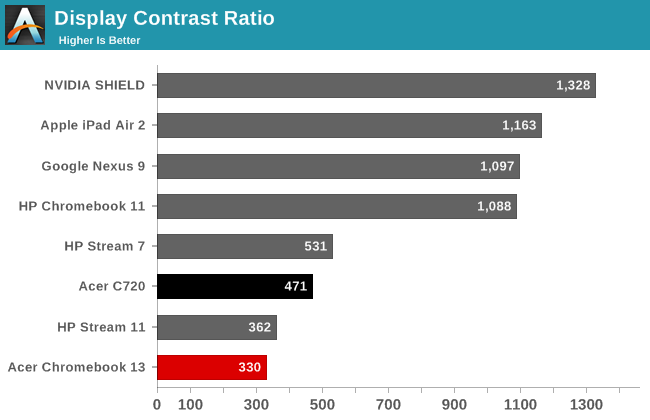
Right from the start we see problems with the display. The maximum white level of 262 nits isn’t horrible, but the corresponding black level of 0.79 nits is more of a dark grey than a black, and the resulting contrast is a rather poor 330:1 at best. And I say “at best” because at lower intensities the contrast drops further, e.g. when set for 200 nits we measured a black level of 0.67, giving us a 298:1 contrast ratio (and at 100 nits the contrast is only 65:1).
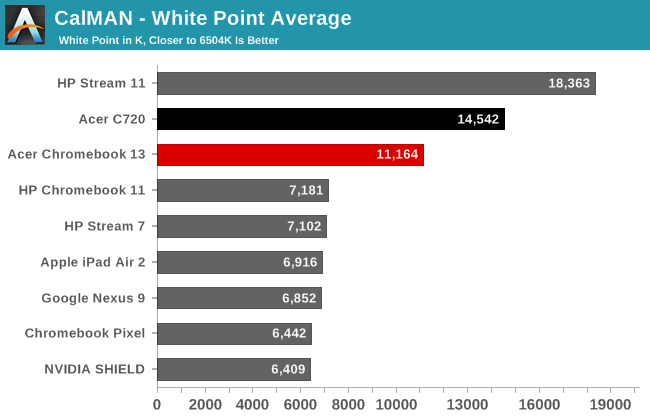
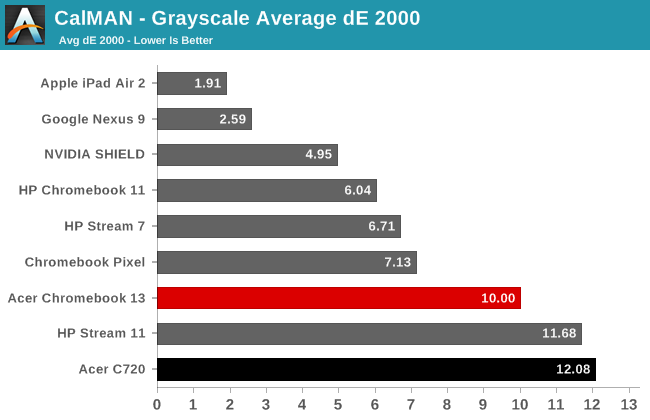
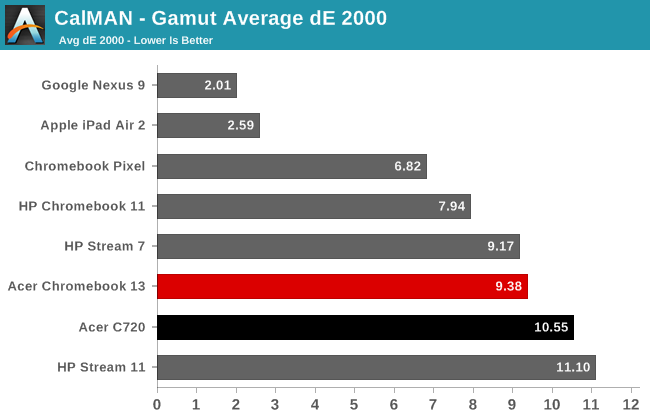
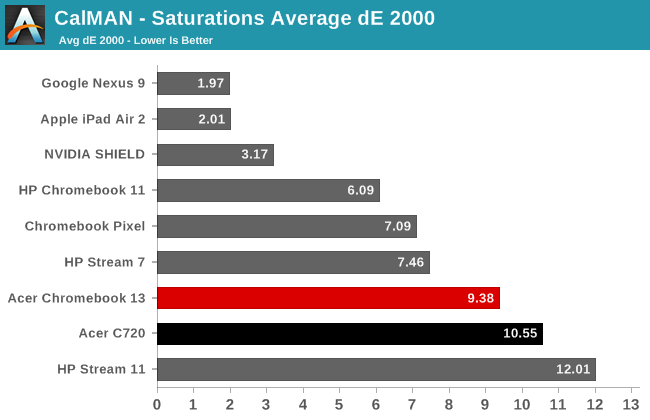
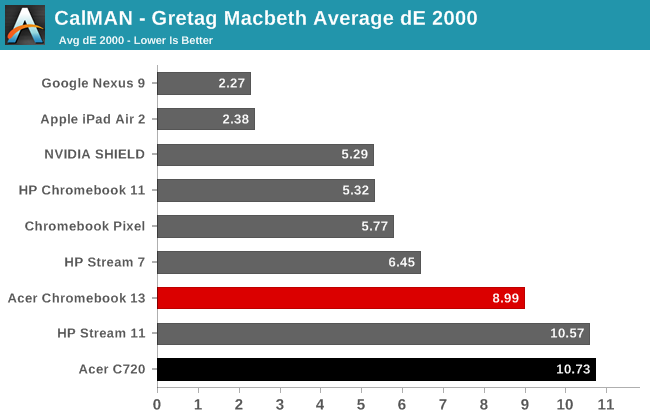
Things don’t improve as we move to other areas. The white point is crazy high at 11164K, though not at the level of the HP Stream 11 (thank goodness) and the result is that the screen – whites/greys in particular – has a clear “cool” blue tint. Delta E results across the whole set of tests are generally at or above 9.0 averages, which means the errors are very clearly visible to the naked eye. Here’s what the comparison charts look like for what you see vs. what you should see:
In this sense, it’s almost the reverse of the last Chromebook we reviewed, the HP CB11, where we found a good display (relatively speaking) but other areas needed work. The C720 display is another good point of comparison here: it has worse maximum brightness and colors are even less accurate, but the contrast ratio is slightly better at 471:1. As I said earlier, it’s like one step forward in resolution, but a step laterally or even backwards in other areas.
We can almost excuse the poor display as the Chromebook 13 is a budget laptop, and while there are plenty of Chromebooks around the $250 price point, the only current option that has a good display (other than the too-expensive Pixel) is Toshiba’s Chromebook 2 with a 1080p IPS panel. At $100 more for the Toshiba it’s unfortunately going to be a tough pill to swallow. Again, Acer seems to have learned a lesson here with upgraded displays as the forthcoming CB15 1080p uses an IPS panel. We should have both the Toshiba CB2 and the Acer CB15 in for testing shortly, so I can see how the two truly stack up in other areas, but for now if you like high quality displays just know that this particular 1080p panel falls well short of that mark. Not that my mom would likely notice the difference unless I pointed it out, of course….


_thumb.jpg)
_thumb.jpg)
_thumb.jpg)
_thumb.jpg)
_thumb.jpg)
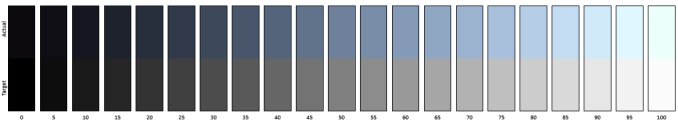
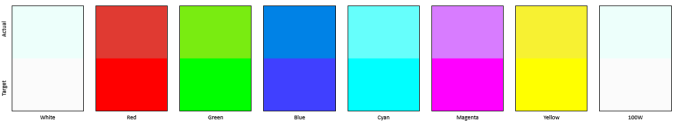
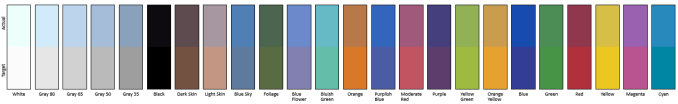








71 Comments
View All Comments
jaromski - Sunday, February 1, 2015 - link
just ordered a refurbished for $167 from acer outlet w/ hd screen to replace my wife's dell xps13 w/ win8.1, crapping out just outside warranty period of course.we've been hardcore windows users for years, but collectively tired of the upkeep, further tied into google services and web so the clean slate of chrome os will be a welcome change. windows binary compatibility is a double-edged sword, and frankly the time investment to maintain compatibility isn't worth the bother, in our house at least.
Alexvrb - Sunday, January 25, 2015 - link
My non-tech-savvy mom has been using a Win8 touchscreen laptop (hybrid, actually but she always uses it in laptop mode) for about two years without any issue. Nowadays you can get plenty of low-cost Win boxes that are dead simple to use and significantly harder to infest. Especially if you primarily use the Modern UI variant of IE11 and apps from the Store. If you're talking about Windows 7 and earlier, yes I'd agree that they're significantly riskier for those who are computer illiterate.Anyway I find it funny that many praise the Google-flavored walled garden approach, which used to be a source of much hate directed against Apple products. Better still when MS implemented a Store of their own, people pissed and moaned endlessly. I still see posts complaining about the Windows Store and railing against apps on Windows. Like MS really had a choice in the matter - that's where the market headed.
JarredWalton - Monday, January 26, 2015 - link
To be fair, the Windows Store is generally slow, hard to find useful apps, and far more limited in selection than Android or Apple App Stores. You could argue it's a chicken vs. egg problem, but MS for better or worse has the legacy and baggage of backwards compatibility. If they dropped it, they would lose a huge reason for why people use Windows. Heck, Windows RT is almost dead already for precisely that reason.Alexvrb - Monday, January 26, 2015 - link
On the phones the store is already pretty decent. Pretty much everyone on Win8 that cares will be upgrading to Win10 (for free), with an improved Store populated increasingly by Universal Apps that can run on Win phones, tablets, and more traditional PCs - fullscreen or windowed on the desktop.Under new leadership they seem to be handling the mix of touch-only, hybrid, and non-touch devices much better. ARM builds will probably vanish for now except on phones. However with Windows RunTime, they could release a future port of Windows on ARM or MIPS and that would have access to their library of apps.
AmdInside - Sunday, January 25, 2015 - link
I'm actually reading this on my Chromebook even though I have a super high end laptop and desktop to game with. The Chromebook just works, is great as a web browser if you need to type, and I can leave it in standby and just reach for it whenever I want. Instantly pops up. No worries about security. Love my Chromebook,darkness2 - Tuesday, January 27, 2015 - link
then why dont use it as a gaming computer :)deontologist - Friday, January 23, 2015 - link
So you slackers, where's that nexus 9 review?JarredWalton - Friday, January 23, 2015 - link
Talk to Josh. ;-)mukiex - Friday, January 23, 2015 - link
Well Josh better get UP ONS, 'cause I wanna see in-depth Denver perf =DPC Perv - Friday, January 23, 2015 - link
At this point he should not bother with the Nexus 9 review. Nothing good will come out of it.