Acer XB280HK 4K G-SYNC Monitor Review
by Chris Heinonen & Jarred Walton on January 28, 2015 10:00 AM ESTAcer XB280HK: Brightness and Contrast
Using a full white screen and setting the backlight to maximum, the Acer manages to produce 292 cd/m2 of brightness. That is pretty bright, though not nearly as bright as some displays can get. I don’t think anyone will really have an issue with this level unless there is direct sun on the display (in which case: close your blinds or move the display). The matte finish should cut down on reflections as well. Setting the backlight to minimum drops this to 34 cd/m2 – dark enough for any real world use, but not so dark that we’re losing flexibility in the settings.
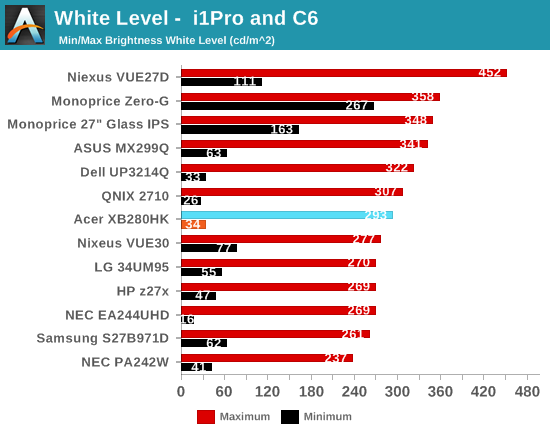
At maximum backlight, the black level is 0.3787 cd/m2, which is relatively bright considering the white level. At minimum this falls down to 0.0453 cd/m2, but again without the white level this value is almost meaningless. We’ll see how it really is when we get to the contrast ratios.
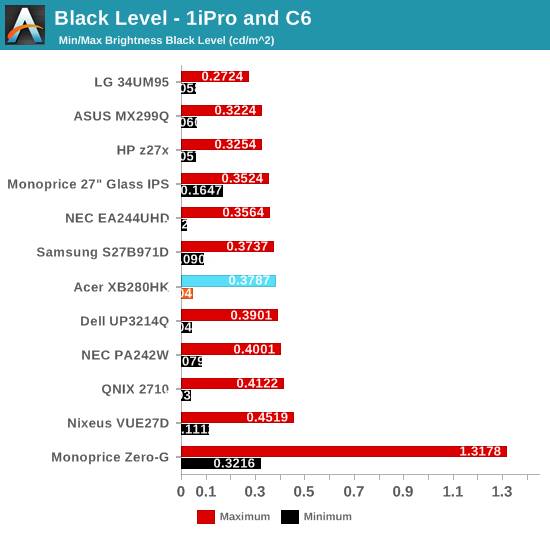
The contrast ratios for the Acer are very average. At around 770:1 they are on the lower side even for a TN display. With movies, blacks will not be great and the overall image won’t pop as much as a good IPS or VA display can. For gaming it should be fine, as it will actually make it a bit easier to see shadows since they aren’t as dark, but for watching movies it won’t look as good.
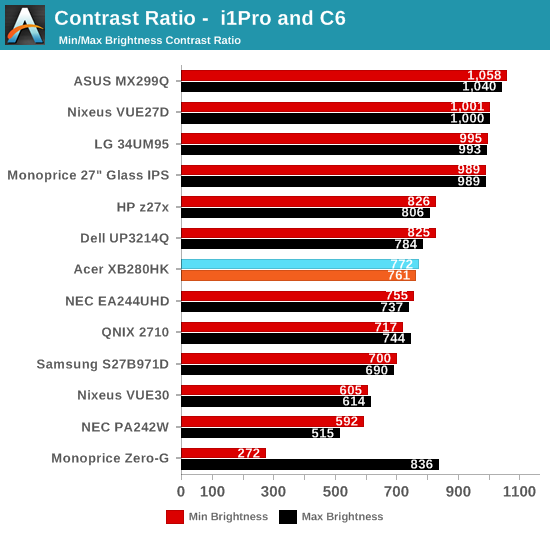
The Acer has just acceptable numbers across the board here. It’s bright, but not bright enough to overcome everything. The contrast ratios are only okay for a TN panel at this point, though I wonder how much 4K plays a role in this. Smaller pixels are probably harder to have fully opened and closed due to size, so contrast ratios are likely to suffer a bit. In time this will likely improve, but the Acer is only mediocre to fair at the moment.










69 Comments
View All Comments
JarredWalton - Wednesday, January 28, 2015 - link
I suppose the question on 4K gaming is this: would you rather have 4K medium or QHD high settings (possibly even QHD ultra)? There are certainly games where 4K high or ultra is possible with a more moderate GPU, but most of the big holiday releases come close to using 3GB RAM for textures at ultra settings, and dropping to high in many cases still isn't enough. I think people really after 4K gaming in the first place will want to do it at high or ultra settings, rather than to juggle quality against resolution, but to each his own.DigitalFreak - Wednesday, January 28, 2015 - link
I had the Dell P2715Q for a bit and swapped it for the U3415W. I really didn't like the trade-offs you have to make with 4k (performance, etc.), and didn't really notice that much of a difference in graphics quality.Mustalainen - Thursday, January 29, 2015 - link
I also looked at that monitor(the U3415W). It is beautiful but it came down to the fact that it was priced at 990 euro. In hindsight I think I'm happier with 4k as text is so sharp. I also like having 2 or more monitors as I can run one application in full screen on one monitor while being able to see whats happening in the other applications on the other monitors. I don't know if I would want to put yet another monitor beside that 34", maybe works great, maybe not, I do not dare to comment on that. The important thing is that everyone has the hardware that fits them the best.I'm mostly happy that companies seems to be releasing a variety of monitors at reasonable price points. It felt like monitors 20"-22" were stuck at 1080p forever while mobile phone screens were improved every month. Lets hope that improvements will continue on both markets.
Mustalainen - Thursday, January 29, 2015 - link
Oh, I cant edit, It was supposed to say 20"-27" were stuck...Mustalainen - Thursday, January 29, 2015 - link
Jarred, you are probably correct. I just wanted to give an alternative opinion to those who are looking at 4k and are leaning towards working(involving a lot of text) and being happy with not maxing out the graphics. I feel happy with 4k. It feels like "something new", have a lot of area to work with, scaling is almost a non-issue in win8.1 (with most of the applications I use).Taristin - Wednesday, January 28, 2015 - link
Acers always have that blue tint problem. I have 3 acer monitors on my desktop and each of them leans too far into the blue spectrum, even after playing with calibrations. Leads to some rapid eyestrain.B3an - Thursday, January 29, 2015 - link
TN panel? Nope.FreeSync or fuck off.
Pork@III - Thursday, January 29, 2015 - link
Yes! Indeed!Write TN and we now know that the only use is to fence in my pigsty.
Pork@III - Thursday, January 29, 2015 - link
WoW I read this article now: http://gamenab.net/2015/01/26/truth-about-the-g-sy...Cheers for those who paid lot of money for display with G-Synk module!
JarredWalton - Thursday, January 29, 2015 - link
Interesting, though a bit too laced with conspiracy theory stuff to convince me he's not off his rocker. I'd like to see a game with clear videos of VSYNC Off, On, and G-SYNC modes on that laptop. Part of the issue of course is that a cell phone video of a display is going to be difficult to tell if the refresh rate is really 50Hz, 60Hz, or more importantly variable. The pendulum demo is a bit too staged for "proof".