ECS LIVA X Review: A Fanless Bay Trail-M mini-PC
by Ganesh T S on January 16, 2015 11:30 AM ESTPerformance Metrics - I
The ECS LIVA X was evaluated using our standard test suite for low power desktops / industrial PCs. We revamped our benchmark suite last year after the publication of the Intel D54250WYK NUC review. We reran some of the new benchmarks on the older PCs also, but some of them couldn't be run on loaner samples. Therefore, the list of PCs in each graph might not be the same.
Futuremark PCMark 8
PCMark 8 provides various usage scenarios (home, creative and work) and offers ways to benchmark both baseline (CPU-only) as well as OpenCL accelerated (CPU + GPU) performance. We benchmarked select PCs for the OpenCL accelerated performance in all three usage scenarios. These scores are heavily influenced by the CPU in the system. The Bay Trail-M processor is not as powerful as the Core-U processor in the Logic Supply Core-ML320. The main devices to compare against in a similar price range are the Zotac ZBOX CA320 / CI320 nano and the ECS LIVA. The Celeron N2808 is an upgrade over the N2806 that was in our ECS LIVA sample, thanks to a slight bump up in the base frequency. However, the benchmark numbers against the Celeron N2930-equipped ZBOX CI320 nano are not positive, becase the N2930 happens to be a quad-core solution.
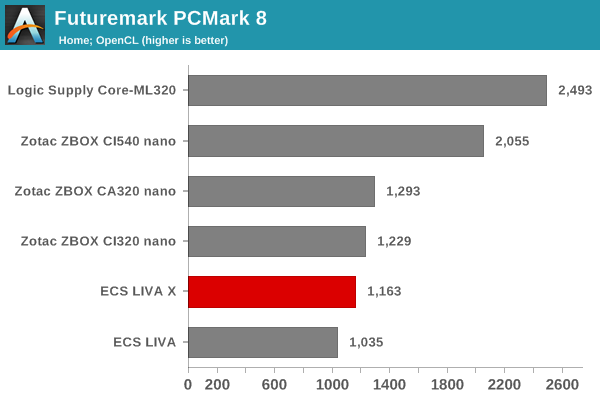
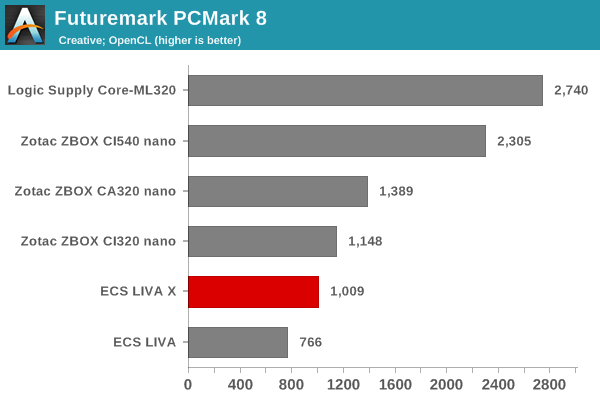
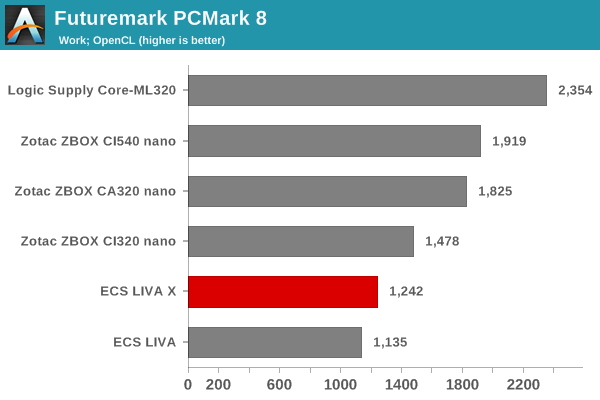
Miscellaneous Futuremark Benchmarks
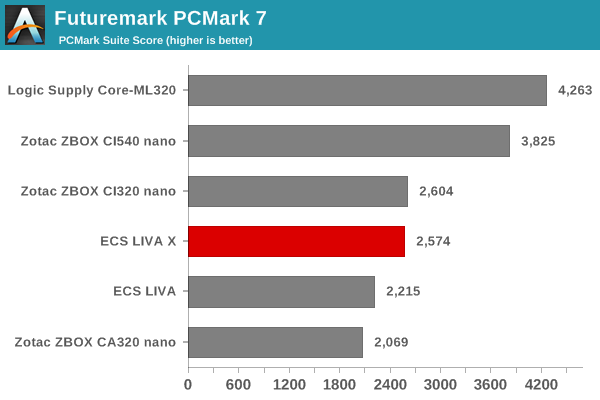
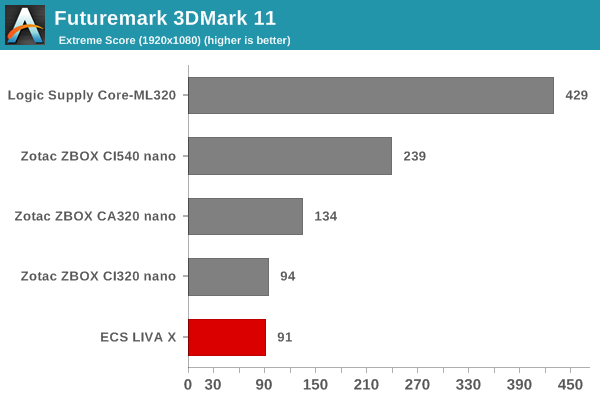
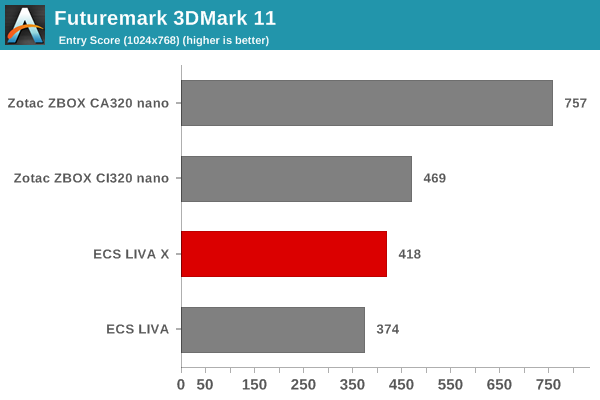
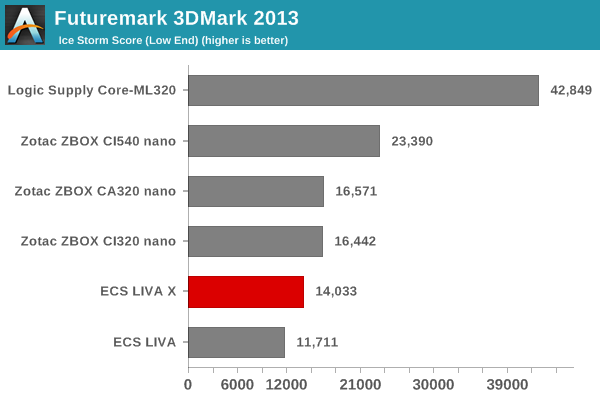
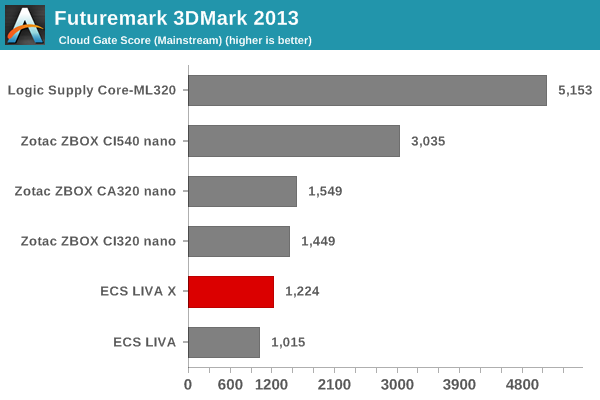
3D Rendering - CINEBENCH R15
We have moved on from R11.5 to R15 for 3D rendering evaluation. CINEBENCH R15 provides three benchmark modes - OpenGL, single threaded and multi-threaded. Evaluation of select PCs in all three modes provided us the following results.
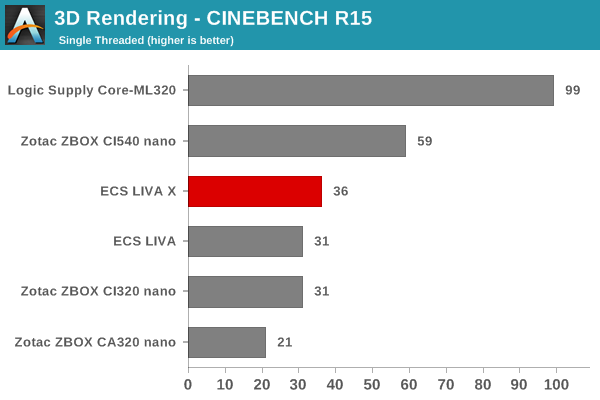
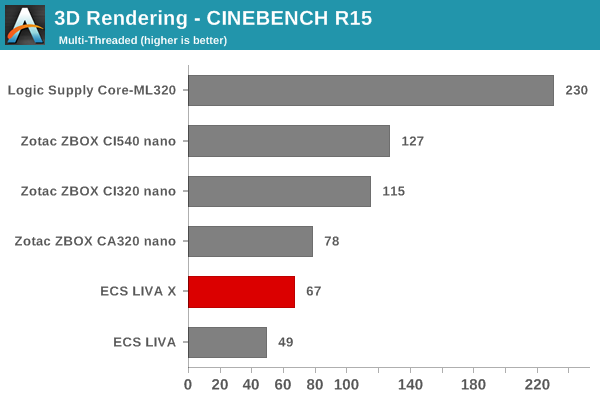
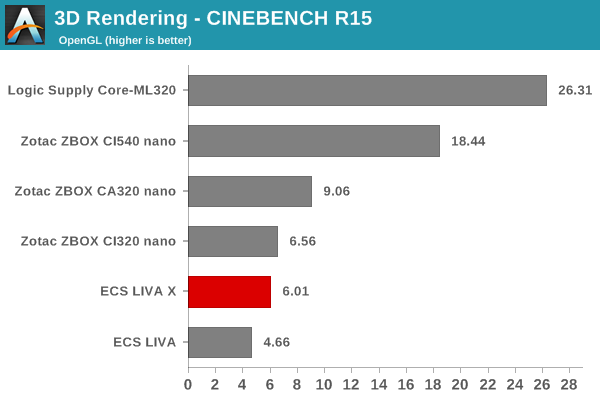
The observations we had for the PCMark 8 benchmarks hold true for the other test cases also.










35 Comments
View All Comments
ozzuneoj86 - Saturday, January 17, 2015 - link
Seems a bit expensive for its capabilities. A 1.58Ghz Bay Trail is pretty slow for a non-mobile device.ganeshts - Saturday, January 17, 2015 - link
They run the CPU at 2.25 GHz (max. turbo speed) throughout the time the CPU is loaded. At this point of time, CPUs with such clocks are more than enough for thin-clients and basic browsing / word-processing [ well, that is what the market reception to the original ECS LIVA signified to ECS :) ]In the end, it is all a matter of 'horses for courses' - what fits the requirements of one person might be an overkill for someone else (isn't that why tablet PC sales have caused a decline in shipment of low-end notebooks / PCs?)
ozzuneoj86 - Saturday, January 17, 2015 - link
I see, I missed that about it running at its max turbo since it isn't limited thermally.I guess I just have trouble picturing the target market being anyone who actually knows what they are getting vs. what they need. Most of the places that I've seen thin clients used could easily just use a small ITX-sized desktop PC that is significantly faster, and (as is the case with this LIVA X) you generally pay a price premium for a thin client sized system. When you factor in the OS price, it seems unlikely that cost has anything to do with the purchase of a system like this, so that leaves size as the only real reason to get one.
My workplace replaced several Core 2 based itx-sized HP desktops a few years ago with these awful little WYSE thin clients. Everything takes longer, runs slower and now there is a tiny bit more desktop space for people to clutter paperwork that shoudn't be left out in the first place. I'm sure there will be some power savings, but it can't be much in relation to the cost of installing a bunch of new equipment, and they are already at their limit as far as capabilities. I give it another year before we have some new application that is too much for them to handle.
Obviously this LIVA system is faster, but it just doesn't seem like that many places are so constrained for space that PCs of this size are actually necessary, and for those that are, there are cheaper and faster alternatives, even at this price point (mostly due to the OS not being included).
kgh00007 - Saturday, January 17, 2015 - link
They need to sell a Windows 8.1 with Bing edition of these, the windows Licence increases the cost of the device by 1.5 times!!That's the biggest barrier to these cheaper mini PC's for me and for recommending them to anyone like family members!
Teknobug - Saturday, January 17, 2015 - link
hmm only dual core? I've been liking those Bay Trail Z37**'s.powerarmour - Saturday, January 17, 2015 - link
If a 59'C case temp isn't hot to touch, you probably need to visit the doctor!, 100'C core temps are ridiculous also, terrible design.ganeshts - Saturday, January 17, 2015 - link
The Zotac C-series with the Core i5-Y CPUs had chassis temperatures of the order of 75C. This is definitely much better.As for the 96 C core temp prior to throttling, there was a thermal pad placement issue in the media review samples. Seeing how this is similar to LIVA in terms of CPU performance and the fact that the material used for thermal protection is far superior, I have no doubt the units reaching the end user will have much lower core temperatures under *power virus* loads.
kmmatney - Sunday, January 18, 2015 - link
The temp is running furmark and Prime95 at the same time, which is a way higher load than normal. I've had computers that would crash while running that test, but were otherwise rock stable no matter what else I did.Oxford Guy - Monday, January 19, 2015 - link
Exactly. Who is ever going to use one of these for anything like that sort of load. It's bogus.BrokenCrayons - Tuesday, January 20, 2015 - link
I think the point of including an unrealistic scenario like furmark + prime95 is to stress the system in a way that induces a worst possible case situation. While most end users won't ever have that sort of thermal load on their hardware, doing this kind of testing in a review exposes potential flaws that wouldn't otherwise be discovered. I'd much rather someone does that kinda thing for me and uncovers a problem than having to figure it out for myself after I've made a purchase and have put it to use.