ECS LIVA X Review: A Fanless Bay Trail-M mini-PC
by Ganesh T S on January 16, 2015 11:30 AM ESTPerformance Metrics - I
The ECS LIVA X was evaluated using our standard test suite for low power desktops / industrial PCs. We revamped our benchmark suite last year after the publication of the Intel D54250WYK NUC review. We reran some of the new benchmarks on the older PCs also, but some of them couldn't be run on loaner samples. Therefore, the list of PCs in each graph might not be the same.
Futuremark PCMark 8
PCMark 8 provides various usage scenarios (home, creative and work) and offers ways to benchmark both baseline (CPU-only) as well as OpenCL accelerated (CPU + GPU) performance. We benchmarked select PCs for the OpenCL accelerated performance in all three usage scenarios. These scores are heavily influenced by the CPU in the system. The Bay Trail-M processor is not as powerful as the Core-U processor in the Logic Supply Core-ML320. The main devices to compare against in a similar price range are the Zotac ZBOX CA320 / CI320 nano and the ECS LIVA. The Celeron N2808 is an upgrade over the N2806 that was in our ECS LIVA sample, thanks to a slight bump up in the base frequency. However, the benchmark numbers against the Celeron N2930-equipped ZBOX CI320 nano are not positive, becase the N2930 happens to be a quad-core solution.
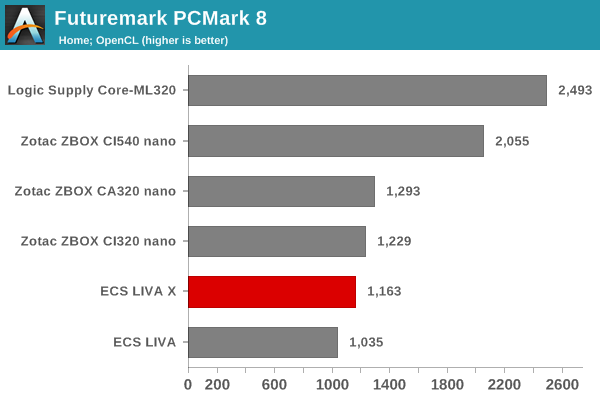
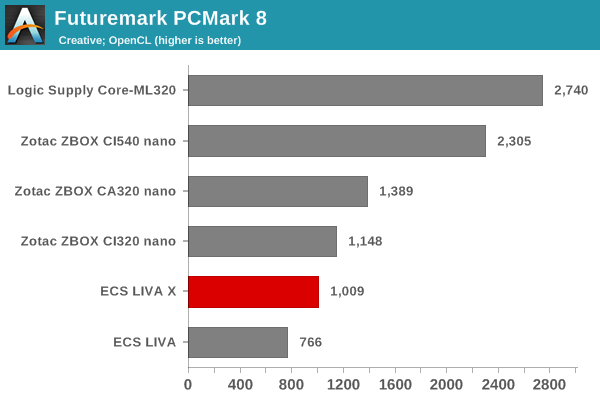
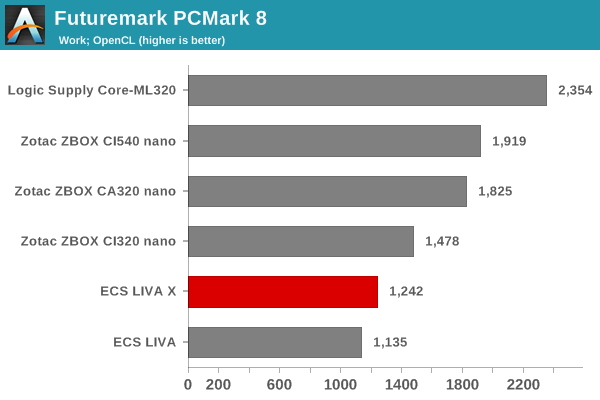
Miscellaneous Futuremark Benchmarks
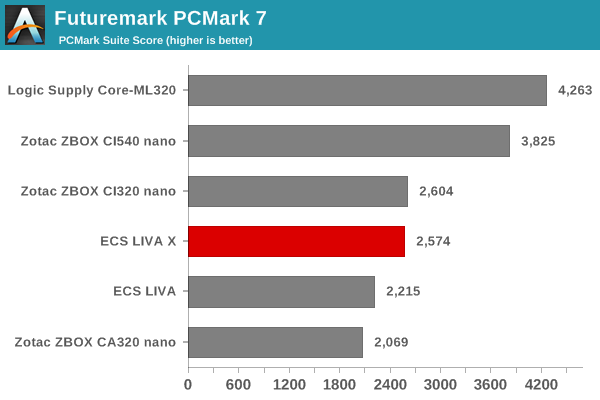
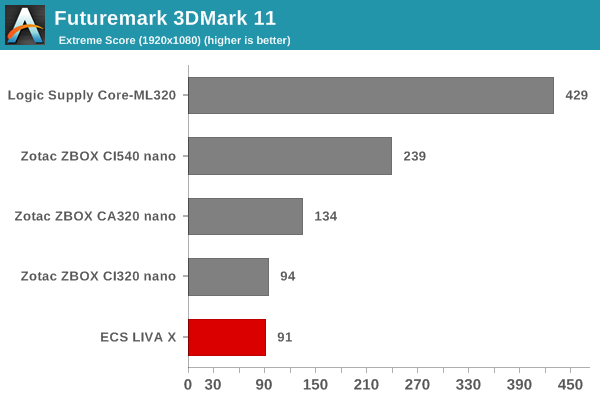
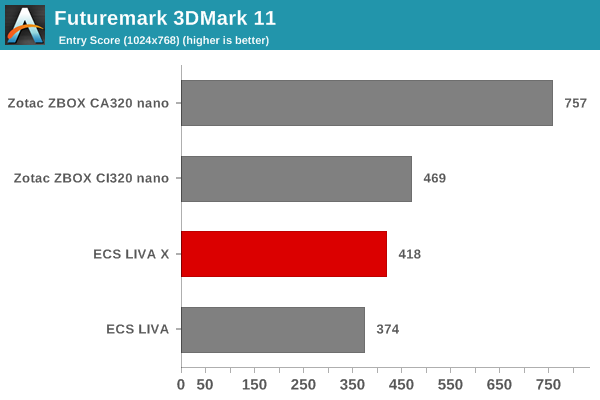
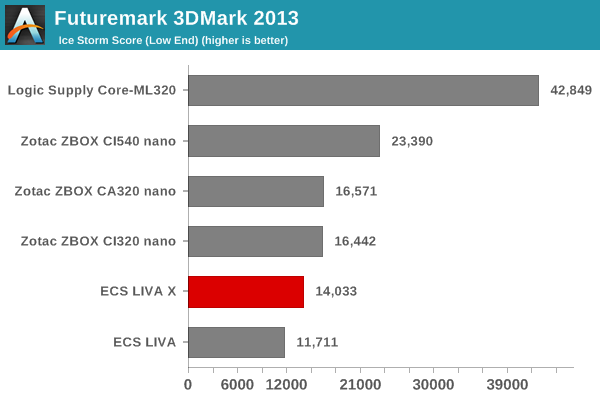
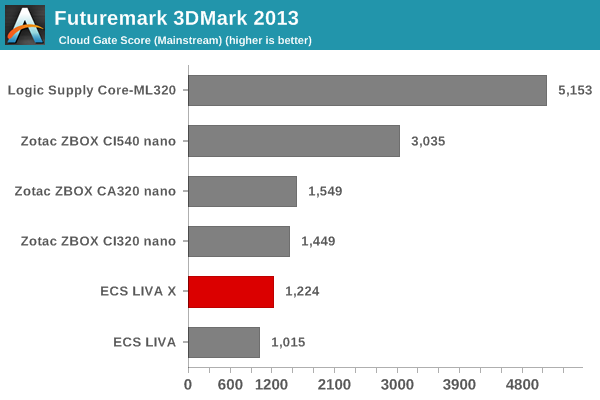
3D Rendering - CINEBENCH R15
We have moved on from R11.5 to R15 for 3D rendering evaluation. CINEBENCH R15 provides three benchmark modes - OpenGL, single threaded and multi-threaded. Evaluation of select PCs in all three modes provided us the following results.
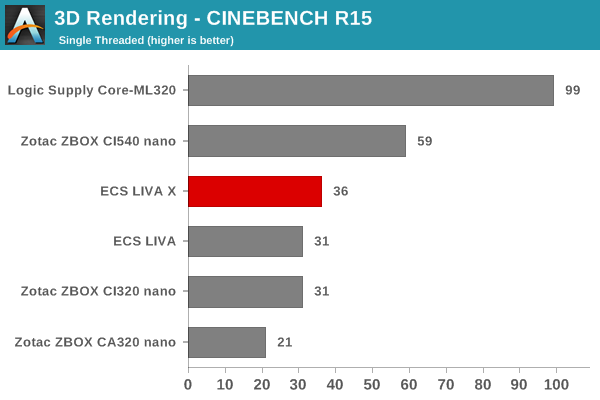
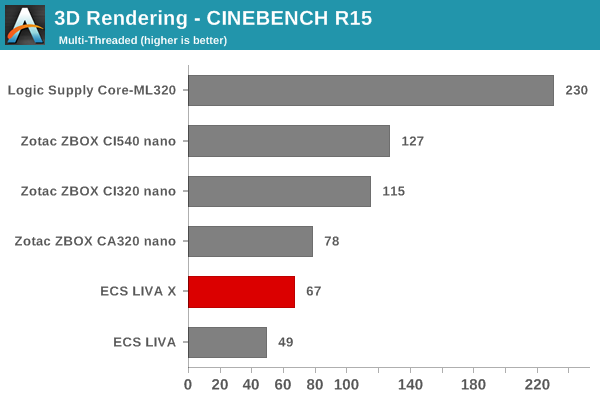
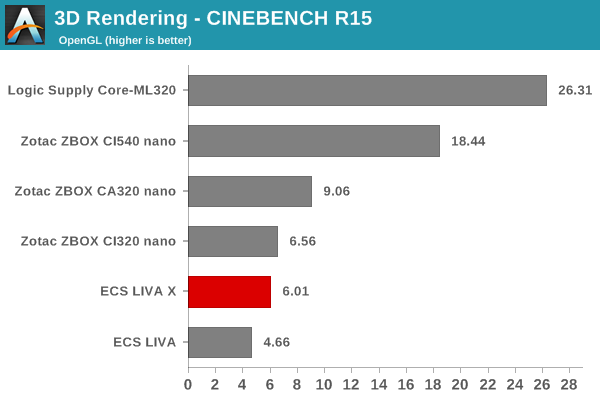
The observations we had for the PCMark 8 benchmarks hold true for the other test cases also.










35 Comments
View All Comments
Murloc - Sunday, January 18, 2015 - link
a smartphone is good enough to read recipes, there's no extensive writing anyway.Utnnyan - Thursday, January 22, 2015 - link
Do you cook? You need something that you don't have to hold in your hand. We have a small mini-pc with a LCD in our kitchen and the reason we got it was because my wife was sick and tired of viewing recipes on her iPhone (and even the 6 wasn't cutting it).speculatrix - Wednesday, January 28, 2015 - link
get a waterproof tablet like the Sony Z tablets and the stand with the magnetic charger. you won't kill it if you splash water on it.Wwalter ones - Friday, January 16, 2015 - link
Any thoughts on using this as the receiving pc to stream steam games at 1080p?BigLan - Friday, January 16, 2015 - link
Could ECS release a version of this with Windows 8/bing? It'd save users a bunch compared to having to buy a separate windows license.sonicmerlin - Friday, January 16, 2015 - link
So could you connect a USB cablecard tuner and an HDD and turn this into a DVR?mm0zct - Thursday, April 23, 2015 - link
I'm using an original LIVA as an excellent DVR/TV tuner using a USB DVB-T tuner (I'm in the UK).A USB3.0 hard disk provides storage for recorded TV, along side the growing mkv collection as I work my way through my DVD and BluRay collection. The windows media centre is probably the best Freeview TV interface I've ever used, unfortunately it requires 8.1pro plus another $10 or something for the media centre, but on the LivaX you can run Windows7 on an ssd, which comes with media centre, or just use Kodi. The advantage of using Windows 8.1 is that the "Modern" UI works fairly well on a TV, but unfortunately doesn't interact well with the media centre remote, so a keyboard/touchpad or accelerometer-wand hybrid is recommended for controlling it.
flyingpants1 - Friday, January 16, 2015 - link
Mini-ITX is still better for 90% of consumer applications.zodiacfml - Saturday, January 17, 2015 - link
look at that power consumption. they should have maintained that usb power source since most displays have USB already. I imagine putting this on top of a ceiling mounted projector.the only value would be its VGA interface. can't wait for Intel's Compute Stick.
ganeshts - Saturday, January 17, 2015 - link
The problem is that the power consumption starts ramping up when one adds a mSATA disk and adds power-hungry peripherals on the three USB ports. Given those capabilities, it is impossible for ECS to get by with a micro-USB power connector. There are no commercial 'wall-warts' with a micro-USB power connector that can deliver upwards of 30 W.