Transcend SSD370 (128GB, 256GB & 512GB) Review
by Kristian Vättö on January 27, 2015 8:00 AM EST- Posted in
- Storage
- SSDs
- Transcend
- Silicon Motion
- SM2246EN

We got the first glimpse of Transcend's SSD370 at Computex last year and now the drive has been in retail for quite some time. The interesting bit about the drive is its custom Transcend firmware, which is accompanied by a relabeled Silicon Motion SM2246EN controller (Transcend calls it TS6500). The SM2246EN has increasingly been gaining popularity among SSD vendors, but the SSD370 is the first time I've come across a custom firmware solution. Silicon Motion's business model is similar to SandForce's in the sense that it can deliver the whole package (controller hardware & firmware), but also allows custom firmwares (although I don't know if customers get full source code access, which at least SandForce doesn't allow).
Relabeling the controller is nothing unheard of because at least OCZ and Toshiba have done it in the past. Usually the reason why manufacturers do this is to ensure that their drive isn't mixed with the other drives that use the same controller because even with the same controller the drives can be totally different (excellent case in point is Marvell based SSDs). You would be surprised how often I still see people classifying drives based solely on the controller silicon, so I certainly understand the manufacturers' motivation as it's not exactly fair to judge a drive based on the controller alone. At the end of the day, it's the firmware that designates the drive's performance and reliability - the controller is just a SoC that does the number crunching. I can't say I'm a big fan of controller relabeling because it creates confusion and may be seen as a dubious marketing act, but as long as the manufacturer is open about the real source of the silicon, it's not something that deserves a big call out in my opinion.
| Transcend SSD370 Specifications | |||||
| Capacity | 128GB | 256GB | 512GB | 1TB | |
| Controller | Transcend TS6500 (rebranded Silicon Motion SM2246EN) | ||||
| NAND | Micron 128Gbit 20nm MLC | ||||
| DRAM (LPDDR2) | 256MB | 512MB | 1GB | ||
| Sequential Read | 550MB/s | 560MB/s | 560MB/s | 560MB/s | |
| Sequential Write | 170MB/s | 320MB/s | 460MB/s | 460MB/s | |
| 4KB Random Read | 70K IOPS | 70K IOPS | 75K IOPS | 75K IOPS | |
| 4KB Random Write | 40K IOPS | 70K IOPS | 75K IOPS | 75K IOPS | |
| Idle Power Consumption | 305mW | 320mW | 325mW | 335mW | |
| Read/Write Power Consumption | 1.21W / 1.92W | 1.28W / 3.11W | 1.43W / 3.22W | 1.76W / 3.46W | |
| Endurance | 150TB | 280TB | 550TB | 1180TB | |
| Warranty | Three years | ||||
| Online Pricing | $60 | $105 | $200 | $394 | |
The SSD370 is available in capacities from 32GB to all the way to up to 1TB. I decided to leave out the 32GB and 64GB units from the specification table as I suspect these are mostly OEM-focused models because (to be honest) there isn't a significant retail market for drives smaller than 128GB anymore. In addition to the SSD itself, the retail package includes a 3.5" desktop adapter and for drive migration Transcend provides a cloning function through its own SSD Scope Utility.
By default, the SSD370 doesn't support AES and TCG Opal encryption, but Transcend has a customized firmware that enables encryption. I suspect the custom firmware is aimed towards PC OEMs because the major market for self-encrypting drives (SEDs) is still in business PCs. eDrive, however, is not supported at the moment, although Transcend's plan is to add support in the near future.
The SSD370 doesn't support slumber power modes (HIPM+DIPM) because Transcend decided to disable the feature due to some prior compatibility issues with hosts that didn't properly support the feature. DevSleep, however, is supported according to the data sheet, but there are no power figures to support that, so I'm thinking it's a feature that can potentially be enabled through a custom firmware if a customer requires it.
In the NAND department Transcend uses Micron's 128Gbit 20nm MLC NAND, which is fairly common in more value-oriented drives. Micron has also started shipping its 16nm NAND to customers and I think Mushkin's Reactor was the first SSD to adopt it, but we will likely see many SSD OEMs transitioning to Micron's 16nm during H1'15 as the shipping volumes increase.
Interestingly the SSD370 employs partial power loss protection as there are ceramic capacitors on the PCB to provide power in case of a sudden power loss. Ceramic capacitors are fairly low capacity and can't provide the necessary power to flush everything from the DRAM cache to NAND, so user data in the DRAM is still in jeopardy, but the capacitors ensure that data at rest (i.e. in lower pages) and the NAND mapping table are safe. That's similar to what Micron did with the M600 and I suggest you read the review if you are looking for a more in-depth explanation regarding client-level power loss protection.
Another intriguing feature is what Transcend calls StaticDataRefresh Technology. As the 840 EVO performance degradation bug taught us, the charge in cells degrades over time, which results in errors when the cell is read. ECC can fix a certain number of error bits, but if the limit is exceeded corrupted data will be sent to the host. The StaticDataRefresh technology monitors the error rates and when a preset threshold value is reached, the data will be rewritten to restore the correct cell charge level. I suspect all SSDs do this because it's vital to ensure the health of old data, but it's the first time I've seen it mentioned in a data sheet.
Test Systems
For AnandTech Storage Benches, performance consistency, random and sequential performance, performance vs. transfer size, and load power consumption we use the following system:
| CPU | Intel Core i5-2500K running at 3.3GHz (Turbo & EIST enabled) |
| Motherboard | ASRock Z68 Pro3 |
| Chipset | Intel Z68 |
| Chipset Drivers | Intel 9.1.1.1015 + Intel RST 10.2 |
| Memory | G.Skill RipjawsX DDR3-1600 4 x 8GB (9-9-9-24) |
| Video Card | Palit GeForce GTX 770 JetStream 2GB GDDR5 (1150MHz core clock; 3505MHz GDDR5 effective) |
| Video Drivers | NVIDIA GeForce 332.21 WHQL |
| Desktop Resolution | 1920 x 1080 |
| OS | Windows 7 x64 |
Thanks to G.Skill for the RipjawsX 32GB DDR3 DRAM kit
For slumber power testing we used a different system:
| CPU | Intel Core i7-4770K running at 3.3GHz (Turbo & EIST enabled, C-states disabled) |
| Motherboard | ASUS Z87 Deluxe (BIOS 1707) |
| Chipset | Intel Z87 |
| Chipset Drivers | Intel 9.4.0.1026 + Intel RST 12.9 |
| Memory | Corsair Vengeance DDR3-1866 2x8GB (9-10-9-27 2T) |
| Graphics | Intel HD Graphics 4600 |
| Graphics Drivers | 15.33.8.64.3345 |
| Desktop Resolution | 1920 x 1080 |
| OS | Windows 7 x64 |
- Thanks to Intel for the Core i7-4770K CPU
- Thanks to ASUS for the Z87 Deluxe motherboard
- Thanks to Corsair for the Vengeance 16GB DDR3-1866 DRAM kit, RM750 power supply, Hydro H60 CPU cooler and Carbide 330R case



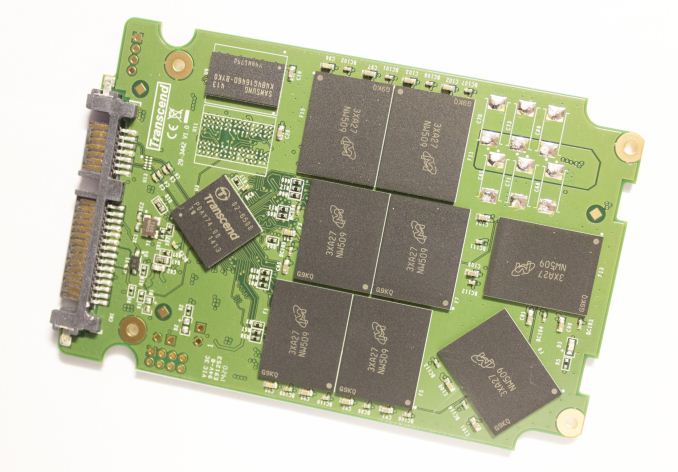








44 Comments
View All Comments
Kristian Vättö - Tuesday, January 27, 2015 - link
The MX100 and Crucial drives in general do well when they are empty, but once you have a dirty drive and mixed workload the performance suffers. Our 2015 Client SSD Suite will have a more thorough look at different performance metrics because I agree that the current suite, especially the random/sequential tests, don't show the whole picture.Kristian Vättö - Tuesday, January 27, 2015 - link
The MX100 is only faster in synthetic Iometer tests when the drive has been secure erased. If you look at the Storage Benches, the SSD370 is faster in all except the Heavy Workload, where the MX100 is very marginally faster (not enough to really say it's faster).eddieobscurant - Tuesday, January 27, 2015 - link
Great review, keep them coming.Just to let you know that there are some compatibility issues with amd chipset motherboards and this ssd.
http://www.amazon.de/product-reviews/B00K9HID1C/re...
Daniel Egger - Tuesday, January 27, 2015 - link
Personally I'd rather have linked to the various English forums rather than amazon.de so most people here can understand what the problem is all about like:https://forum-en.msi.com/index.php?topic=183310.0
http://www.tomshardware.co.uk/answers/id-2361429/p...
http://www.overclockers.com/forums/showthread.php/...
I'm actually one of the couple who had problems with the SSD connected to my ASRock H87M Pro4 and after wasting almost two days trying to get it work I sent it back.
There's some speculation that the problem is caused by having 5V and 3.3V at the SATA Power connector as some PSUs and notebooks will supply it and can be resolved by using an adapter from a regular Molex connector instead. Of course I'm not able to refute or confirm that rumor.
However it does definitely not speak for Transcend for letting such a problem slip through nor does it speak for Anandtech not properly researching whether other users have problem with a product, especially when the review is done so late after the release...
Kristian Vättö - Tuesday, January 27, 2015 - link
I didn't get samples until right before I left to CES, hence the late timing. Let's just say Transcend's marketing people aren't the easiest to work with when it comes to sampling...Daniel Egger - Wednesday, January 28, 2015 - link
Kristian, my beef is *NOT* the late review but rather that this delay should have brought you the possibility to check other peoples experiences.The two most important factors (yes, even more than speed) in SSDs are compatibility and reliability, the first one is definitely compromised and the jury is still out on the second.
With the still uninvestigated compatibility problem on the table there shouldn't have been any recommendation IMNSHO.
bfragged - Tuesday, January 27, 2015 - link
I had slow speed and weird connection issues on all the SATA ports of my ASrock Z77 Extreme4-M while using a 512GB Trancend SSD370. Swapped it into a HP laptop and it worked fine. Very frustrating though, you would think they would test it on a wide range of systems. Looks like there are multiple motherboards that have problems with it. I saw it mentioned that it may be a compatibility issue with some SATA chipsets.Daniel Egger - Wednesday, January 28, 2015 - link
Try using a Molex to SATA adapter rather than connecting it directly to the SATA connector of the PSU.hojnikb - Tuesday, January 27, 2015 - link
>The SSD370 is available in capacities from 32GB to all the way to up to 1TB. I decided to leave out the 32GB and 64GB units from the specification table as I suspect these are mostly OEM-focused models because (to be honest) there isn't a significant retail market for drives smaller than 128GB anymore.Looks like these models are not OEM after all, as they can be found in lots of EU online shops
KAlmquist - Tuesday, January 27, 2015 - link
Newegg sells the following sizes:64GB $60
128GB $80
256GB $105
512GB $202