HP Stream 11 Review: A New Take On Low Cost Computing
by Brett Howse on December 17, 2014 8:00 AM ESTCPU Performance
Netbooks have a rather poor reputation when it comes to performance. The original Atom processor was very slow, and of course it was mated to the slowest (cheapest) storage that could be found. The overall impression was never very favorable. Luckily, Intel’s Bay Trail architecture has helped tremendously for newer devices such as the Stream 11. Performance is good and power consumption is low, allowing devices such as this to offer good battery life and fanless designs.
To evaluate the performance, we ran through some web based tests as well as our traditional Windows benchmarks. We have not evaluated any other Windows laptops with Bay Trail, so I’ve included some of the results from the ASUS T100 review as well since it uses Bay Trail (although it is a quad-core tablet version Bay Trail-T) just to compare the dual-core Bay Trail-M version against something other than Haswell.
We do not have a huge selection of appropriate machines to compare against so I’ve included more devices than I normally would have just to get a feel where this Bay Trail-M fits in compared to AMD and Core based CPUs. If you would like to compare the HP Stream 11 against anything we have tested before that I did not include, please visit our online results database, Bench.
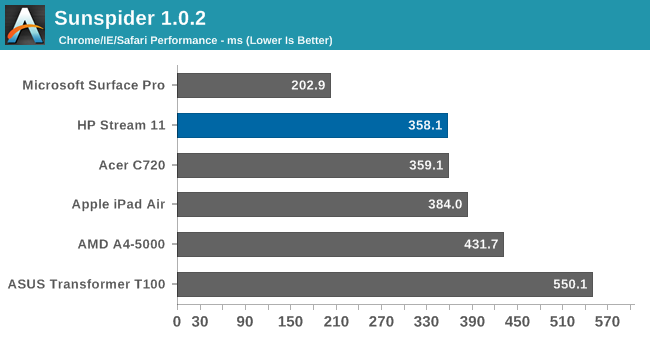
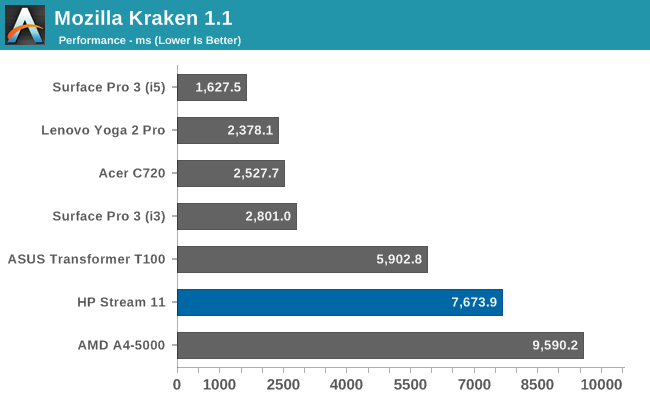
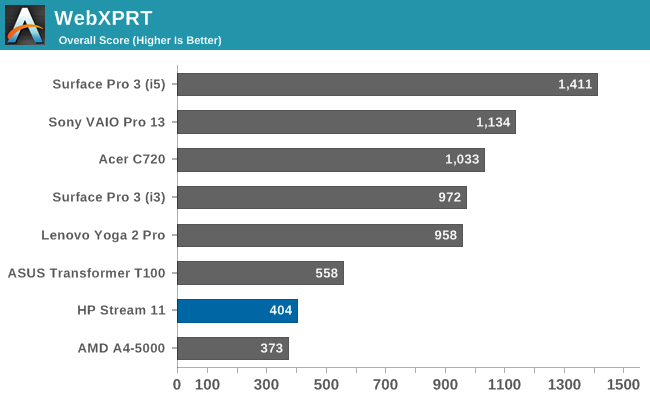
The web based benchmarks allow us to compare across different platforms. The HP Stream 11 performs much closer to a tablet than a typical Haswell based notebook, which is no surprise. It's not the snappiest device on the block, but it doesn't need to be. Let's move on to some PC-centric workloads.
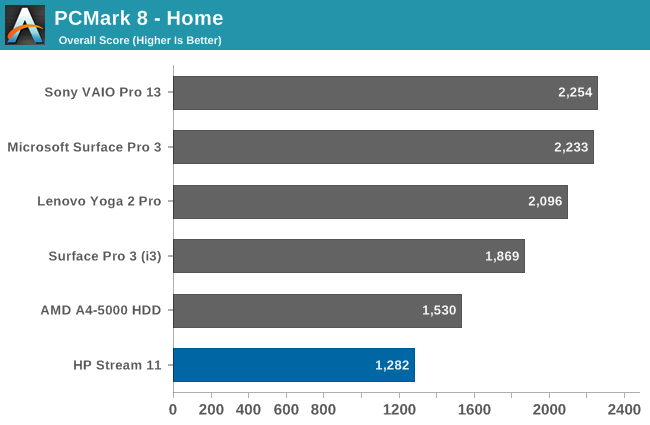
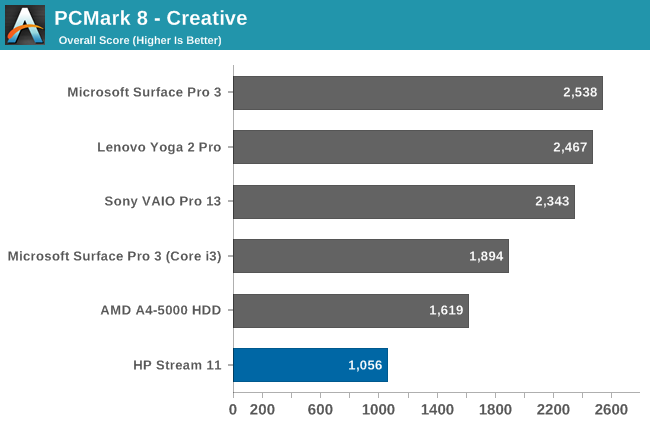
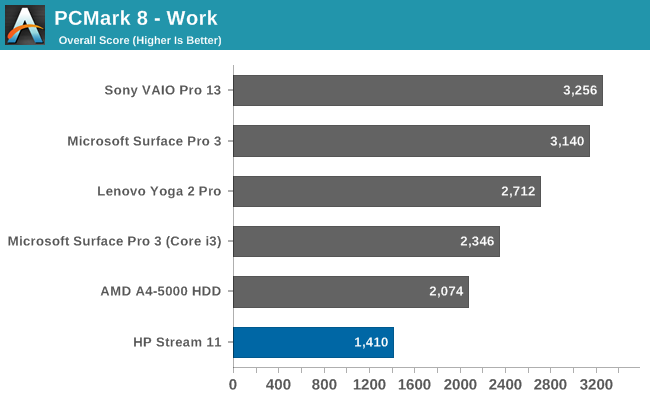
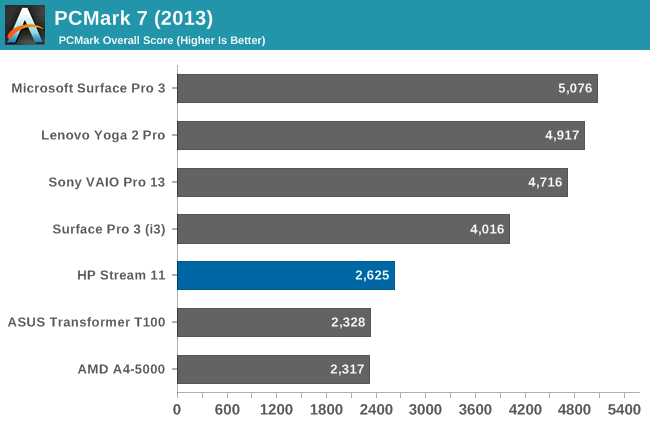
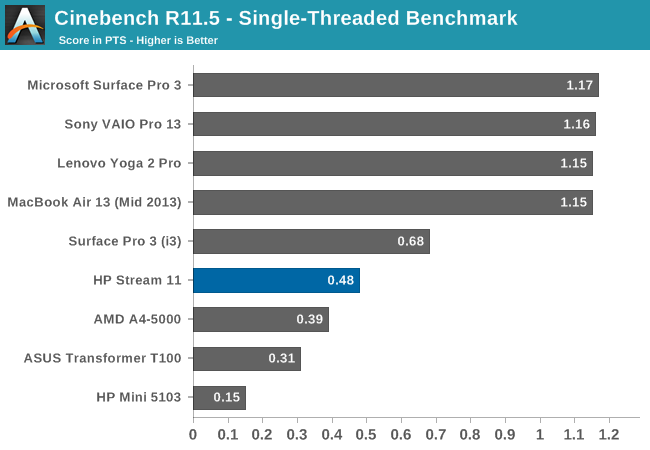
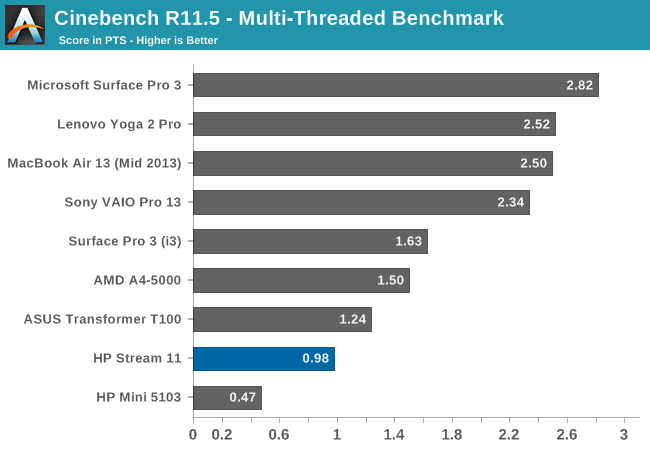
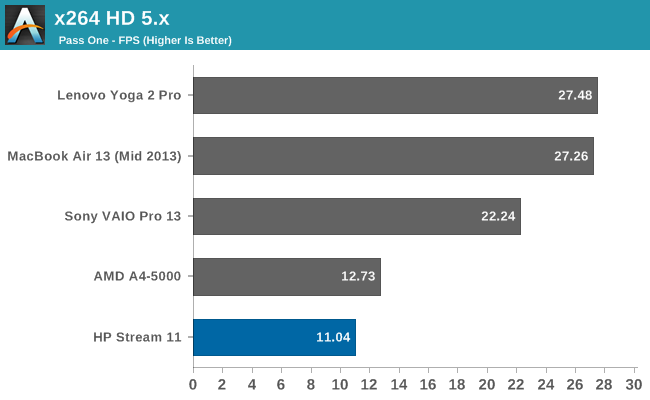
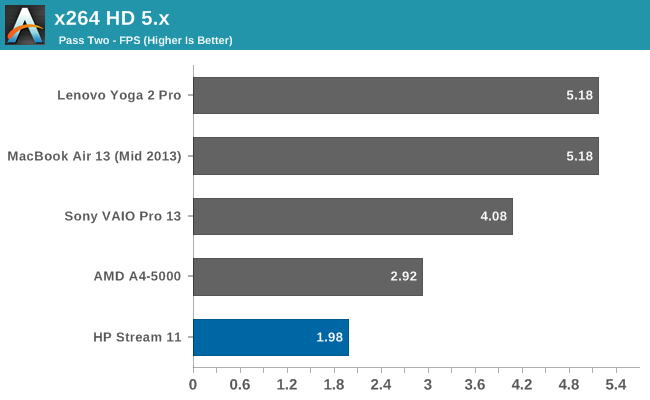
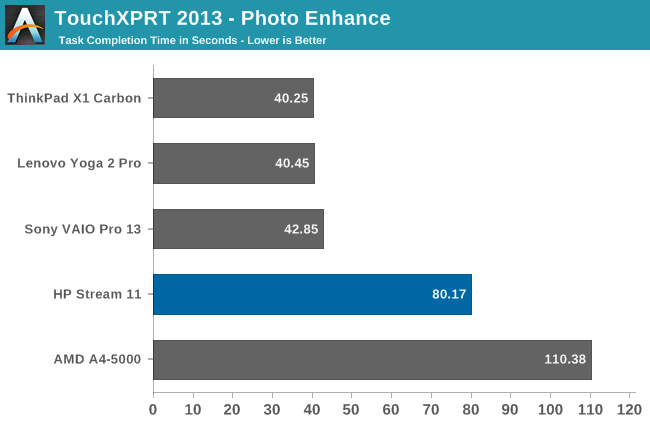
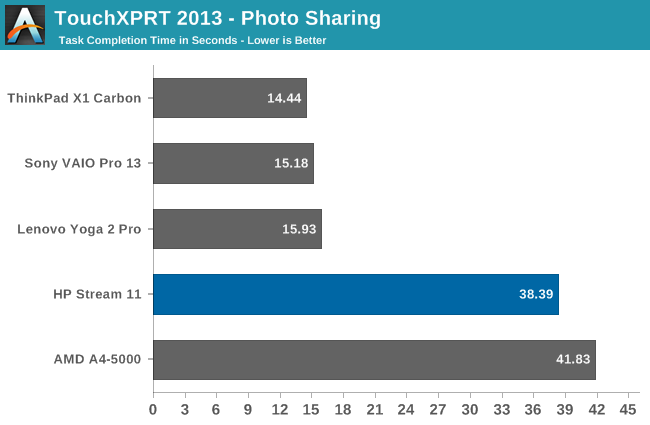
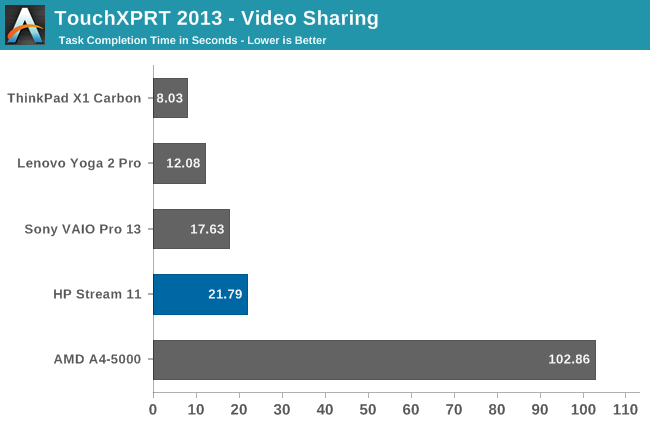
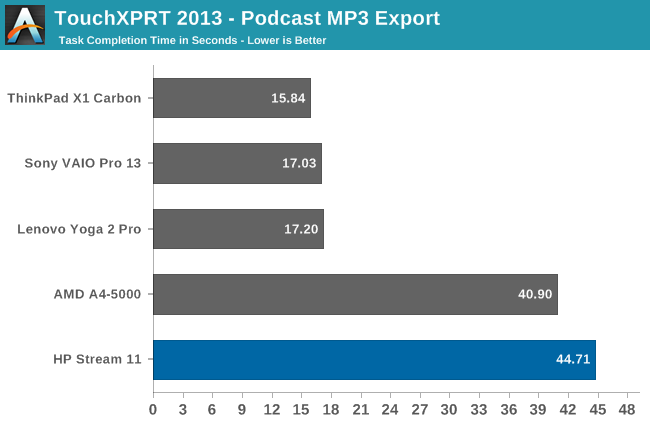
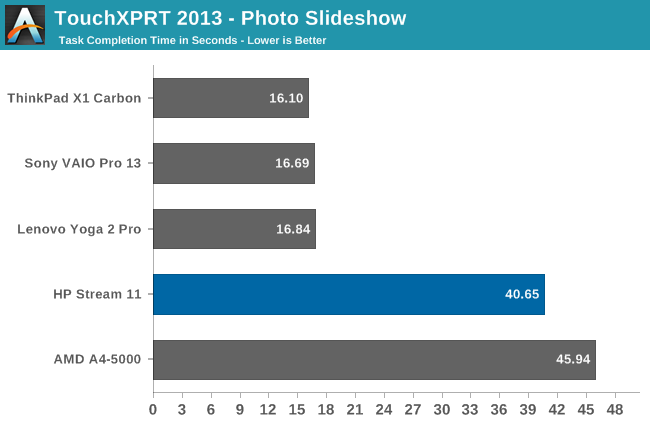
With only two cores and no hyperthreading, the Bay Trail-M cannot keep up with the bigger Core series. It does have better performance than the Bay Trail-T though even though there are only half the cores, but the clockspeed is much higher. There are a couple of benchmarks (Cinebench R11.5) where we have data from the old N550 Pineview core Atom with the HP Mini 5103, which shows that even though Bay Trail is slow compared to Core, it is still much faster than netbooks of old.
While the benchmarks would have you believe that the system is slow and sluggish, unless you are doing something that is very hard on the processor it never felt that way. Yes, things are not as quick as an Ultrabook but tablets make due with less processing power than this. With the lack of a touch screen, it is difficult to compare the Stream 11 to a tablet, but the workload that it will handle is similar.
GPU Performance
The Celeron N2840 carries Intel’s HD Graphics, but with far fewer cores at lower clocks than the Core parts. There are only four execution units, so graphics performance will not be even close to Ultrabooks.
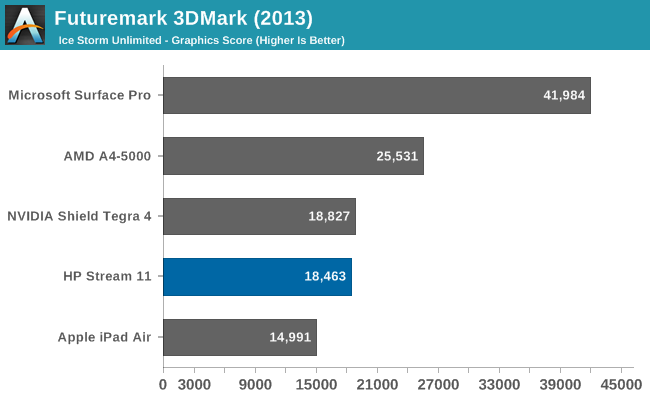
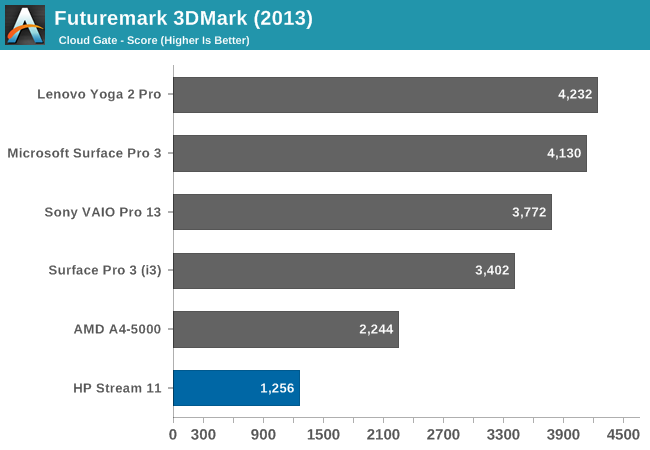
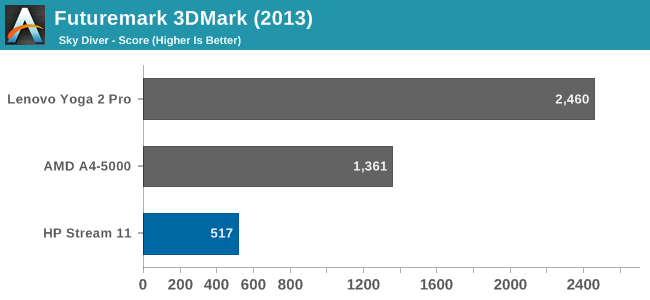
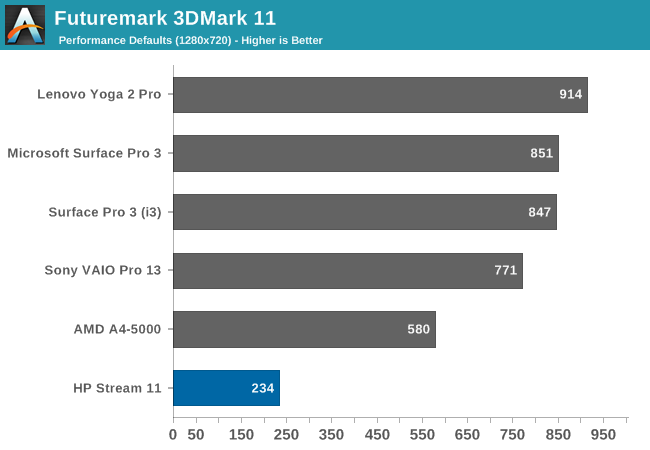
This is far from a gaming system. It is possible to game on it if you keep the workload down. Light gaming, such as games in the Windows Store, had no issues running. I played through a bit of Asphalt 8 and performance was excellent.
Our normal laptop workload for gaming consists of rather demanding titles such as Bioshock Infinite and Tomb Raider, but those would not even crack 30 FPS on the Haswell based Yoga 2 Pro. To get a feeling for a lighter game, I installed League of Legends.
The game was very playable, although settings must be turned down. The default medium settings would give around 30 FPS (measured with FRAPS) and very low produced 60 FPS with V-Sync disabled. Light games such as these can be played assuming you are OK with the graphics being set lower.
Overall performance is very low for a laptop, with the capabilities coming in closer to that of a tablet. Light workloads are the name of the game for a $199 laptop. If you need more processing power, you will likely need to spend a bit extra.










59 Comments
View All Comments
name99 - Wednesday, December 17, 2014 - link
It's interesting to compare against the iPad Air 2 which,for most benchmarks, comes out as 1.5 to 2x as good.I say this not as a "rah rah Apple" --- an iPad Air 2 is about 3 to 4x the price of this thing --- but more as a "who says ARM isn't appropriate for laptops?" I'd want rather more oomph from my laptop, which I run Mathematica on, but there certainly appears to be a market for which ARM levels of performance are acceptable. Which means hurdle number one has been overcome...
There are some remaining hurdles...
We need an OS. Ubuntu probably ain't gonna cut it. God knows what the new, panicky and flailing, MS will do. They could offer up Windows RT for this class of devices. Or is Win RT dead and buried? Chromebooks may continue their slow burn trajectory --- I don't think anyone can predict how those will play out.
And we need a CPU. Snapdragon 810 seems to be MIA for a few more months (and who knows how it will perform when it ships). The server level CPUs seem very inappropriate. But Denver is a serious possibility, and Samsung may one day ship an A57 Exynos that isn't embarrassing.
So I could see Chromebooks firing back with equivalent level HW, and higher performance in the form of a Denver CPU.
If Google could then get its head out of its ass long enough to
(a) make a deal with Citrix for a Citrix front end on Chromebooks that doesn't absolutely suck (one star on the Chrome Store! that's some fine going, Citrix!)
(b) get Android apps (pretty much all of them) to run on Chromebook
they might have a product that catches fire.
(But WITHOUT BOTH of these, I suspect they're relegated to the "meh, interesting but not for me" category.)
savagemike - Wednesday, December 17, 2014 - link
ChromeOS does not exactly restrict you to Google's ecosystem. And while this might have more onboard storage than typical ChromeOS devices - the paradigm is a bit different for ChromeOS. Onboard storage is not as necessary as it has traditionally been on Windows.Mobile-Dom - Thursday, December 18, 2014 - link
Is the Wireless card Mini PCIe? or is it soldered down? because im sure you can find 802.11ac Mini PCIec cards on ebay for like £25Brett Howse - Thursday, December 18, 2014 - link
Although I didn't crack mine apart, I believe it's mini PCI-E from what I could find.Yes, you should be able to change it, but that doesn't excuse the one put in there. Also when you're dealing with something with a $200 price point, saying "just add a better card yourself" and it's $30 means that you are now 15% over the original asking price. That's a lot. Add in a new wireless and a good SD card and you're going to be closer to $300 that $200 and then your options for other devices increases.
jabber - Thursday, December 18, 2014 - link
Well when I look at a customers laptop and I mention "Oh it's got Wireless N!" to a customer they will always say "what's that?"You spec according to the average Joe.
amdhunter - Thursday, December 18, 2014 - link
The wireless is horrible. I knew it was 1x1 when I bought it, but didn't expect it to be as bad as it is. It took a lot of playing around with my router to get around all the interference in my area, but most of the time I am tethered to my gigabit Ethernet adapter so it doesn't bother me much.From the breakdown manual, you can replace it, but I don't know if HP still blacklists cards or not.
greenwavelet - Wednesday, January 7, 2015 - link
The Stream, doesn't have Ethernet according to the specs.Are you using a USB3 Ethernet adapter for this?, you're still not getting anywhere near Gigabit speeds, not to mention you lose the single USB3 port for other devices (backup drive...)
This looks like a reasonable laptop as a standalone PC, but not suitable for any networking use more than browsing.
MrSpadge - Thursday, December 18, 2014 - link
Surprisingly good. Move to an IPS screen, quad core CPU (with silent fan) and 64 GB of NAND and it should easily sell for ~250$, with better WiFi and higher resolution maybe even 300$. It would be nice to have both options.Lolimaster - Thursday, December 18, 2014 - link
Considering that i get 60-90fps in league of legends with good old amd 790gx (2008) integrated gpu @1024x768 medium/high details, how bad can be intel graphics?Morawka - Friday, December 19, 2014 - link
its a shame none of these stream books have RJ 45 Ethernet. This is a perfect low cost laptop to use in the field fixing routers, AP's, and other networking gear.ATM i'm using a venue 8 pro with a USB OTG ethernet adapter. It's a pain in the ass to lug all that stuff around but it'll have to do until someone makes a decent laptop with RJ45 priced $200 or below