Intel Haswell Low Power CPU Review: Core i3-4130T, i5-4570S and i7-4790S Tested
by Ian Cutress on December 11, 2014 10:00 AM ESTProfessional Performance: Windows
Agisoft Photoscan – 2D to 3D Image Manipulation: link
Agisoft Photoscan creates 3D models from 2D images, a process which is very computationally expensive. The algorithm is split into four distinct phases, and different phases of the model reconstruction require either fast memory, fast IPC, more cores, or even OpenCL compute devices to hand. Agisoft supplied us with a special version of the software to script the process, where we take 50 images of a stately home and convert it into a medium quality model. This benchmark typically takes around 15-20 minutes on a high end PC on the CPU alone, with GPUs reducing the time.
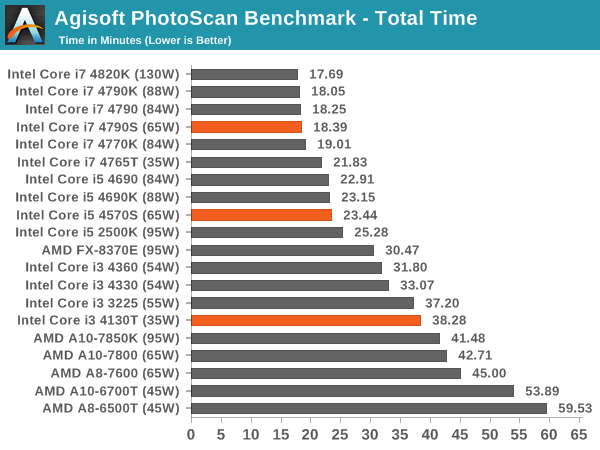
Cinebench R15
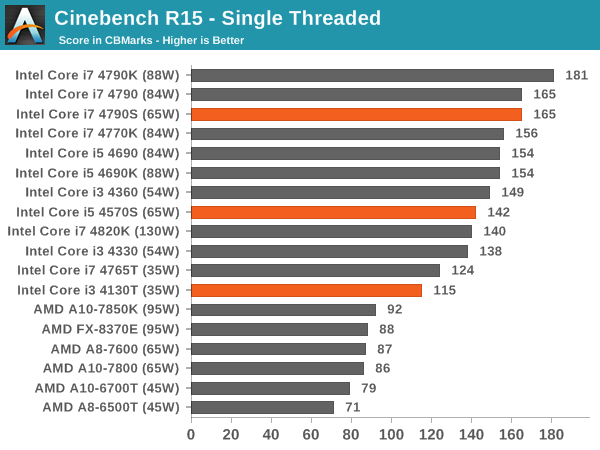
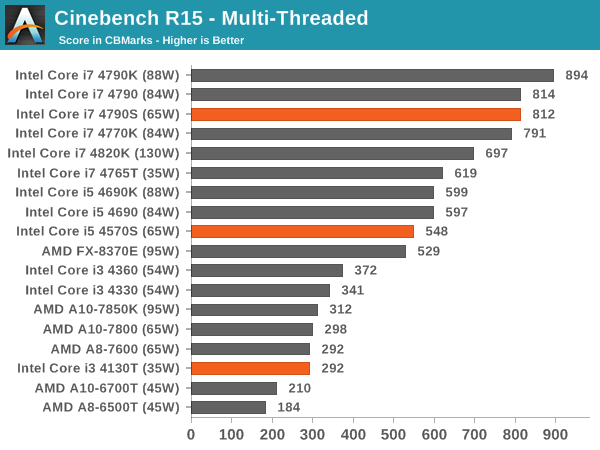
Professional Performance: Linux
Built around several freely available benchmarks for Linux, Linux-Bench is a project spearheaded by Patrick at ServeTheHome to streamline about a dozen of these tests in a single neat package run via a set of three commands using an Ubuntu 14.04 LiveCD. These tests include fluid dynamics used by NASA, ray-tracing, molecular modeling, and a scalable data structure server for web deployments. We run Linux-Bench and have chosen to report a select few of the tests that rely on CPU and DRAM speed.
C-Ray: link
C-Ray is a simple ray-tracing program that focuses almost exclusively on processor performance rather than DRAM access. The test in Linux-Bench renders a heavy complex scene offering a large scalable scenario.
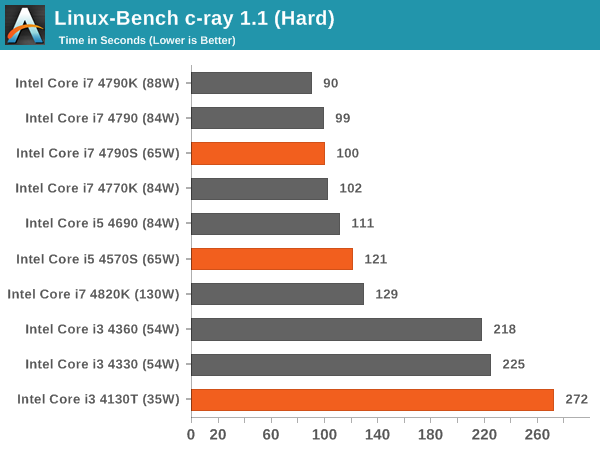
NAMD, Scalable Molecular Dynamics: link
Developed by the Theoretical and Computational Biophysics Group at the University of Illinois at Urbana-Champaign, NAMD is a set of parallel molecular dynamics codes for extreme parallelization up to and beyond 200,000 cores. The reference paper detailing NAMD has over 4000 citations, and our testing runs a small simulation where the calculation steps per unit time is the output vector.
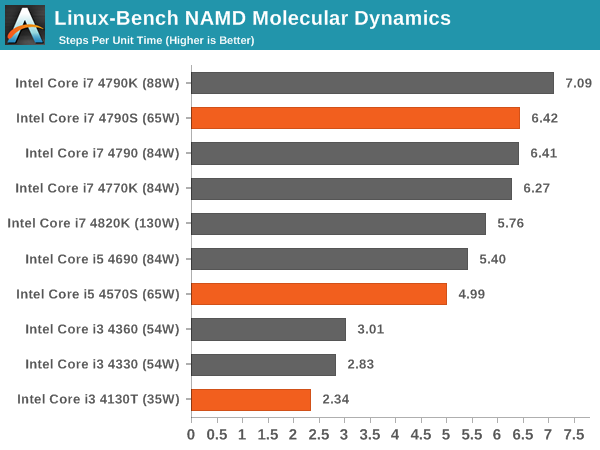
NPB, Fluid Dynamics: link
Aside from LINPACK, there are many other ways to benchmark supercomputers in terms of how effective they are for various types of mathematical processes. The NAS Parallel Benchmarks (NPB) are a set of small programs originally designed for NASA to test their supercomputers in terms of fluid dynamics simulations, useful for airflow reactions and design.
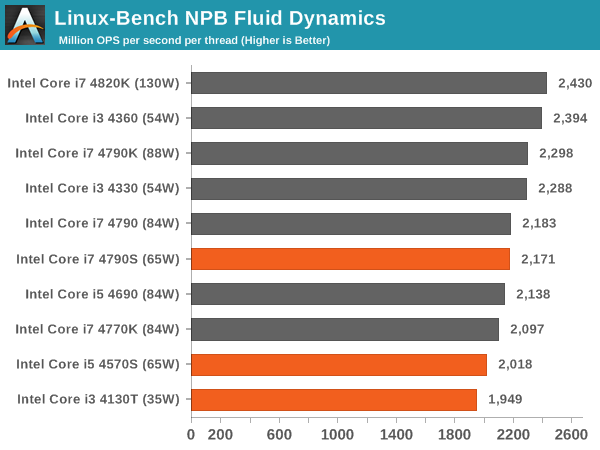
Redis: link
Many of the online applications rely on key-value caches and data structure servers to operate. Redis is an open-source, scalable web technology with a b developer base, but also relies heavily on memory bandwidth as well as CPU performance.
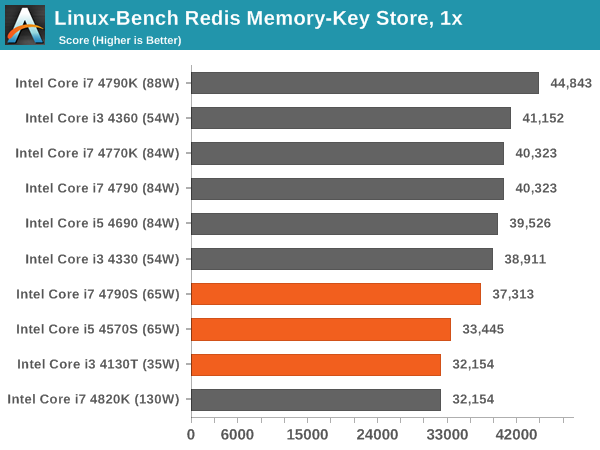
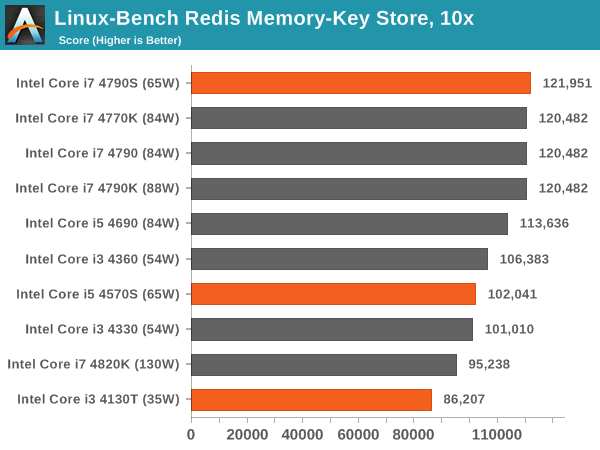
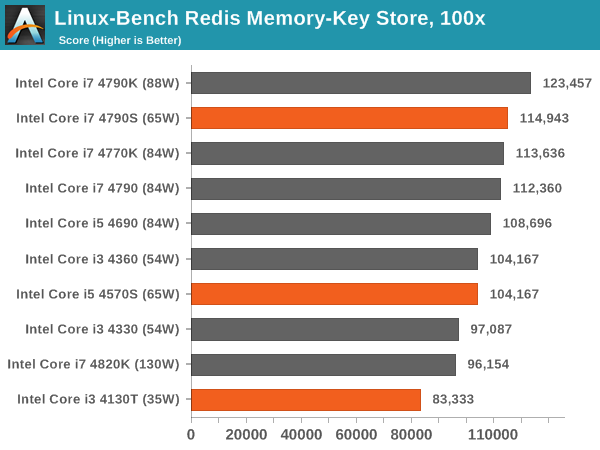










76 Comments
View All Comments
dave_the_nerd - Thursday, December 11, 2014 - link
I have a custom build SFF system with a 4670T, so... yay!Dahg - Thursday, December 11, 2014 - link
One of the really interesting aspects of the i3-4130T processors is that they work on workstation motherboards with ECC memory (unlike the i5 and i7). Perfect for building a NAS instead of using the low power Xeons. When buying an i3, make sure whether you'll be getting one with or without integrated GPU.Mickatroid - Thursday, December 11, 2014 - link
I recently built a system with a an i5-4690s. I still used a decent cooler (Scythe Big Shuriken 2). Why the lower TDP part? It is for my workshop. It gets hot in there and it is a machine that I want working reliably for a very long time. The S processor was an obvious choice. I ended up still less than 45degrees above ambient running IntelBurnTest. Very nice. Dust filtering is provided by an automotive 'pod' filter. Just thought it worth mentioning since it is a use case that is not quite the same as those mentioned at the end of the (interesting thanks) review.Gigaplex - Thursday, December 11, 2014 - link
Here we have a review of low power CPUs, and there's pretty much no analysis on the actual power usage. There's one delta test that shows the supposedly low power CPU drawing way more power than it should, with no follow up tests. What I want to know is, how much power do I actually save with these chips.alacard - Thursday, December 11, 2014 - link
That'd be zero. Here's your answer from a REAL review: http://www.xbitlabs.com/articles/cpu/display/core-...Anandtech, get your act together for Christ's sake.
CountDown_0 - Saturday, December 13, 2014 - link
I don't want to play the devil's advocate, but... Do you seriously think xbitlabs's review is a real one? They wrote 8 pages about low TDP processors (where the "T" stands for thermal) and they didn't bother to check the temperatures. Nor noise, for that matter, and considering that these processors are an obvious candidate for mini ITX systems, where both temperature and noise are an issue, I wouldn't say it is a real review. Ok, noise might be less important, but holy crap, these CPUs have a lower thermal design and you don't even have a look at temperatures? And no, checking the power is not enough. The relationship between power and temperature is not so linear.But I have to say they did a very good job by checking the voltage, revealing that these CPU's aren't binned. Which is surprising, in my opinion, as it contradicts both this review and common sense.
Anyway I have to agree with you that AT's review is also disappointing. Apart from the choice of a huge PSU, whose motivation (uniformity across all tests) does at least make sense - and anyway I am interested in the difference between processors, not so much in absolute values, so it isn't too bad - they have taken a performance-centric approach. Checking the performance is ok, but then you also have to check power and temperatures (ok, I'll leave noise aside), and they didn't do too much about this either. They have only one graph about temperatures. I am really surprised to see that the i7 4790s (65W) is 7° hotter than the the 4770k (84W), and there isn't a single word about this. They just say that the power consumption is also higher, and it might be "a bit alarming". Well, I'd say it is more than a bit alarming: the CPU is clearly slower, and then it consumes more and gets hotter??? Maybe Intel is binning CPUs after all, it's just the other way around: for S models they choose the crappiest ones! :-D Seriously, that demands further investigation. As things look right now, buying an S model wouldn't make sense.
In the end, both reviews leave my question unanswered: is it a good idea to choose an S model for a mini-ITX system to keep temperatures down? I think I will have to use pcpartpicker and some forums to figure out. But it is a very long, slow and painful research, and I wish I could have spared it.
alacard - Saturday, December 13, 2014 - link
I'd say that comparison between xbitlab and anandtech's reviews is entirely valid given that Anandtech's review is more like an empty shell of a partial review whereas xbitlabs actually digs down into the chips and analyzes them. We're in agreement that more attention wasn't paid to the power, temperature, noise aspect in either review though. I'm not sure what happened but those three metrics used to be standard, and now it's like we're lucky to even get them and when we do they're often half-assed.Take a look at Anandtech's review here and you'll notice more than half of the words in it are dedicated to explaining what the benchmark programs are good for testing. Take those useless paragraphs out and you're left with piratically nothing: a tiny bit of analysis and a smattering of charts. This is one of the laziest writeups i can recall seeing on this site. It provides almost no insight and sheds almost no light on the items it's analyzing.
Anandtech used to be the gold standard in tech analysis, and now they're no longer even the first site i visit when an embargo lifts on a highly anticipated recently released piece of tech. Being the best was their crown to lose, and i'm afraid they've lost it. This "review" is just another nail in the coffin.
ruthan - Friday, December 12, 2014 - link
Finally someone cares about nature and my ears, results are better than i expected, im using those S and T procesors for last 4 years and im completely happy with them. Even todays low power Xeons are great.happycamperjack - Friday, December 12, 2014 - link
Could you guys add more CPU intensive gaming benchmarks next time such as Crysis 3, Dragon Age Inquisition and Assassin's Creed Unity? Thanks.Beaver M. - Friday, December 12, 2014 - link
I have been using a i7-4770S for 8 months and its really fast enough while not drawing too much power (I still get it over 80W, if I use Prime95). Very important to me to limit the power, since mine runs on battery.What I dont like however is that the T and S are also not soldered to the heatspreader. That means they get far too hot for small coolers. I had to delid mine and use liquid metal paste between heatspreader and die. I got 20°C less through that. Now the small cooler can run much more silent and I still only get 65°C max. On top of that, since it runs much cooler, it also draws about 5 to 10 Watts less, depending on what it does.