Intel Haswell Low Power CPU Review: Core i3-4130T, i5-4570S and i7-4790S Tested
by Ian Cutress on December 11, 2014 10:00 AM ESTCPU Benchmarks
The dynamics of CPU Turbo modes, both Intel and AMD, can cause concern during environments with a variable threaded workload. There is also an added issue of the motherboard remaining consistent, depending on how the motherboard manufacturer wants to add in their own boosting technologies over the ones that Intel would prefer they used. In order to remain consistent, we implement an OS-level unique high performance mode on all the CPUs we test which should override any motherboard manufacturer performance mode.
FastStone Image Viewer 4.9
FastStone is the program I use to perform quick or bulk actions on images, such as resizing, adjusting for color and cropping. In our test we take a series of 170 images in various sizes and formats and convert them all into 640x480 .gif files, maintaining the aspect ratio. FastStone does not use multithreading for this test, and results are given in seconds.
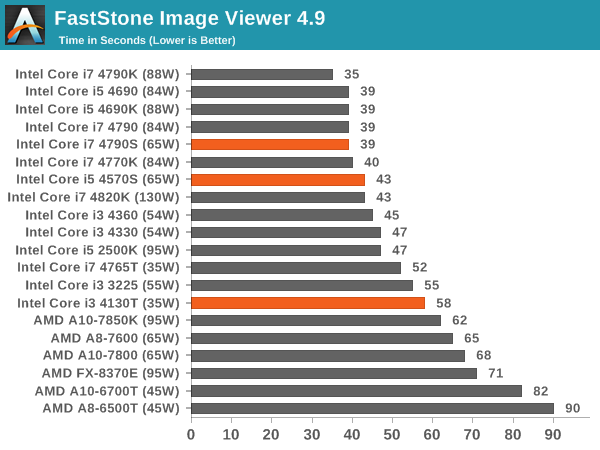
In single threaded mode these CPUs are designed to act like their non-S counterparts, except for the T which takes a bigger adjustment in the FastStone benchmark.
Dolphin Benchmark: link
Many emulators are often bound by single thread CPU performance, and general reports tended to suggest that Haswell provided a significant boost to emulator performance. This benchmark runs a Wii program that raytraces a complex 3D scene inside the Dolphin Wii emulator. Performance on this benchmark is a good proxy of the speed of Dolphin CPU emulation, which is an intensive single core task using most aspects of a CPU. Results are given in minutes, where the Wii itself scores 17.53 minutes.
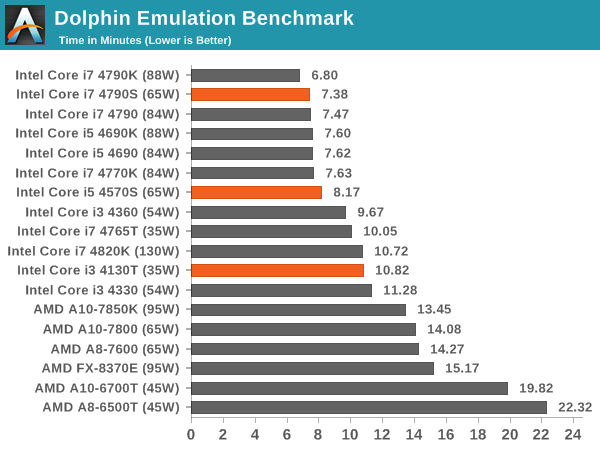
Dolphin is also single threaded, where the i7-S CPU performs on par with its non-S counterparts. The i3-T is more along the other i3 CPU we have tested.
HandBrake v0.9.9: link
For HandBrake, we take two videos (a 2h20 640x266 DVD rip and a 10min double UHD 3840x4320 animation short) and convert them to x264 format in an MP4 container. Results are given in terms of the frames per second processed, and HandBrake uses as many threads as possible.
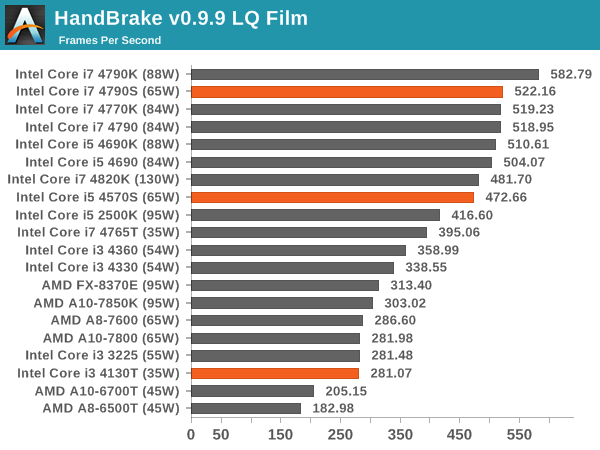
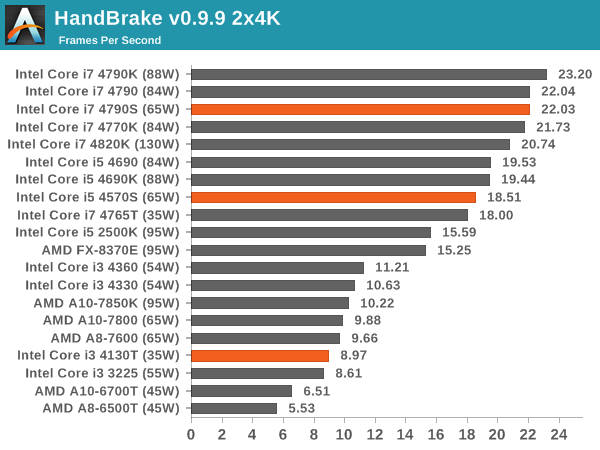
WinRAR 5.0.1: link
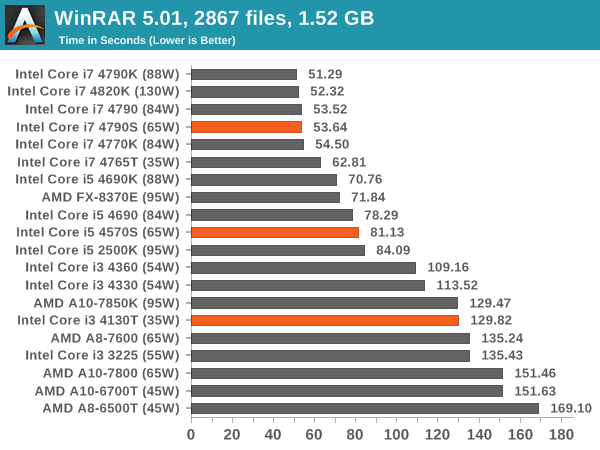
WinRAR exposes some of the variable multithreaded results, here showing the i3-T is a bit down on the non-T, but the S models are on par again.
3D Particle Movement
3DPM is a self-penned benchmark, taking basic 3D movement algorithms used in Brownian Motion simulations and testing them for speed. High floating point performance, MHz and IPC wins in the single thread version, whereas the multithread version has to handle the threads and loves more cores.
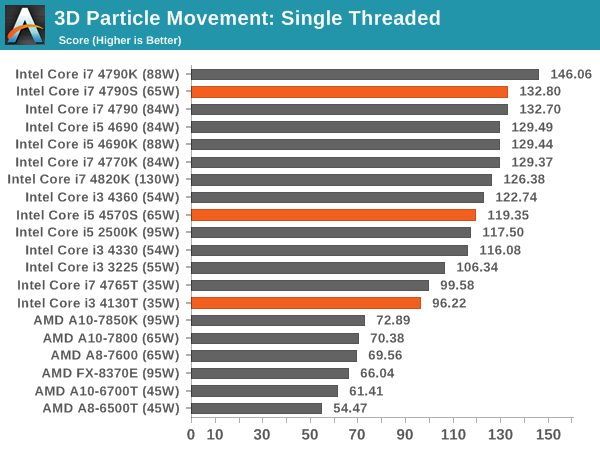
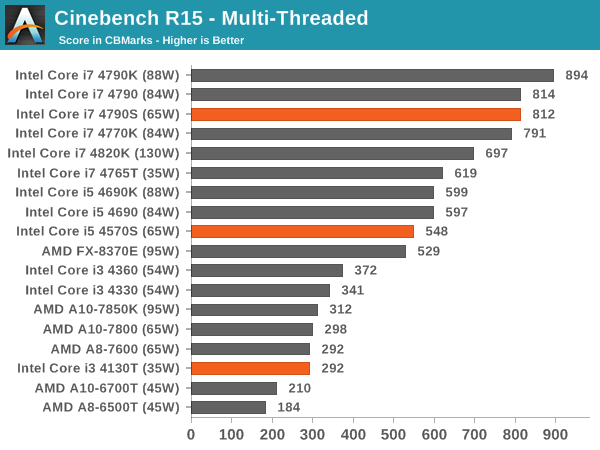
Surprisingly our i7-S CPU seems too perform as well as the non-S CPU.
Web Benchmarks
On the lower end processors, general usability is a big factor of experience, especially as we move into the HTML5 era of web browsing. For our web benchmarks, we take four well known tests with Chrome 35 as a consistent browser.
Sunspider 1.0.2
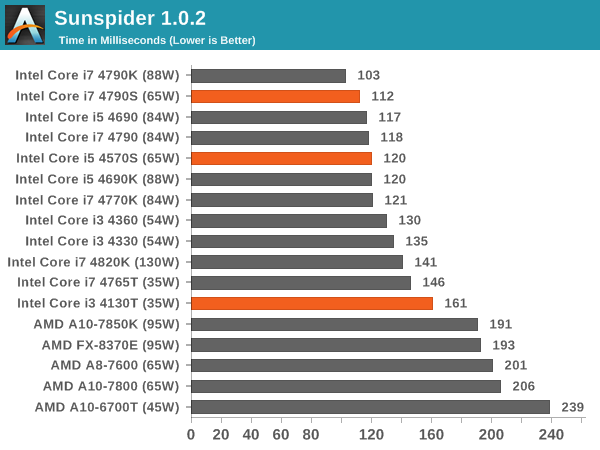
Mozilla Kraken 1.1
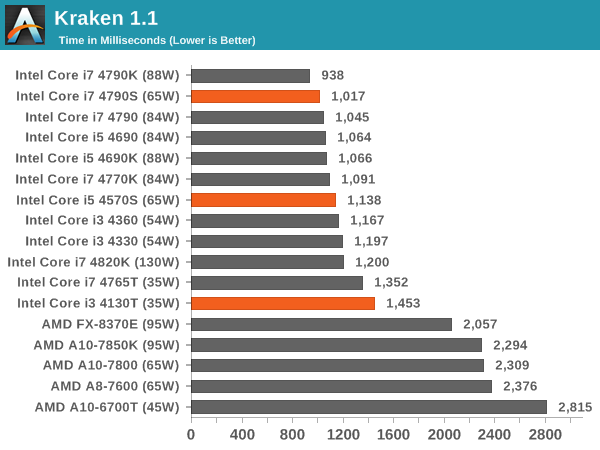
WebXPRT
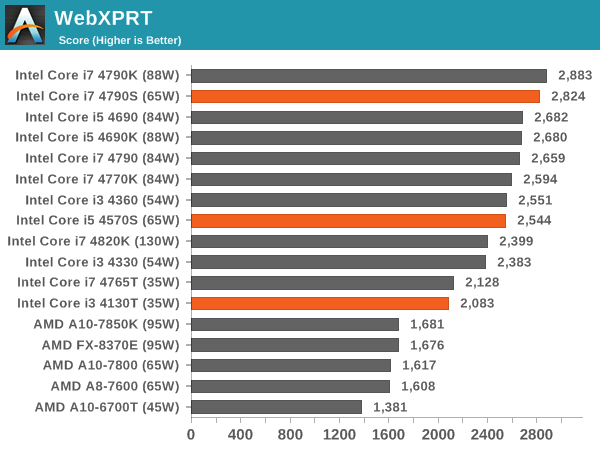
Google Octane v2
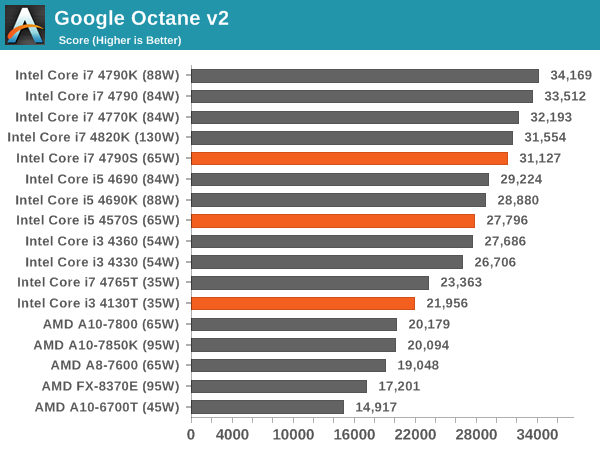










76 Comments
View All Comments
azazel1024 - Thursday, December 11, 2014 - link
Can we also move away from having a GPU in the system for tested idle and load power consumption? It is one more source of bluring on what is actually using the power. Everything on the chart has an iGPU and in most cases businesses or low power users are going to be leaning on the iGPU, not a dGPU. So seeing what system power consumption is without a dGPU is important, even if all systems have the same contribution from an identical dGPU (it means a lot more if the dGPU is contributing 10w at idle...so suddenly you have a 3w difference between processor models...but the idle is 10w for one and 13w for another, instead of 20w and 23w).barleyguy - Thursday, December 11, 2014 - link
Delta charts are more accurate, and easier to generate, than absolute numbers. An absolute number will either be "total system power" or "total system power minus an estimate of non-processor power". The first is useless as information about the processor, because it isn't comparable across platforms, and the second is only an estimate unless hardware mods are done for power taps. For a chart that has such a large number of processors on it, the estimation errors for calculating discrete draw would likely put the chips in the wrong order.rootheday3 - Thursday, December 11, 2014 - link
For people who are using the onboard graphics, a 1250 power supply, even one that is Gold rated, is going to be pretty inefficient at low power.I know it is nice/convenient to have a single common setup for testing both with and without graphics and it makes things "apples-to-apples" but it doesn't match how I would build a system. If I really only intend to use the onboard graphics, I would try to pick a power supply that was sized appropriately.
For users trying to understand the platform/cpu idle and load power, it seems like it would be beneficial to have both idle and load power reported AND appropriately sized power supply for the test conditions.
Daniel Egger - Thursday, December 11, 2014 - link
> If I really only intend to use the onboard graphics, I would try to pick a power supply that was sized appropriately.Good luck with that. There're almost no appropriately sized PSUs for such systems available on the market; seems like they're all exclusively designed for and sold to big OEMs.
azazel1024 - Thursday, December 11, 2014 - link
Not really. The idle power of the CPU very well might be different between the different CPUs combined (which can be sussed out if they all use the same hardware configuration excepting the CPU). Idle to load might only be a 10w difference for one CPU...but it might idle using 20w for the CPU. Another CPU might be a 15w difference from idle to load, but it might idle at 5w...making it a much more power efficient CPU overall.rootheday3 - Thursday, December 11, 2014 - link
At idle, CPUs enter pkg c states and burn less than 1w regardless of sku/stepping/binningpiasabird - Thursday, December 11, 2014 - link
http://download.intel.com/support/processors/corei...It must be because intel is not selling the CPU's in boxed retail set. 4360T, 4350T, 4330T, 4160T, 4150T, 3250T are not available boxed, but are valid parts. My guess is you have to order them as tray and are only available to OEM's. However, they may be available through a small OEM custom computer builder shop.
sweetie peach - Thursday, December 11, 2014 - link
I have been using the i7-4790S for the past 4 months and there is something very strange about the results. The cinebench multithreaded bench is way too high. This cpu turbos to 3.6GHz with 4 cores so it can not possibly have the same score as a non-S that turbos to 3.8 GHz with 4 cores. Also my own average results are 160 for single and 740 for multi (HT enabled of course). Maybe there is something wrong with my setup but it doesn't feel slow in any way. It was very difficult to get hold of but it made sense because i want a very quiet computer even at load.otherwise - Thursday, December 11, 2014 - link
Do any of these support ECC? Or do you still need a sandy-bridge era i3 to get that feature?Cerb - Sunday, December 14, 2014 - link
Most, if not all, the Haswell Core i3 CPUs support ECC, as do all of the Xeon E3 V3 series.