Intel Haswell Low Power CPU Review: Core i3-4130T, i5-4570S and i7-4790S Tested
by Ian Cutress on December 11, 2014 10:00 AM EST
Despite being an integral part of Intel's product stack, reviews of the lower power models are few and far between. For those of us that have no interest in overclocking, the lower power parts can offer similar stock performance to the big boys but at 65W and 35W. Today we are testing three chips available from Newegg at $135, $215 and $315.
Not All CPUs are Alike
While Intel's CPU naming scheme is finally starting to make sense to home system builders, their product stack consists mainly of generic numbers in either Celeron, Pentium, i3, i5 or i7 format unless someone sits down and explains the trend to the individual. These models are clearly defined whereby a bigger number tends to mean more frequency. With this general stack of names, there are sometimes models that come with extra letters. Overclockers already know the K and the X models as having their multiplier unlocked for extra potential, but for other CPUs we have T and S destinations. (Xeons also use the letter L, and mobile chips have H/Y/U.)
Simply put, T is used for 35W/45W models and S is for 65W models. The S models tend to have similar single core performance to their normal cousins, but reach 65W by reducing the multicore frequency when the CPU is loaded. The T models reduce both single core and multicore frequency to hit their 35W or 45W, but tend to be a little more esoteric in their position in the stack.
In general there are two ways to reduce the TDP on a CPU. We can either reduce frequency (easy) or reduce voltage (difficult). Reducing the voltage results in more of a change in power consumption, but the best way to tackle this is when Intel performs its binning process.
When a manufacturer creates a wafer of CPUs, these have to be tested for accuracy of calculations, functions, and the voltage/frequency response. It is this latter characteristic which matters most when determining what product in the stack it should be. The units with the highest frequency for the lowest voltage (on a scale) tend to be reserved for the fastest processors or Xeons. Note that it is not only a single data point being tested, but a whole scale from low frequency to high frequency. The unit has to match an entire line to be sufficient for that designation. Where the low power CPUs come in is that they follow a particular line at a potentially lower voltage range than expected.
There have been reports of the regular branding of CPUs being reduced in frequency and matching the stability of the S/T processors. That is entirely possible, as a unit can be a member of many bins at the same time. At the end of the day, when you purchase a lower power processor, you are essentially guaranteed that level of performance and TDP by the processor manufacturer.
The Product Stack
To represent Intel's Haswell line-up, I want single out where the S and T processors stack up against their normal counterparts. Thus is made somewhat difficult by the Haswell refresh earlier this year which caused a frequency bump in most models, but both pre-refresh and post-refresh processors are still up for sale in most markets.
| Intel Haswell T CPUs | ||||||
| Cores / Threads | TDP | L3 | Base Frequency |
Turbo Frequency |
OEM Price | |
| i3-4130T | 2 / 4 | 35W | 3MB | 2900 | $122 | |
| i3-4150T | 2 / 4 | 35W | 3MB | 3000 | $117 | |
| i3-4160T | 2 / 4 | 35W | 3MB | 3100 | $117 | |
| i3-4330T | 2 / 4 | 35W | 4MB | 3000 | $138 | |
| i3-4350T | 2 / 4 | 35W | 4MB | 3100 | $138 | |
| i3-4360T | 2 / 4 | 35W | 4MB | 3200 | $138 | |
| i5-4460T | 4 / 4 | 35W | 6MB | 1900 | 2700 | $182 |
| i5-4570T | 2 / 4 | 35W | 4MB | 2900 | 3600 | $192 |
| i5-4590T | 4 / 4 | 35W | 6MB | 2000 | 3000 | $192 |
| i5-4670T | 4 / 4 | 45W | 6MB | 2300 | 3300 | $213 |
| i5-4690T | 4 / 4 | 45W | 6MB | 2500 | 3500 | $213 |
| i7-4765T | 4 / 8 | 35W | 8MB | 2000 | 3000 | $303 |
| i7-4770T | 4 / 8 | 45W | 8MB | 2500 | 3700 | $303 |
| i7-4785T | 4 / 8 | 35W | 8MB | 2200 | 3200 | $303 |
| i7-4790T | 4 / 8 | 45W | 8MB | 2700 | 3900 | $303 |
| Intel Haswell S CPUs | ||||||
| Cores / Threads | TDP | L3 | Base Frequency |
Turbo Frequency |
OEM Price | |
| i5-4430S | 4 / 4 | 65W | 6MB | 2700 | 3200 | $182 |
| i5-4460S | 4 / 4 | 65W | 6MB | 2900 | 3400 | $182 |
| i5-4570S | 4 / 4 | 65W | 6MB | 2900 | 3600 | $192 |
| i5-4590S | 4 / 4 | 65W | 6MB | 3000 | 3700 | $192 |
| i5-4670S | 4 / 4 | 65W | 6MB | 3100 | 3800 | $213 |
| i5-4690S | 4 / 4 | 65W | 6MB | 3200 | 3900 | $213 |
| i7-4770S | 4 / 8 | 65W | 8MB | 3100 | 3900 | $303 |
| i7-4790S | 4 / 8 | 65W | 8MB | 3200 | 4000 | $303 |
If we do direct comparison with a few of the S processors with their non-S counterparts, we see their main difference is just the multicore frequency to drive the TDP down.
| Intel Haswell S CPU Comparison | ||||||
| Cores / Threads | TDP | L3 | Base Frequency |
Turbo Frequency |
OEM Price | |
| i5-4590S | 4 / 4 | 65W | 6MB | 3000 | 3700 | $192 |
| i5-4590 | 4 / 4 | 84W | 6MB | 3300 | 3700 | $192 |
| i7-4770S | 4 / 8 | 65W | 8MB | 3100 | 3900 | $303 |
| i7-4770 | 4 / 8 | 84W | 8MB | 3400 | 3900 | $303 |
With the T processors, we see a more aggressive trend especially with the i7 range.
| Intel Haswell T CPU Comparison | ||||||
| Cores / Threads | TDP | L3 | Base Frequency |
Turbo Frequency |
OEM Price | |
| i3-4160T | 2 / 4 | 35W | 3MB | 3100 | $117 | |
| i3-4160 | 2 / 4 | 54W | 3MB | 3600 | $117 | |
| i7-4770T | 4 / 8 | 45W | 8MB | 2500 | 3700 | $303 |
| i7-4770 | 4 / 8 | 84W | 8MB | 3400 | 3900 | $303 |
The i7 35W processors have always been a fascination of mine (much like the 65W 12-core Xeon we reviewed earlier in the year). Ultimately these are best for work flow that can use multicore processing but the code has significant memory delays. This reduces the idle time per core and uses less power.
The purpose of this review is to see how these processors compare to those we have already tested. We currently have a good spread of the Haswell range, and all the results can be found in our online benchmark comparison database, Bench.
Test Setup
| Test Setup | |||||
| Processor | |||||
| Intel Core i3-4130T | 35W | 2C/4T | 2.9 GHz | ||
| Intel Core i5-4570S | 65W | 4C/4T | 2.0 GHz / 3.0 GHz | ||
| Intel Core i7-4790S | 65W | 4C/8T | 2.7 GHz / 3.7 GHz | ||
| Motherboards | ASUS Z97 Pro MSI B85M Eco |
||||
| Cooling | Cooler Master Nepton 140XL | ||||
| Power Supply | OCZ 1250W Gold ZX Series | ||||
| Memory | G.Skill RipjawsZ 4x4 GB DDR3-1600 9-11-9 Kit | ||||
| Memory Settings | 1600 9-11-9-27 1T tRFC 240 | ||||
| Video Cards | MSI GTX 770 Lightning 2GB (1150/1202 Boost) | ||||
| Video Drivers | NVIDIA Drivers 337 | ||||
| Hard Drive | OCZ Vertex 3 256GB | ||||
| Optical Drive | LG GH22NS50 | ||||
| Case | Open Test Bed | ||||
| Operating System | Windows 7 64-bit SP1 | ||||
Load Delta Power Consumption
Power consumption was tested on the system while in a single MSI GTX 770 Lightning GPU configuration with a wall meter connected to the OCZ 1250W power supply. This power supply is Gold rated, and as I am in the UK on a 230-240 V supply, leads to ~75% efficiency > 50W, and 90%+ efficiency at 250W, suitable for both idle and multi-GPU loading. This method of power reading allows us to compare the power management of the UEFI and the board to supply components with power under load, and includes typical PSU losses due to efficiency.
We take the power delta difference between idle and load as our tested value, giving an indication of the power increase from the CPU when placed under stress.
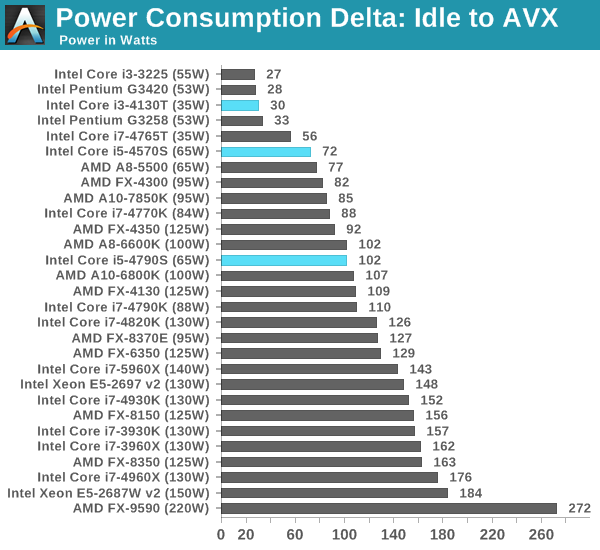
Power consumption for our i3 and i5 samples were near on the mark, whereas the i7-4790S scored 102W from idle to AVX. This is more than the i7-4770K, which might come across as a bit alarming.
We also have some full system power draw numbers from the MSI B85M ECO review, while using a Rosewill Silent Night 500W Platinum power supply. These are still in the 5% power used range for the unit, so efficiency is still around 70-80%.
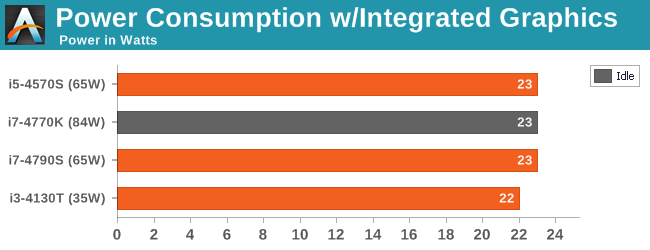
Load Delta Temperature on Intel Stock Cooler
At request from some of our readers on Twitter, we also measured the temperature delta from idle to load on the stock Intel cooler.
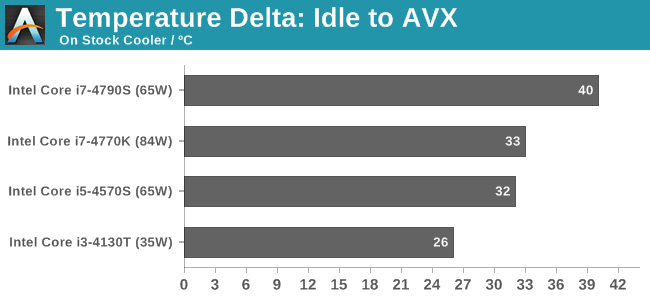


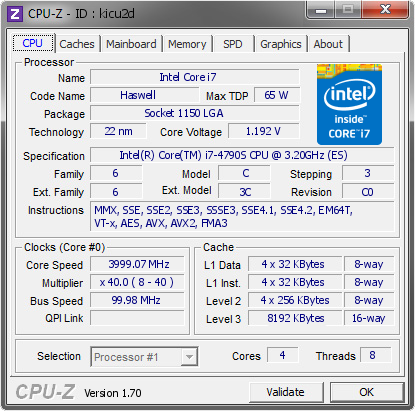
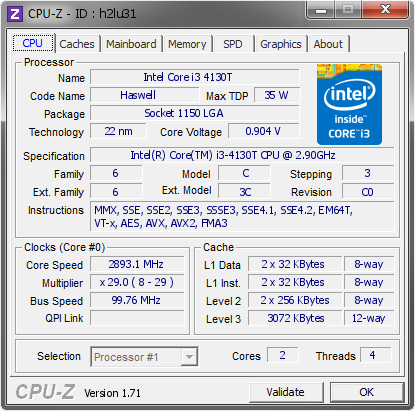








76 Comments
View All Comments
MrSpadge - Thursday, December 11, 2014 - link
> lower power cpus, saves us time from undervolting and just draws less power from day one.That's not the same. Low power CPUs limit your clock sped when you need it most, i.e. under full load. Whereas undervolting delivers full performance, or in TDP limited cases even higher performance. It does cut into the OC headroom, though.
xeizo - Thursday, December 11, 2014 - link
I expressed it badly, sorry. The point is as these cpus are TDP-limited you know how much they will draw the most, and can design cooling/case etc. based on that, and in "99%" of home user cases you don't need the extra performance of 4xfull load+OC without restraints - the cpu is fast during "normal" use. Even gaming. It's not the best buy for a pure rendering box or similar though ...xeizo - Thursday, December 11, 2014 - link
Btw, I noticed at a customer they had replaced all the workstations with mini-ITX HP:s, running 4570S and having SSD:s. They felt very snappy.azazel1024 - Thursday, December 11, 2014 - link
It would be nice to see what the idle power consumption is with like setups on some of the processors. In addition it is a shame that you have dV for power consumption for the Pentium models...but there are NO performance benchmarks for them. Both of the Haswell pentiums have roughly the same power consumption of the i3-4130t, but no idea what they actually can put up in terms of performance. Also rather suprised that the older Ivy Bridge i3 has such low power consumption, but seems to average slightly better than the i3-4130t.Too bad no test of the 4MB cache and higher clocked Hasy i3-ts. That would have been interesting, as that is almost exactly what I am thinking of replacing my G1610 server with. Though realistically by the time I get around to it, I'll probably be looking at a Broadwell based server.
piasabird - Thursday, December 11, 2014 - link
A lot of the 35 watt i3 CPU's are not available for sale anywhere. Especially the Haswell with the 4 meg cache and the 4600 graphics. One question I would pose is cant you just buy a regular i3 and just underclock it to use less power?MrSpadge - Thursday, December 11, 2014 - link
Yes. XBitLabs tested exactly that and the result is the same as the S/T models. The automatic voltage-frequency scaling of Turbo does all the magic behind the scenes (i.e. lowers the voltage when you lower the clock).sireangelus - Thursday, December 11, 2014 - link
Could we have mixed amd/intel linux test? it's very interesting to see since the compilers optimize more fairly.XZerg - Thursday, December 11, 2014 - link
Ian, man - seriously you need to stop these retarded Delta charts! They are useless! To make these even worse is that you are testing low wattage cpus. the people interested in such cpus are usually interested in idle and load numbers separately. what you have has no reference point to workout either the idle or load numbers.quit with these useless charts. there are many who have agreed to this.
sweetie peach - Thursday, December 11, 2014 - link
Agreed. Also the idle and load voltages would have been helpful.BrokenCrayons - Thursday, December 11, 2014 - link
I like the review, but I agree with this. I think readers would understand that their individual results are going to be different because they won't be running identical configurations, but we can do the simple subtraction ourselves if we want to see the difference in load versus idle. I'd much prefer getting the total system wattage at idle and load from a review. It seems more useful to me to see those raw numbers actually posted.