ASUS Maximus VII Impact Review: Premium Gaming Z97 in mini-ITX
by Ian Cutress on December 9, 2014 10:00 AM ESTASUS Maximus VII Impact In The Box
Being part of the ROG brand, ASUS usually attempts to bolster the experience with a number of extra goodies in the box. With the Impact being filled with daughter boards, some detachable, these become the bulk of the extras. To that reason, we get the mPCIe Combo IV add on card with 802.11ac 2T2R dual band WiFi, the SupremeFX II sound add-in board and the CoolHub with two extra fan controllers off the bat. Added to this is a set of WiFi antenna, the driver disks, manuals, a set of stickers for easy cable labeling, the rear IO shield, four SATA cables and an extension cable for the front panel.
ASUS Maximus VII Impact Overclocking
Experience with ASUS Maximus VII Impact
ASUS’ main auto overclocking feature with the Impact for 24/7 use is the software via 5-Way Optimization in AI Suite 3. For those that are a little more adventurous, the BIOS offers a Gaming OC in the presets which implements a 47/46/45/44 multiplier based on 1-4 core loading. There is also the CPU Level Up options from 4.2 GHz to 4.6 GHz, ensuring that even some of the worst Haswell CPUs can at least aim for a reasonable speed enhancement.
On the manual overclock side, ASUS’ range of overclock options is practically insane. Unless you are a full time overclocking professional, or actually work on motherboard design, chances are slim that all the options make sense. But ultimately the high end overclocking market is where these boards are aimed at, so options for these users should be there. One could argue their relevance when LN2 mode is disabled, however.
Methodology
Our standard overclocking methodology is as follows. We select the automatic overclock options and test for stability with PovRay and OCCT to simulate high-end workloads. These stability tests aim to catch any immediate causes for memory or CPU errors.
For manual overclocks, based on the information gathered from previous testing, starts off at a nominal voltage and CPU multiplier, and the multiplier is increased until the stability tests are failed. The CPU voltage is increased gradually until the stability tests are passed, and the process repeated until the motherboard reduces the multiplier automatically (due to safety protocol) or the CPU temperature reaches a stupidly high level (100ºC+). Our test bed is not in a case, which should push overclocks higher with fresher (cooler) air.
Results
One thing I did notice when overclocking was the lowest possible voltage I could manually apply was only 1.05 volts. Typically I start at 1.000 volts and work up, but this was not possible here.



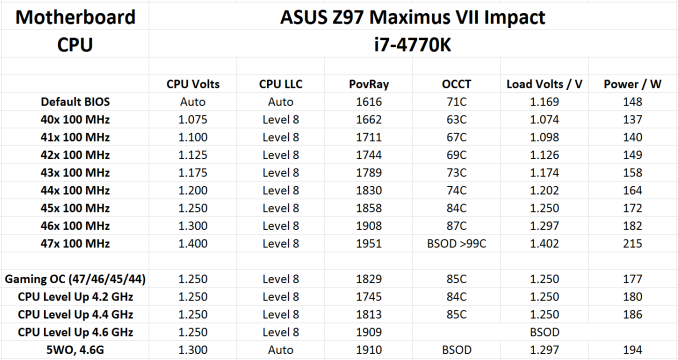








41 Comments
View All Comments
Gigaplex - Tuesday, December 9, 2014 - link
"However due to the detachable audio card, replacing it doesn't require a completely new motherboard."Unless they actually sell the audio cards separately, you're likely to need to replace the whole package anyway.
Laststop311 - Wednesday, December 10, 2014 - link
You could find a used mobo for cheap on ebay by the time an audio card dued and just buy it for the audio card. Probably even be able to find boards that aren't working correctly with a salvageable audio card.Laststop311 - Wednesday, December 10, 2014 - link
died*just4U - Tuesday, December 9, 2014 - link
Tough call between this one and MSI's Z97i gaming ac. I'd say the two sit atop the heap as far as quality goes. I am actually not bothered by the price of either.. as your trying to go small but that doesn't necessarily mean a budget build. Curious what Gigabyte has in their pipeline.. but all in all I like what I see from Asus here.. especially where the power connectors are. Nice review Ian.Laststop311 - Wednesday, December 10, 2014 - link
It's really not a tough call Asus are the ones who started using separate boards for the power delivery and they have the experience and know how to do it best. Before Asus did that manufacturers were just using rly skimpy cut back heavily power delivery so it would fit on the board. Rather than go that route asus pioneered using a separate board so they had the room to make a beefy power delivery design and not have to sacrifice any OC potential compared to a larger board. Also as this review shows the bios and the software that controls asus motherboards is more advanced and more technically capable than MSI's.The pcie-3.0 x4 slot for m2 ssd's is also huge. That's an incredible 4GB/sec of bandwidth. This also allows you to keep the build incredibly tiny as you can attach no storage drives other than the m2 card such as this one:
"The Samsung SM951 is expected to be NVMe compatible, and will be capable of up to 1,600/1,000 MB/s sequential reads/writes and 130K/100K IOPS 4K random reads/writes – slightly faster than the XP941 rated for 1,400 MB/s sequential reads. The drive is also NVMe low power (L1.2) certified and is rated to draw <10mW power at idle (probably DevSleep mode). Available in capacities up to 1TB"
So even with no 2.5" or 3.5" drives you can still have 1TB of storage space on a drive with 1600/1000 speeds 3x-4x faster than anything used now. This board is just the perfect starting point for an ultimate incredibly fast small form factor pc. With no 2.5" or 3.5" drives, no optical or any other outside media drive you only need enough space for a PSU (a small 600 watt 80+ gold silverstone sfx sized psu) your graphics card (a small mini itx sized gtx 970) and then since no optical or any other drives u can fit a nice 240/280mm rad on the top and you can overclock like you are inside a regular large tower.
You can build a really neat really powerful tiny mini PC and by using this board you end up with more power and features than even many ATX sized boards. This board allows you to go small without making a single real sacrifice and in most cases adds more features then many big boards. You can't go wrong with this board. Hell its even a nice board to choose even if you can fit an atx sized board. At 240 this board has the same features as atx sized boars that are 275+
Laststop311 - Wednesday, December 10, 2014 - link
Also since this is a mini itx board and haswell cpu's only have 20 pci-e lanes coming directly off it you can freely use the 4x m2 ssd slot and since there is only 1 pci-e expansion slot you don't have to worry about making any sacrifices since you are using the m2 slot you still get full 16x gpu bandwidth (even tho 8x is basically identical performance still nice to eek out that 1% better on 16x.)just4U - Wednesday, December 10, 2014 - link
No .. it's still a tough call. I like both boards. :)dwade123 - Wednesday, December 10, 2014 - link
Stupid price. I rather get an x99 setup if i want to spend that much on a freaking motherboard.krazy_olie - Wednesday, December 10, 2014 - link
No x99 itx motherboard exists....krazy_olie - Wednesday, December 10, 2014 - link
Picked up this board in a bundle.The fan headers is a bit of a stupid situation, on the plus side you get 3 headers in 2 locations. on the downside these aren't pwm. I have a fan plugged in to cha_fan3 and it runs at full whack and can't reduce the speed. I need to try channel 1 to see if it's a problem generally or just with the coolhub.
Worth noting that the z97i plus actually has pwm headers with fan xpert 3