HP Stream 7 Review: A $119 Windows Tablet
by Brandon Chester on December 19, 2014 8:00 AM ESTBattery Life
The battery life is one of the areas that I was concerned about when I purchased the Stream 7. It sports an 11.1Wh battery, which is smaller than the battery in some smartphones like the Galaxy Note 4 and the Nexus 6. However, the battery life of a device does not depend entirely on the battery capacity. The power draw of the display, CPU, RAM, and other components will be what determines how fast the battery is drained. To evaluate the battery life of the HP Stream 7, I've run it through our web battery life test and our video playback battery test. I've also run our video test on the iPad Air 2 as it was unable to be tested in time for its original review. This provides a point of comparison to another modern tablet, albeit a much more expensive one.
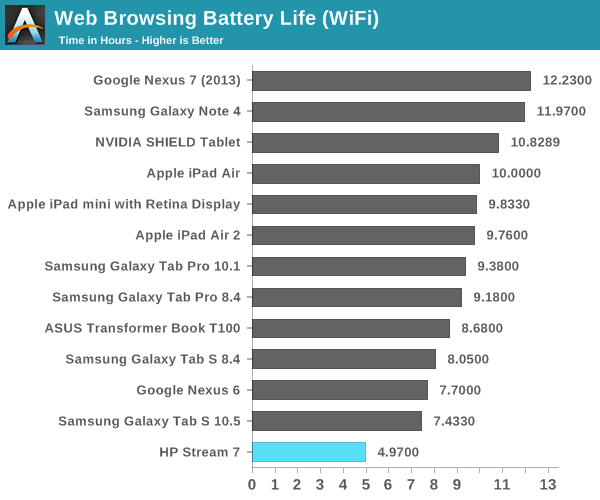
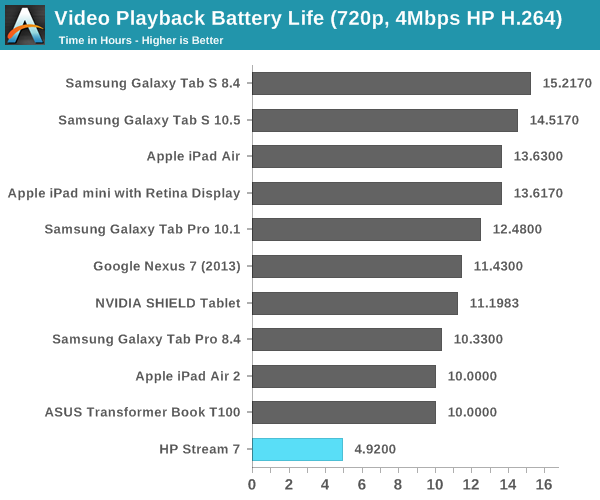
Unfortunately, there's just no getting around the fact that the Stream 7 has a really small battery for a 7" tablet. It gets the lowest score in both our web browsing and video playback tests. Both results are significantly less than the "up to 8 hours" that HP rates the battery for. It's likely that enabling Intel's DPST will improve these results, but all that really means is that dimming the display below our 200nits standard will improve battery life.
Charge Time
With a smaller battery, one can at least hope that the time to charge it will be shorter than other devices. However, this will be influenced by the charger that the company supplies with the device. In this case, HP has included a 10W charging block with the Stream 7. What's funny is that it's not an HP branded charger; it's a Chicony Electronics charger with an HP sticker on the front.
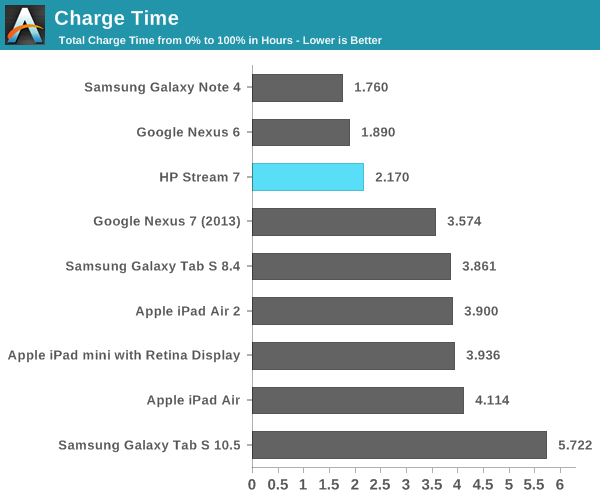
Thankfully, the Stream 7 doesn't take very long to charge after its short battery life has been used up. It's not quite as fast as the Galaxy Note 4 or Nexus 6, both of which ship with higher wattage chargers, but it's still much quicker than the other tablets on our list as a result of its smaller battery. One thing to note about charging the Stream 7 is that I was unable to get it to charge off of any computer USB ports. This was surprising, because my computer has 1.5A USB 2 ports that are able to charge even the iPad 3 and its massive battery.










157 Comments
View All Comments
beggerking@yahoo.com - Monday, December 22, 2014 - link
you can't run flash or FULL APPLICATIONS on your Android nor icrap.this is a FULL LAPTOP on tablet form for $100.
beggerking@yahoo.com - Monday, December 22, 2014 - link
and i have Toshiba Encore II 8 which is a similar device with only 1gb ram.it runs faster than my ipad mini retina on everything and i was able to open 8-10 browsers without leg.
ados_cz - Monday, December 22, 2014 - link
Cannot agree more, very usable in deed. I have faster eMMC on Linx 7, 170 / 65 MB/s and hard-set swap file to 2GB, have not run into any problem so far.tipoo - Friday, December 19, 2014 - link
Try a tablet with 1GB RAM on Windows before talking about it, for tablet uses like mail, the browser, etc, 1GB is decent so long as you stay in Metro. This isn't for loading desktop apps on.mss2 - Friday, December 19, 2014 - link
Though even there, it depends on the desktop app. I bought one to replace the 10-year-old iPod we use to play music in the kitchen, so we run desktop iTunes (there being no Metro version, Apple presumably not being in a hurry to support a competing tablet). Fortunately, either we don't have the headphone jack issue reported here, or it's not noticeable at relatively low volumes on a dock that's not exactly audiophile-quality itself.It's easily the cheapest device that would a) hold all our music, with a microSD card, and b) support the star ratings and playlists we've already got in iTunes. (Any iDevice would be at least twice as much. I use various Android sync tools on my phone, but they don't Just Work without any issues. Mirroring the music directory from my desktop does.)
I'm not a huge fan of the onscreen keyboard (true on my Surface Pro as well; I wish Microsoft would let Swiftkey or someone take a crack at it). But for setup, I had an old folding Bluetooth keyboard first used with a Windows Mobile PDA a decade ago that still worked. Since then, it's worked fine as a music player with a sideline in light web browsing. Overall, I'm genuinely impressed at what a $99 device proves to be capable of.
tipoo - Sunday, December 21, 2014 - link
Fair point, some simpler desktop apps will also work. And also good point for a use case, streaming audio would work well on this, if the headphone jack issue was indeed just a manufacturing error and not within spec and not common.Did you try the headphone jack on actual headphones by the way? Is it noticable there?
tipoo - Friday, December 19, 2014 - link
I beg to differ, the niche, sometimes low end devices that you call "boring" are a refreshing change for me, most people aren't buying high end all the time. I was also interested in the Streams specifically as gifts for people who don't need many apps, just a Metro browser basically.eanazag - Friday, December 19, 2014 - link
I also am interested in this review. Not totally sold on the device, but the price is great. A sub $100 device does make me nervous. There are goofy things that you may want a Windows device for in the single task category. This is clearly not a do everything device.What size SD card does it support up to?
Brandon Chester - Friday, December 19, 2014 - link
I have seen it listed as "Up To 32 GB of Expandable Storage" on the pages of several retailers.mss2 - Friday, December 19, 2014 - link
I have a 64GB microSD card in mine with no issues thus far.