Asustor AS7008T 8-bay Intel Haswell SMB NAS Review
by Ganesh T S on November 30, 2014 5:05 PM ESTSetup Impressions and Platform Analysis
The setup process of the Asustor AS-304T was covered briefly in our detailed review. The process for the AS-7008T was very similar. Before going into that, let us take a look at what we get with the NAS package.
Asustor provides two RJ-45 cables, a US power cord, screws for both 2.5" and 3.5" drive installations. There is also an installation CD supplied with the unit, though we had no reason to use it in the setup process. The unit got a DHCP address after booting up even in diskless mode. Accessing the web UI enables the user to get started with a ste-by-step guide. A firmware update check is processed as soon as the initial setup is done.
The initial login screen allows users to take a tour of the major features of the ADM OS. The standard storage manager allows users to have a look at the various disks and volumes currently in the unit, along with the configured iSCSI LUNs and targets. Access control enables configuration of users, groups, shared folders and related permissions. While adding a shared folder, it is possible to set up encryption parameters. Beyond Access Control, we have Services as the next major configuration aspect. Some of the services such as CIFS are enabled by default. For our evaluation, we enabled CIFS, NFS and iSCSI, while ensuring that AFP was disabled. Enabling NFS service also enables a NFS privileges tab in the shared folders subsection of the Access Control section.
The other sections that we didn't pay too much attention during the review process were the App Central, Backup & Restore and Cloud Connect for external access. With the help of an Asustor ID, it is possible to have relay access to the NAS over the Internet. Ports can also be opened for direct access. App Central requires an Asustor ID for access. Enabling sideloading of apps would be a nice feature, but this currently doesn't seem to be possible.
Enabling SSH access allows more insight into the internal platform of the unit. We find that ADM 2.3 is based on Linux kernel version 3.12.20. The unit runs with 2 GB of RAM, with 256 MB reserved (the rest is available to ADM and apps). The motherboard sports an 8 series chipset (likely to be Q87).
The giveaway is the presence of a 6-port SATA controller. We still need to account for the 2 internal SATA ports and 2 eSATA ports. These seem to be fulfilled by the ASMedia ASM1062 PCIe x1 to 2x SATA III bridge chips. Interestingly, the platform utilizes Broadcom's NetLink BCM57781 Gigabit Ethernet transceivers (PCIe 2.0 x1 to 1Gbps Ethernet) for the network ports. The PCIe lanes for the expansion slot appear to be right out of the CPU rather than the PCH. The DRAM slots are SO-DIMM and run at 1600 MHz.















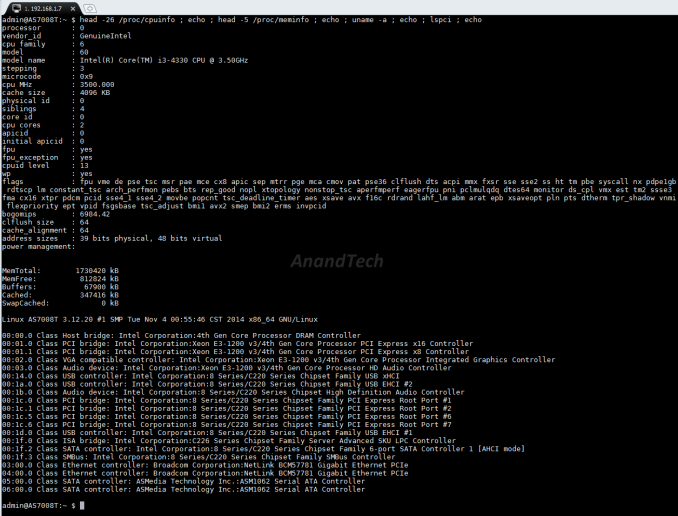








29 Comments
View All Comments
bernstein - Sunday, November 30, 2014 - link
Holy crap $1500?! subtracting i3-4330, GA-H97N, 2GB RAM, a 2x SATA3 PCIe controller, some usb stick for the os & a psu thats over $1100 just for the case & that custom operating system...to which i can only say: apple would be twice as rich if it had such margins...
tocker - Sunday, November 30, 2014 - link
We have not had the best run with the Asustor NAS devices - seem to have some bugs they need to sort out - We have found that even as backup targets they do bizarre things like stop sharing the folders via CIFS/SMB. (log in and reshare, problem solved)We expect a NAS to run for months/years without issues, and sadly this had not been the case for these units.
bill.rookard - Sunday, November 30, 2014 - link
I have to agree. When you build a NAS, it needs to be rock-solid, always on, and always available. Oh, and reliable disks help too. I have a FreeNAS 7 based system in my basement (Rack-mounted, Gigabyte board, Phenom II x 2 processor, 4gb ram, 5x2tb drives in RAID5) and it has been restarted maybe a half dozen times in as many years - most of those being deliberate power-downs for reconfigurations of the hardware (ram upgrades/chassis swap/1 drive replacement & rebuild) and it has been probably the most reliable OS I've ever dealt with.Considering FreeNAS is a free, open source project, I would think that the people at Asustor would be able to come at least as close.
leexgx - Tuesday, December 2, 2014 - link
mine is i7-920 with 8 GB ram not ECC but never had stability issues its both CPU and ram underclocked as well (only 1 of the 3 ram slot works got the mobo for like £40-50 when i was doing folding@home with 3x9800GX2 ) 6 HDDs gets rebooted for updates every so 3-6 months (running 2003 server (the XP x64 based one) the later versions of MS server (vista at the time it was Built so been running for long time) was giving me issues with network performancemrdude - Sunday, November 30, 2014 - link
>$1500 for an i3 with 2GB of non-ECC RAM and only dual ethernet?That's a steal!
bill.rookard - Sunday, November 30, 2014 - link
No kidding, for $1500.00 it should almost come populated with at least 8x2tb drives.bernstein - Monday, December 1, 2014 - link
not almost... at $1500 it has to come with at least 8x3TB, everthing less is just ripping consumers off...Wkstar - Sunday, November 30, 2014 - link
EMachines came in 1999 and knocked the computer world prices in half. Somebody will come and do the same to NAS.. There prices are crazyKerryl - Monday, December 1, 2014 - link
Don't throw out your tongue...Asustor seems to be lower-priced in the league of i3 NAS. Over $2000 out there for even lower cpu configuration:http://www.amazon.com/QNAP-TS-1079-PRO-10-Bay-iSCS...
http://www.amazon.com/Synology-DiskStation-Diskles...
techticket - Monday, December 1, 2014 - link
at the core-i3 QNAP TS-879-PRO-U cost $2000+ from newegg.....