Samsung SSD 850 EVO (120GB, 250GB, 500GB & 1TB) Review
by Kristian Vättö on December 8, 2014 10:00 AM ESTInside The Drives
There are three different PCB designs in the 850 EVO lineup. The 120GB and 250GB models (above) use a tiny PCB with room for two NAND packages (one on each side). Interestingly enough, both use octal-die packages, meaning that the 120GB 850 EVO only has a single 128GB (8*16GB) NAND package. Decoding the part number reveals that the packages are equipped with eight chip enablers (CEs), so a single NAND package is viable since all eight dies can be accessed simultaneously.
The use of octal-die packages is actually true for all capacities. It's an interesting choice nevertheless, but I suspect Samsung's packaging technology is advanced and mature enough that it's more cost efficient to use high die count packages and small PCBs instead of larger PCBs with more and less dense NAND packages.
| Samsung SSD 850 EVO NAND Configurations | ||||
| Capacity | 120GB | 250GB | 500GB | 1TB |
| # of NAND Packages | 1 | 2 | 4 | 8 |
| # of Die Per Package | 8 | 8 | 8 | 8 |
| Total # of Die | 8 | 16 | 32 | 64 |
| Die Capacity | 128Gbit | 128Gbit | 128Gbit | 128Gbit |
| Raw NAND Capacity | 128GiB | 256GiB | 512GiB | 1024GiB |
| Over-Provisioning | 12.7% | 9.1% | 9.1% | 9.1% |
TurboWrite
TurboWrite is a feature that Samsung brought to the 840 EVO to increase write performance. The idea of running a small portion of the NAND in SLC mode was nothing new, but it was the first time it truly made sense because the 840 EVO used slower TLC NAND and hence the SLC buffer could provide significant improvements to write performance and user experience. Unsurprisingly, TurboWrite is also present in the 850 EVO.
| Samsung SSD 850 EVO TurboWrite SLC Buffer Size | ||||
| Capacity | 120GB | 250GB | 500GB | 1TB |
| TurboWrite Buffer Size | 3GB | 3GB | 6GB | 12GB |
The buffer sizes and core architecture have remained unchanged. All writes hit the SLC buffer first, from which they then get moved to the TLC array during idle time. The only exception is a case of long, sustained period of writes that exceeds the buffer size, in which case the data will be written straight to the TLC portion.
| Write Performance With and Without TurboWrite | ||||
| With TurboWrite | Without TurboWrite | |||
| Sequential Write | 4KB Random Write (QD32) | Sequential Write | 4KB Random Write (QD32) | |
| 120GB | 520MB/s | 88K IOPS | 150MB/s | 38K IOPS |
| 250GB | 520MB/s | 88K IOPS | 300MB/s | 70K IOPS |
| 500GB | 520MB/s | 90K IOPS | 500MB/s | 80K IOPS |
| 1TB | 520MB/s | 90K IOPS | 520MB/s | 80K IOPS |
Samsung's reviewer's guide states that the 850 EVO features "enhanced TurboWrite technology" with a focus on random write performance, but I don't have any additional details as to how the TurboWrite implementation in the 850 EVO differs from the 840 EVO. TurboWrite was always designed to cache all writes regardless of the nature of the write (random vs sequential), so I'm not sure if anything has actually changed. Obviously the algorithms have been optimized for the new NAND and controller architecture and it's possible that the whole batch of algorithms has improved in the process, but I'll provide an update when I hear back from Samsung.
I ran a quick sequential write test to see how TurboWrite behaves in the 850 EVO. At smaller capacities it clearly provides a tremendous performance boost, but at 500GB and 1TB there is enough NAND to provide the parallelism that is needed to max out the SATA 6Gbps interface. That is a big improvement over the 840 EVO as its write performance maxed out at ~400MB/s when writing to the TLC array, so the performance benefits of 3D NAND technology are already evident.




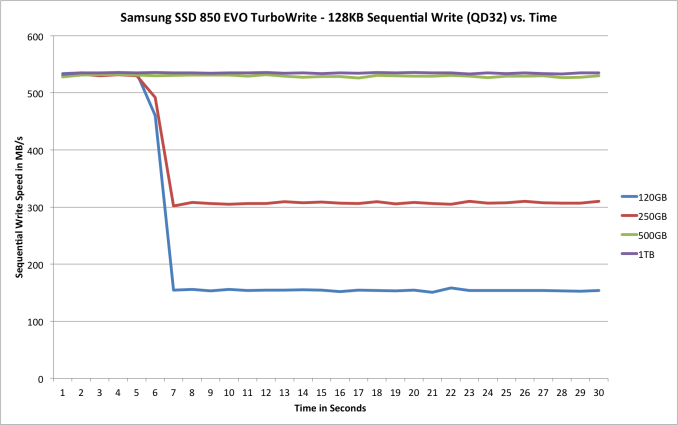








97 Comments
View All Comments
sylerner - Thursday, August 13, 2015 - link
The over-provisioning figures in the article are larger than the actual over-provisioning values.The source of error is failure to account for the flash memory used for TurboWrite.
The correct values are:
120GB: 10.6%
250GB, 500GB and 1TB: 8.0%
Lonerski - Sunday, January 31, 2016 - link
Did you use Rapid Mode in those benches ?CricDasher - Thursday, March 3, 2016 - link
Samsung SSD 850 Evo is a life-changer for anyone who uses it. With the sleek and beautiful build quality, Evo 850 does obviously come with a great price tag.There are of course different capacities of the given product, but I preferred to use the 120 GB version, largely due to the relatively low price and my actual need of owning an SSD.
My major requirement was to install the Operating System and few other mostly used applications inside the SSD, so that the whole computer looks so fast. Samsung Evo 850 120 GB SSD has done the job fantastically for me so far and I highly recommend this product to everyone.
Out of the sellers online, GearBest seems to offer the best package since GB is a trusted source of products. They are offering a flash sale at the moment and you may try it to get it for a relatively a low price.
http://www.gearbest.com/hdd-ssd/pp_311494.html?vip...
Budburnicus - Friday, March 11, 2016 - link
Samsung OWNS the SSD market! When I can buy an 850 EVO 500 GB model for just $110 and get for all intents and purposes, the BEST possible speed from a SATA 6 drive - there is REALLY NO POINT in buying ANY other brand!I mean the 850 EVO keeps up with, and sometimes even SURPASSES the 850 PRO - often in ways that will benefit the average power user/gamer more!
I wonder how much of that is due to the 6 GB of SLC write cache - as the 850 PRO series has no SLC NAND whatsoever!
Also, once the "Magical" storage capacity of 480 GB and above is reached, again, for JUST $110 - not only is that more than sufficient to hold my OS and all the games I play, but all SSDs tend to perform best at 480 GB and above, I would say for the 850 EVO series, this is DOUBLY TRUE! Due to the fact that the 500 GB model has a full 6 GB of SLC Turbo-write NAND (compared to 3 for the 250 and 120) - but it also has a full 512 MB of DDR3L on it!
I dunno why Anandtech has it listed as DDR2L memory, but it is indeed DDR3L RAM on ALL Samsung 850 series drives!
Tornadotuan - Friday, July 8, 2016 - link
Hi Hardware Community,I know this article is quite outdated right now, nevertheless the actual topic of the authors "Final Words" bug me right now. Especially now that enough time for longtime-endurance tests has passed.
Anyway, I can´t choose between the Samsung EVO 850 1TB v2 (289€) and die SanDisk Extreme 960GB (281€).
So pricewise the "Pro" is even cheaper right now compared to the Samsung. But there are some obvious differences:
- TLC 3D V-NAND vs. MLC Planar
- 5 years vs. 10 years warranty
- 150 TBW vs. 80 TBW
- higher Peak vs. consistency
- Samsung Bugging vs. sudden death drives
My usage:
- Client for everything: gaming, programming, office, multimedia - averything
- gonna split it in system and data-partition
- gonne be in laptop that´s used as desktop
- battery is wasted, so no concern about power consumption
So, usually I use hardware until it´s broken so meaning about 8-10 years.
Still I want steady performance without sudden decline in speed like with the EVO 840 :C
I´d be really glad, if you could tell me your opinion on this :)
Robbin1111 - Saturday, April 28, 2018 - link
Awesome drivers! Anyone has a code for this? I checked several sites, likehttps://www.retailmenot.com/coupons/samsung,
https://dealspure.com/Samsung-Electronics-Promo-Co...
but couldn't find one. My mom has an aging Dell D830, which is very slow and I'm looking for a reasonably priced replacement, and I think this driver is great.
rocky12345 - Thursday, January 30, 2020 - link
Yes this is a older review but just posting in 2020 on how my Samsung 850 EVO 500Gb has stood up to the wear & tear of every day computing. I have had my drive since 2015 in a computer that is on for many hours a day since I got the drive.The system gets used a lot so everything gets a really nice work out everyday. According to the Samsung software my drive is only at 2% of it's rated endurance lifespan. Not to bad for a drive that gets hit pretty hard everyday with reads and writes and to still have 98% life endurance left after all these years of use.
I read this review back in 2014 and it was one of the reasons I decided to get this drive for my system. I just came from a new write up form this site talking about a Midrive setup. What got me thinking about TLC nand was not the write up itself but a comment from a user and how they were saying just how bad QLC & TLC nand was and how they had low endurance lifespans.
Am I missing something here? My drive has TLC 3D V-nand made by Samsung and the drive is still at 98% endurance left on the SSD. Is Samsung's 3D V-nand better than regular TLC chips and lasts longer because of it. Yes my drive is getting up there in age and I plan on replacing it once I do a full system update and I will be getting a much faster NVMe PCI-e 4.0 drive.
As for the Samsung SSD I probably will use it to cache my 4 4TB hard drives since AMD has that caching setup in their platform and I can still find a good use for the Sata SSD I currently have. For now it is very snappy and the system feels very fast still with things such as Chrome or Firefox opening in half a second or Windows still booting up in a mere 7 seconds right after the bios post screen to the desktop so not worried about speed just quite yet.