Exploring Performance Consistency in USB 3.0 Flash Drives
by Ganesh T S on November 15, 2014 2:00 PM EST
SSD technology has advanced to a stage where it is possible to have flash drives with bona-fide SSD controllers. The addition of a SATA to USB 3.0 bridge provides an ubiquitous high-speed direct attached storage interface. We have already looked at the Phison S9-based Corsair Flash Voyager GTX and the SandForce SF2281-based Mushkin Ventura Ultra. Our review of the Mushkin Ventura Ultra 120GB drive had a comment about the device's thermal throttling issues. This piqued our interest and we set out to see if any of the other units evaluated before had such issues. Obviously, we were also interested in determining whether our Ventura Ultra sample had the problem. In the case of throttling, we also wanted to make our review complete by bringing out the circumstances under which it would trigger. As we will see further down in this piece, our experiments did find evidence of throttling in the Mushkin Ventura Ultra.
Recently, we also received a sample of another SSD controller-based flash drive. Putting that drive through our throttling test revealed even worse results compared to the Mushkin Ventura Ultra. Upon our feedback, the manufacturer is contemplating a firmware update. In this piece, we will refer to the unit as 'BrandX 240GB' (a complete review of the unit with benchmark numbers will be published once the manufacturer provides us a resolution for the throttling issue). The list of DAS units put under the performance consistency scanner is provided below.
- Mushkin Ventura Ultra 120GB
- BrandX 240GB
- Corsair Voyager GTX 256GB
- LaCie Rugged Thunderbolt 500GB
- Mushkin Atom 64GB
Performance Consistency Evaluation Methodology
Our testing methodology for DAS units takes into consideration the usual use-case for such devices. The most common usage scenario is transfer of large amounts of photos and videos to and from the unit. In order to tackle this, we created three test folders with the following characteristics:
- Photos: 15.6 GB collection of 4320 photos (RAW as well as JPEGs) in 61 sub-folders
- Videos: 16.1 GB collection of 244 videos (MP4 as well as MOVs) in 6 sub-folders
- BR: 10.7 GB Blu-ray folder structure of the IDT Benchmark Blu-ray (the same that we use in our robocopy tests for NAS systems)
These folders were put in a RAM drive on our testbed. Using robocopy, each folder was copied from the RAM drive to the DAS (write benchmark) and back to the RAM drive (read benchmark). This process was repeated thrice. To check for performance consistency, we instrumented our benchmark script to record the flash drive's read and write transfer rates while the robocopy process took place in the background. For supported drives, we also recorded the internal temperature of the drive during the process.
Evaluation Results
Aspects that may influence performance consistency include thermal throttling and firmware caps on access rates to avoid overheating or other similar scenarios. This aspect is an important one, as the last thing that users want to see when copying over, say, 100 GB of data to the flash drive, is the transfer rate going to USB 2.0 speeds. The graphs below show the speeds observed during our real-world DAS suite processing with the instrumented benchmark script. The first three sets of writes and reads correspond to the photos suite. A small gap (for the transfer of the videos suite from the primary drive to the RAM drive) is followed by three sets for the next data set. Another small RAM-drive transfer gap is followed by three sets for the Blu-ray folder.
An important point to note here is that each of the first three blue and green areas correspond to 15.6 GB of writes and reads respectively. Throttling, if any, is apparent within the processing of the photos suite itself.
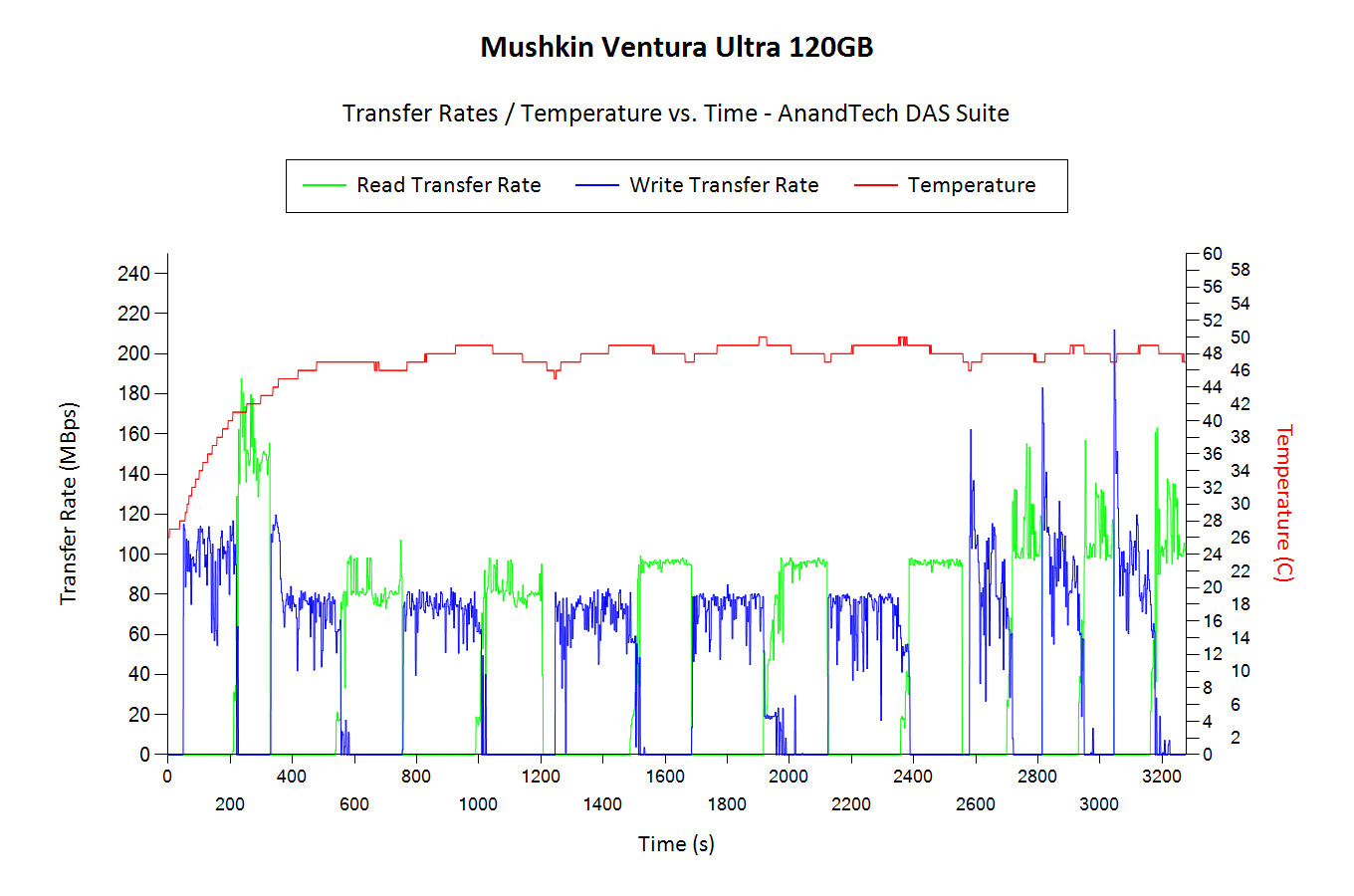
The Mushkin Ventura Ultra 120GB does throttle after the S.M.A.R.T temperature report reaches 45 C. In our testbed (ambient at 22C), this temperature was reached after approximately 18 GB of writes and 16 GB of reads without any interruptions. Beyond this, the write speeds got capped around 80 MBps (compared to the non-throttled 100 MBps), while the reads got capped around 100 MBps (compared to the non-throttled 140 MBps). The throttling allowed the temperature to stay below 50 C throughout our benchmark run.
BrandX, though, behaved differently. The temperature in the steady state settled around 53 C. Unfortunately, the throttling (after a similar amount of data transfer as the Mushkin Ventura Ultra) resulted in the write speeds getting capped at a paltry 20 MBps. The reads managed to remain around 80 MBps.
The Mushkin Atom is not meant to take the performance crown, and the advertised write speeds are in the 20 MBps range. Our benchmark run ran at a steady 15 MBps, while the reads didn't get throttled at all in our evaluation process.
The LaCie Rugged Thunderbolt drive is not a flash drive (unlike the other units considered in this piece). It is a bona-fide SSD in a USB 3.0 / Thunderbolt hybrid enclosure. It is no wonder that the transfer rates were hardly affected by the relatively small amount of data traffic. The real winner of our evaluation was the Corsair Voyager GTX. There is no performance degradation even after more than 120 GB of continuous traffic. It must also be remembered that we ran our robocopy benchmark with multiple queue depths in our original review (that was more than 480 GB of continuous traffic) and the table showed remarkable consistency. The instrumented benchmark run confirmed the same.
Concluding Remarks
Coming to the business end of the piece, it must be remembered that the capabilities must be compared keeping the price in mind. If cost is not an issue and the form factor is not an issue, the LaCie Rugged Thunderbolt is the hands down winner for a fast portable DAS unit with consistent performance. If cost is the primary concern, and one doesn't mind a little bit of throttling after around 18 GB of continuous write traffic, the Mushkin Ventura Ultra is a great choice at less than $0.6/GB. The middle ground (right balance of cost and fast, consistent performance, along with a traditional flash drive form factor) is held by the Corsair Voyager GTX. At more than $0.85/GB, it also serves as a reminder that one gets what they pay for.










29 Comments
View All Comments
ganeshts - Wednesday, November 19, 2014 - link
FWIW : I have told the manufacturer that they are no different from Mushkin when it comes to throttling, and that the product should not be sold in the current state.Btw, there are plenty of products that we evaluate, but review never gets done because we are waiting for the manufacturer to resolve some issue that we report. This is the exact reason why we haven't reviewed BrandX. The reason it is presented in this article is that is is just a sample point we gathered with our evaluation methodology.
This is a fine balance between writing the review for the readers and providing constructive feedback to the manufacturers.
Consider the scenario where I don't write about 'BrandX' in this article - The reader doesn't know that there is a 240GB USB3 SSD out there which throttles to 20 MBps. He MAY end up buying that without even knowing about the issue.
Now, consider someone who has read this article with BrandX. He knows that there is a USB3 SSD at the 240GB capacity point that throttles. He is definitely going to do his groundwork before purchasing the unit. There is a very HIGH probability that the unit he ends up buying might not be BrandX.
Anyways, any person who reads online reviews will find the problems that I have reported here in other sites, albeit with not as many comparison points that we have here. [ Eg: http://geardiary.com/category/reviews/ ]
It doesn't ta
OrphanageExplosion - Wednesday, November 19, 2014 - link
"Btw, there are plenty of products that we evaluate, but review never gets done because we are waiting for the manufacturer to resolve some issue that we report."Then the fact remains that you are putting the interests of your advertisers and suppliers over and above the interests of your readers. Let's be honest here, as the guy above says, if the data had been awesome you *would* have run the review.
In essence you are essentially admitting that you are filtering out bad reviews and only presenting good ones. You're even asking us to read other sites to get the data and recommendations that for some reason you are deliberating holding back. That's... breathtaking - for all the wrong reasons.
ganeshts - Wednesday, November 19, 2014 - link
A review is written only when there is a good balance of plus and minus points. Sometimes, the minus points may be more than the plus ones, making the product a tough recommendation. If there is nothing good in the product and it is no different from what is already in the market, what is the point of presenting the data point to the reader? Why should I waste time on writing a review if all I have to say is: "Don't buy this product" ; ?Running a review process should benefit everyone - the author, the reader and the manufacturer. Put yourself in either of the non-reader shoes and ask for yourself.
FWIW, there is no product that I have reviewed where the 'product is awesome' and has no minus points.
phoenix_rizzen - Thursday, November 20, 2014 - link
It's not a waste if it prevents someone from buying a crap product. That's the entire point of reading reviews before buying ... to know which ones are crap (avoid) and which ones are good (buy).If all you present are "good" reviews, how are we to know which products to avoid as lemons?
A well-written review that shows all the good and bad of a product is never a waste of time. Even if the end result is "don't buy this piece of crap".
ganeshts - Wednesday, November 19, 2014 - link
Given a choice between ' no review ' or ' misleading review : http://goo.gl/giqJ19 ' , what would you prefer?OrphanageExplosion - Thursday, November 20, 2014 - link
How about a transparent review that puts your readers' interests ahead of the manufacturers'? Oh by all means don't run a standalone review if you don't want to. But at the same time, deliberately obscuring the identity of a poorly performing product only reflects badly on you and your review policy.vailr - Sunday, November 16, 2014 - link
In my view, the better solution for an external USB 3.0 drive is: to use a USB 3.0->SATA adapter cable + a regular 2 1/2" SSD. For anything larger than about 32 Gb, it's also usable (without the adapter cable) as a bootable internal SSD drive.A 10" long USB 2.0 adapter cable was included with my Samsung EVO 840 120 Gb SSD. Or similar USB 3.0 versions can be found at Newegg or Amazon for ~$8.Araemo - Sunday, November 16, 2014 - link
Do all of those (other than the lacie) get treated by windows as a removable drive (rather than a 'fixed disk') - note that this is not the same as showing a 'remove hardware' option.. typically, even usb drives using a usb->ata controller get shown as 'fixed disks' (which enables such things as native partitioning, instead of treating them as a large single partition, in windows). More importantly, it makes them unusable for deploying OS's using Microsoft's deployment toolkit or SCCM.lorribot - Monday, November 17, 2014 - link
What would be good is if you threw in a wild card entry to some of your reviews.In this case something like a consumer SSD such as Crucial's 128GB MX100 in a cheap USB 3 caddy and see what you can get for around the £60/$80 or even 256GB for around £90/$110, yes it is not the same form factor but would be an interesting comparision if price or capacity where bigger considerations than size.