Windows 10 Technical Preview First Impressions: The Return Of The Desktop
by Brett Howse on November 13, 2014 8:00 AM EST- Posted in
- Software
- Microsoft
- Windows 10
Universal Apps and the Windows Store
We just got done discussing why a single user interface for the OS across multiple devices is not always the ideal solution, so of course the obvious question with Universal Apps is why would you want it with the app model instead? Thankfully this is not the case although the term Universal App might lead people to believe they are attempting to have a single app target all of their platforms. The truth of the matter is that Universal Apps are Universal in the sense that they share a common app store.
If Microsoft is going to have Windows 10 succeed on desktops, laptops, tablets, phones, and even Xbox One, they need developer buy-in. A platform without apps is not much use to anyone. With the Universal App, they can bridge all of their platforms with a single App in the store. Under the hood, each app is created with a common framework of code, as well as multiple user interfaces in order to tailor the experience to the correct device type. Below is a screenshot of Visual Studio – Microsoft’s developer tools – with a new Universal App about to be created.
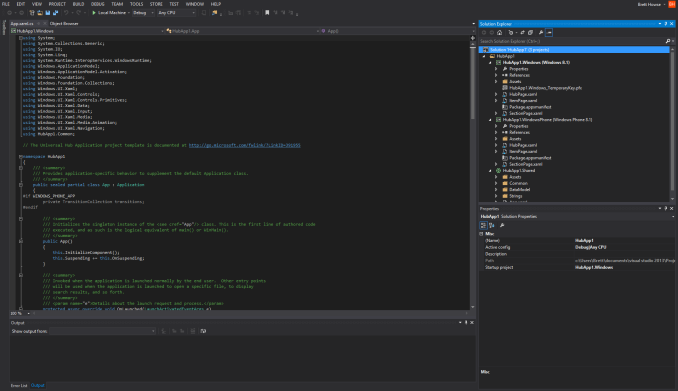 Visual Studio Showing a Universal App Project
Visual Studio Showing a Universal App Project
As you can see, there is a shared portion of code, and then a project for the UI for Windows 8.1, and Windows Phone 8.1. Xbox One is not available yet, but should be added in a future release of Visual Studio.
A close up of the projects
But you may be wondering why any of this is necessary. Windows has the largest selection of applications of any system ever. That is of course true, and the Win32 framework has served both Windows and its users well over the years. But with the new WinRT framework there are some big advantages. First, it can be written to in multiple languages including HTML. WinRT supports C++/CX, C#, VB.NET, and HTML scripting with JavaScript and TypeScript. The security model for WinRT apps is a lot different than Win32, with all WinRT apps running in a sandbox mode for higher security. Unlike apps written in .NET, WinRT is native code, which should result in better performance. Contracts and Extensions are also new to WinRT, and allow apps to share data while still being in a sandbox. One of the biggest advantages of WinRT is that it is DPI aware, and can automatically scale apps appropriately based on screen size and screen resolution. Here, as we know, Win32 apps can struggle even though there are solutions in place.
Adobe Touch WinRT (left) vs Adobe Reader Win32 (right) on HiDPI display
One of the biggest disadvantages of WinRT is that it is only available on Windows 8 and newer devices. With Windows 8 struggling in the market as compared to Windows 7, the user reach of a developer targeting WinRT apps in the Windows Store would be for a subset of the total user base. With Windows 7 having over 50% of the desktop OS market share to itself, this is going to be an issue.
With Windows 10, Microsoft is certainly targeting Windows 7 users. If they can convince them to upgrade to the latest version of the operating system, then the new environment will have a much larger target base and will hopefully encourage developers to target the Windows Store. We have not heard of any upgrade promotions or pricing yet, but this is one of the biggest advantages Apple has had over the years. Their user base generally upgrades the OS at a much faster uptake than Windows. This allows developers to utilize newer APIs in the latest versions of their operating systems and keep the platform progressing. Microsoft has already had to deal with people being stuck on Windows XP, and they must be wanting to avoid that with Windows 7.
Since we are discussing Universal Apps and their advantages, one of the biggest advantages is the Windows Store. With Microsoft hosting the entire download and purchase of all WinRT apps, having user settings and apps sync from one device to another is much easier. One of the greatest experiences with Windows 8.1 is signing into a new PC for the first time. When you log in with your Microsoft Account, the system asks you if you would like to copy the devices and apps from one of your other devices, or if you want to start with a clean machine. If you choose a previous machine, all of the settings, wallpaper, Start Screen layout, and Windows Store apps are synced to the new device. In the case of Windows Store apps, the app itself is listed on your Start Screen, but it is not downloaded until the first time you select it. This avoids a situation where you will significantly delay the initial login time with a massive download, as well as avoid filling the available storage with apps you may not need on that particular device.
Also, like modern tablet and smartphone OSes, WinRT apps from the store are automatically kept up to date by the store. This avoids a lot of the issues with viruses and malware attacking an older version of a product since in theory it will not be around any longer.
The one thing missing from this are the older Win32 apps on the desktop, because they are not available in the Windows Store. Prior to Windows 10, desktop apps could be listed in the store, but the store would then link to the developer’s website to allow you to purchase and install the app. With Windows 10, rumors are that desktop apps will also be available and managed through the Windows Store. Assuming this does happen, then this will be a major boon to users. Desktop apps should in theory also be able to be kept up to date using the Windows Store which should cut back on the number of outdated pieces of software targeted by malware.
The Windows Store is a key piece of Windows 10. Universal Apps can be made available for multiple platforms through the store, and, if the rumors are true, even desktop apps will be available through the store. This should make the Out Of Box Experience (OOBE) very good for users with a Microsoft Account. The WinRT framework has not yet had the killer app written for it, so hopefully with Windows 10 the framework will be expanded to allow for more powerful apps to be created.


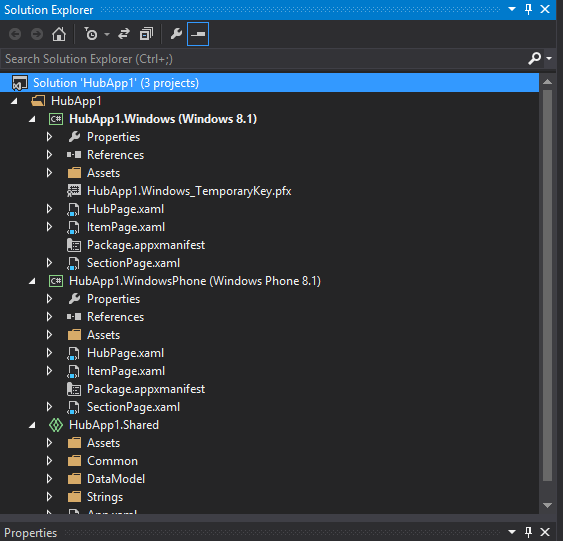
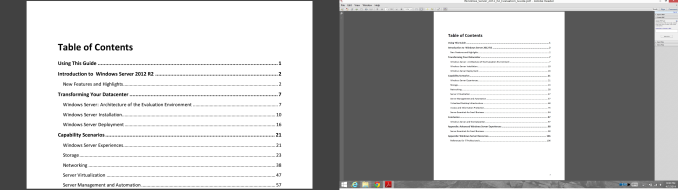
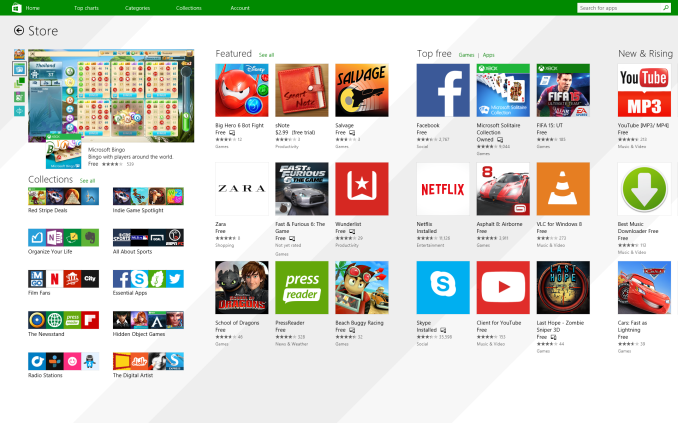








198 Comments
View All Comments
Zingam - Thursday, November 13, 2014 - link
What an ugly Start menu! The old fashioned Start Menu was always a very poorly designed and retarded way to access your applications and now they've managed to do it even worse!!! I'd rather have the Windows 8.1 Start Screen.Mikemk - Thursday, November 13, 2014 - link
-12 degrees? That's coldBrett Howse - Friday, November 14, 2014 - link
Everything is relative :) I'd say anything below -20°C is uncomfortable, and -30° to -40° is cold. After -40° it's insane.JimmiG - Thursday, November 13, 2014 - link
With Start8 I could probably tolerate Windows 8.1. However the OS itself doesn't really offer anything for me over Windows 7. Sure there are a few overlooked but neat new features in Explorer and I might even gain 0.3 FPS in some game due to efficiency improvements, but that's hardly worth the cost or even the time spent for upgrading.Windows 10 would have to bring some serious improvements in addition to not blowing a 27" full-screen launcher into my face every time I want to launch Notepad or Calc.
ZenKiyoshi - Thursday, November 13, 2014 - link
How about display scaling?atlantico - Friday, November 14, 2014 - link
The return of the desktop??? The desktop was *never* gone. Idiots.loki1725 - Friday, November 14, 2014 - link
What do you use your computer for? As an engineer, nearly every piece of software I use was purchased. I paid just over $8,000 to renew the license on my Matlab software + toolboxes this morning. Between that and 3D CAD tools, you have 80% or more of my daily computer use. The rest is Office, and I'll admit I haven't used 365 much as I've always had MS Office Pro. Maybe that could be taken over. But there is still a huge need for paid 'apps' on the desktop, especially in the enterprise.croc - Friday, November 14, 2014 - link
Personally, I'd be happy with Win 10 just as it is (build 9879). Obviously there are some bumps in the road, and some things have not been thought through, but MS does seem to have listened to the sound of their customer base disappearing... (Do disappearing customers REALLY make a sound?) Win 10 is indeed built to be a desktop OS for people that have desktops, and is certainly touch capable for those that have touch interface needs. Or, that seems to be what I've read in the forums anyway, about the touchy crowd.If I were still working, I'd be crying loudly for some changes to the multiple desktop model, but plenty of people are also pointing out the issues with that model as it stands. I am sure that it will become more like the CDE versions that many Unix types have come to know and love.
Some form of aero-ing would be nice, but that is a matter of preference for some. I can live without it, it is easy enough to see which window has 'focus'.
I cannot speak to the real issues, the networking, group policy stuff etc., so I won't. But the memory model! What a joy! This OS tosses ram around like the Harlem Globetrotters on a VERY good day! As a for-instance, a game I run is Skyrim. My version is heavily modded, and in a script intensive kind of way. Load screen times are down about half just by running in Win 10 vs. Win 7. Another ram-intensive application I use a lot is 3DS Max. Re-rendering a model now takes about a third the time. I'd hate to see the performance of something like ACAD or 3DS Max written exclusively to take advantage of Win 10's memory modeling...
SirPerro - Friday, November 14, 2014 - link
There is no way Adobe and other huge software makers are going to pay Microsoft to publish the software on their store. The only chance Microsoft has is making the distribution free if they want to succeed.Otherwise it's just the same story all over again: Install windows 8.1, do not sign-up for Microsoft account, use the PC as you've always done. That's my install workflow. That will be probably my install workflow for Win 10.
asmian - Friday, November 14, 2014 - link
How easy is it to remove ALL the MS-account-related features, though? Meaning not just disable, but REMOVE.I'll never use a paid app store, or any MS email service, or the cloud in any form. I don't need weather widgets or photo editing tools that are toys compared to proper heavyweight apps I've paid for. I don't want IE or Bing search as I have better alternatives, and if I had to use calc or wordpad or other utilities I don't have free alternatives for I'd probably copy the .EXE files from Win7... So can I strip all that useless crap out and have a smaller, totally Metro app-free, non-MS-account system? That's what I need to know before I give up Win7.