The Google Nexus 9 Review
by Joshua Ho & Ryan Smith on February 4, 2015 8:00 AM EST- Posted in
- Tablets
- HTC
- Project Denver
- Android
- Mobile
- NVIDIA
- Nexus 9
- Lollipop
- Android 5.0
The Secret of Denver: Binary Translation & Code Optimization
As we alluded to earlier, NVIDIA’s decision to forgo a traditional out-of-order design for Denver means that much of Denver’s potential is contained in its software rather than its hardware. The underlying chip itself, though by no means simple, is at its core a very large in-order processor. So it falls to the software stack to make Denver sing.
Accomplishing this task is NVIDIA’s dynamic code optimizer (DCO). The purpose of the DCO is to accomplish two tasks: to translate ARM code to Denver’s native format, and to optimize this code to make it run better on Denver. With no out-of-order hardware on Denver, it is the DCO’s task to find instruction level parallelism within a thread to fill Denver’s many execution units, and to reorder instructions around potential stalls, something that is no simple task.
Starting first with the binary translation aspects of DCO, the binary translator is not used for all code. All code goes through the ARM decoder units at least once before, and only after Denver realizes it has run the same code segments enough times does that code get kicked to the translator. Running code translation and optimization is itself a software task, and as a result this task requires a certain amount of real time, CPU time, and power. This means that it only makes sense to send code out for translation and optimization if it’s recurring, even if taking the ARM decoder path fails to exploit much in the way of Denver’s capabilities.
This sets up some very clear best and worst case scenarios for Denver. In the best case scenario Denver is entirely running code that has already been through the DCO, meaning it’s being fed the best code possible and isn’t having to run suboptimal code from the ARM decoder or spending resources invoking the optimizer. On the other hand then, the worst case scenario for Denver is whenever code doesn’t recur. Non-recurring code means that the optimizer is never getting used because that code is never seen again, and invoking the DCO would be pointless as the benefits of optimizing the code are outweighed by the costs of that optimization.
Assuming that a code segment recurs enough to justify translation, it is then kicked over to the DCO to receive translation and optimization. Because this itself is a software process, the DCO is a critical component due to both the code it generates and the code it itself is built from. The DCO needs to be highly tuned so that Denver isn’t spending more resources than it needs to in order to run the DCO, and it needs to produce highly optimal code for Denver to ensure the chip achieves maximum performance. This becomes a very interesting balancing act for NVIDIA, as a longer examination of code segments could potentially produce even better code, but it would increase the costs of running the DCO.
In the optimization step NVIDIA undertakes a number of actions to improve code performance. This includes out-of-order optimizations such as instruction and load/store reordering, along register renaming. However the DCO also behaves as a traditional compiler would, undertaking actions such as unrolling loops and eliminating redundant/dead code that never gets executed. For NVIDIA this optimization step is the most critical aspect of Denver, as its performance will live and die by the DCO.
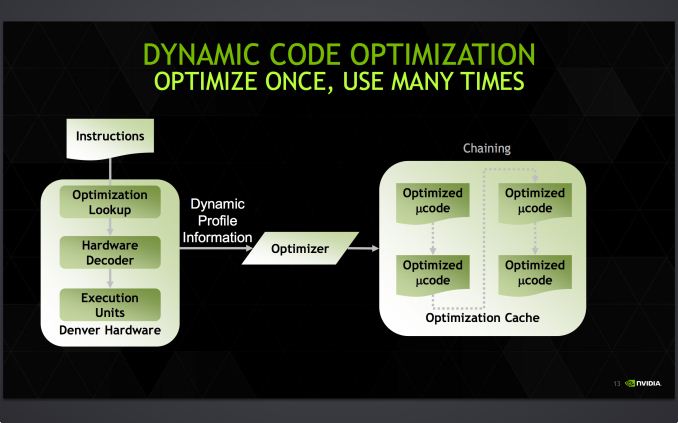
Denver's optimization cache: optimized code can call other optimized code for even better performance
Once code leaves the DCO, it is then stored for future use in an area NVIDIA calls the optimization cache. The cache is a 128MB segment of main memory reserved to hold these translated and optimized code segments for future reuse, with Denver banking on its ability to reuse code to achieve its peak performance. The presence of the optimization cache does mean that Denver suffers a slight memory capacity penalty compared to other SoCs, which in the case of the N9 means that 1/16th (6%) of the N9’s memory is reserved for the cache. Meanwhile, also resident here is the DCO code itself, which is shipped and stored as already-optimized code so that it can achieve its full performance right off the bat.
Overall the DCO ends up being interesting for a number of reasons, not the least of which are the tradeoffs are made by its inclusion. The DCO instruction window is larger than any comparable OoOE engine, meaning NVIDIA can look at larger code blocks than hardware OoOE reorder engines and potentially extract even better ILP and other optimizations from the code. On the other hand the DCO can only work on code in advance, denying it the ability to see and work on code in real-time as it’s executing like a hardware out-of-order implementation. In such cases, even with a smaller window to work with a hardware OoOE implementation could produce better results, particularly in avoiding memory stalls.
As Denver lives and dies by its optimizer, it puts NVIDIA in an interesting position once again owing to their GPU heritage. Much of the above is true for GPUs as well as it is Denver, and while it’s by no means a perfect overlap it does mean that NVIDIA comes into this with a great deal of experience in optimizing code for an in-order processor. NVIDIA faces a major uphill battle here – hardware OoOE has proven itself reliable time and time again, especially compared to projects banking on superior compilers – so having that compiler background is incredibly important for NVIDIA.
In the meantime because NVIDIA relies on a software optimizer, Denver’s code optimization routine itself has one last advantage over hardware: upgradability. NVIDIA retains the ability to upgrade the DCO itself, potentially deploying new versions of the DCO farther down the line if improvements are made. In principle a DCO upgrade not a feature you want to find yourself needing to use – ideally Denver’s optimizer would be perfect from the start – but it’s none the less a good feature to have for the imperfect real world.
Case in point, we have encountered a floating point bug in Denver that has been traced back to the DCO, which under exceptional workloads causes Denver to overflow an internal register and trigger an SoC reset. Though this bug doesn’t lead to reliability problems in real world usage, it’s exactly the kind of issue that makes DCO updates valuable for NVIDIA as it gives them an opportunity to fix the bug. However at the same time NVIDIA has yet to take advantage of this opportunity, and as of the latest version of Android for the Nexus 9 it seems that this issue still occurs. So it remains to be seen if BSP updates will include DCO updates to improve performance and remove such bugs.


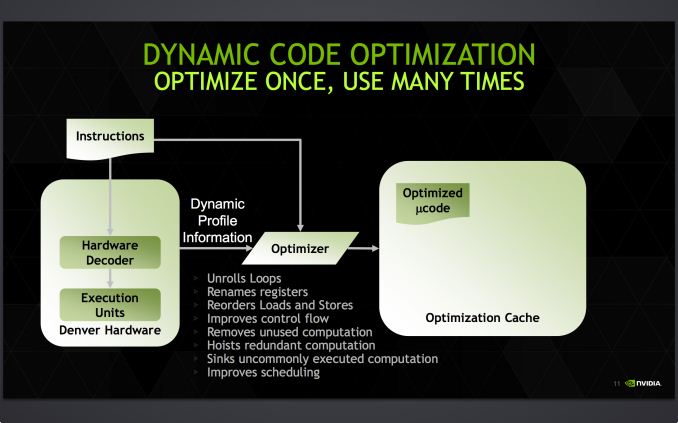
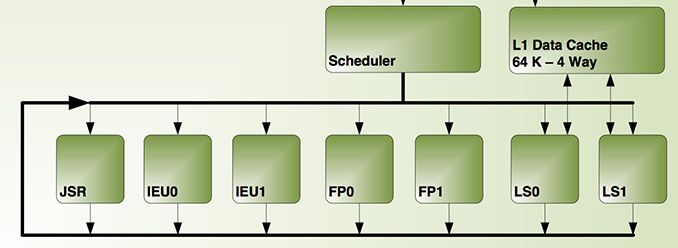








169 Comments
View All Comments
AbRASiON - Thursday, February 5, 2015 - link
LCD, not OLED? Blacks being grey? Nope :/blzd - Friday, February 6, 2015 - link
I'd actually rather grey blacks then the loss of detail in black areas. Pure black is nice, but not when it comes at the expense of shadow details.techn0mage - Thursday, February 5, 2015 - link
I agree that late is better than never. Rather than discuss things that can't be changed, I felt the following points were worth raising:Is there any Nexus 6 data in the benchmark charts? I didn't see any. The N6 and N9 were released roughly around the same point in time, and like the N5 and N7 they are high-profile devices in the Android landscape, so it would have been nice to have them in the charts to make comparisons. Please correct me if I've overlooked anything.
The Denver deep dive, while certainly relevant to Nexus 9 and good AT content on any day, was probably a good candidate for having its own article. I believe it is fair to say the Denver content is -less- time sensitive than the overall review. Hopefully the review was not held back by the decision to include the "DDD" content - and to be clear right now I have no reason to believe it was.
WndlB - Thursday, February 5, 2015 - link
Particularly in this kind of full-dress review of high-end devices, could you start covering the delivered sound, the DAC chips and headphone jack?Via A-B comparisons, I'm finding some real differences and, as people go to more high-quuality audiio streams (plus video sound), this is becoming a differentiator of significance. Thanks.
JoshHo - Tuesday, February 10, 2015 - link
We could do subjective opinion, but properly testing 3.5mm output requires significant investment in test equipment.name99 - Thursday, February 5, 2015 - link
I know this isn't exactly a Nexus9 questions, but how can your battery life results for iPad Air2 be so inconsistent?We are given 10.18 hrs for "display a white image" and 13.63 hrs for "display video". For an OLED display this is possible, but not for a LED-backlit display unless you are running the video at a "base-level" brightness of much lower than the 200 nits of the "display a white image", and what's the point of that? Surely the relevance of the "display a white image" is to show how long the display+battery lasts under normal usage conditions, not when being used as a flashlight?
My point is --- I am guessing that the "display a white image" test utilizes some app that prevents the screen from going black. Do you have confidence that that app (and in particular whatever tickling of the OS that is done to prevent sleep) is doing this in the energy optimal way, on both iOS and Android?
JoshHo - Tuesday, February 10, 2015 - link
I don't believe there was any real background CPU usage. To my knowledge the difference is that Apple enables dynamic contrast in movies.easp - Thursday, February 5, 2015 - link
"The successor to the Nexus 7 was even more incredible, as it pushed hardware that was equal to or better than most tablets on the market at a lower price. However, as with most of these low cost Nexus devices not everything was perfect as corners still had to be cut in order to hit these low price points."So, hardware that was equal or better, except it wasn't? This is a situation where being more specific would help. My guess, when you said equal or better you were referring to certain specifications, certain obvious specifications like core count, RAM, and maybe screen resolution?
mkygod - Friday, February 6, 2015 - link
Owned a Nexus 9 for almost 3 months. I purchased three actually to see if backlight bleed was any better, but nope; so I ended up returning them a couple weeks ago. The bleeding was pretty bad; worse than any LCD device i've ever used and definitely worse than the Nexus 5 and Nexus 7. And it would've been okay if it had uniform bleeding like the Nexus 5, but it had blotches of bright spots all along the edges which is even more distracting. I found the reflectivity with the screen a non-factor in my exclusively indoor use. It's a shame because the Nexus 9 is an otherwise damn good tablet. What's also disappointing, as the review points out, is if you want a high-end tablet around this size, your only options are the 9 and the Tab S. It seems like a lot of really good Android tablets are in the 8" size, such as the Shield and new Dell Venue, with more manufacturers on the horizon making tablets in this size.MartinT - Friday, February 6, 2015 - link
I wonder what level of load penalty is incurred by having to ship in optimized code from main memory. Is there any prefetching going on to preposition code segments in lower level caches ahead of being called?