Lenovo ThinkStation P300 Workstation Review: Haswell plus Quadro
by Ian Cutress on November 4, 2014 10:00 AM EST- Posted in
- Systems
- Intel
- Lenovo
- Seagate
- Quadro
- Workstation
- Haswell
- desktops
- Enterprise
- NVIDIA
Workstation Performance
For our performance analysis, we will split this into two parts. Firstly we will add in the data for the system as it was sent, in a 1x8GB DRAM configuration. After this is a discussion with 2x4GB results, showing the importance of maintaining a dual configuration setup. For comparison points, we are picking up Dustin’s array of workstation review results, although a couple of the newer benchmarks have fewer data points.
| Lenovo ThinkStation P300 (Xeon E3-1276 v3 + Quadro K4000) vs DigitalStorm Slade Pro (Xeon E5-2687W v2 + Quadro K4000) |
||
| BENCHMARK | DigitalStorm Slade Pro | ThinkStation P300 |
| PCMark 8 (Home, OpenCL) | 4879 | 3834 |
| PCMark 8 (Creative, OpenCL) | 4094 | 3160 |
| PCMark 8 (Work, OpenCL) | 4591 | 4505 |
| Cinebench R15 (OpenGL) | 102.85 | 118.6 |
| Cinebench R15 (Single-Threaded) | 123 | 158 |
| Cinebench R15 (Multi-Threaded) | 1218 | 769 |
| x264 5.0 (Pass 1) | 95.53 | 69.16 |
| x264 5.0 (Pass 2) | 25.43 | 16.58 |
Point Calculations – 3D Movement Algorithm Test: link
3DPM is a self-penned benchmark, taking basic 3D movement algorithms used in Brownian Motion simulations and testing them for speed. High floating point performance, MHz and IPC wins in the single thread version, whereas the multithread version has to handle the threads and loves more cores.
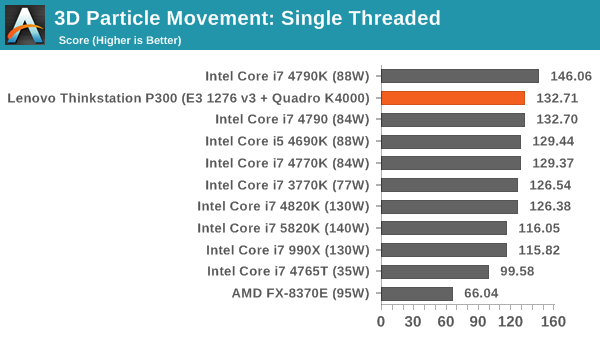
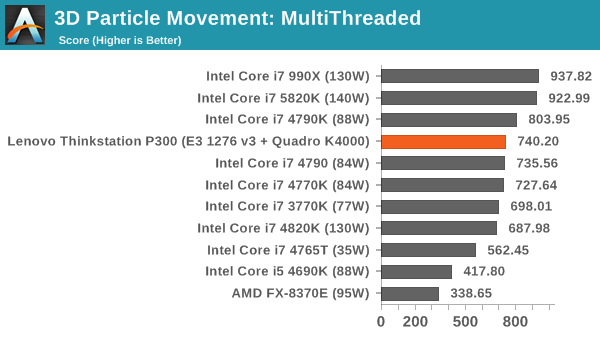
Compression – WinRAR 5.0.1: link
Our WinRAR test from 2013 is updated to the latest version of WinRAR at the start of 2014. We compress a set of 2867 files across 320 folders totaling 1.52 GB in size – 95% of these files are small typical website files, and the rest (90% of the size) are small 30 second 720p videos.
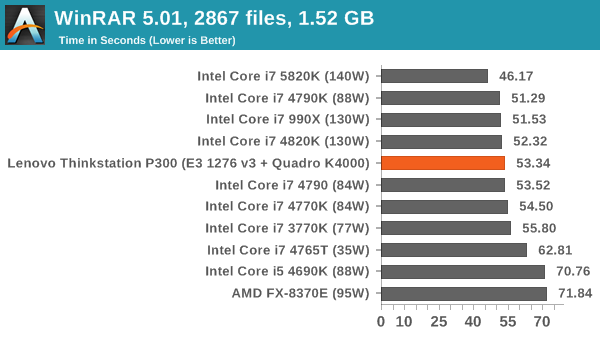
Image Manipulation – FastStone Image Viewer 4.9: link
Similarly to WinRAR, the FastStone test us updated for 2014 to the latest version. FastStone is the program I use to perform quick or bulk actions on images, such as resizing, adjusting for color and cropping. In our test we take a series of 170 images in various sizes and formats and convert them all into 640x480 .gif files, maintaining the aspect ratio. FastStone does not use multithreading for this test, and thus single threaded performance is often the winner.
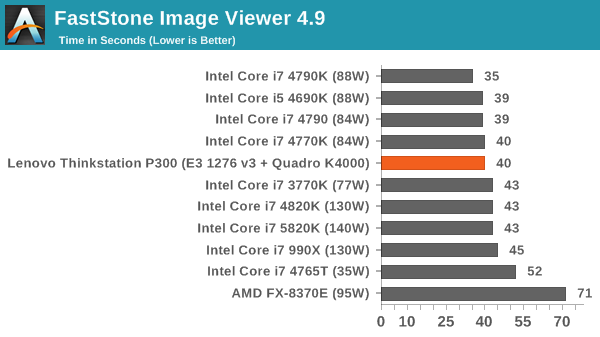
Video Conversion – Handbrake v0.9.9: link
Handbrake is a media conversion tool that was initially designed to help DVD ISOs and Video CDs into more common video formats. The principle today is still the same, primarily as an output for H.264 + AAC/MP3 audio within an MKV container. In our test we use the same videos as in the Xilisoft test, and results are given in frames per second.
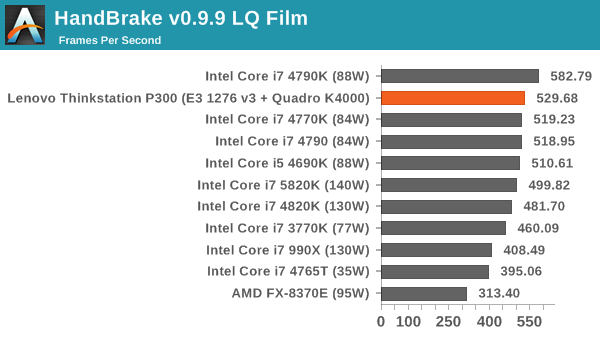
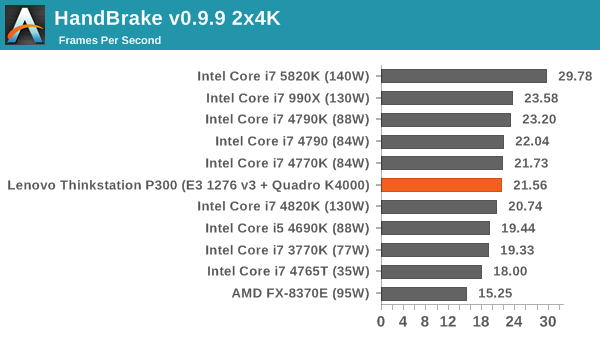
Rendering – PovRay 3.7: link
The Persistence of Vision RayTracer, or PovRay, is a freeware package for as the name suggests, ray tracing. It is a pure renderer, rather than modeling software, but the latest beta version contains a handy benchmark for stressing all processing threads on a platform. We have been using this test in motherboard reviews to test memory stability at various CPU speeds to good effect – if it passes the test, the IMC in the CPU is stable for a given CPU speed. As a CPU test, it runs for approximately 2-3 minutes on high end platforms.
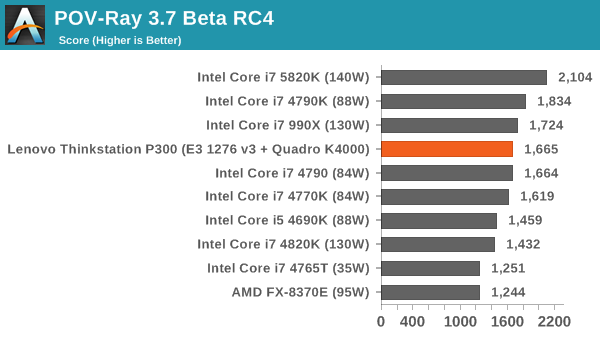










55 Comments
View All Comments
Dr.Neale - Wednesday, November 5, 2014 - link
All the more reason why Kenobi should spend at least $20 more for an 8 GB stick of ECC memory, or $110 more for 2 x 8 GB dual-channel ECC memory, instead of saddling the end-user (buyer or lessor) with a crippled single-channel non-ECC memory system. Come on, it's less than the cost of upgrading the GPU from a K4000 to a K4200, and it would enhance the spec sheet considerably.Other things being equal, isn't 16 GB ECC dual-channel memory MUCH more appealing than 8 GB non-ECC single-channel memory???
And it would generate MUCH more favorable reviews!!!
Dr.Neale - Wednesday, November 5, 2014 - link
Damn auto-correct changed "Lenovo" to "Kenobi" !?!?!atl - Friday, November 7, 2014 - link
This configuration is obviously unbalanced and have some funny moments with pricing.1 Unbalanced.
You do not put by default on generic $2000 price range workstation $800 USD video cards.
Yes, with some GPU heavy workloads may require it, but in higher class workstation. Or, if is in this price range - in very rare cases.
Far better balanced will be if for same price get K2200 video card and with spared resources get
32GB RAM, good SSD + 2/4TB high class HDD - WD black or same range from other suppliers.
Also CPU is not well chosen - 1276 is 50% more expensive, but only 8.1% faster than 1230.
2. Funny thing about pricing.
I don't say over expensive, just can't find proper word for it.
Given CPU, RAM, HDD and VGA are commodity and can be obtained with same service/warranty quality from local supplier (sometimes with even better terms) and cost of it is around $1200, this left us with $1000 price tag for PSU/CASE/MB combo.
Note that Lenovo itself obtains this components on very lower than Newegg!!!
Sorry, but i can't imagine how semi commodity PSU for price tag under $100, virtually featureless motherboards and case without any special cooling, 4 PCI slots and even no frontal hot swap disk cases can cost $1000. Ye, i know that MB is "industrial strength, highly redundant, certified, sunroof, ABS, 4x4, etc", but this class MB costs under $300 from other suppliers.
Examples can continue but will stop here...
Dr.Neale - Friday, November 7, 2014 - link
Unbalanced? Agree 100% !Best Bang-for-the-Buck Xeon (Haswell e3-1200 v3 series) = 1230? Disagree!!! Based on SuperBiiz (Price+Shipping):
Retail Box, CPU with no IGP:
1230 (3.3 / 3.7 GHz) $250
1231 (3.4 / 3.8 GHz) $250
1240 (3.4 / 3.8 GHz) $273
1241 (3.5 / 3.9 GHz) $272
1270 (3.5 / 3.9 GHz) $334
1271 (3.6 / 4.0 GHz) $335
Retail Box, CPU with IGP:
1245 (3.4 / 3.8 GHz) $285
1246 (3.5 / 3.9 GHz) $285
1275 (3.5 / 3.9 GHz) $347
1276 (3.6 / 4.0 GHz) $347
Assume a rock-bottom system cost of $1800 + CPU, then:
CPU Cost GHz
1230 $2050 (+0%) 3.3 (+0%)
1231 $2050 (+0%) 3.4 (+3%)
1240 $2073 (+1%) 3.4 (+3%)
1241 $2072 (+1%) 3.5 (+6%)
1245 $2085 (+2%) 3.4 (+3%)
1246 $2085 (+2%) 3.5 (+6%)
1270 $2134 (+4%) 3.5 (+6%)
1271 $2135 (+4%) 3.6 (+9%)
1275 $2147 (+5%) 3.5 (+6%)
1276 $2147 (+5%) 3.6 (+9%)
The IGP only adds about $12 - $13 or 0.6% to the system cost, so might as well get it.
The most expensive CPU, the 1276, raises the system cost by $97 or 4% over the 1230 / 1231, but raises the GHz by 9% / 6% over the 1230 / 1231.
So, the 1276 (or 1271) offer the best bang-for-the-buck, with (without) an IGP.
This is because although the CPU price increases by $97 or 35% (not 50%) in going from the 1230 (1231) to the 1276, the SYTEM price increases by 4%, for a 9% (6%) increase in CPU speed, which dominates the system performance.
P.S. The ASUS P9D WS lists on SuperBiiz for only $233 (price + shipping).
Dr.Neale - Friday, November 7, 2014 - link
Oops, 1271 is 4% increase in SYSTEM price, 1276 is 5%.The conclusion is unchanged.
Dr.Neale - Friday, November 7, 2014 - link
Should read CPU price increases by 39% (not 50%) in going from 1230 (1231) to 1276, the SYSTEM price increases by 5%, for a 9% (6%) increase in CPU speed, which dominates the system performance.NeatOman - Monday, November 10, 2014 - link
$500+ premium charge for the ThinkStation logo, i just did a quick newegg check and you can build the same system for under $1500 and something much better for $2000.. I'm talking about a Crucial M500 that has power loss protection and two server grade 2TB drives to run in RAID 1 (its very easy to change the default directory location for the user files)But considering people that don't have the technical background, $1800 should be a "fair" price for the system with the K4000 leaving Lenovo with a $500+ profit considering they get the parts for cheaper.
NeatOman - Monday, November 10, 2014 - link
The "under $1500" system was with two 8GB 1866 ecc unbuffered ram.vicegrip77 - Friday, December 12, 2014 - link
With the single DIMM it came with clock was at 798Mhz. P300 stock RAM has latencies of 10,10,10,25Bought a Corsair Vengeance DD3-1600 dual channel kit 2x8 gig 9,9,9,24 to upgrade the P300. Memory clock drops to 665.1 MHz. Resulting RAM performance of 1333Mhz...
Stats obtained with HWINFO64 and CPU-Z ... Memory controller has max performance of 800Mhz according to tools so it should be able to clock at aprox 1600.
Really curious about why I can't get 1600 with dual channel ram on my new P300.
Harry_Wild - Tuesday, April 7, 2015 - link
I am in the market for a workstation PC and love ThinkCentre computers! But with this ThinkStation; it very pricey for a decent spec desktop PC! Everything that is upgradable is quite expensive! Going from 4GB to 8 GB is a $200 upgrade charge. Going to a 180GB SSD is additional $200 more! 240 GB is $300 more. Totally overcharge. Lenovo now give you like 5% discount but in order to get a decent PC; it upcharges on upgrades a lot! Not only that; an upgrade on CPU to a i7 4790 or 4770 not sure which one is $290!I going to wait till the 5th generation is release and then buy the 4th generation at a massive discount! That the only way I can buy a P500 or P700 models! P300 is just too limited in expansion slots and memory and storage bays. I looking at sending around $1,200!