Lenovo ThinkStation P300 Workstation Review: Haswell plus Quadro
by Ian Cutress on November 4, 2014 10:00 AM EST- Posted in
- Systems
- Intel
- Lenovo
- Seagate
- Quadro
- Workstation
- Haswell
- desktops
- Enterprise
- NVIDIA
Professional Performance
Due to the market positioning of the ThinkStation P300 as an entry level workstation with a Quadro professional graphics card, it makes sense to compare the system with industry-standard benchmarks and the other entry level workstations we have previously tested where possible. Benchmarks in this instance come from SPECviewPerf 11, a well-known multi-software test, SYSMark from BAPCo that is used by several industries for comparison, and Linux-Bench for some more scientific and synthetic analysis.
SPECviewPerf 11
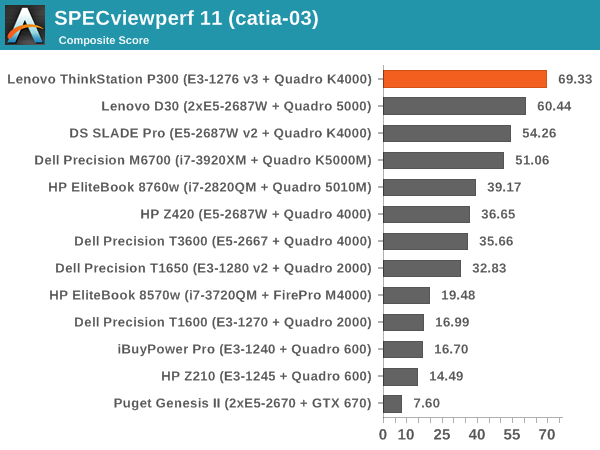
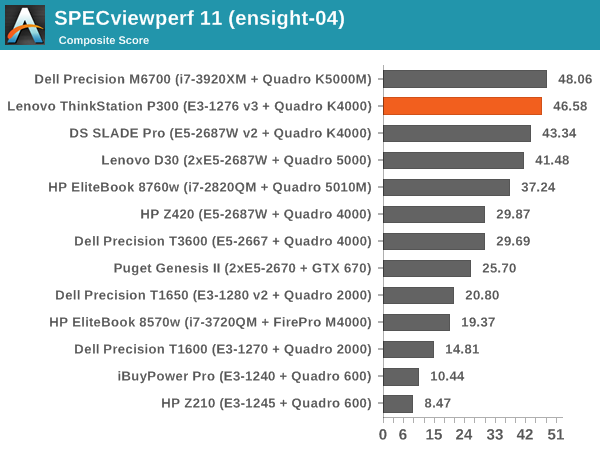
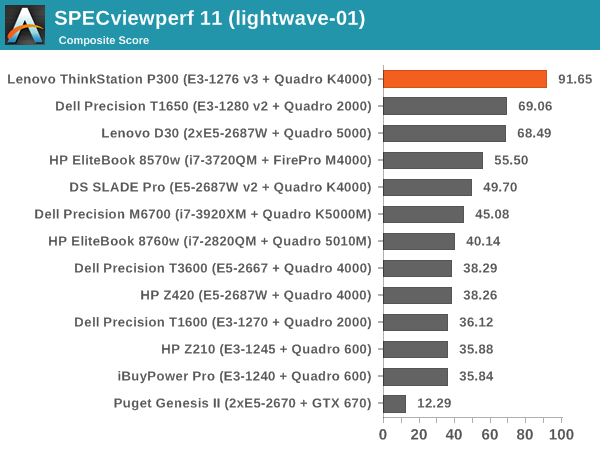
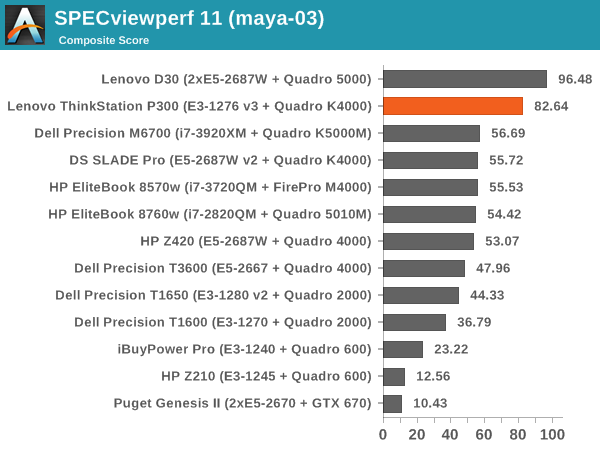
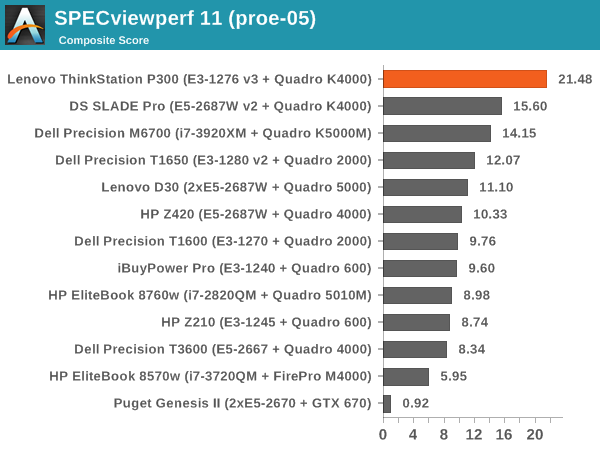
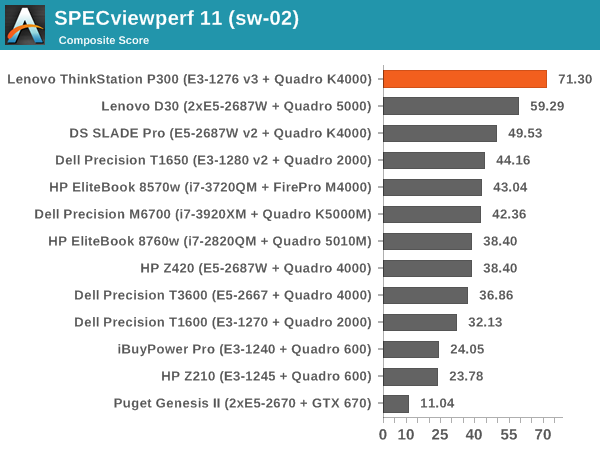
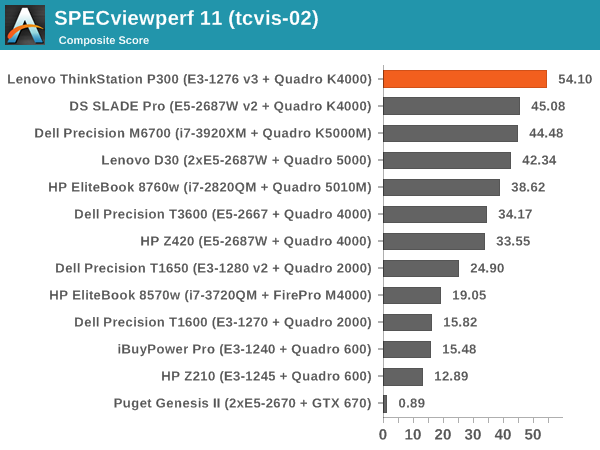
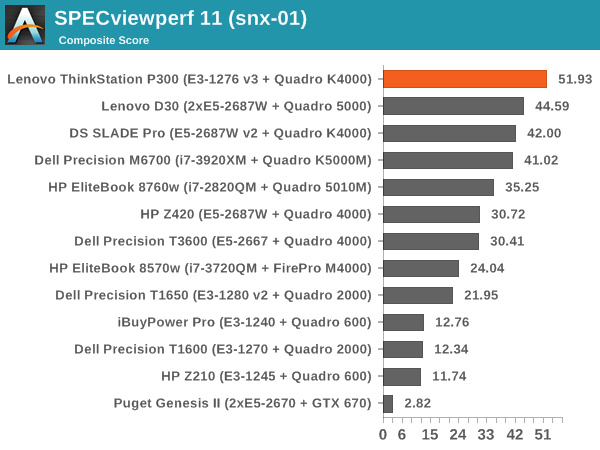
SPECviewperf performance for the P300 is great across the board.
SYSMark 2013
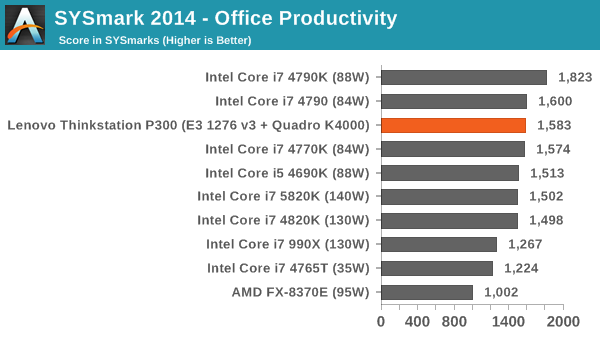
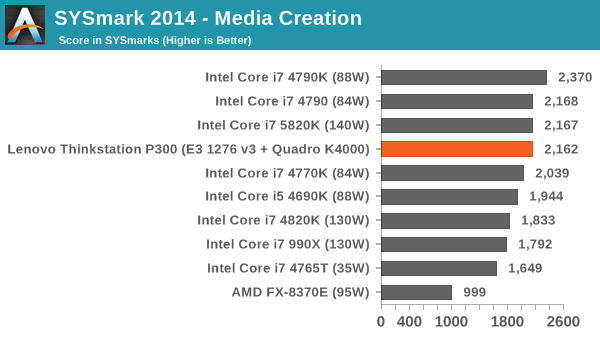
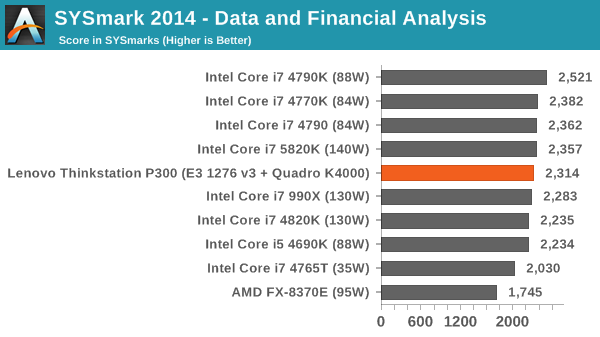
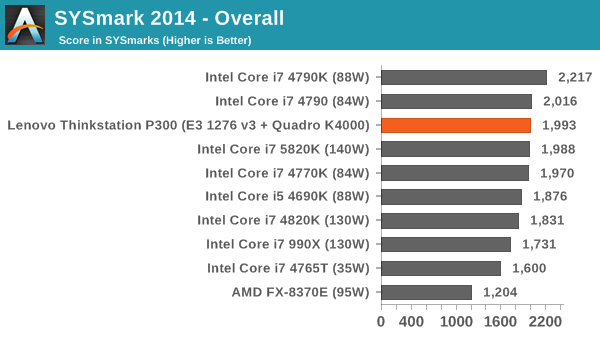
Linux-Bench: link
Built around several freely available benchmarks for Linux, Linux-Bench is a project spearheaded by Patrick at ServeTheHome to streamline about a dozen of these tests in a single neat package run via a set of three commands using an Ubuntu 11.04 LiveCD. These tests include fluid dynamics used by NASA, ray-tracing, OpenSSL, molecular modeling, and a scalable data structure server for web deployments. We run Linux-Bench and have chosen to report a select few of the tests that rely on CPU and DRAM speed.
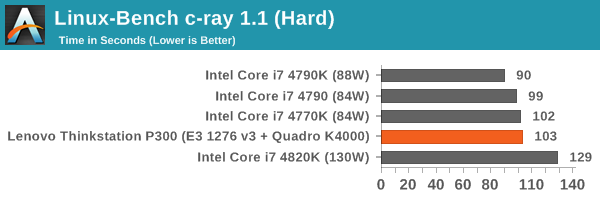
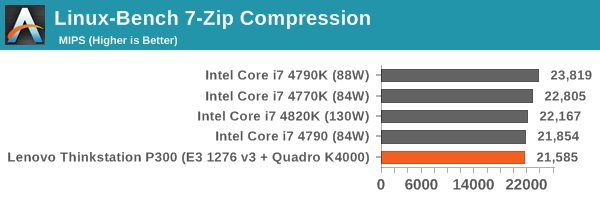
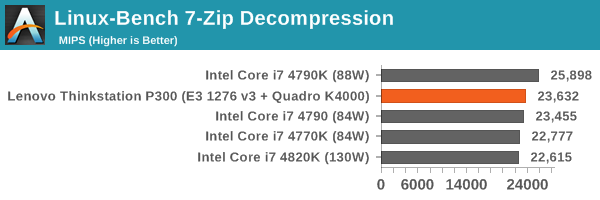
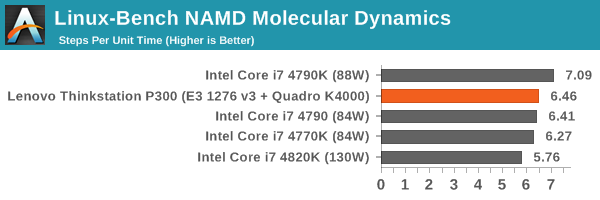
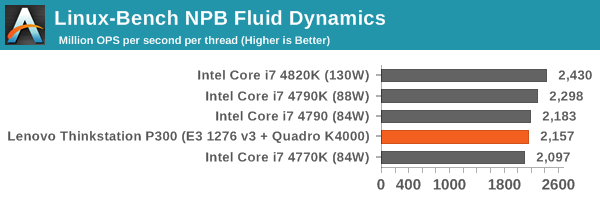
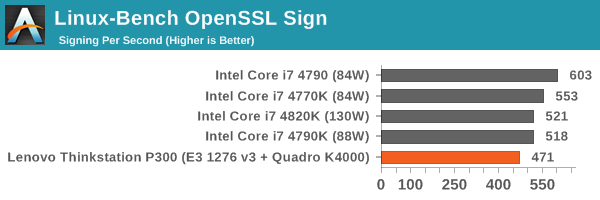
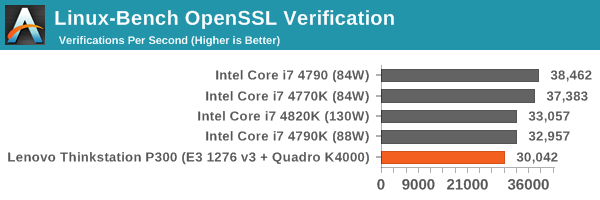
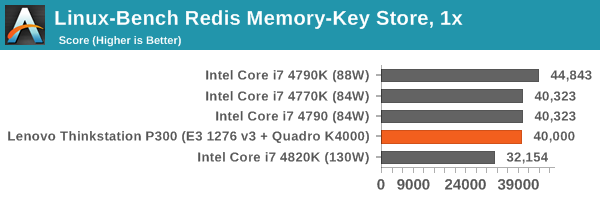
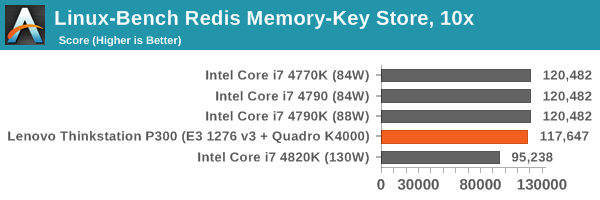
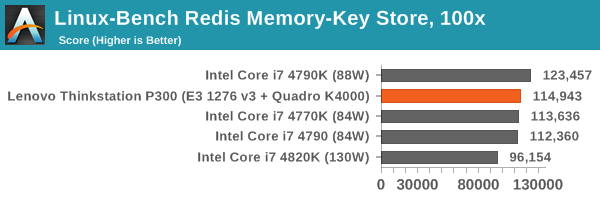










55 Comments
View All Comments
jabber - Tuesday, November 4, 2014 - link
Though I probably wouldn't buy one of these as they seem way too limited and the build quality is cheap for a Workstation.SkiBum1207 - Tuesday, November 4, 2014 - link
On the overview page, about half way down, there's a picture of the intake fan with some sort of a shroud on it - what is the purpose of the shroud? I could maybe understand an increase in velocity and static pressure, but it seems like it would cut airflow by 80% - Coming from the land of rack units where cfm is king, am I missing something here?mfenn - Tuesday, November 4, 2014 - link
I love how Ian nitpicks internal layout decision in the name of improving airflow, but fails to present any CFD modeling or empirical testing to support his viewpoints. Gives a nice sheen of "I'm an enthusiast who knows more about case design than mechanical engineers" to the whole thing. Well done!But seriously Ian, you should not make objectively provable (or disprovable) claims without providing appropriate evidence. There are definitely time considerations to take into account during the review process, and obviously everything cannot be tested if the review is to ever come out. However, in such instances, you should stick to presenting the facts and letting readers draw their own conclusions instead of adding flippant and potentially false statements to the review.
Oscarcharliezulu - Wednesday, November 5, 2014 - link
If the writer didnt add an opinion then wouldn't the article just be a spec sheet?duploxxx - Tuesday, November 4, 2014 - link
very poor design and cablingdgingeri - Tuesday, November 4, 2014 - link
a single non-ECC 8GB DIMM and a 1TB SSHD for storage, for $2274. What an incredibly overpriced piece of junk. I could build one with this same processor, a workstation level motherboard, 16GB of ECC memory, a 256GB 850 Pro SSD for the OS and a 3TB Hitachi Ultrastar (pro level) drive for storage, including the Windows 8.1 Pro license, for less than three quarters of this price. It is SO not worth $600 for Lenovo support and warranty.Gigaplex - Wednesday, November 5, 2014 - link
With what GPU? That's where the bulk of the costs went.SuperVeloce - Tuesday, November 4, 2014 - link
What the hell is this with non-standard 24pin power motherboard connector? Are they out of their minds?DanNeely - Tuesday, November 4, 2014 - link
Dunno; OTOH the target market for something like this would never service it except via waranty so it wouldn't matter; and the 24pin ATX connector is really out of sync with modern systems needs; specifically the 5x 3.3 and 5x 5v are way over what a modern system needs and unless you're doing RS232 the -12v is useless too. 3.3 is going the way of the dodo since it's only used by legacy PCI now; and USB doesn't need anywhere as much 5V as a P1 system does. Spitting the connector would theoretically help with cable management by making the bundles slimmer; and adding more spread out connection points on the board makes it easier to maintain stable voltages everywhere.Gigaplex - Wednesday, November 5, 2014 - link
Dell have started doing this again recently too. My previous Dell workstation is far more flexible than my current one. I'm also not happy with the lack of air flow over the hard drives. I've had several drive failures that might be attributed to overheating. This Lenovo looks like it has similar issues but at least it has a fan on the front.