Lenovo ThinkStation P300 Workstation Review: Haswell plus Quadro
by Ian Cutress on November 4, 2014 10:00 AM EST- Posted in
- Systems
- Intel
- Lenovo
- Seagate
- Quadro
- Workstation
- Haswell
- desktops
- Enterprise
- NVIDIA
System Benchmarks
Power Consumption
Power consumption was tested on the system at the wall. This method of power reading allows us to compare the power management of the UEFI and the board to supply components with power under load, and includes typical PSU losses due to efficiency. These are the real world values that consumers may expect from a typical system (minus the monitor).
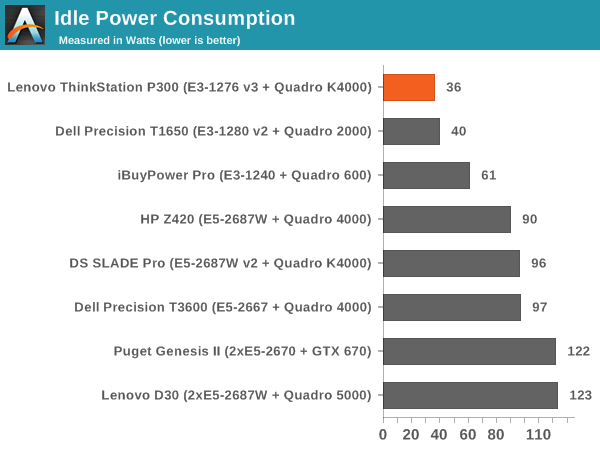
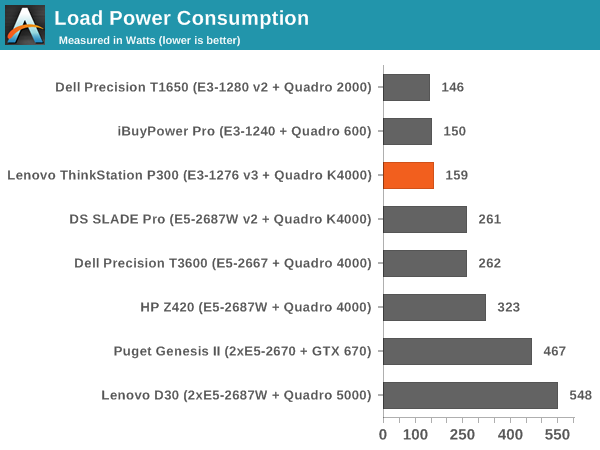
Power consumption on the P300 was pretty amazing due to the very efficient power supply used.
Windows 7 POST Time
Different motherboards have different POST sequences before an operating system is initialized. A lot of this is dependent on the board itself, and POST boot time is determined by the controllers on board (and the sequence of how those extras are organized). As part of our testing, we look at the POST Boot Time using a stopwatch. This is the time from pressing the ON button on the computer to when Windows 7 starts loading. (We discount Windows loading as it is highly variable given Windows specific features.)
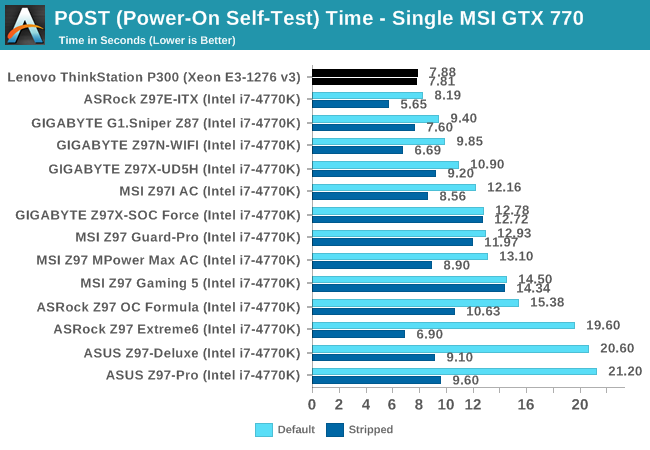
POST Times were also right on the money, giving some of our best POST times ever.
Rightmark Audio Analyzer 6.2.5
Rightmark:AA indicates how well the sound system is built and isolated from electrical interference (either internally or externally). For this test we connect the Line Out to the Line In using a short six inch 3.5mm to 3.5mm high-quality jack, turn the OS speaker volume to 100%, and run the Rightmark default test suite at 192 kHz, 24-bit. The OS is tuned to 192 kHz/24-bit input and output, and the Line-In volume is adjusted until we have the best RMAA value in the mini-pretest. We look specifically at the Dynamic Range of the audio codec used on board, as well as the Total Harmonic Distortion + Noise.
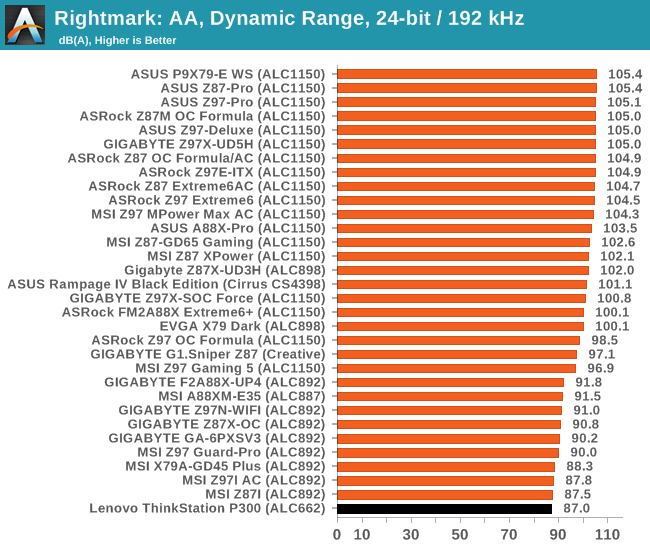
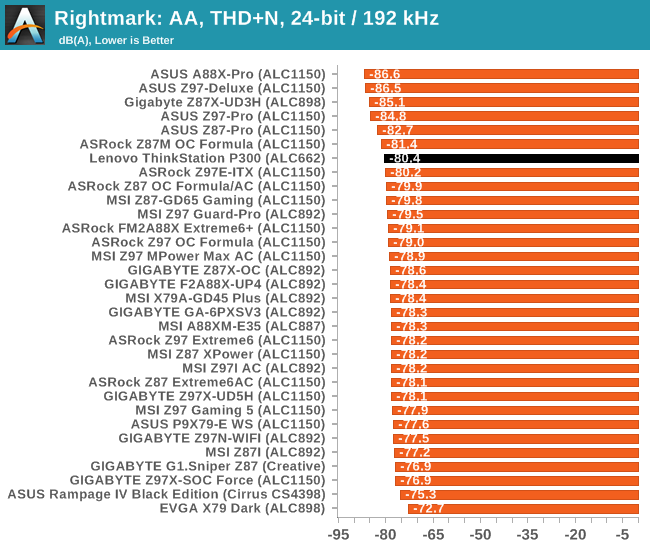
Unfortunately the audio performance for SNR was rock bottom due to the laptop-class codec used. THD+N was reasonable, although just above the median.
USB Backup
For this benchmark, we transfer a set size of files from the SSD to the USB drive using DiskBench, which monitors the time taken to transfer. The files transferred are a 1.52 GB set of 2867 files across 320 folders – 95% of these files are small typical website files, and the rest (90% of the size) are small 30 second HD videos. In an update to pre-Z87 testing, we also run MaxCPU to load up one of the threads during the test which improves general performance up to 15% by causing all the internal pathways to run at full speed.
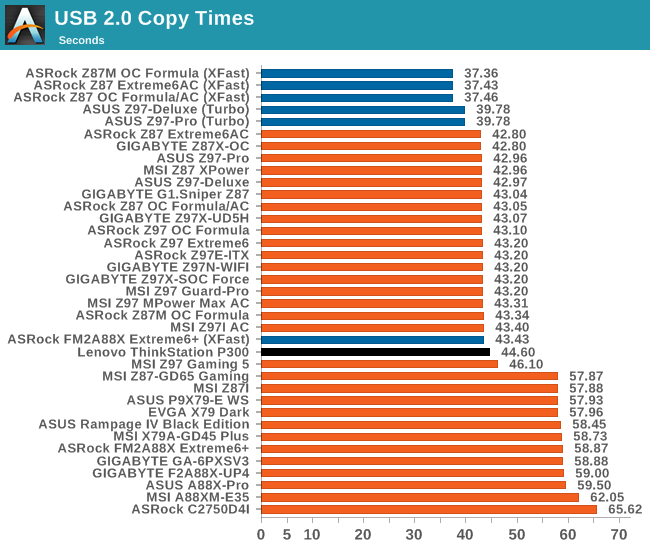
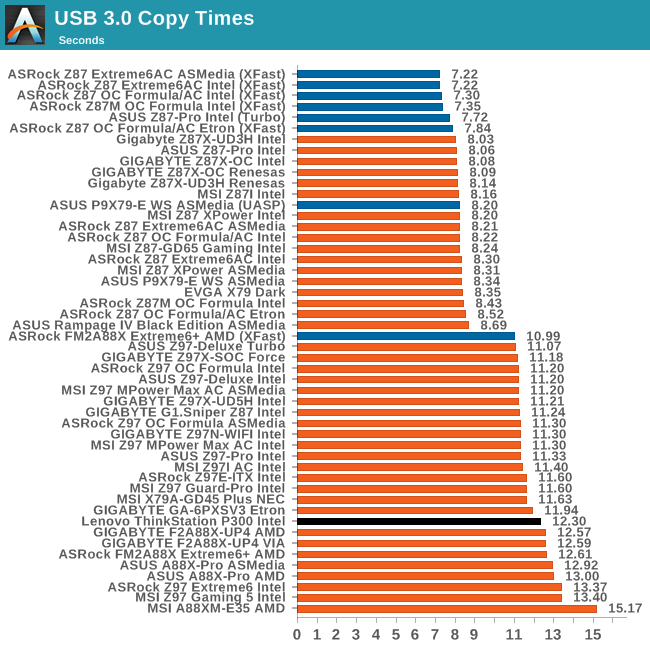
USB Performance seemed to lag behind the other motherboards that also accept Haswell CPUs.
DPC Latency
Deferred Procedure Call latency is a way in which Windows handles interrupt servicing. In order to wait for a processor to acknowledge the request, the system will queue all interrupt requests by priority. Critical interrupts will be handled as soon as possible, whereas lesser priority requests such as audio will be further down the line. If the audio device requires data, it will have to wait until the request is processed before the buffer is filled.
If the device drivers of higher priority components in a system are poorly implemented, this can cause delays in request scheduling and process time. This can lead to an empty audio buffer and characteristic audible pauses, pops and clicks. The DPC latency checker measures how much time is taken processing DPCs from driver invocation. The lower the value will result in better audio transfer at smaller buffer sizes. Results are measured in microseconds.
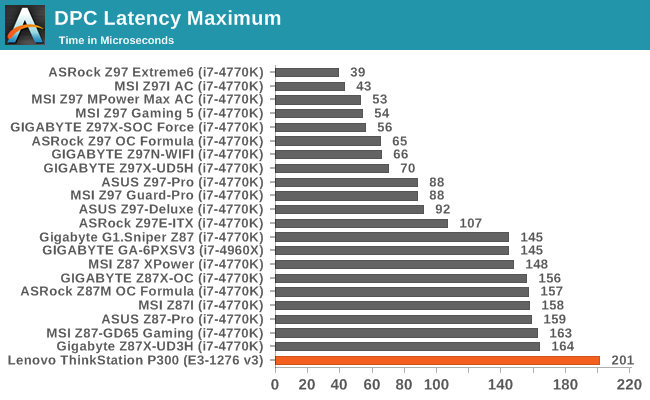
DPC Latency for the system was also relatively poor. Intel's 9-series made us rethink the milestone in terms of a good level of performance from 200 microseconds to 100 microseconds. The P300 hits the old target rather than the new one.










55 Comments
View All Comments
MadDuffy - Tuesday, November 4, 2014 - link
IBM doesn't have anything to do with this. We are coming up on a DECADE since that unit was sold to Lenovo.hojnikb - Tuesday, November 4, 2014 - link
Thats why you build your own workstation and get exactly what you need :)duploxxx - Tuesday, November 4, 2014 - link
nothing wrong with 8GB ram on a base model with a 4core cpu and a generic HD. you need to see specs in perspective.although 1 * 8 i would prefer 2 * 4
tyger11 - Tuesday, November 4, 2014 - link
Who is this 'IBM' of which you speak? :)retrospooty - Tuesday, November 4, 2014 - link
The P300 is the low end of the workstation lineup. The P500,700,900 are all above it. http://shop.lenovo.com/us/en/workstations/thinksta...mdrury - Monday, November 10, 2014 - link
Just FYI - IBM sold it's PC division to Lenovo in 2005, and is currently in the midst of selling off it's X86-based server division (System X) to Lenovo as well. So curse (or praise) the Chinese company called Lenovo, not IBM. :-)satai - Tuesday, November 4, 2014 - link
Hard Drive Seagate 1TB 7200RPM SSHD. o'rly?jabber - Tuesday, November 4, 2014 - link
I love Xeon based workstations. You can usually pick them up for peanuts on Ebay 3-4 years later, upgrade them to top spec for peanuts too and still have a high performance machine.I got a dual Xeon workstation from 2008 that will Wprime in 7 seconds for less than half the price of a bottom of the range 2014 spec Pentium desktop.
hojnikb - Tuesday, November 4, 2014 - link
So bulk of your workload is calculating prime numbers ?jabber - Tuesday, November 4, 2014 - link
Yes...it's my life.