Google Nexus 9: Preliminary Findings
by Joshua Ho on November 3, 2014 1:00 PM EST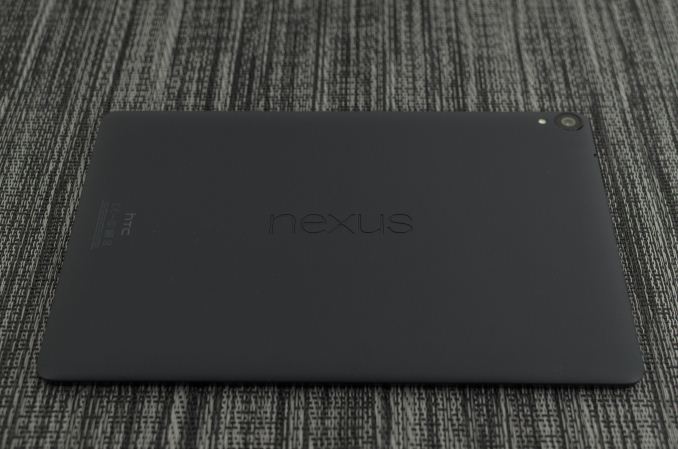
For a few years now, Google has had a generally consistent tablet strategy. Instead of chasing after the ~10 inch tablet segment and focusing upon the high end, we’ve seen tablets closer to the ~7 inch display size at extremely low cost. While this has been an immensely successful strategy in driving hardware adoption, the formfactor made it possible for the tablet to be closer to a large phone than a small tablet. The flexibility of Android’s scaling system meant that an app designed for a phone worked acceptably well for a small tablet, even if the space efficiency was a bit poor. There’s no question that the Nexus 7 (2013) was and still is a great tablet, but even now it’s obvious that there’s a dearth of applications designed specifically for the larger display. The other issue is that of cost. With the Nexus 7 line, Google managed to integrate an incredible amount of hardware into a tablet priced well below the ~500 USD price point that the original iPad established. This is great for the consumer and no doubt great for Google, but the Nexus 7 line was good enough that there wasn’t much in the way of competition.
This brings us to the Nexus 9, Google’s attempt at changing the Android tablet space. From the start, this device seems to be intent on pushing the Android tablet to a more premium segment. Rather than a purely cost-optimized polymer design, we see the addition of an aluminum ring that runs around the side of the device, which definitely helps with in-hand feel. The tablet itself seems to have high-end aspirations as the launch platform for NVIDIA’s Tegra K1-64, which has two Denver CPU cores rather than the traditional 4+1 Cortex A15 setup, along with dual front-facing speakers and a large 9” display with 4:3 aspect ratio. I’ve included the basic specs in a spec sheet below, to avoid spending too much time going over the basics.
| Nexus 9 | |
| SoC | 2.3GHz 64-bit dual core Tegra K1 Denver SoC |
| RAM/NAND | 2GB LPDDR3 + 16/32GB NAND |
| Display | 8.9" 2048x1536 IPS LCD |
| Network | WiFi only or 2G / 3G / 4G LTE SKU |
| Dimensions | 153.68 x 228.25 x 7.95mm, 425g WiFi, 436g LTE |
| Camera | 8MP Rear Facing (IMX219) with F/2.4 aperture, 1.6MP FFC (OV9760) |
| Battery | 6700 mAh (25.46 Whr) |
| OS | Android 5.0 Lollipop |
| Connectivity | 802.11a/b/g/n/ac + BT 4.1, USB2.0, GPS/GNSS, NFC |
Unfortunately, in the case of the Nexus 9 while we can make some early observations the version of firmware that we received dates was built on August 29th, and in the time since it’s quite likely that there have been significant changes in all directions. We still don't have a newer build, so all the tests will be done on older firmware. The full review will have final numbers as it will be done using shipping firmware.
At any rate, the hardware of the Nexus 9 definitely fits the bill of a premium tablet. While for the most part every Nexus device in the past year has shared the same industrial and material design elements, HTC seems to have added a few extra touches to differentiate this product from other Nexus devices. The most obvious and prominent of these touches is the metal ring, which has a brushed texture similar to what we saw on the M8.
There are also dual front-facing speakers that flank the display, which are definitely great for video and music content when compared to a single speaker on the bottom or back of the device. However, for the most part the design is very much a Nexus device with its minimalistic design and soft-touch plastic back cover.













146 Comments
View All Comments
kron123456789 - Tuesday, November 4, 2014 - link
It's not about power, it's about how you can use that power. On Windows there are many ways to use power of any Core chip, on iOS there is pretty much no way you can use power of A8X.DERSS - Wednesday, November 5, 2014 - link
Easy; Apple has shown heavy load iPad Air 2 applications during presentation.kron123456789 - Wednesday, November 5, 2014 - link
Yup. It's like...two of them, yeah? That's definitely makes a difference.ins1dious - Wednesday, November 5, 2014 - link
Have to start somewhere... I was more impressed with the pixelmator demohttps://www.youtube.com/watch?v=sBfvJn-fpnc#t=3138
I think these ARM chips will start to become more useful once more and more developers take advantage of their power.
DERSS - Thursday, November 6, 2014 - link
@kron, you wrote "But pretty much no way you can use power of A8X", which directly wrong. By now there are already few dozens of heavy load apps that load things (many graphics-related, medical processing pro apps, and so on).kron123456789 - Thursday, November 6, 2014 - link
I bet those apps are working well with A7 chip. Correct me if i'm wrong.ins1dious - Thursday, November 6, 2014 - link
@kron - but with Pixelmator as example... you see 2x performance. Isn't that good?testbug00 - Tuesday, November 4, 2014 - link
The Tegra chip should be some where around equal on Integer and about a half(!) the FP performance of the A8X.retrospooty - Monday, November 3, 2014 - link
"Overall this device I think missed on the lack of expandable storage and low entry level 16GB storage. "Yup. This one boggles the mind. They did 32gb on the Nexus 6. WTF is with 16gb as a start point for a high end tablet? Other than that, its a pretty darn good tablet though. Amazing GPU.
tipoo - Monday, November 3, 2014 - link
Denver looks like some good design choices. 2 big cores are better than 4 scrawny ones, glad to see Android SoC makers learn that, ironically it's the same one that sent everyone chasing 4 cores. The VLIW+Code morphing architecture is interesting, in thoery it would take a hit from spaghetti code, but with 128MB of far caching it shouldn't really run into situations where it's reoptimizing the same code a lot.