The Apple iPad Air 2 Review
by Joshua Ho on November 7, 2014 9:30 AM EST- Posted in
- Tablets
- Apple
- Mobile
- iOS
- ipad Air 2
Display
While the display is important on a smartphone, by virtue of its sheer size tablets seem to have a more critical need for a good display. With a tablet there’s a great deal more potential for usage models such as drawing/sketching and photo/video editing. In addition, reading books or watching videos is far more common on a tablet, which means that poor resolution, response time, and/or contrast can be quite visible and painful to live with. In order to test this, we use our standard suite of tools, which include SpectraCal’s CalMAN 5 and X-Rite’s i1Pro2 spectrophotometer to make sure that our color readings are as accurate as possible. Colorimeters in practice have varying levels of color accuracy due to their design, and as a result these are only used to verify contrast and gamma curves. As previously mentioned, we test against sRGB gamut as it’s the de facto standard for displays and web content. It’s definitely not a perfect standard by any means, but until a wider gamut becomes standard it’s the one to test against.
Before we get into the objective tests though, there’s a lot of talk about that isn’t easily measured. On the simpler side, the display resolution where I can see a noticeable difference when compared to the iPhone 6 Plus and similarly high resolution devices. The 2048x1536 resolution is nothing to be ashamed of, but when stretched to a 9.7 inch display this means that it’s relatively easy to notice pixelated areas on various curves. At a normal viewing distance though it’s not an obvious issue and I didn’t have any issues with eye strain. There could be some value to going to higher resolutions for the iPad Air 3, but barring some major breakthrough in TFTs or backlight technology such a move would incur a significant cost in power due to losses in backlight efficiency as the LEDs approach maximum power draw.
Speaking of LEDs at maximum power draw, outdoor visibility is often a critical use case. While we focus on maximum brightness, in truth this is really just one part of the equation as high reflectance can effectively erase all of the gains that one can have from higher brightness. Unfortunately, I don’t have the proper equipment to objectively test this, although the test will be ready for next year. In practice, I can definitely see a difference in mirror/specular reflections on the tablet when comparing the Galaxy Note 4, although it’s harder to tell when comparing against the iPhone 6. I can definitely see a difference in what is reflected though, as there’s a noticeable purple hue to white reflections in certain angles which could be a magnesium fluoride coating similar to what one might find on glasses or camera lenses. There’s no obvious flaring issues though, and in practice I don’t see any real degradation of clarity. The improvement from the iPad Air is dramatic, especially as the addition of lamination makes the display noticeably closer to the glass and reduces the reflections that result from the air gap. This change also helps with the viewing angles on the iPad Air 2, which were already quite good with the iPad Air due to the chevron-shaped subpixels. As I said with the iPhone 6 review, this helps to ensure that there's much less color shifting when changing viewing angle, although there is a noticeable shift towards purple in some viewing angles which is mostly noticed on pure black but hard to see in any other case.
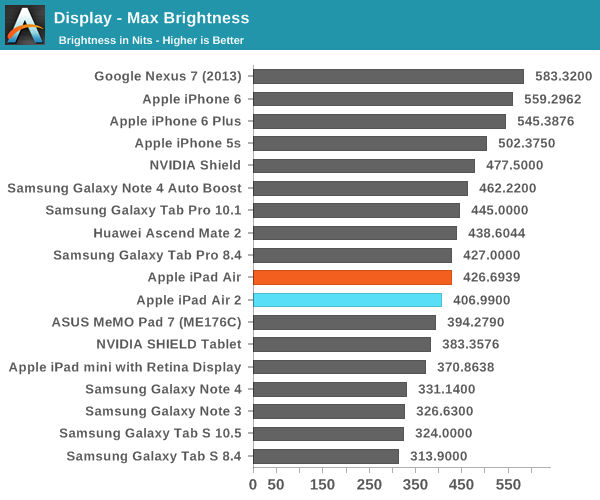
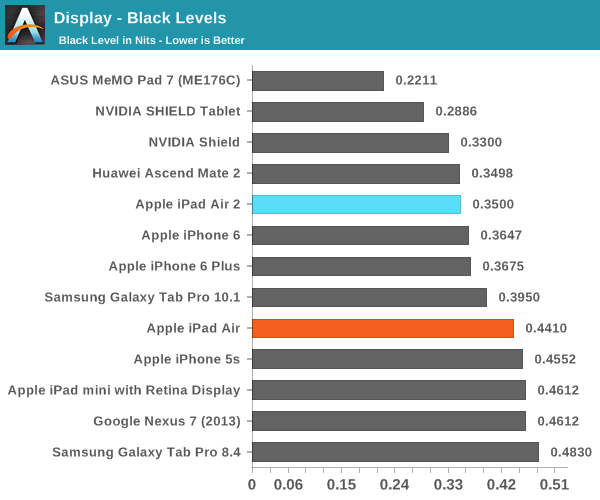
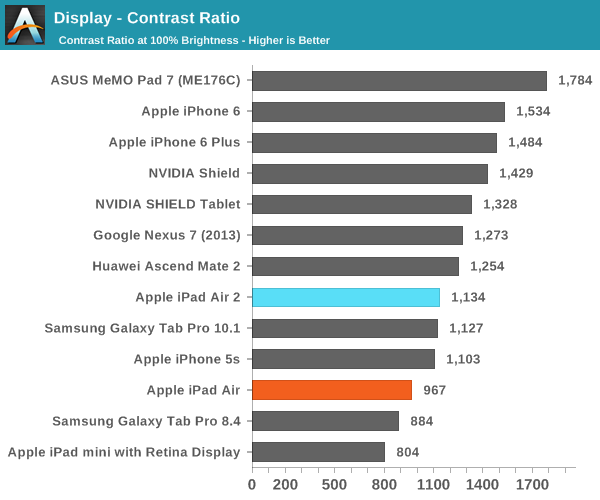
On the actual display characteristics though, we don’t see too much of a difference. Brightness and contrast are quite close to the original iPad Air, which suggests that we’re looking at the same exact display, although production variances may have an effect on things.
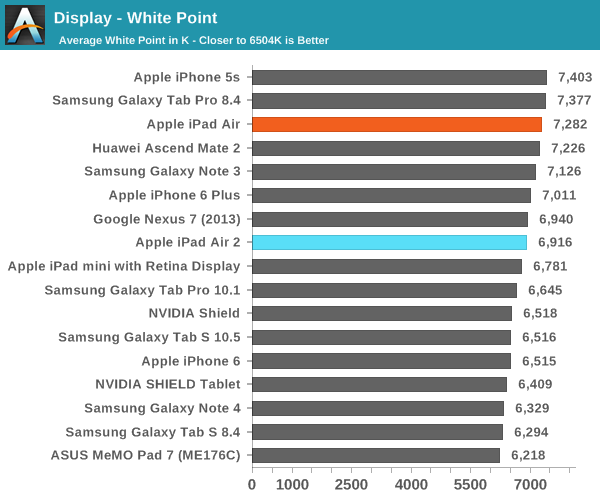
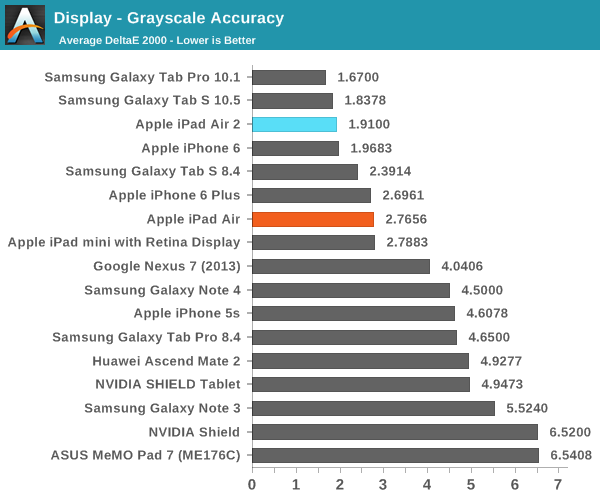
In grayscale, we see some level of improvement to the calibration, although it’s hard to tell whether this is the product of production variance or some level of improvement. In practice grayscale tones are definitely well-rendered, and the blue tint isn’t really significant here. There’s really nothing else to be said, as the visible difference from a reference monitor would be difficult, if not impossible to spot.
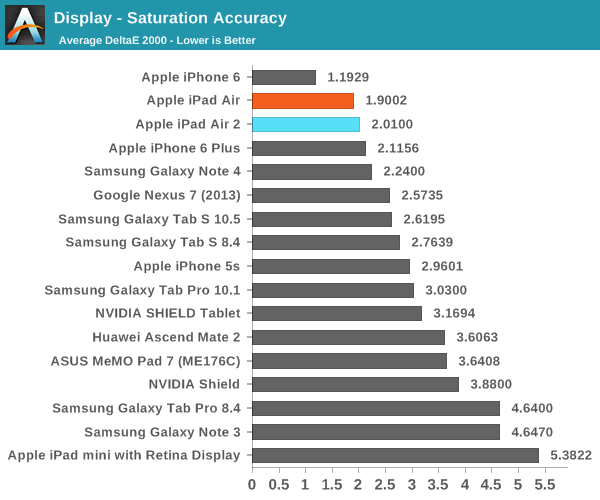
For the saturation sweep, which is the next aspect under test we see a similar pattern. While there’s some oversaturation on the blues, there aren’t any other significant issues. The display on the iPad Air 2 is probably similar, if not the same type as the one we’ve seen in the iPad Air as both have the same gamut.
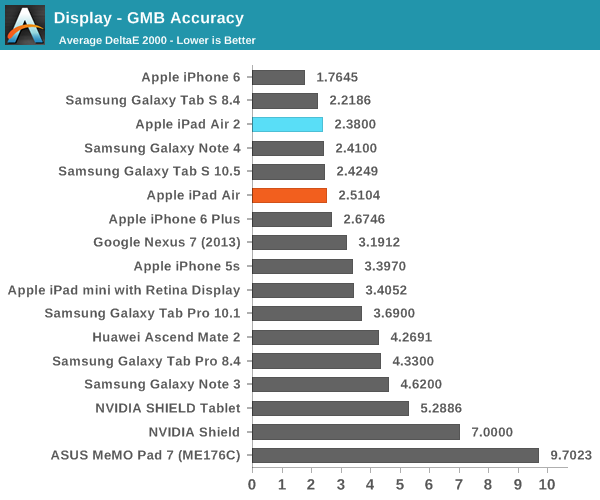
On the GMB ColorChecker, we can generally pick out any issues with display calibration that the saturation sweep won’t show as this test emphasizes hue comparisons along with some grayscale testing. In practice, the iPad Air 2 doesn’t have any issues here as evidenced by the low average error. While there’s noticeable blue shift on some of the hues this shouldn’t be a major problem.
Overall, the quality of the display calibration in the iPad Air 2 is pretty much as good as it gets. While I can name some problems, they’re all minor at best and effectively nit-picking. The fact that I can say this about a tablet display is definitely good news for the state of the industry, as things haven’t quite devolved into a race to the bottom with corners cut in every possible area.
There are some issues with the display overall in terms of peak luminance, but these are likely to be due to the larger display size. These differences when compared to smaller smartphone displays are likely to be due to issues with scaling of the thin film transistor technologies common in smartphone-size displays to tablet-size displays as LTPS backplanes become increasingly expensive to make due to the higher variability involved in the process when compared to IGZO and amorphous silicon processes. Unfortunately, an IGZO backplane seems to gate performance in some key areas as we don’t quite see the levels of brightness and contrast that we do on the iPhone 6 despite lower pixel density.


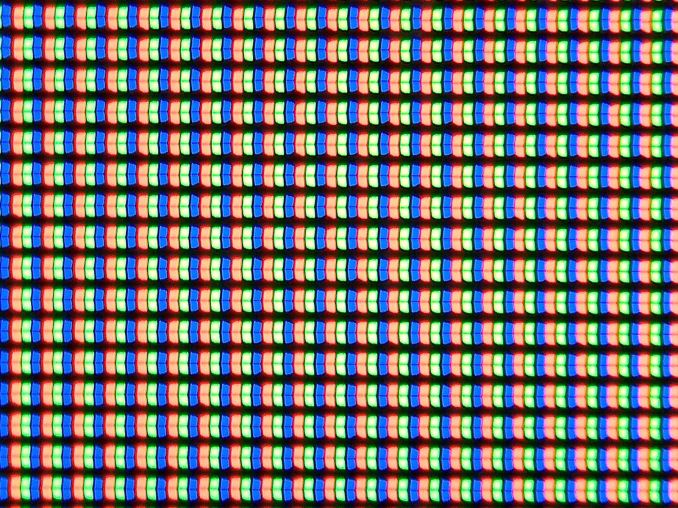
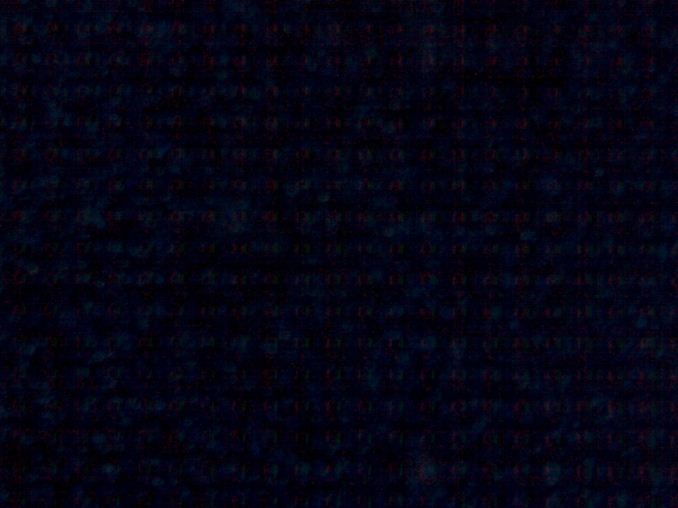
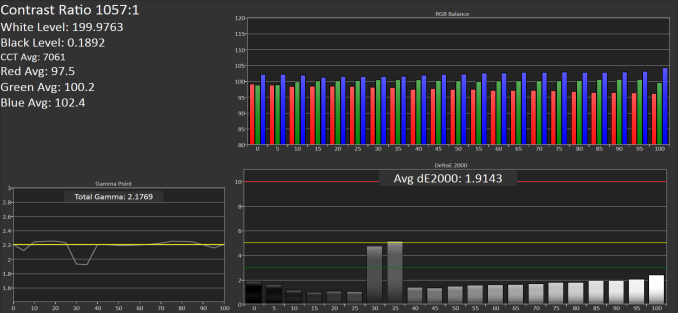
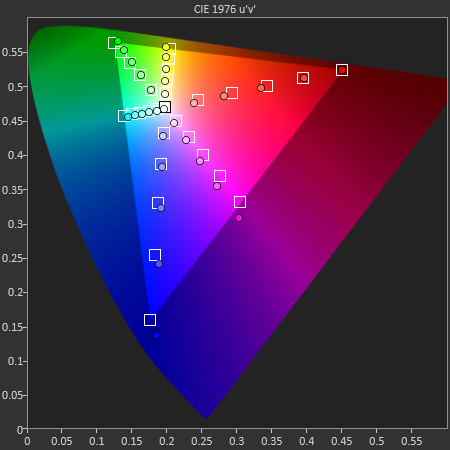
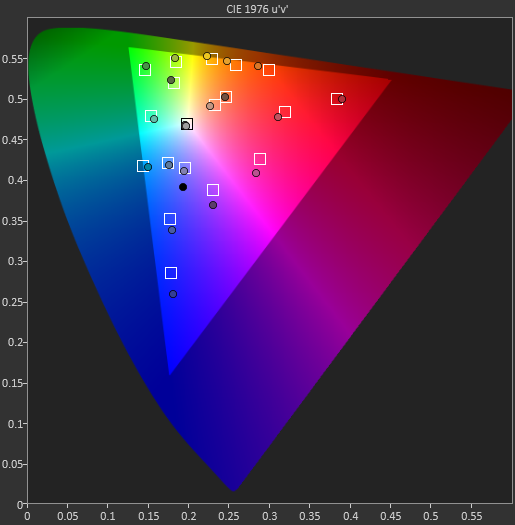








226 Comments
View All Comments
JRX16 - Wednesday, January 7, 2015 - link
Yeah, that happened once and will likely never ever happen again... nice cherry pick there.drunkbananas - Friday, November 7, 2014 - link
I thought native audio/video file transfer were still restricted to iTunes. Can I put music and Blu-Ray rips on an iOS device and open them with more than one audio/video player?What about apps that used to require iTunes to load data in them, can I now just use regular USB?
Samus - Friday, November 7, 2014 - link
I've had an iPhone 4S for over a year, my first Apple product...and it replaced my technically superior but buggy as hell Galaxy S3.Still haven't installed iTunes and I've upgraded from IOS 6 through IOS 7 and IOS 8.
I *almost* installed iTunes to downgrade back to IOS 7 while Apple was still permitting it, but I got used to the...lets just say, lack of smoothness my phone once had.
I had an HTC Dream (G1) years ago so I'm accustomed to jerky UI's by now.
The reason I like the iPhone comes down to the app store, the camera, battery life and size. It's really hard to find a <4" phone anymore and the GS3 was just too big for me.
blacks329 - Saturday, November 8, 2014 - link
Google Music Play All Access or whatever mouth full of words its called works fine for audio. I've been wifi transferring video files from any computer on the same network to the VLC app on my iOS device for a couple of years now and haven't had a problem.No USBing it over to the device however, but most things use either a cloud back end or wifi transferring for files. I've never had to plug my iPhone or iPad into a computer except to charge it for years now.
carloshehe - Sunday, November 9, 2014 - link
That requires a WiFi set up that people may not have or understand how to do it.Its just called Play Music.
akdj - Thursday, November 27, 2014 - link
Play music. Play video. Play magazines. Play books, tones, podcasts, an app tray in alphabetical order, Google Ringtones? (I'm a Note 4 & iPhone owner and enjoy both, honestly!). Your TV shows? Actual app 'layout' on a far superior and quicker rig is quite useful if you're interested in changing your UI. Wifi, no need. NFC is here now and Airdrop destroy NFC when it comes to transferring files from computer to phone, tab or vice versa. No need for a separate wifi zoneNo LTE or data charges apply.
It seems as though about a ½ billion people understand it, I'm not sure who you're talkng to that doesn't get it. One of the overlooked and most desirable ios feature and strength is it's optimization of hard and software, lack of carrier bloat and the MOST active development community in history. The cool thing, when compared to its counterpart is this Eco system isn't limited to a certain, average sized phone
Developers take the time to optimize the app for larger dispalys...including the tablet form factor unlike Android (5.0 from the Nexus reviews I've seen)
As a business owner if 27 years, husband, father and pilot... iOS has literally revolutionized our business's in the past five years
Mini 2 is my kneeboard, flight planner, fuel calculator, Jep charts and up to date plates, real time weather and traffic, the flight manual for each plane, and it's shaved off 47 of the 48 pounds my flight bag was consistently consuming. One of my son's grades have come up from C+/B- to all As! Due solely to the iPad...it's learning software and compelling nature and new idea of 'learning'. A tutor for the year wouldn't have improved his grades as much and would've doubled the price
The iPhone 6+ is hand's down the best iPhone to date. I'm not familiar with the 6, as we've been using Notes and the earlier 3.5" & 4" iPhones. It's balance and weight, slim form factor and incredible speed is unparalleled ...my Note 4 screams and looks great. I'm using adaptive screen for adjustments to the saturation but for me, it's the tool we need on site as we produce audio, video and still shots from all over Alaska. We've been lucky enough to work with Nat Geo, Smithsonian and Discovery (several of their subs) and in Alaska, without a plane you're not going to get 99% of her.
We also provide mobile production and have hosted many hundreds of parties over the past three decades in villages from St George and Paul NW AK and Montague where you CAN see, not Just See Russia, but ice fish if you're crazy enough on their territory. Cool thing ...our snow machines (Alaskan for snowmobile;)) --- to Juneau, Ketchikan, Wrangle, Hoonah, Eek in the southeast. & up and down the Aleutian chain
None of this would be possible without today's technology. From the Beechcraft and Otter's nav aids and instrumentation for inclement weather to setting a three song ceremony up outdoors and amplifying the official! Ten years ago, burn a CD with the processional, bride's march and recessional we were humping a couple hundred pounds for that fifteen minutes of ceremony
Today, an iPad, three lavaliere mics and the 45 pound, suitcase Fender 500 ...three minutes TJ break down, maybe ten to put together and we're able to double our bookings as the bigger rigs can now solely be used for the reception ....again, whether 'Play Music' or iTunes on a phone or tablet is an incredible backup to have on hand in these situations --- computer goes down, you're instant on. dJay2, Pinnacle and I can't start the list of incredible DAWS we routineky work with make editing and playlist building a breeze. dJay with a controller is flat amazing as is Traktor, vJay, and the ability to wirelessly control AirPlay to projectors and the GoPro cams with music video mix has landed contracts for our business at five of the seven local high schools and a dozen junior highs. And it's a HELLUVA lot cheaper than buying a smart, moving head, laser system (we've got a both, and plenty of LED ParCans, effects, etc....but video is another level of 'cool' to the younger generation...
....Which I think leads me to my point. To those of you 20 something's that grew up connected, with a cell phone and computer...DON'T limit yourself. The Note4 &. Stylus allow me to sketch with structural engineers rigging positions, sign their credit cards with a 'pen' instead of a finger and they're incredibky fast. Wicked fast and a night and day difference between N1&2
That said, limitarions imposed by Google on 'external' (internal microSD) storage is a JOKE! Always makes me laugh when the Android camp points Apple's pricing on NAND as a 'ripoff' ...IMHO, a ripoff or bargain as I see it, no matter how YOU see it, the 'option' is there. My 'flagship' Noten4 comes in a single size. 32GB, about a third of which isn't available due to the OS
Then, there's a very arbitrary system of which apps can and can't be moved to the card. Bizarre and getting worse. Note 3 I had if I moved the app, it moved the WHOLE app.
Now, with 4.4 I'm able to move 'some' third party apps, no AT&T or Samsung bloat to the microSD card. Slower NAND, less storage options and a terrible development community, for me...make the decision easy, especially with the new iOS releases; 6, 6+ and Air2 (WOW, this is another level of badass!)---a second and a ½ generation 64bit SoC, battery/efficiency monsters and mind blowing objective measurements
And it doesn't end there. There's not a single solitary laptop on the market that can come close to the again, 2 ½ generation rMBP. The 15" I bought in 2012 changed comouting to me. HiDPI display is beyond awesome, the SSD speeds were phenomenal, power was incredible and at 4 pounds and seven hours of usage away from 110 was an absolute JOY!
I just picked up the recently updated Haswell model witht the PCIe SSDs, the bigger 2GB 750 and Iris Pro (5200---& if you've yet to see the IP5200 in action, go to an Apple Store, Best Buy, wherever and play with it. Again, and as expected an iGPU from Intel that is unreal!
MSI, Alienware, Clevo....9-12 pound 52 minute gamer monstrosities are a dying breed. Home built desktops for the enthusiast will stick for a while but when the power from a four pound laptop as a 15" 2014 rMBP demonstrates with a TB PCIe storage system, I'm reading and writing right at or just over a Gb/s! The new MP replaced (finally ,in March after waiting a bit) my 2010 octocore and runs circles around it! And I had put the 830s in for SSD, better GPU, didn't matter)
What Apple's doing today in phones, tabs, lap & desktops is incredible and with iOS 8/OS X 10.10, you're immediately set up with a 'hot spot' for your laptop.
Metal, elimanting the thick mud of OpenGL ES and allowing developers to work 'right on the metal'. No middle man. Shared cache for the memory so it can simultaneously be accessed but the CPU and GPU as well as continutiy, handoff....and SWIFT! They wrote an entirely new code from scratch, it's incredible and free to learn! Once you've played a bit, grab XCode for free and play around with building your own app, for your use.
Don't limit yourself to a single choice. No company is worth that type of 'fandom'. It's not football (American or 'real' everywhere else in the world, AKA soccer). It's a phone. A computer. A tablet. Buy wait works for YOU. Not what some DBag online says, your peers are using or based on reviews from sites other than here, ARS....maybe a couple others.
Once you buy, don't read the comments!
NEDM64 - Saturday, November 8, 2014 - link
Yes, you can.Most App's you upload files via HTTP, FTP, almost all support AirDrop.
What about USB syncing?
Can you only sync a playlist with your android, that you update in your PC, and then auto-syncs the playlist, and the music?
Can you sync your entire library (or some albums, or some playlist), but transcode your music to a specific bitrate?
carloshehe - Sunday, November 9, 2014 - link
The only way to get music to play in your iPad without plugging it into anything is to use a cloud storage app that plays media.nyastra - Sunday, November 9, 2014 - link
1) Dropbox, OneDrive, GoogleDrive2) Yes - VLC,etc
Spotify, Amazon
akdj - Thursday, November 27, 2014 - link
No need for USB. We've got AirPlay. No need for iTunes for years. But it's still a killer piece of media management software and runs well, fluently and keeps your crap in a 'third' and physical location If you're looking to save pics, vids, drawings ...projects, whatever, sure there's a lighting to USB adaptor.I don't think I remember Ever having to use iTunes to 'load data on them' ...or are you talking about the early days of syncing music and media, etc?
Regardless, no need. Myself...I orefer DropBox. It's in my finder, toolbar (both on 10.10 and 8.1) and iOS as well as Android. It's an amazing app with excellent reliability and a bill a year to ensure the safety of a TB of data is invaluable.
Office 365 as well, ten bucks and five TBs Of storage, one formal, three kids, as well, my wife and I! Oh, yeah...it comes with this word editor/text editor, a 'spread sheet' thingy and this pretty slick, not quite keynote wannabe;) --- no, I'm being sarcastic. Five tabs, five computers. XPlatform
Just Incredible! $20/year per TB of storage.
Unfortunately it's Windows and therefore not nearly as 'open' or able to be baked into OS X. SkyDrive kicks was on 8.1 though.