The Apple iPad Air 2 Review
by Joshua Ho on November 7, 2014 9:30 AM EST- Posted in
- Tablets
- Apple
- Mobile
- iOS
- ipad Air 2
Battery Life
With the move from featurephones to smartphones, battery life has been and continues to be a critical issue. While it wasn’t unusual to see a week or more of battery life on a featurephone, some of the earliest smartphones couldn’t even last a day. While tablets seem to have a much easier time achieving high levels of battery life by virtue of massively increased volume, they still face similar issues as they are often used for gaming or other more intensive workloads that a smartphone is unlikely to see nearly as often. In order to test this, we run our tablets through a standard suite of tests of various use cases. In all cases where the display is on, all displays are calibrated to a brightness of 200 nits to draw useful relative comparisons.
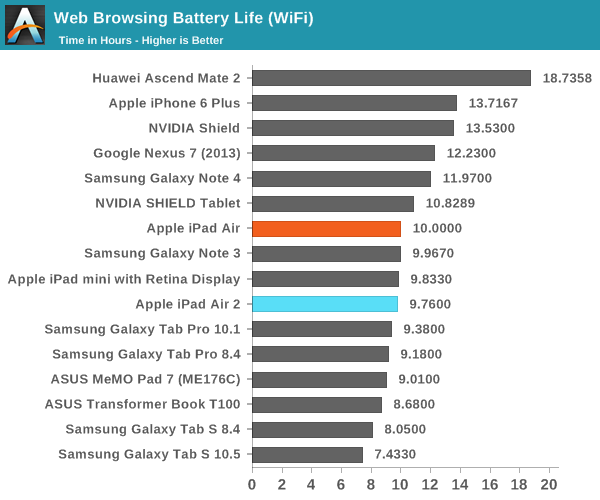
In our first test, we see that the iPad Air 2 is about roughly equivalent to the original iPad Air for WiFi web browsing. This is actually a bit surprising as the battery in the iPad Air 2 is approximately 84% of the iPad Air. This would mean that we would expect the iPad Air 2 to get around 8.4 hours of battery life in this test, which represents a 16% gain to efficiency. It’s likely that these improvements to battery life come from the new process node on the A8X, along with the newer WiFi module.
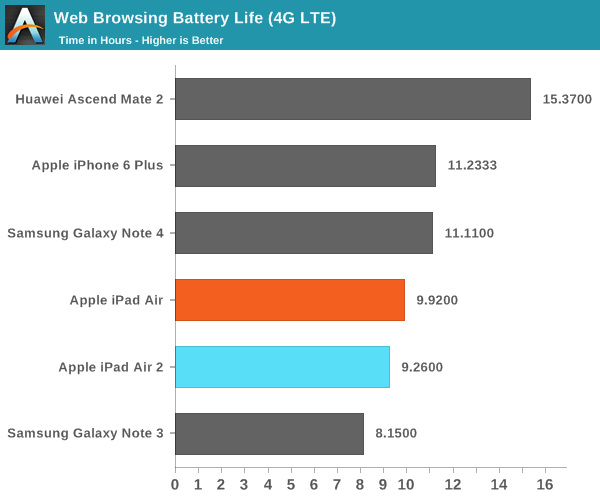
Along the same lines, the LTE web browsing test tracks quite closely but it seems that there’s a minor decrease in efficiency gains when compared to WiFi. This difference is likely to be explained by the much higher bandwidth available in WiFi when compared to LTE.
While the web browsing tests are effective at ensuring faster SoCs aren’t punished, this inherently tilts battery life towards a more display-bound mode rather than compute-bound. Unfortunately short of a jailbreak it doesn’t seem possible to get an effective Basemark OS II battery test, so we’re mostly limited to a test of GFXBench’s unlimited rundown.
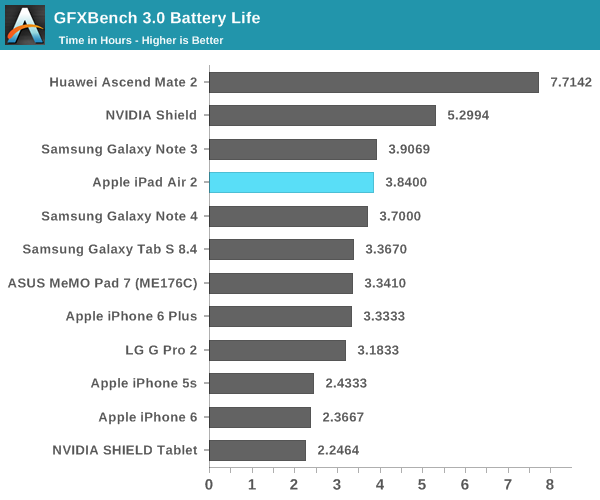
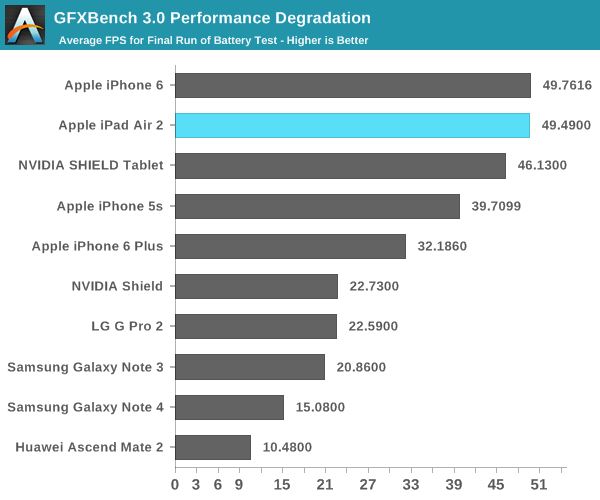
As one can see, the iPad Air 2 is one of the best performers on this test, considering its frame rate and runtime. While NVIDIA's GK20A GPU in Tegra K1 can get close to the GX6650 for short periods of time, over a long workload it's pretty clear that the GX6650 on 20nm has better sustained performance and significantly superior efficiency as it doesn't throttle until the 200th iteration of the test. It's important to note that the iPad Air 2 is running at a higher native resolution here, so relative to SHIELD Tablet a scaling factor needs to be estimated in order to get an idea for performance at the same resolution. During this test I saw that the skin temperatures never exceeded 45C, so this isn't the result of Apple choosing to run the device hotter than most.
Charge Time
While tablets deliver some great battery life in general, charge time tends to be much slower than that of smartphones as the battery is much larger and charging the device isn't as time critical due to the longer battery life . While we can't quite cover the full range of battery life uses cases, it's important to remember that in cases where the platform is otherwise identical beyond display that battery life scales linearly with overall capacity. In order to test charge time, we measure the time it takes for the battery to reach 100% from a fully-depleted state.
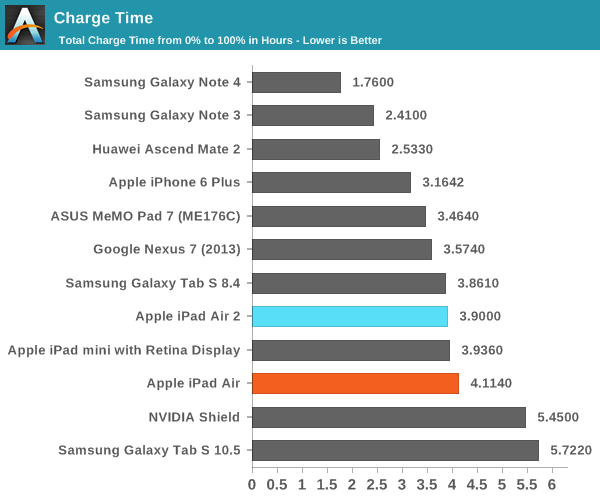
As one can see, the smaller battery seems to have a noticeable impact on charge time, although the difference isn't really all that notable as the difference is only around ten minutes at the end of the day.


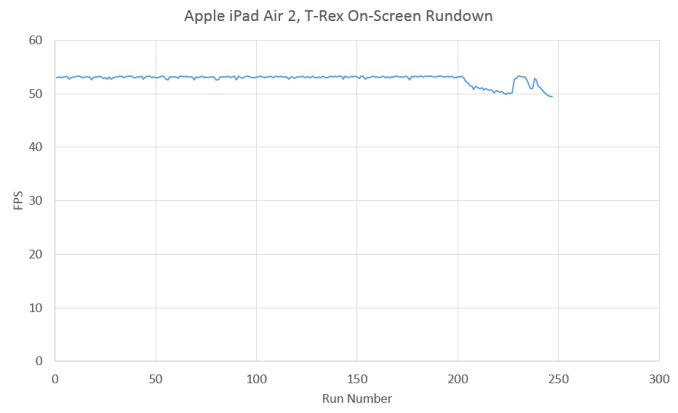








226 Comments
View All Comments
DosOldie - Sunday, November 9, 2014 - link
I still have an iPad 2 and I do not plan on upgrading my iPad until there is add on space. Put in a usable SD slot and I' ll upgrade. Adding & deleting apps will not change w a new iPad w the same amt of space.ws3 - Wednesday, November 12, 2014 - link
So you will never be upgrading...tralalalalalala40 - Thursday, November 13, 2014 - link
See the iStick... You see. everything is going wireless. They have wireless HDs from toshiba that are for the iPad now. You don't need a random dust collecting/battery dwindling port to get done what you want to get done.sdagley - Monday, November 10, 2014 - link
The line "I’m not necessarily sold on TouchID on a tablet as an ergonomic ideal as the sheer width of the device makes it a bit harder than usual to properly place my finger for scanning" in the Final Words section doesn't make sense. The TouchID sensor works with multiple fingers at any any orientation which makes it easy to use no matter how you're holding it. This review makes it sound like Apple uses the old style vertical swipe sensor like the Galaxy S5 usesLgFriess - Monday, November 10, 2014 - link
Just picked up an Air 2 over the weekend. I'm no Apple fan boy (PC gamer, Note 3 phone and don't think I'll ever go back to an iphone, and I generally despise itunes) , I just wanted what I thought would work best for me. After agonizing for months over every tablet out there including the Nexus 9, I just liked the Air 2.The cons (since that's what everybody seems interested in);
1. It's almost too thin. It feels delicate to me. I'd much rather have a bit thicker tablet with a more substantial feel. Stop with the thin thin thinner crap. Of course I have a case on the way but still.
2. The vibration. Yep it's definitely there. However, I can't think of any situation that this would bother me in the least bit. I wouldn't have thought to mention it but I saw so many comments here saying it's worse then ebola. There is no way somebodies fingers are going numb when holding it. People are starting to make up things to enforce their argument. The vibration certainly goes back to problem 1. Too thin, too light, too delicate in the hand.
3. Speakers. Not that I'm expecting anything great on a tablet but I sure like the thought of the Nexus front facing speakers. It's just a better solution. The ipad speakers aren't bad at all. They're just typical tablet speakers.
All in all, it's been a great addition. Fast, smooth, great apps (just tried Hearthstone for the first time, and as a PC gamer, I'd say it makes a great tablet game which I generally can't stand), display is gorgeous, battery life is longer then expected though gaming will eat it up quickly. The fingerprint ID thing IS nice, which surprises me as I wouldn't have thought I would care.
Very happy with my purchase.
LgFriess - Monday, November 10, 2014 - link
One other thing. There is absolutely NO distortion just holding the tablet. Another instance of over dramatization. I've put a little pressure into the back and didn't notice any distortion in that case either, but as I've said above, I do feel it's too thin/delicate and I'm afraid I'll damage it if I were to squeeze it too much. By "too much" I mean actively trying to bend it to see if the screen will distort, but not under normal use.tralalalalalala40 - Thursday, November 13, 2014 - link
When I pile-drive my LCD monitors at work they distort so I took them back.yhselp - Monday, November 10, 2014 - link
It's worth mentioning that this is the first handheld device (apart from full-fledged Windows tablets) truly close to last-gen gaming consoles in terms of performance - 25.6 GB/s memory bandwidth and a powerful triple-core CPU. It'd be interesting to see how the 1.5 GHz enhanced Cyclone stacks against the 3.2 GHz PowerPC in the Xbox 360.spammy39 - Tuesday, November 11, 2014 - link
Is there any reason why Anandtech does not include the Surface Pro 3 on the benchmark list?Fairshare - Wednesday, November 12, 2014 - link
Do you see any Intel Core based tablets here? The Surface Pro 3 is a PC that just happens to be a tablet so it's not really comparable in terms of performance. You might compare other statistics such as battery, display etc. but it's otherwise a completely different animal.