Zotac ZBOX CI540 nano Review: A Fanless Haswell-Y mini-PC
by Ganesh T S on October 31, 2014 11:00 AM ESTPower Consumption & Thermal Performance
The power consumption at the wall was measured with a 1080p display being driven through the HDMI port. In the graphs below, we compare the idle and load power of the Zotac ZBOX CI540 nano with other low power PCs evaluated before. For load power consumption, we ran Furmark 1.12.0 and Prime95 v27.9 together. The numbers are not beyond the realm of reason for the combination of hardware components in the machine.
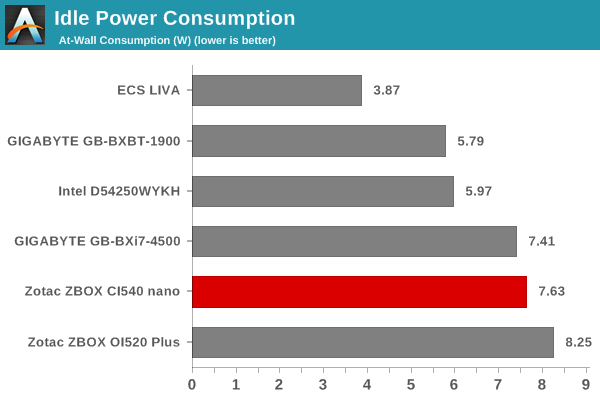
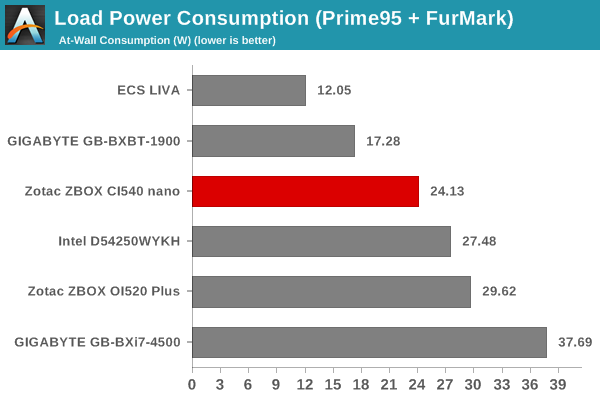
As expected, the load power consumption tracks the inherent capabilities of the CPU in the system. The Haswell Y-series CPU is more powerful compared to any of the Bay Trail parts that we have seen in mini-PCs before. But, it doesn't beat the ULV ones in the NUC-type machines. We did expect better idle power consumption numbers because of the fanless nature, but Zotac can probably optimize the BIOS a bit to drive this number further down.
While we didn't tear down the system to expose the actual thermal design, FanlessTech does have some pictures of the internals. We evaluated the thermal performance from a system perspective. We start with the system at idle, followed by 30 minutes of pure CPU loading. This is followed by another 30 minutes of both CPU and GPU being loaded simultaneously. After this, the CPU load was removed, allowing the GPU to be loaded alone for another 30 minutes. The various clocks in the system as well as the temperatures within the unit are presented below.
Under pure CPU loading, the core clocks maintain their 1.5 GHz+ speed. However, the addition of the GPU load brings down these clocks further while the system tries to keep itself within the SDP limits. Note that thermal throttling isn't at play here (as the graph below shows). After removal of the CPU load, there is some leeway for the GPU to raise its clocks. However, the CPU clock remains at the specified value instead of winding down (that happens in the idle case, where the CPU can go as low as 600 MHz).
An important point to note is that the DTS never falls to 0. This implies that there is no thermal throttling at play. That said, the Y-series CPU seems to have some internal controls where the clocks are automatically adjusted depending on the workload (to remain within the SDP limitations) even though the core temperatures is not close to the junction temperature.
Another important aspect to keep note of while evaluating fanless PCs is the chassis temperature. Using Seek Thermal's thermal imager, we observed the chassis temperature after the CPU package temperature / DTS reached the steady state value in the above graph.
The gallery below presents some of other thermal images of the unit captured under the above conditions.
75 C for the chassis temperature is pretty hot, but keep in mind that this was after subjecting the unit to power viruses - Prime95 and FurMark are hardly the expected use-cases for these types of systems.


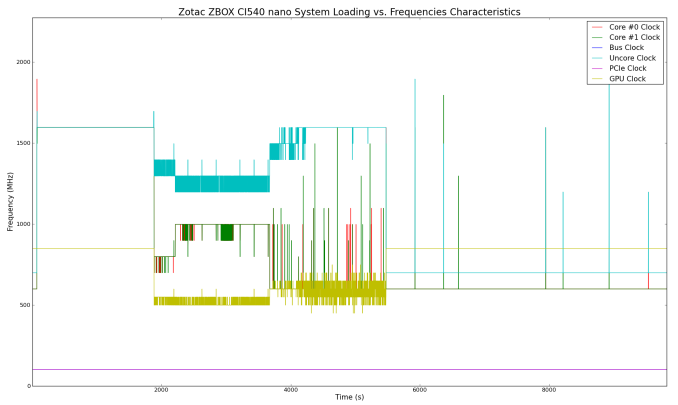
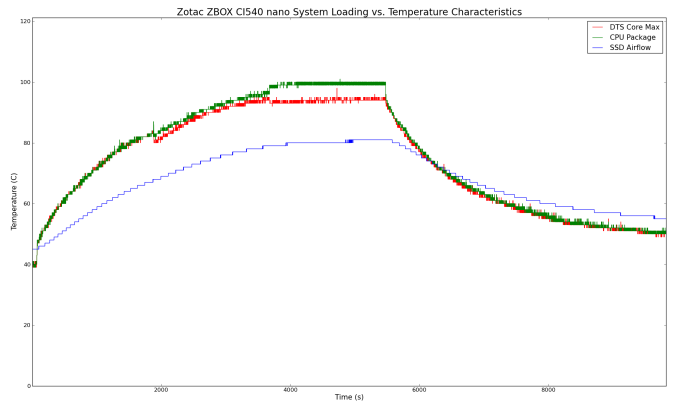
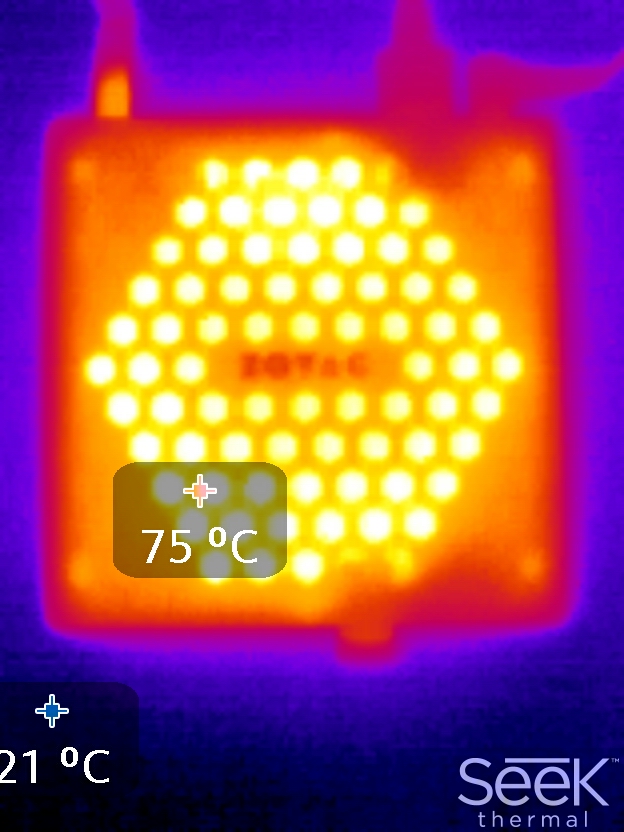













48 Comments
View All Comments
wintermute000 - Sunday, November 2, 2014 - link
For some people that's worth the 50% cost saving (plus the laptop can be used as... a laptop? in a pinch lol). Not everyone is OCD about their TV setup.BrokenCrayons - Tuesday, November 4, 2014 - link
As long as performance doesn't matter much, $200 USD of inexpensive Bay Trail laptop would really be a far less costly solution. Quite a few modern low-end notebooks with 11 inch screens with those sorts of specifications don't have cooling fans and are kitted out with solid state memory making dust ingestion a non-issue. Yes, there's a lot less performance potential, but being able to grab the HTPC and use it someplace else when you need to leave the living room is sort of nice too since it's still a laptop.p@nc@k3s - Friday, October 31, 2014 - link
Glad to see an Intel WiFi NIC. What is the gigabit Ethernet NIC? I hope it's not Realtek.saiga6360 - Friday, October 31, 2014 - link
This one has Bluetooth so you can probably have better luck with those remotes. I would avoid IR if I can help it.abufrejoval - Saturday, November 1, 2014 - link
I think that's a very interesting little box! Thanks for the evaluation!Idle power in the French article linked behind Fanless Tech seems a little higher: They quote a 9-31Watt range.
Could the plastic foil they found between the thermal pad and the chassis actually also have increased power consumption? Don't hotter chips consume more power?
They also say that checking for the presence of the "isolated human error" would void the warranty, which is, well, bizarre in this case...
Can you measure DRAM bandwidth on the unit?
I'm a little worried that the single DRAM socket would be limiting the bandwidth unnecessarily.
I guess I'd still perfer a somewhat more massive design with the i5-4200U (same CPU price), which I've seen sustain 2.1GHz peaks pretty long as well as the 2.6GHz spikes for things like spreadsheet recalcs.
Or even with the vastly more expensive i7-4500, all the very same silicon inside.
Unfortunately Intel gauges and charges for perceived performance pretty well: These little Haswells do deliver quite acceptable performance for those little sprints in typical desktop work, which you can't really see under these synthetic benchmark loads, where the first thermal limits kick in pretty pretty fast.
Thus the i7-4500U really does feel no slower than a true 3GHz i7 quad core with 8 threads, when you browse a complex web page, reformat a complex document or recalc a huge spreadsheet.
Because it a) does actually go to 3GHz for a comple of seconds when cold and b) none of these tasks exploit multiple cores or run long enough to heat up the CPU.
Chances are you could even put the 4200 or 4500 into the very same chassis and just risk that they arrive at speeds very similar to the 4210Y under continued load.
But they'd still "feel" a lot faster on office work stuff.
And I might be tempted to spend an extra 50 bucks or so on a case which foregoes convection through the case and uses large external fins instead to avoid issues with dust and cleaning staff "whet cleaning" these cases to the point where create solid composite crusts of dust and dried cleaning agents.
Too bad Broadwell will soon render these a lot less attractive far too soon!
Laststop311 - Sunday, November 2, 2014 - link
This is very true. With broadwell supposed to be even more energy efficient the Y series (or is it called core M now instead of Y series or is the core m a power level below Y and there is still a Y and a u?) the fanless mini pc will end up able to convert the broadwell energy savings into even more performance at the same temperature and the U series with the new iGPU should make it actually able to game many popular titles at a respectable 30 fps and 1366x768 resolution and maybe even some at 1920x1080. I could see myself chilling in the living room loading up a game of hearthstone which would definitely run as the ipad air 1 is known to run it well and that is just an apple a7x proc not even the new A8x.Laststop311 - Sunday, November 2, 2014 - link
and before u bash the 768p gaming quite a few xbox one titles will end up at this resolution and fps. It's not as terrible as the low numbers make it sound. And games like hearthstone and league of legends should run at 1920x1080 on the intel graphics 5000 (the igpu in the intel mini pc) successor without a hitch. Broadwell might just take this category to a new level.Laststop311 - Sunday, November 2, 2014 - link
I only see this being a good buy for the noise nazis out there. My personal favorite was the intel box that was only an extra 153 as configured and it had a u series cpu with intel 5000 graphics instead of y series with intel 4200 and an intel 530 240GB SSD instead of a samsung 840 evo 120GB SSD and dual channel 1866 ram instead of single channel 1600mhz and intel 7260 2x2 wireless instead of intel 3160 1x1 wireless.The intel box beats it on every single specification for only a 153 dollar premium. So it would seem that unless being fanless is the number 1 thing you care about by a large margin you would have to be senile to choose the zotac nano over the intel.
wintermute000 - Sunday, November 2, 2014 - link
well TBH unless size/noise is your only concern you're better off served via a mITX or better still a mATX build. They can still look pretty good aesthetically with the right case, and with right part selection don't make any appreciable noise.kaczor47 - Sunday, November 2, 2014 - link
I have been using this box for a couple of weeks now. Main use: XBMC for movies and audio. I am surprised that the silent aspect of the device is not appreciated more here - when listening to audio on hi-end speakers, last thing I want is to hear the fan noise in the background (during the quite parts of a classical piece). Not to mention that this thing is in my living room, where occasionally I want to relax in a quiet environment - again, the hum of a fan would sometimes be irritating.Of course, there you can get higher performance for an extra $X,but it is all about balance.