Zotac ZBOX CI540 nano Review: A Fanless Haswell-Y mini-PC
by Ganesh T S on October 31, 2014 11:00 AM ESTHTPC Credentials
The absence of any moving parts inside the ZBOX CI540 nano enables a completely silent PC irrespective of the workload. This makes it an ideal HTPC. While acoustics form one part of the HTPC story, there are a few other aspects that we will cover in this section.
Refresh Rate Accurancy
AMD and NVIDIA have historically been able to provide fine-grained control over display refresh rates. The default rates are also quite accurate. Intel used to have an issue with 23 Hz (23.976 Hz, to be more accurate) support, but that was resolved with the introduction of Haswell. As expected, the Zotac ZBOX CI540 nano has no trouble with refreshing the display appropriately in the 23 Hz setting.
The gallery below presents some of the other refresh rates that we tested out. The first statistic in madVR's OSD indicates the display refresh rate.
Network Streaming Efficiency
Evaluation of OTT playback efficiency was done by playing back our standard YouTube test stream and five minutes from our standard Netflix test title. Using HTML5, the YouTube stream plays back a 720p encoding, while Adobe Flash delivers a 1080p stream. Note that only NVIDIA exposes GPU and VPU loads separately. Both Intel and AMD bundle the decoder load along with the GPU load. The following two graphs show the power consumption at the wall for playback of the HTML5 stream and the Adobe Flash stream in Mozilla Firefox v32.0.1. The GPU load while playing back the HTML5 version is around 23.46%. In the Adobe Flash case, it is a bit lower at 18.84%.
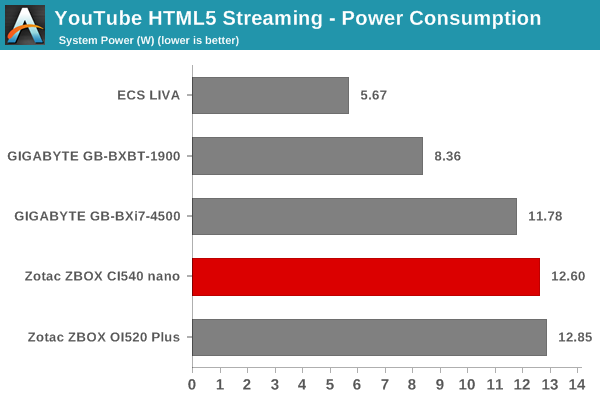
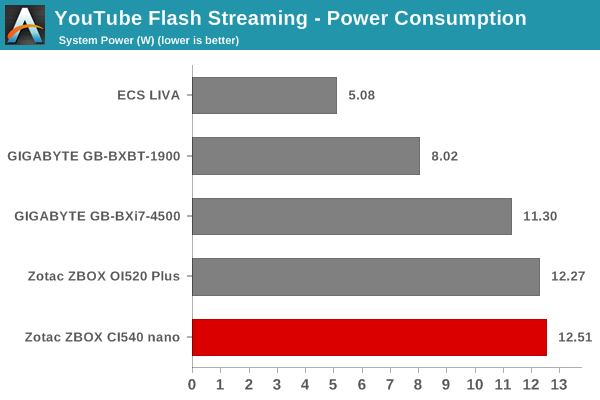
Netflix streaming evaluation was done using the Windows 8.1 Netflix app. Manual stream selection is available (Ctrl-Alt-Shift-S) and debug information / statistics can also be viewed (Ctrl-Alt-Shift-D). Statistics collected for the YouTube streaming experiment were also collected here. The GPU load during playback averaged around 4%.
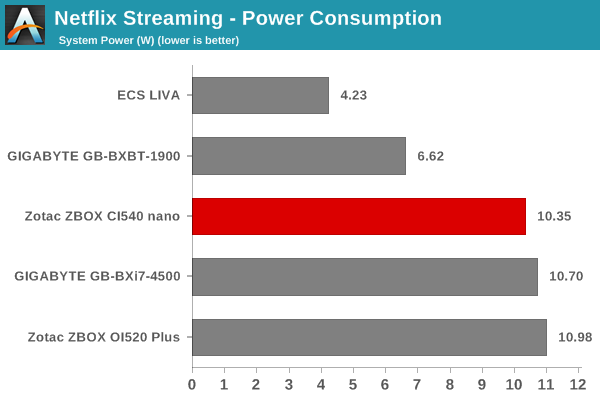
Despite being passively cooled, the ZBOX CI540 nano (as we configured it) is not particularly power efficient when it comes to network streaming. This is in part due to the powerful DRAM component (8 GB, clocked at 1600 MHz). That said, we did see the CI540 nano come out better in the benchmarks sections. It is clear that there is performance to be exploited in the Y-series CPUs, but the obvious penalty is the power consumption.
Decoding and Rendering Benchmarks
In order to evaluate local file playback, we usually concentrate on EVR-CP and madVR. We already know that EVR works quite well even with the Intel IGP for our test streams. madVR performance hasn't been great with the Intel HD Graphics 4400-equipped PCs. Instead, we decided to focus on a more common use-case for this PC: XBMC. For EVR-CP, the decoder used was LAV Filters bundled with MPC-HC v1.7.7. The latest stable XBMC version (XBMC 13.2) was used with default configuration for the second set.
| Zotac ZBOX CI540 nano - Decoding & Rendering Performance | ||||||
| Stream | EVR-CP | XBMC 13.2 | ||||
| GPU Load (%) | Power (W) | GPU Load (%) | Power (W) | |||
| 480i60 MPEG2 | 29.29 | 13.07 | 16.73 | 11.00 | ||
| 576i50 H264 | 27.21 | 12.98 | 15.26 | 10.63 | ||
| 720p60 H264 | 37.46 | 14.79 | 39.62 | 14.01 | ||
| 1080i60 MPEG2 | 46.55 | 16.14 | 23.43 | 11.87 | ||
| 1080i60 H264 | 45.91 | 16.59 | 27.24 | 12.56 | ||
| 1080i60 VC1 | 43.86 | 16.26 | 22.23 | 12.34 | ||
| 1080p60 H264 | 47.46 | 16.74 | 46.4 | 15.37 | ||
| 1080p24 H264 | 19.01 | 12.55 | 18.88 | 11.40 | ||
| 4Kp30 H264 | 43.47 | 13.46 | 23.53 | 12.21 | ||
One of the surprising aspects with XBMC was that the default home screen resulted in a constant GPU loading of around 35.68% and idle power consumption at the wall of 13.52W (and the GPU loading / power consumption actually decreased during playback of most of our test streams). This shows that there is plenty of scope for power optimization when it comes to XBMC on Windows. Coming back to the decoder / rendering benchmarks, both DXVA2 decoding with LAV filters and rendering using EVR-CP as well as XBMC get through our test suite (including 4K decode) without any issues. HD audio bitstreaming is also not a problem. For the average media playback application, the ZBOX CI540 nano is a winner in every aspect other than power consumption.
















48 Comments
View All Comments
CrazyElf - Friday, October 31, 2014 - link
To be honest, I'm not too crazy about this "super small" mentality. It seems like people are going super small as an end into itself more than anything else.The problem is that smaller means that more heat has to be put through a small space, as this example here shows. A slightly larger design here I think would have been an advantage.
jabber - Friday, October 31, 2014 - link
Yes it seems you can go from a m-atx box to something minute. Doesn't have to be 'as small as you can make it'. Something the size of say a PS2 or a little smaller would be fine.Calista - Saturday, November 1, 2014 - link
Fully agree, even something in the 20x20x20 cm size doesn't occupy much more size then say a NUC once we include space for cables for power, monitor, keyboard and mouse.Alexvrb - Sunday, November 2, 2014 - link
Agreed. I can't imagine going smaller than a baby ITX box, if for no other reason than it's easier to upgrade or modify. :Djosue16 - Friday, October 31, 2014 - link
Will you guys add LAN latency tests? That is if it can be reliably measured. Also, gigabit Ethernet tests would be nice too.knightspawn1138 - Friday, October 31, 2014 - link
I like the thermal pictures. It looks like a space age furnace or reactor. Or like it's a box of lava. Not sure if I want to hang this on the VESA mount on the back of a $1500 TV set.bobbozzo - Friday, October 31, 2014 - link
Can SSDs tolerate 75C?Shadowmaster625 - Friday, October 31, 2014 - link
$500 for a notebook with no screen and no battery/UPS. What a great deal! Sign me up for 3. NOTzodiacfml - Saturday, November 1, 2014 - link
i agree. the notebook i'm using now is only 250 USD with probably the same performance of this low voltage cpu.kmmatney - Friday, October 31, 2014 - link
I've never had an "HTPC" (I have a windows home server and a WD live player) so I'm not an expert on this, but couldn't a laptop perform the same function? It's cheaper and a lot more capable. $350 gets you a core i5 laptop with HD4400 graphics not to mention a keyboard, screen, and OS. Maybe it takes a little more space, but having the screen would make it easier to setup.