Zotac ZBOX CI540 nano Review: A Fanless Haswell-Y mini-PC
by Ganesh T S on October 31, 2014 11:00 AM ESTHTPC Credentials
The absence of any moving parts inside the ZBOX CI540 nano enables a completely silent PC irrespective of the workload. This makes it an ideal HTPC. While acoustics form one part of the HTPC story, there are a few other aspects that we will cover in this section.
Refresh Rate Accurancy
AMD and NVIDIA have historically been able to provide fine-grained control over display refresh rates. The default rates are also quite accurate. Intel used to have an issue with 23 Hz (23.976 Hz, to be more accurate) support, but that was resolved with the introduction of Haswell. As expected, the Zotac ZBOX CI540 nano has no trouble with refreshing the display appropriately in the 23 Hz setting.
The gallery below presents some of the other refresh rates that we tested out. The first statistic in madVR's OSD indicates the display refresh rate.
Network Streaming Efficiency
Evaluation of OTT playback efficiency was done by playing back our standard YouTube test stream and five minutes from our standard Netflix test title. Using HTML5, the YouTube stream plays back a 720p encoding, while Adobe Flash delivers a 1080p stream. Note that only NVIDIA exposes GPU and VPU loads separately. Both Intel and AMD bundle the decoder load along with the GPU load. The following two graphs show the power consumption at the wall for playback of the HTML5 stream and the Adobe Flash stream in Mozilla Firefox v32.0.1. The GPU load while playing back the HTML5 version is around 23.46%. In the Adobe Flash case, it is a bit lower at 18.84%.
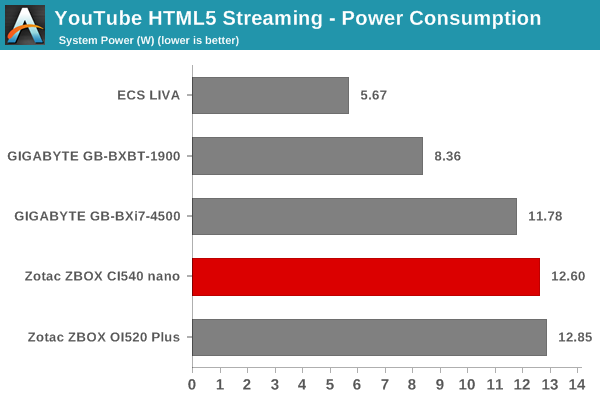
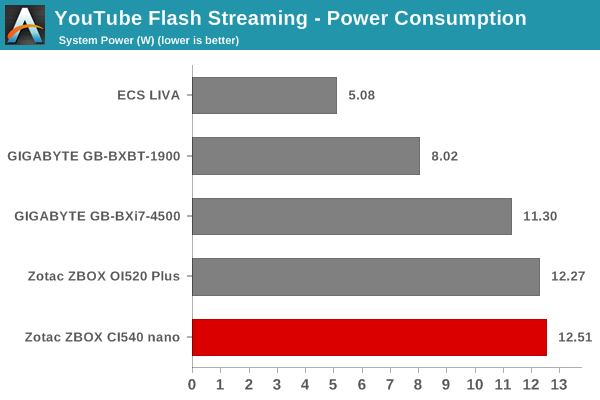
Netflix streaming evaluation was done using the Windows 8.1 Netflix app. Manual stream selection is available (Ctrl-Alt-Shift-S) and debug information / statistics can also be viewed (Ctrl-Alt-Shift-D). Statistics collected for the YouTube streaming experiment were also collected here. The GPU load during playback averaged around 4%.
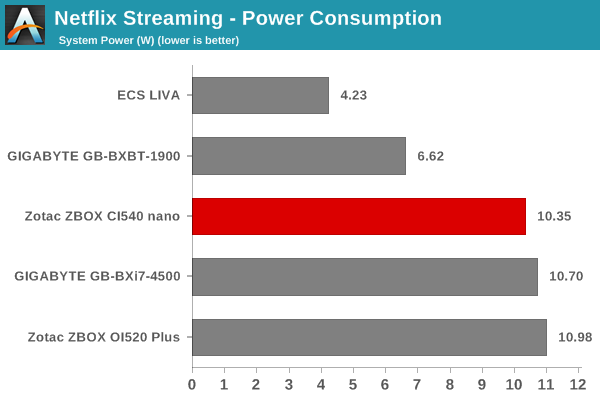
Despite being passively cooled, the ZBOX CI540 nano (as we configured it) is not particularly power efficient when it comes to network streaming. This is in part due to the powerful DRAM component (8 GB, clocked at 1600 MHz). That said, we did see the CI540 nano come out better in the benchmarks sections. It is clear that there is performance to be exploited in the Y-series CPUs, but the obvious penalty is the power consumption.
Decoding and Rendering Benchmarks
In order to evaluate local file playback, we usually concentrate on EVR-CP and madVR. We already know that EVR works quite well even with the Intel IGP for our test streams. madVR performance hasn't been great with the Intel HD Graphics 4400-equipped PCs. Instead, we decided to focus on a more common use-case for this PC: XBMC. For EVR-CP, the decoder used was LAV Filters bundled with MPC-HC v1.7.7. The latest stable XBMC version (XBMC 13.2) was used with default configuration for the second set.
| Zotac ZBOX CI540 nano - Decoding & Rendering Performance | ||||||
| Stream | EVR-CP | XBMC 13.2 | ||||
| GPU Load (%) | Power (W) | GPU Load (%) | Power (W) | |||
| 480i60 MPEG2 | 29.29 | 13.07 | 16.73 | 11.00 | ||
| 576i50 H264 | 27.21 | 12.98 | 15.26 | 10.63 | ||
| 720p60 H264 | 37.46 | 14.79 | 39.62 | 14.01 | ||
| 1080i60 MPEG2 | 46.55 | 16.14 | 23.43 | 11.87 | ||
| 1080i60 H264 | 45.91 | 16.59 | 27.24 | 12.56 | ||
| 1080i60 VC1 | 43.86 | 16.26 | 22.23 | 12.34 | ||
| 1080p60 H264 | 47.46 | 16.74 | 46.4 | 15.37 | ||
| 1080p24 H264 | 19.01 | 12.55 | 18.88 | 11.40 | ||
| 4Kp30 H264 | 43.47 | 13.46 | 23.53 | 12.21 | ||
One of the surprising aspects with XBMC was that the default home screen resulted in a constant GPU loading of around 35.68% and idle power consumption at the wall of 13.52W (and the GPU loading / power consumption actually decreased during playback of most of our test streams). This shows that there is plenty of scope for power optimization when it comes to XBMC on Windows. Coming back to the decoder / rendering benchmarks, both DXVA2 decoding with LAV filters and rendering using EVR-CP as well as XBMC get through our test suite (including 4K decode) without any issues. HD audio bitstreaming is also not a problem. For the average media playback application, the ZBOX CI540 nano is a winner in every aspect other than power consumption.
















48 Comments
View All Comments
MadMan007 - Friday, October 31, 2014 - link
Please disassemble and see if the plastic is in place on the thermal pad or not. Since this seems to be a retail unit and not a pre-production sample, it could help to answer the question posed on those links and verify that it is not a production unit issue.Also, while the relatively higher idle power draw could be fixed, when we're talking a difference of 2-4W it's not really that big a deal in absolute terms.
noelbonner - Tuesday, November 11, 2014 - link
Why don't people get a "real" mini-PC instead (such as they ones that are rated highly at http://tinyurl.com/obzllgb for example)?BinaryTB - Friday, October 31, 2014 - link
An IR port would have been nice, for use with remotes and such, but an external usb adapter is usually the only option these days it looks like.Also, would Steam In-Home Streaming benchmarks be worth testing on these devices? I know I use my HTPC sometimes in my living while my gaming desktop is elsewhere in the house (both devices on gigabit ethernet and nvidia hardware encoding on the host and intel hw decoding on the htpc client). Latency and such would be a good measure, assuming it would vary statistically for each device.
nathanddrews - Friday, October 31, 2014 - link
The external IR will probably be your only option for he foreseeable future. Newer HT gear can usually be networked and controlled via apps or browser sessions. Steam IHS is pretty solid even on wireless Atom devices, so it's probably pointless to review on an i5 with GbE. I'm with you, though, and would like to see a proper review of the IHS feature someday.meacupla - Saturday, November 1, 2014 - link
IR is so outdated.BT remote should be standard already.
Alexvrb - Sunday, November 2, 2014 - link
IR works and is probably the lowest power option there is. The less often I have to change remote batteries, the better.cjb110 - Monday, November 3, 2014 - link
Unless you want to use a universal remote...IR works and is lower power...the only advantage BT offers is less reliance on Line of Sight.BuddyRich - Monday, November 3, 2014 - link
IR is good for learning but if line of sight is a concern get an RF -> IR blaster and a remote that supports both IR and RF, some Harmony's, URCs, Philips do.jmorey - Monday, November 3, 2014 - link
Zotec says it has an integrated IR receiver and visually it appears that it does (see the transparent black plastic area between the WiFi LED and the memory card reader slot). Can someone confirm that? It is a required feature for me as I already have Harmony remotes that are IR only.josue16 - Friday, October 31, 2014 - link
Is this the only fanless pre-built Haswell based UCFF PC available?