GIGABYTE BRIX GB-BXBT-1900 Review: A Bay Trail UCFF PC
by Ganesh T S on October 24, 2014 12:10 PM ESTNetworking & Storage Performance
We have recently started devoting a separate section to analyze the storage and networking credentials of the units under review. On the storage side, one option would be repetition of our strenuous SSD review tests on the drive(s) in the PC. Fortunately, to avoid that overkill, PCMark 8 has a storage bench where certain common workloads such as loading games and document processing are replayed on the target drive. Results are presented in two forms, one being a benchmark number and the other, a bandwidth figure. We ran the PCMark 8 storage bench on selected PCs and the results are presented below.
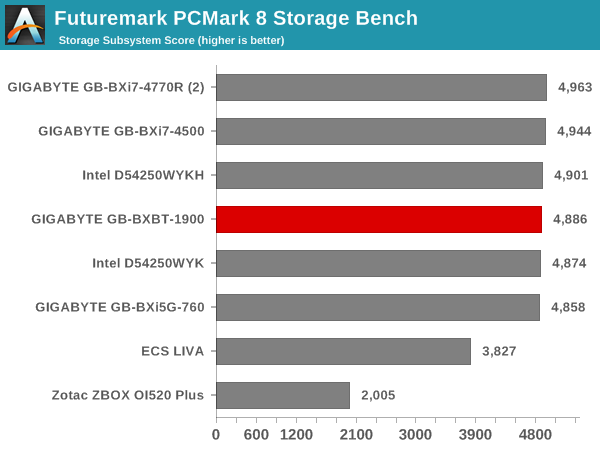
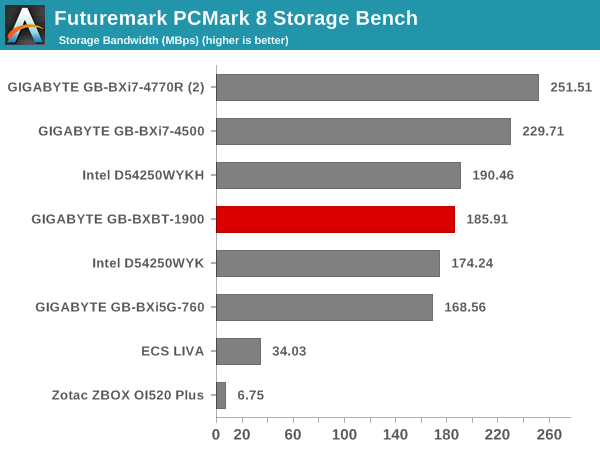
The Samsung SSD 840 EVO is the same model that was used in the BRIX Pro. While there is not much to separate them in the storage subsystem score, there is quite a bit of difference in the storage bandwidth. Since the storage bandwidth workloads are real-world traces, it makes sense that the CPU can act as a bottleneck. This is the reason why we have a gap of more than 60 MBps between the two systems. Effectively speaking, pairing the Samsung SSD 840 EVO with a Celeron J1900 system will not expose the full benefits of the SSD in real-world situations. It goes without saying that the SSD does make the system more responsive by removing disk I/O bottlenecks compared to hard drives (such as the one used in the ZBOX OI520 PLUS).
On the networking side, we restricted ourselves to the evaluation of the WLAN component. Our standard test router is the Netgear R7000 Nighthawk configured with both 2.4 GHz and 5 GHz networks. The router is placed approximately 20 ft. away, separated by a drywall (as in a typical US building). A wired client (Zotac ID89-Plus) is connected to the R7000 and serves as one endpoint for iPerf evaluation. The PC under test is made to connect to either the 5 GHz (preferred) or 2.4 GHz SSID and iPerf tests are conducted for both TCP and UDP transfers. It is ensured that the PC under test is the only wireless client for the Netgear R7000. We evaluate total throughput for up to 32 simultaneous TCP connections using iPerf and present the highest number in the graph below.
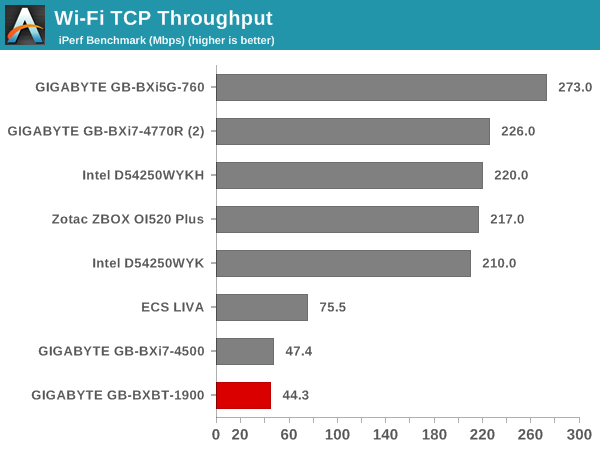
In the UDP case, we try to transfer data at the highest rate possible for which we get less than 1% packet loss.
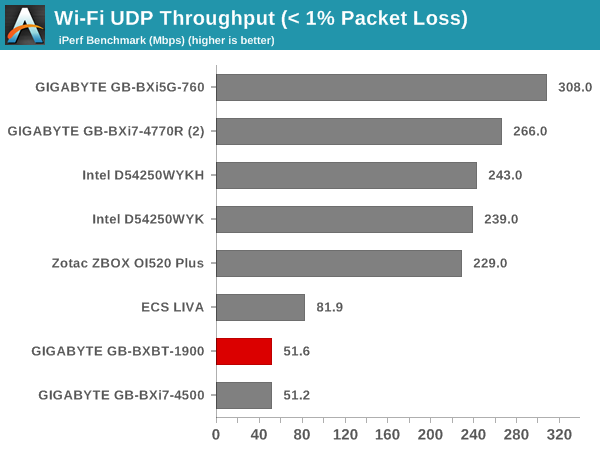
The BXBT-1900 uses the same Realtek RTL8723BE 1x1:1 802.11n / BT combo that we saw in the BXi7-4500 earlier this month. The slight differences in the throughput numbers above can be attributed to antenna placement. In any case, a single stream 802.11n card is the bare minimum that today's PCs can ship with. Given the low price target for this Bay Trail system, we believe GIGABYTE can be excused for bundling such a card.










35 Comments
View All Comments
nathanddrews - Friday, October 24, 2014 - link
A dual-NIC version of this would make an incredible pfSense router.The_Assimilator - Saturday, October 25, 2014 - link
I had the exact same thought. I hope Gigabyte reads these comments and decides to produce such a device.abufrejoval - Sunday, October 26, 2014 - link
The GIGABYTE GA-J1900N-D3V (recently reviewed here) has those two ports and would fit that niche as well. There is also lots of USB Ethernet adapters out there, which at 100Mbit/USB 2.0 might be good enough for your uplink and there is also Gbit/USB 3.0 variants which may be a little trickier in terms of device drivers.artk2219 - Friday, October 24, 2014 - link
I just wanted to post this here. Dualcore sandy bridge cpu, m-itx, m-pcie, it can run a laptop display, msata, runs off a 19v powersupply from a dell or hp, and uses sodimms in case you have any laptop memory around. For 52 dollars.http://www.newegg.com/Product/Product.aspx?Item=N8...
bliq00 - Friday, October 24, 2014 - link
how does that run a laptop display?jdav - Friday, October 24, 2014 - link
LVDS monitor ribbon interface in the corner by the mSATA interface. Most laptop displays use this format to connect to the motherboard. The white 8-pin header to the left of that I believe is for the display power.Jambe - Friday, October 24, 2014 - link
So this variant (with the J1900) will never come to NA?:(
alhopper - Saturday, October 25, 2014 - link
What's the point of this review if the product cannot be purchased?OrphanageExplosion - Saturday, October 25, 2014 - link
Because Anandtech does have readers outside of North America?Tikcus9666 - Saturday, October 25, 2014 - link
Because the world is much much bigger than the USA