Benchmarked - Civilization: Beyond Earth
by Jarred Walton on October 23, 2014 8:00 AM ESTCivilization: Beyond Earth Minimum Frame Rates
One of the requests I've received since initially posting this overview of performance was to investigate minimum frame rates. All of the necessary data was already available, but I just hadn't spent much time investigating the subject. It turns out the minimum frame rates end up being a bit more interesting when we get to the subject of Mantle.
Before we get to the charts, let me also explain one detail that can be important: I don't really care much about the pure minimum frame rate. If a game has to load a texture or some other hiccup causes a single frame dip to 10 FPS, but all of the remaining frames render at 90FPS over a two minute period, does that one dip matter much? I don't think so. To better show the impact of minimum frame rates, I've averaged the bottom 1% of all frames over the benchmark sequence. This makes the measurement much more significant, because if you're routinely seeing downward spikes in frame rates it can be distracting.
In the case of Civilization: Beyond Earth, I didn't notice any issues with inconsistent frame rates, so this "Lowest 1% FPS" measurement isn't quite so important, but in other games it can mean the difference between reporting 30FPS as the minimum and reporting 130FPS as the first percentile of frame rates. Basically, Civilization: Beyond Earth hits minimum FPS when you zoom all the way out, particularly when there are a lot of units on the screen, and that's exactly what happens in the benchmark at about the halfway point.
With that explanation out of the way, let's look at the charts:
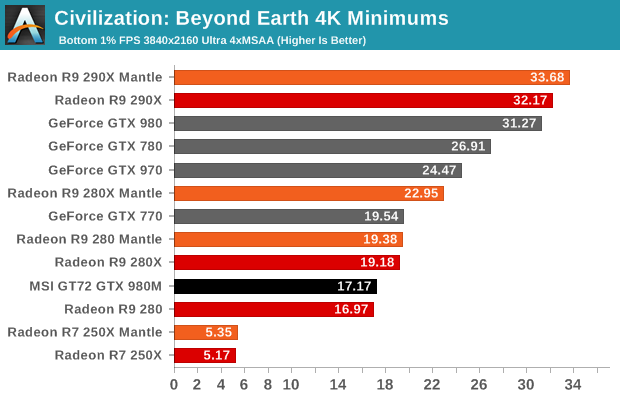
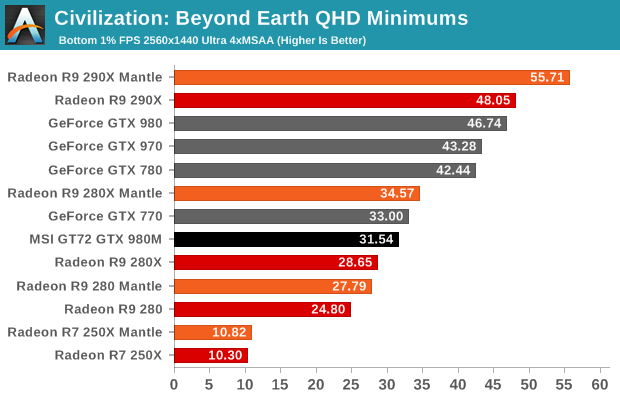
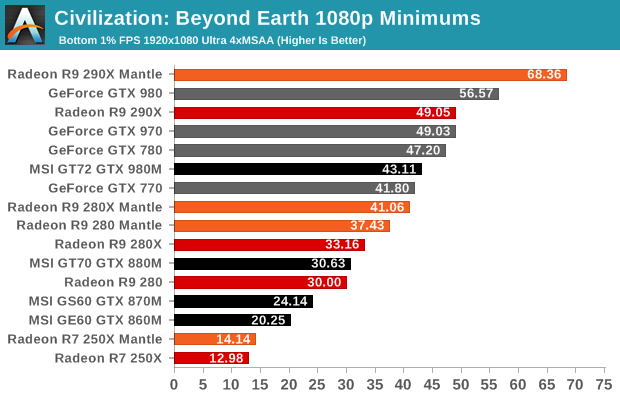
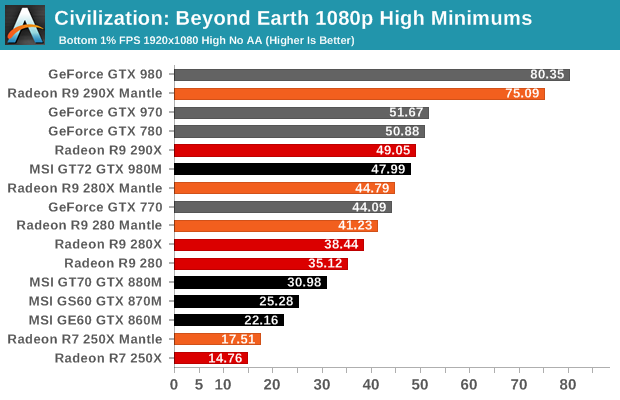
One thing that immediately jumps out is that the improvements in minimum frame rates with Mantle tend to be even higher than the improvements in average frame rates. This is actually more or less what you would expect, particularly in this case where the minimum frame rates appear to be caused by CPU bottlenecks on the faster GPUs like the R9 290X. Lighten the CPU load with Mantle and that allows for frames to be generated more quickly in such cases.
Where average FPS only improved about 5-10% with Mantle, the improvements in minimum frame rates are much more noticeable. The lowly R7 250X sees the least benefit, which makes sense as it's almost totally GPU limited. The R7 250X still improves by 3-5% at our highest resolutions, and a more significant 9% increase at 1080p Ultra; but look at the 1080p High result: it's 19% faster on minimum frame rates. What's more, that 19% mark ends up being pretty tame in comparison to the improvements on the faster GPUs.
The R9 280 improves by 12-25%, with the biggest jump coming at 1080p Ultra. The R9 280X sees 17-24% improvements in minimum frame rates, again with the largest increase coming at 1080p Ultra. And then there's the R9 290X. Interestingly, it only sees a small 5% improvement at 4K Ultra, but at QHD it gets a 16% bump; at 1080p Ultra and High settings, Mantle really frees up some additional performance and the minimum frame rates increase by 39% and 53%!
Moving to the AMD vs. NVIDIA side of things, the R9 290X actually manages to come out ahead of the GTX 980 (though just barely) at 4K and QHD resolutions. The margin of victory for AMD is also quite pronounced at QHD, where it leads by a not insignificant 19% with Mantle enabled (but only 3% with DX11). The R9 280X tells a similar story, where it loses to the GTX 770 by a sometimes large margin using the DX11 path, but Mantle closes the gap and often gives the 280X a lead over the 770.
Looking quickly at the laptops, the GTX 980M continues to be a force to be reckoned with, delivering performance generally slightly above that of the GTX 770 and R9 280X, particularly at the GT72's native 1080p resolution. The GTX 880M also manages to stay above 30FPS in our testing, but the 870M and 860M drop into the low to mid 20s. That said, Civilization: Beyond Earth remains playable even at slightly lower frame rates, as the turn-based nature doesn't generally require fast responses and the mouse input is already decoupled from the rendering pipeline.










72 Comments
View All Comments
JarredWalton - Thursday, October 23, 2014 - link
Keep in mind that the computer turns are not really doing anything with graphics, so basically Mantle would have little to no impact on speeding up the AI.Ryan Smith - Thursday, October 23, 2014 - link
The built in "lategameview" benchmark does not test turn times. It's entirely a rendering benchmark.ToTTenTranz - Thursday, October 23, 2014 - link
Has AMD ever presented Mantle as a big boost for systems with an overclocked $350 CPU?I thought Mantle was supposed to be a performance enabler for low-power and/or cheaper CPUs...
For your viewers' sake, please repeat the Mantle benchmarks using low-end and midrange CPUs.
ajlueke - Thursday, October 23, 2014 - link
I think the this part of the review captures the intended message."There are definitely quieter Radeon R9 GPUs, but even then I don't think they're going to be hard pressed to match the GTX 970 or 980". So you believe they are going to match the GTX 970 and 980 with ease?
I believe dropping the "don't" will get across the point you wanted to make. But of course, unless you are testing a MSI R9 290X lightning or Sapphire Vapor-X, perhaps you can leave out speculation in a data driven review entirely.
JarredWalton - Thursday, October 23, 2014 - link
Yeah, the "don't" was a mistake. Basically, a GPU drawing 250W is going to be hard pressed to match the noise profile of a GPU drawing 160W. That's all I'm saying.BreezeDM - Thursday, October 23, 2014 - link
is there a Civ: BE computational benchmark like there was for Civ V?TelstarTOS - Thursday, October 23, 2014 - link
Nice article, thanks :)Happy to read that my 970 is more than capable at 1440p.
siriq - Thursday, October 23, 2014 - link
Well it is not just your 970, my GTX 570 do avg 25 fps in 2560x1440 ultra 4xmsaa. Still ok for strategy. However in 1920x1080 same settings the game fly! Got 45-50 fps. Even in 2048x1080 same settings almost the same result. Like the new nvidia driver. Nice smooth in the game.zeock9 - Thursday, October 23, 2014 - link
Considering most people won't be buying reference model of either brands, and especially so since GTX970 doesn't even have one, we'd very much like to see benchmark done with AIB partner boards with custom coolers that are overcloked right out of the box, because that is, ironically, a much more realistic portrayal of what consumers will be basing their decisions upon.JarredWalton - Thursday, October 23, 2014 - link
I have three reference designs (GTX 980, GTX 770, and R9 280X); everything else is a card purchased at retail. I'm a little leery of overclocking too much, but I know the R9 280 cards in particular can easily hit 950/5600 clocks. I suppose I should also note that all of the cards had their power limits increased, where applicable. (The 280/280X/290X were set to +20%, the GTX 780/970 are +6%, and the GTX 980 is +25%. I didn't actually overclock the cores or RAM, however.)Anyway, I generally disagree with testing heavily overclocked cards, as it can give false impressions, and even mild overclocks aren't always guaranteed. The results I'm showing should be achievable with every GPU tested. If you have a card that's overclocked, it should perform better than what we're showing, but as not all cards overclock to the same level that can be a slippery slope. :-)