Benchmarked - Civilization: Beyond Earth
by Jarred Walton on October 23, 2014 8:00 AM ESTAMD CrossFire Performance
Update, 10/24: Turns out there's a "hidden" setting in the configuration file that needs to be manually enabled for Mantle SFR rendering on CrossFire setups to work. Go to your configuration file (%homepath%\Documents\my games\Sid Meier's Civilization Beyond Earth\GraphicsSettings.ini) and change the one line to say "Enable MGPU=1". This will allow Mantle SFR to work properly. I had to retest CrossFire performance, and the updated results are below, with a more detailed explanation posted in a separate article.
Last but not least we have some early results for CrossFire performance. With the appropriate tweak to the configuration file, Mantle CrossFire support adds an interesting wrinkle to the mix. Regular CrossFire still works as usual, but minimum frame rates take a hit relative to single GPUs even while average framerates improve. Here are a couple graphs showing scaling of performance as we move through the various settings. I've included both single GPU and CrossFire results for the R9 280 and R9 290X, both with and without Mantle:
CrossFire 290X ends up pushing past the 60FPS barrier, even at 4K with 4xMSAA, so that's quite a feat. Except, minimum frame rates take a hit and go from 32FPS with a single 290X to 20FPS with CrossFire 290X. Enabling Mantle changes the story quite a bit; the CrossFire Mantle configuration can't quite push past 60FPS, but at 56FPS it's at least close and the minimum frame rate of 37FPS is better than both the single GPU and single GPU with Mantle figures.
We can also see quite nicely in this graph that the CPU bottleneck at High and Ultra settings is around 110-120FPS, even with a 4.1GHz Core i7-4770K, while our minimum FPS bottleneck is even lower: 65FPS for CrossFire Mantle and 49FPS with a single 290X (without Mantle).
As for the R9 280 CF configuration, the two Tahiti GPUs (without Mantle) come just short of matching the performance of a single R9 290X Hawaii card. Mantle again improves minimum frame rates, but the gap between R9 290X Mantle and R9 280 CF Mantle grows. This is one more reason why we generally prefer single GPU configurations, at least up to the point where you have the fastest GPU you can buy.


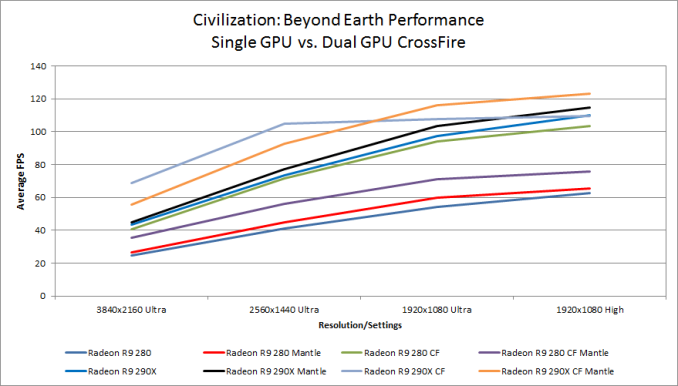
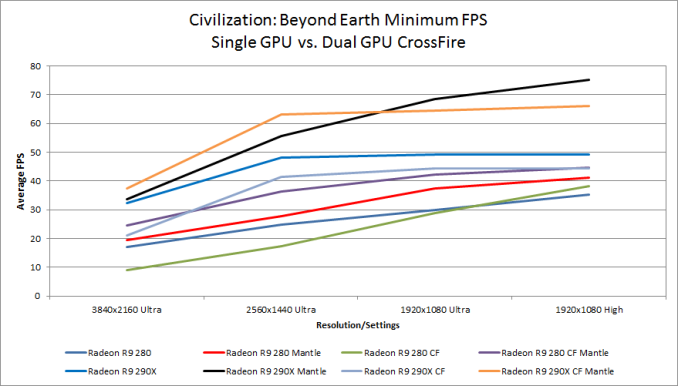








72 Comments
View All Comments
ToTTenTranz - Thursday, October 23, 2014 - link
Let's say I don't want to take your word.Let's say I want to see a credible, hands-down test (like the ones I enjoy reading in Anandtech) and then decide for myself.
looncraz - Thursday, October 23, 2014 - link
+1 I want to know how this game can play on an A8-7600 (my HTPC which games surprisingly well - Hitman: Absolution is killer on a 65" LED TV!).sinisterDei - Friday, October 24, 2014 - link
Gich,I've run a couple benchmarks- one on a system similar to your recommendation- an i3 running a 7850. Results as follows:
-benchmark lateGameView
i3-3240 @ 3.4GHz / XFX 7850 2GB
Windows 8.1 Pro, 8 GB DDR3 @ 1600
1920x1200 Fullscreen Ultra@4xMSAA
VSYNC Off
Mantle Avg FPS: 36.67187776
DX11 Avg FPS: 31.26703968
Gich - Friday, October 24, 2014 - link
Thanks.Well here we have a 17% difference...
AndrewJacksonZA - Thursday, October 23, 2014 - link
Hi JarredAn early Happy Birthday from me too! :-)
Thanks for the review. This looks like a good excuse to motivate an upgrade to my E6750 and 6670...
On the last page I'm seeing placeholder text for an image:
"
frankly I'll believe it when I see it.
{gallery 4008}
As far as the game itself is concerned,
"
Thank you
Andrew
Essence_of_War - Thursday, October 23, 2014 - link
"I suspect if I were to retest everything with an AMD APU or a Core i3 processor, Mantle might prove more efficacious"I'd certainly be interested in those results, and results from intel's igpu w/ DX as well, of course.
Happy Birthday in advance!
MikeMurphy - Thursday, October 23, 2014 - link
Why incur the performance penalty of 4x MSAA when it's absolutely wasted at ultra high resolutions like 4K?I'm curious what the results are without MSAA.
ZeDestructor - Thursday, October 23, 2014 - link
Human eyes can see the jagged edges really easily, so you still want AA. Less AA than 2K, but you still want some. I mean, I can see jagged edges on my Xpera Z2 (over 400ppi) at the same distance as my monitor when I run a game with AA off (I have 4x MSAA forced on for everything OpenGL though dev options)mkozakewich - Thursday, October 23, 2014 - link
There's no correlation between ultra-high resolution and ultra-high density. Different screens will have their own mix of the two.For a desktop system, you have A) a bigger monitor with less density and B) extra power to throw at your graphics systems, so it makes sense to anti-alias.
(I can pick out aliasing of an anti-aliased rotating line on a 200ppi screen from several feet away.)
Artuk - Thursday, October 23, 2014 - link
I would have liked to see the impact of mantle on lower end CPUs.I also disagree that these represent an "average" gaming machine if you are running an OC 4770K.