Benchmarked - Civilization: Beyond Earth
by Jarred Walton on October 23, 2014 8:00 AM ESTCivilization: Beyond Earth Minimum Frame Rates
One of the requests I've received since initially posting this overview of performance was to investigate minimum frame rates. All of the necessary data was already available, but I just hadn't spent much time investigating the subject. It turns out the minimum frame rates end up being a bit more interesting when we get to the subject of Mantle.
Before we get to the charts, let me also explain one detail that can be important: I don't really care much about the pure minimum frame rate. If a game has to load a texture or some other hiccup causes a single frame dip to 10 FPS, but all of the remaining frames render at 90FPS over a two minute period, does that one dip matter much? I don't think so. To better show the impact of minimum frame rates, I've averaged the bottom 1% of all frames over the benchmark sequence. This makes the measurement much more significant, because if you're routinely seeing downward spikes in frame rates it can be distracting.
In the case of Civilization: Beyond Earth, I didn't notice any issues with inconsistent frame rates, so this "Lowest 1% FPS" measurement isn't quite so important, but in other games it can mean the difference between reporting 30FPS as the minimum and reporting 130FPS as the first percentile of frame rates. Basically, Civilization: Beyond Earth hits minimum FPS when you zoom all the way out, particularly when there are a lot of units on the screen, and that's exactly what happens in the benchmark at about the halfway point.
With that explanation out of the way, let's look at the charts:
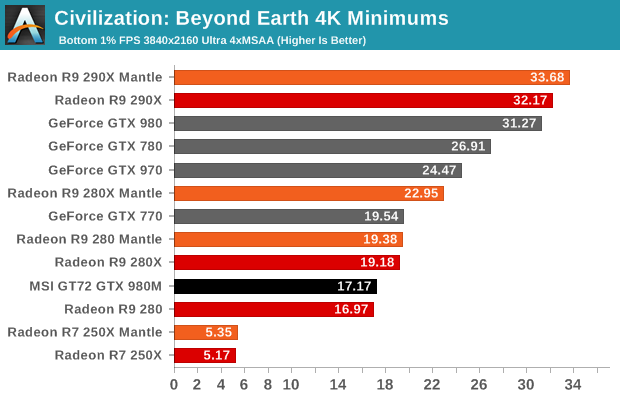
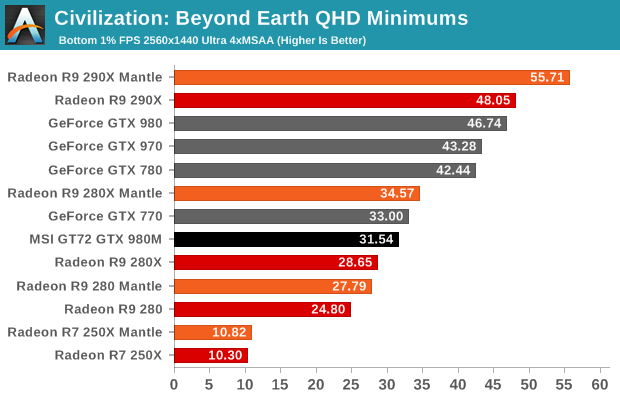
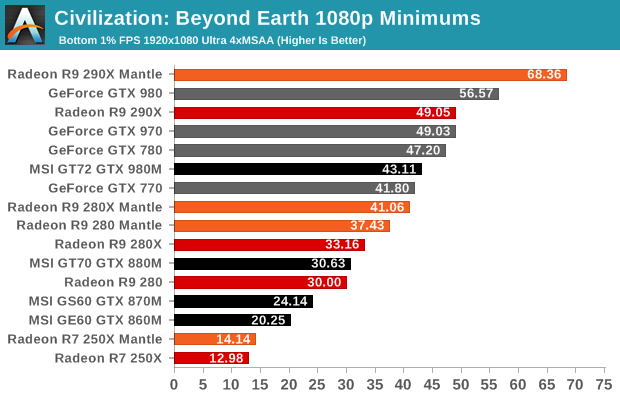
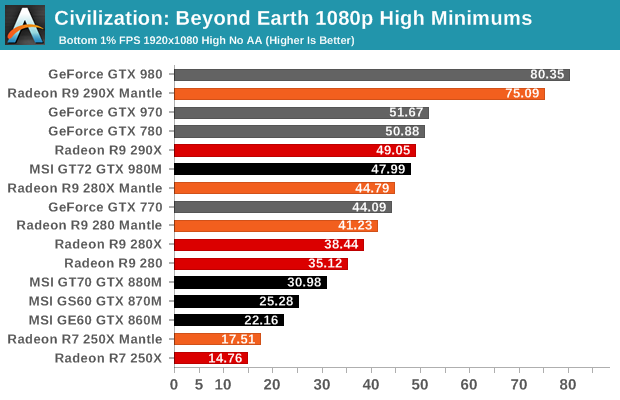
One thing that immediately jumps out is that the improvements in minimum frame rates with Mantle tend to be even higher than the improvements in average frame rates. This is actually more or less what you would expect, particularly in this case where the minimum frame rates appear to be caused by CPU bottlenecks on the faster GPUs like the R9 290X. Lighten the CPU load with Mantle and that allows for frames to be generated more quickly in such cases.
Where average FPS only improved about 5-10% with Mantle, the improvements in minimum frame rates are much more noticeable. The lowly R7 250X sees the least benefit, which makes sense as it's almost totally GPU limited. The R7 250X still improves by 3-5% at our highest resolutions, and a more significant 9% increase at 1080p Ultra; but look at the 1080p High result: it's 19% faster on minimum frame rates. What's more, that 19% mark ends up being pretty tame in comparison to the improvements on the faster GPUs.
The R9 280 improves by 12-25%, with the biggest jump coming at 1080p Ultra. The R9 280X sees 17-24% improvements in minimum frame rates, again with the largest increase coming at 1080p Ultra. And then there's the R9 290X. Interestingly, it only sees a small 5% improvement at 4K Ultra, but at QHD it gets a 16% bump; at 1080p Ultra and High settings, Mantle really frees up some additional performance and the minimum frame rates increase by 39% and 53%!
Moving to the AMD vs. NVIDIA side of things, the R9 290X actually manages to come out ahead of the GTX 980 (though just barely) at 4K and QHD resolutions. The margin of victory for AMD is also quite pronounced at QHD, where it leads by a not insignificant 19% with Mantle enabled (but only 3% with DX11). The R9 280X tells a similar story, where it loses to the GTX 770 by a sometimes large margin using the DX11 path, but Mantle closes the gap and often gives the 280X a lead over the 770.
Looking quickly at the laptops, the GTX 980M continues to be a force to be reckoned with, delivering performance generally slightly above that of the GTX 770 and R9 280X, particularly at the GT72's native 1080p resolution. The GTX 880M also manages to stay above 30FPS in our testing, but the 870M and 860M drop into the low to mid 20s. That said, Civilization: Beyond Earth remains playable even at slightly lower frame rates, as the turn-based nature doesn't generally require fast responses and the mouse input is already decoupled from the rendering pipeline.










72 Comments
View All Comments
JarredWalton - Thursday, October 23, 2014 - link
Okay, I added a third page where we investigate minimum FPS. Mantle actually helps here quite a bit, so I need to tweak the conclusion a bit. (CrossFire on the other hand is still not working right with Mantle, at least in my testing.)StevoLincolnite - Thursday, October 23, 2014 - link
Unfortunately, Mantle doesn't really shine on mid/high-end hardware, it's the low-end stuff that it really helps.Would be nice to see to see how a Pentium Anniversary, Core i3, AMD FX Octo, Core i7 5930K and 5960 handle it.
Alexvrb - Thursday, October 23, 2014 - link
Agreed! Especially FM2+ chips. You'll naturally be testing lower settings and resolutions in such a scenario, however.doronnac - Friday, October 24, 2014 - link
Thanks for the data Jarred.I'm using an average cpu with an above average gpu.
Some games choke my cpu but only at new levels / checkpoints so it doesn't bother me, but others stress my cpu enough to cause occasional slowdowns.
Either way, your interpretation of min.fps is the most accurate and least misleading that I've seen. Love it!
Iketh - Saturday, October 25, 2014 - link
even more reason for min frame rateGich - Thursday, October 23, 2014 - link
Try Mantle "with an AMD APU or a Core i3 processor" and NOT a "hundreds of dollars GPU"?Like an i3 + R7 260.
dragosmp - Thursday, October 23, 2014 - link
I'm also a big fan of Civ5 and I'll get this game as soon as possible, but I wonder.Maybe the "upgrader" would be a more realistic use-case, like: I have 300$, what do I get? Do I upgrade the ye-old Phenom II to an i5 and stay with the same 7950 (Mantle can't help much) or I get a 290 with the old CPU and count on Mantle to relieve the CPU load?
Drasca - Thursday, October 23, 2014 - link
Personally since the TBS is CPU-bound when hitting 'end turn', as the GPU won't help make turns faster, I would go with the CPU upgrade and keep the 7950. Unless you're trying to go 2k-4k resolution, you won't get much GPU benefit. CPU overhead for GPU usage is not very much.looncraz - Thursday, October 23, 2014 - link
Upgrade the CPU. I am running a 7870XT (a.k.a. 7930) with an i7 2600k @ 4.5GHz and nothing slows me down.Investing in a good SSD, however, may make even more sense.
looncraz - Thursday, October 23, 2014 - link
I should also note, that the 7950 is helped by Mantle, as is my 7870XT. Any GCN graphics card works.