Apple Releases iOS 8.1 With Bug Fixes and New Features
by Brandon Chester on October 20, 2014 1:19 PM EST- Posted in
- Smartphones
- Apple
- Mobile
- iOS 8
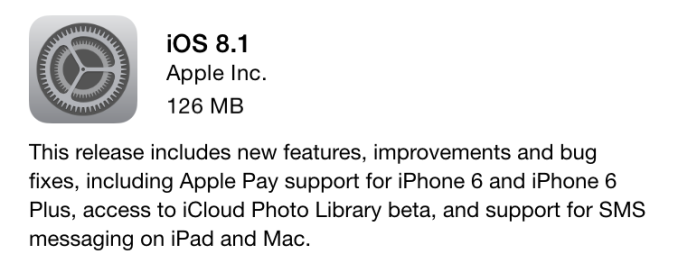
Today Apple released iOS 8.1, the first major update to iOS 8 which launched in September alongside the iPhone 6 and 6 Plus. Prior to 8.1 we got a small bug fixing update in the form of iOS 8.0.1, which was quickly followed by iOS 8.0.2 due to a major bug that broke Touch ID and cellular connectivity on the newly released iPhones. Since then, Apple has been working on implementing some features that were not finished in time for the original launch, as well as making changes based on user feedback.
The first such change is the re-addition of the camera roll. The camera roll was part of iOS since its early releases, and with iOS 8 it was removed in favor of a recently added photos album. This solution was more accurately named than the camera roll which was really an album that held every photo on the device, but it was not as familiar to users and did not display every single photo. Users have been very vocal about their dislike of this change and with iOS 8.1 the camera roll returns with the same behaviour as previous versions.
The update also brings features that were shown early this year at WWDC but not included with the initial iOS 8 release. iCloud Photo Library is finally available for all users, albeit as a public beta. SMS Relay is finally enabled, which allows users with supported Macs and iPads to send and receive SMS messages using the phone number associated with their iPhone.
The last major feature included with 8.1 is Apple Pay on the iPhone 6 and 6 Plus. Apple's new payment solution makes use of NFC and Touch ID for making and authorizing credit card purchases using their iPhone. While Apple Pay with the iPhone 6 and 6 Plus can be used to make purchases in stores, on the recently launched iPad Air 2 and iPad Mini 3 it is limited to online purchases due to the omission of NFC.
In addition to new features, iOS 8.1 includes fixes issues with connections to Bluetooth hands-free devices, poor WiFi performance with certain routers, and various other bug fixes, security fixes, and small changes. A list of security patches in the update can be found here on Apple's support website. The update is rolling out now to the iPad 2 and later, iPhone 4s and later, and the iPod Touch 5. The size of the OTA update will vary based on your device but on an iPhone 6 running iOS 8.0.2 it weighs in at 126MB.










24 Comments
View All Comments
Brandon Chester - Monday, October 20, 2014 - link
According to the patch notes there is a rotation fix. I haven't experienced it myself but I would imagine it fixes the issue you're experiencing.HunterKlynn - Monday, October 20, 2014 - link
The patch notes indicate they fixed screen rotation issues, but it hasn't been out long enough to really know if it's fixed yet.solipsism - Monday, October 20, 2014 - link
Apple definitely put much more of this process in the hands of the financial institutions than I would have expected. I mostly had different setups for each card:• One card not supported even though the bank and multinational are on the list, but there is a 3rd entity as an issuer that hasn't yet come aboard.
• Two cards that are supported from different banks and multinationals that don't have any additional PIN verification steps.
• One card that required one of three verification options listed in the Passbook app to get a 6 digit PIN to complete setup. It uses either email, get SMS, or call an 800 number) Note: the email and SMS phone number are what is listed on my account by the card issuer, not what Apple has on file.
All in all, a pretty smooth process for Day 0.
solipsism - Monday, October 20, 2014 - link
If you have a valid American card but are presently outside the US it may not allow you to set up Pay.SMRTech - Monday, October 20, 2014 - link
Can anybody confirm Bluetooth fixed in their car? That issue was killing me and my wife since it had always worked flawlessly until 8.02 - will be trying it out very shortly.solipsism - Monday, October 20, 2014 - link
For me it did, but mine was never the "connection" issue others were experiencing. I had this wibbly-wobbly, underwater sound when connected to BT in one car, which was not present in any other BT connection and didn't happen with a different iPhone in said car.SMRTech - Monday, October 20, 2014 - link
My issue and my wife's was that it would drop the BT connection after 5 seconds. Call would stay connected at the phone. Sounding optimistic. Her car is a Hyundai and mine is a Ford with exact same behavior, so had to be something well known. Never saw other or Apple describe this exactly.Freyaday - Monday, October 27, 2014 - link
That kind of sound you're referring to is probably some pretty extreme audio compression. Exactly why that particular setup was prompting your phone to compress so heavily, I can't say, but that's a place to start.mevensen - Monday, October 20, 2014 - link
Have the initial performance issues on iPad 2/3 been addressed?Brandon Chester - Monday, October 20, 2014 - link
I'm too scared to be the guinea pig so the iPad 3 I have laying around is still on 7.1.2.