The Samsung Galaxy Note 4 Review
by Joshua Ho on October 15, 2014 9:00 AM EST- Posted in
- Smartphones
- Samsung
- Android
- Mobile
- Galaxy Note 4
Battery Life
Battery life is one of the most important aspects of any mobile device, especially because the battery is what defines mobility to begin with. As a result, it’s important to test battery life in a meaningful manner. This requires a repeatable test with standardized conditions, and a range of scenarios that stress different aspects to get the full picture. Most importantly, for tests that have the display on we calibrate the display to 200 nits to ensure that the test doesn’t penalize brighter displays. In the case of the Galaxy Note 4, we see about a 3% gain in battery capacity, so most of the battery life gains should come from higher efficiency.
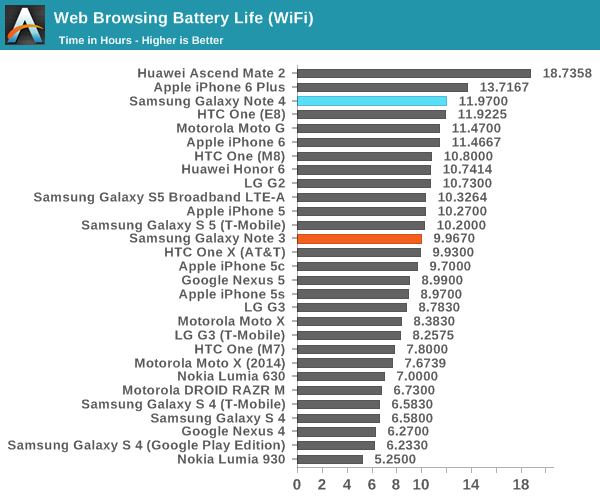
Our first test is the WiFi web browsing test, which loads a given set of web pages in a loop, with special emphasis taken in order to ensure that the test doesn’t penalize faster SoCs, which would have significant effects on our results. As one can see above, the Galaxy Note 4 has a noticeable uplift in battery life when compared to the Galaxy S5 and lasts significantly longer than the Galaxy Note 3. It doesn’t last quite as long as the iPhone 6 Plus, but few people should have issues getting through a full day of intensive use.
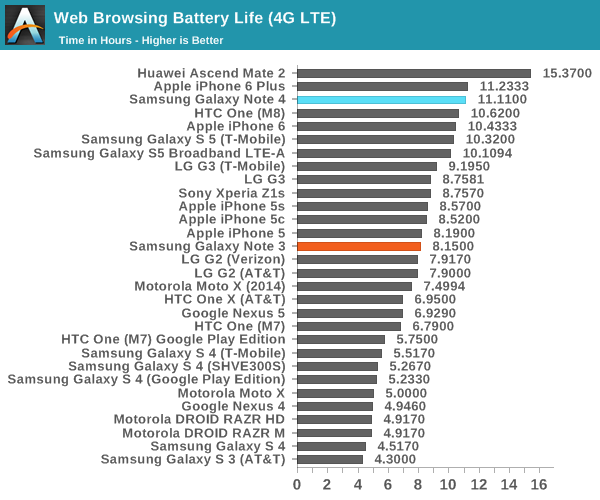
On LTE web browsing, a similar story plays out as the Galaxy Note 4 is able to keep up with the competition and delivers the massive improvement that we’ve generally seen from the transition to Snapdragon 801 and 805.
While the web tests are well-worn by now, we’ve added two additional tests to the battery life suite in order to get a better picture of SoC-bound battery life. To this end, we use an infinite loop of T-Rex on-screen to replicate a GPU-intensive scenario and Basemark OS II’s battery life test to simulate a CPU-intensive scenario.
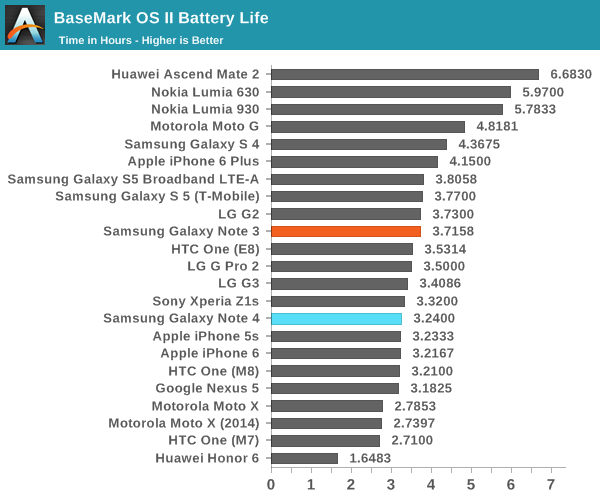
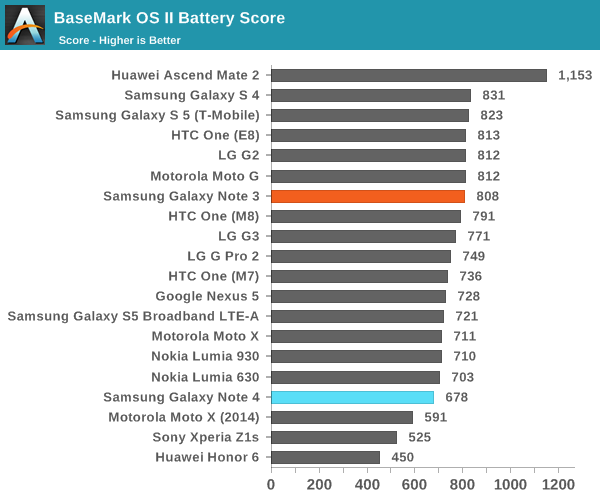
In the case of the Basemark OS II test, we see that battery life under a sustained task ends up a bit lower than we expect, which seems to suggest that in CPU-bound tasks the Note 4 doesn't have much better efficiency when compared to the Galaxy Note 3. This seems to be self-evident, as the CPUs are quite similar and the process technology used is largely similar when comparing the two devices.
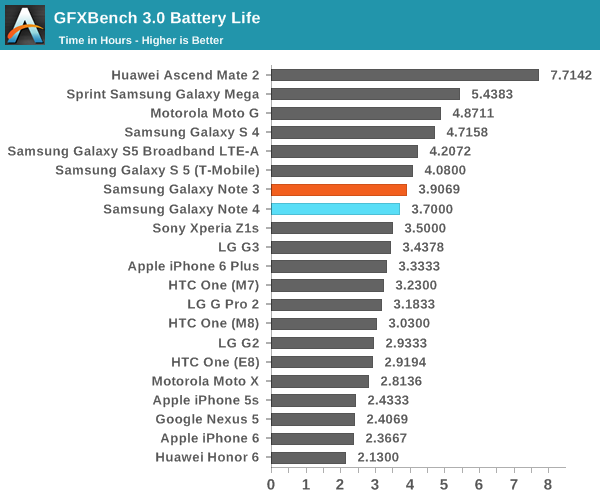
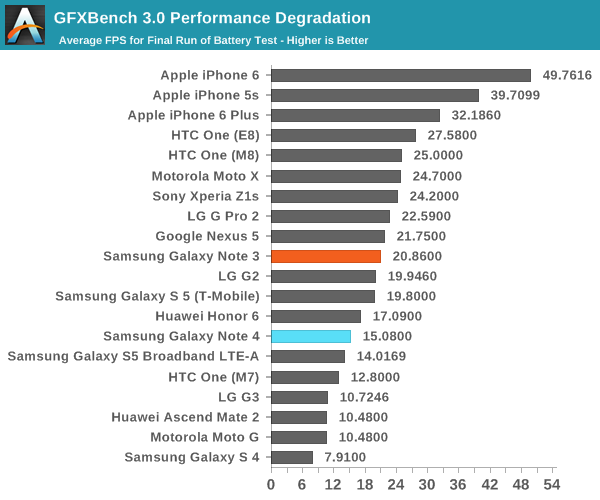
In GFXBench's endless rundown test we see that the Galaxy Note 4 trails behind in battery life when compared to the GS5 LTE-A, but looking at the end of run FPS it’s quite clear that the Galaxy Note 4’s larger surface area makes it possible to achieve greater performance.
Overall, battery life is quite good on the Galaxy Note 4. It’s a massive leap forward when compared to the Galaxy Note 3, but a relatively small one when compared to the Galaxy S5. Once again, we see that most of the benefits in battery life will come from scenarios where power draw isn’t strongly influenced by the display.
Charge Time
As a part of the overall battery life story, it's important to consider the time it takes for a battery to fully charge. If a phone's battery charges slowly then scenarios where charge time becomes crucial will severely hurt real-world battery life. For example, if one forgets to charge their phone at night, the rate at which the phone will charge the battery is a strong influence upon actual battery life. In order to test this, we measure power draw from the time that the device under test is plugged in until it reaches a given level of power draw that indicates that the battery is fully charged.
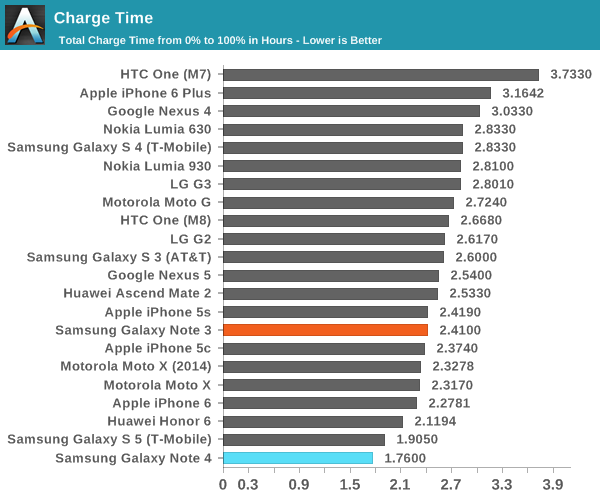
As one can see in the graph above, the adaptive fast-charge mechanism really works, although I don't see a huge benefit when compared to the Galaxy S5's charge time which was already incredibly fast. In the case of the Galaxy Note 4 it seems that it switches between a 9V, 1.64A mode and a 5V, 2A mode as needed, and most of the benefit would come from the first 50% or so of charging as power drops rapidly as the battery approaches full charge.










195 Comments
View All Comments
xype - Thursday, October 16, 2014 - link
Uh, huh, haha, you are teh funnay.It _is_ ugly, actually. Plenty of better looking Android devices out there. I don’t know why tech writers need to even add stuff like "design massively improved", when it’s actually not _massively_ improved.
And, no, I don’t think the iPhone 6 is massively improved design-wise (though it looks better from the front than anything Samsung offers), either.
And design is not subjective and open to interpretation. If it was, people wouldn’t be able to agree on a "best design", ever, because the type of looks people liked would be evenly divided among all kinds of designs. And there would be no rules on how to make things look good, either. Just because companies like Samsung don’t understand them it doesn’t mean that those don’t exist.
Tams80 - Thursday, October 16, 2014 - link
People don't agree on 'best design ever'. Well a small group of self congratulatory can, but such a group have often lost touch with reality.theduckofdeath - Thursday, October 16, 2014 - link
You're shooting yourself in the foot if you're arguing that design is not subjective, as Samsung sell 300 million smartphones every year, all of them tends to follow the design language of their current flagship device. So....?tralalalalalala40 - Friday, October 17, 2014 - link
They are giving phones away. Consumers like that, and Samsung is only helping google ironically. Seen their profit's this quarter?solipsism - Wednesday, October 15, 2014 - link
So the Note 4 is thicker, header, only a 32GB only, and USB 3.0 replaced with USB 2.0 over the Note 3? Am I reading that properly?theduckofdeath - Wednesday, October 15, 2014 - link
Probably not, because we don't know what you mean by header. :DThe phone will also come with 64GB storage and it supports SD storage at 128GB and 256GB when that size is in the stores.
The shift back to USB 2 is probably a pretty smart one, as the larger USB 3 connector isn't very convenient.
melgross - Wednesday, October 15, 2014 - link
Using the USB 3 connector wouldn't allow you to make phone calls, among other problems. They had to get rid of it. I can't understand why testing didn't show that.NZtechfreak - Saturday, October 18, 2014 - link
I didn't wait for 256gb micro SD, using a full size 256gb SD in my Note 3 (modified wooden case and ribbon adapter). So, if you must have that right now you can. I'm mulling over whether to get the 512gb SD card and stay with my Note 3 until my contact renews and then grab a Note 4 or something else...rpg1966 - Wednesday, October 15, 2014 - link
"...every GPS fix is a hot fix and takes around 5 seconds" and "...I saw that it took around 50 seconds to achieve a lock".I'm sure I'm being a bit thick, but what does this mean? The initial lock is ~50s, then ~5s thereafter?
JoshHo - Wednesday, October 15, 2014 - link
The initial lock is 50s only if you deliberately clear assistance data (or it expires after a few days of non-use) with airplane mode on. Otherwise it should be less than 10-15 seconds.