GIGABYTE BRIX GB-BXi7-4500 Review: Intel Core i7 in a UCFF PC
by Ganesh T S on October 9, 2014 7:00 AM ESTPerformance Metrics - II
In this section, we mainly look at benchmark modes in programs used on a day-to-day basis, i.e, application performance and not synthetic workloads.
x264 Benchmark
First off, we have some video encoding benchmarks courtesy of x264 HD Benchmark v5.0. This is simply a test of CPU performance. As expected, the i5-4200H and i7-4770R equipped PCs are ahead of the BXi7-4500 due to the reasons cited in the previous section.
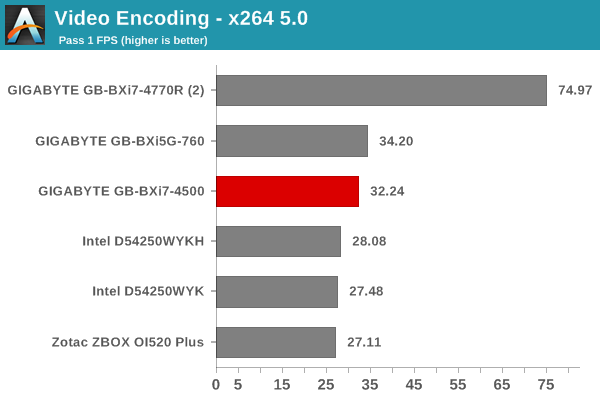
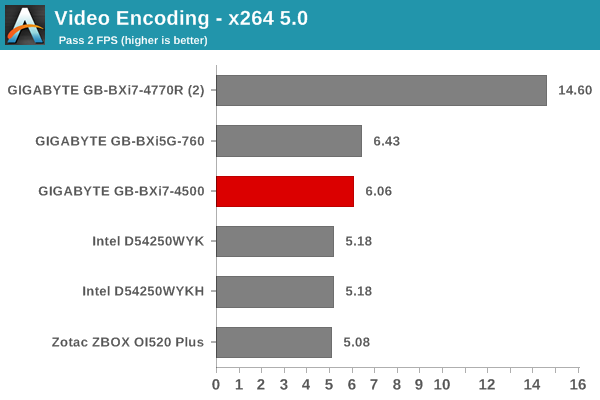
7-Zip
7-Zip is a very effective and efficient compression program, often beating out OpenCL accelerated commercial programs in benchmarks even while using just the CPU power. 7-Zip has a benchmarking program that provides tons of details regarding the underlying CPU's efficiency. In this subsection, we are interested in the compression and decompression MIPS ratings when utilizing all the available threads.
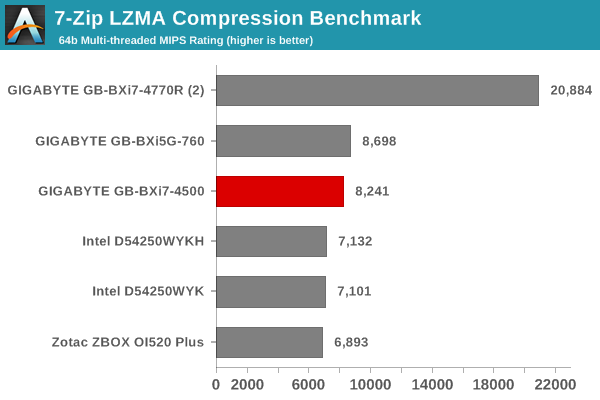
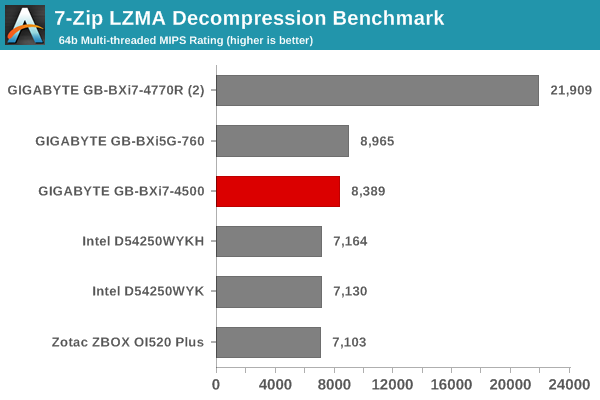
TrueCrypt
As businesses (and even home consumers) become more security conscious, the importance of encryption can't be overstated. CPUs supporting the AES-NI instruction for accelerating the encryption and decryption processes have, till now, been the higher end SKUs. However, with Bay Trail, even the lowly Atom series has gained support for AES-NI. The Core i5-4200H in the BXi5G-760 does have AES-NI support. TrueCrypt, a popular open-source disk encryption program can take advantage of the AES-NI capabilities. The TrueCrypt internal benchmark provides some interesting cryptography-related numbers to ponder. In the graph below, we can get an idea of how fast a TrueCrypt volume would behave in the GIGABYTE GB-BXi7-4500 and how it would compare with other select PCs. This is a purely CPU feature / clock speed based test.
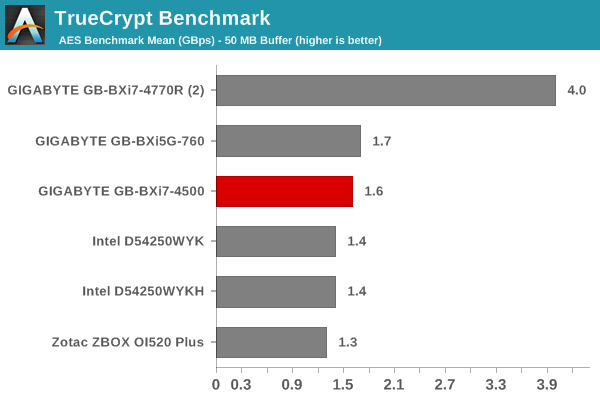
Agisoft Photoscan
Agisoft PhotoScan is a commercial program that converts 2D images into 3D point maps, meshes and textures. The program designers sent us a command line version in order to evaluate the efficiency of various systems that go under our review scanner. The command line version has two benchmark modes, one using the CPU and the other using both the CPU and GPU (via OpenCL). The benchmark takes around 50 photographs and does four stages of computation:
- Stage 1: Align Photographs
- Stage 2: Build Point Cloud (capable of OpenCL acceleration)
- Stage 3: Build Mesh
- Stage 4: Build Textures
We record the time taken for each stage. Since various elements of the software are single threaded, others multithreaded, and some use GPUs, it is interesting to record the effects of CPU generations, speeds, number of cores, DRAM parameters and the GPU using this software.
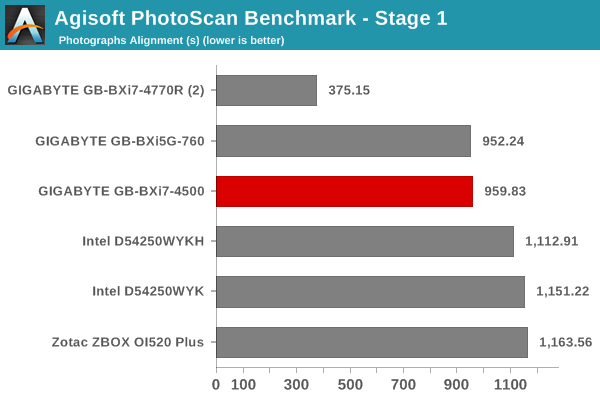
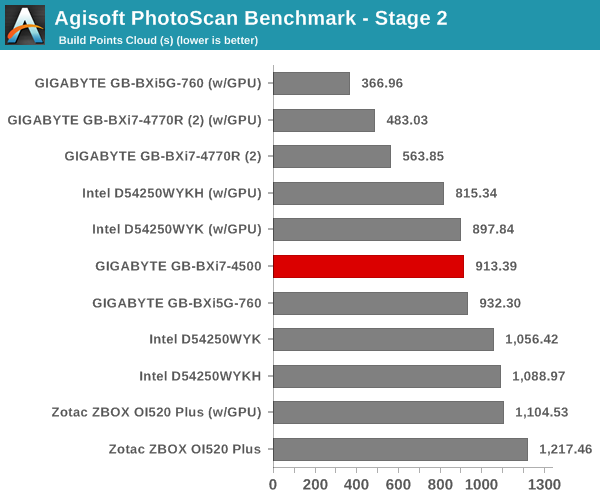
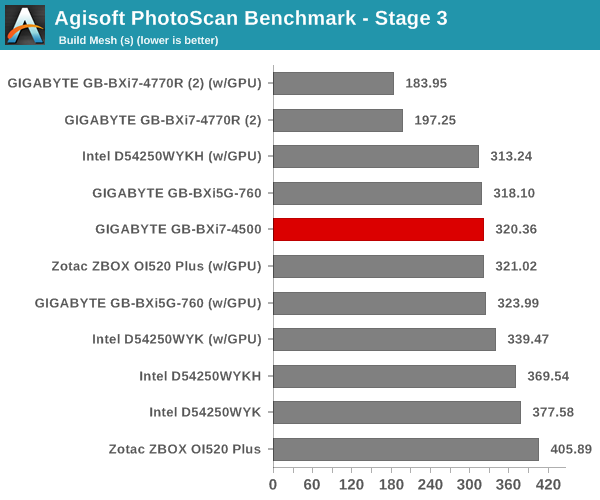
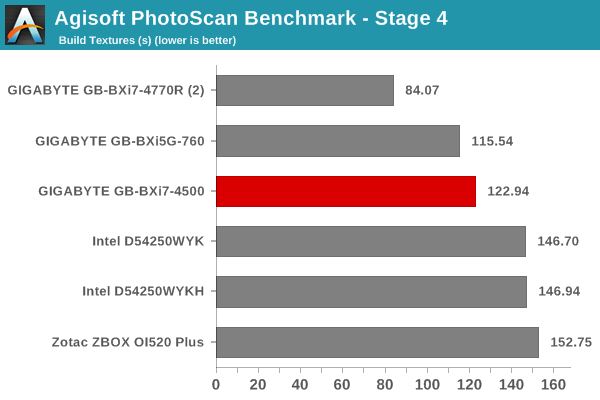
Dolphin Emulator
Wrapping up our application benchmark numbers is the Dolphin Emulator benchmark mode results. This is again a test of the CPU capabilities. Interestingly, between the i5-4250U and the i7-4500U, this workload doesn't seem to deviate much in performance.
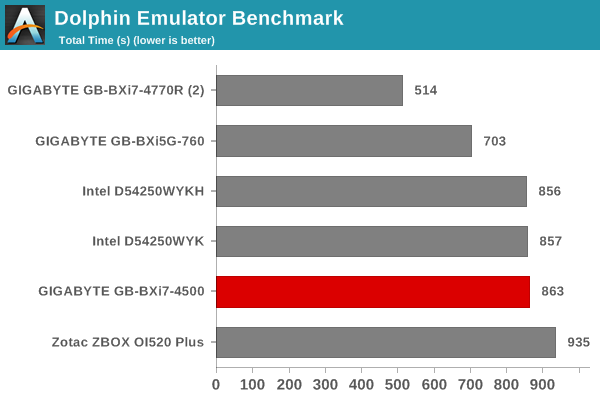










27 Comments
View All Comments
torp - Thursday, October 9, 2014 - link
That's a nice power brick over there, as long as the case :)When will they learn and integrate the PSU?
kevith - Friday, October 10, 2014 - link
I´m afraid it won´t happen, it´s much easier and cheaper to put a brick in the box, as long as there are multitudes of different voltages from the wall around the world.Would be nice, tho´.
Shiitaki - Thursday, October 9, 2014 - link
It is reviews like this that point out Apple isn't over priced. This thing is 750 dollars? No it's not! Are you telling your readers to steal the operating system? You need to be including that in the final price unless you expect your readers to be thieves.I love the idea of a miniaturized computer, but the premium intel charges for those parts is too much, and for significantly less performance no less. It's one of those rare times when a Civic costs more than a Cadillac!
And to make matters worse, your build doesn't even include AC networking. And networking is going to be important to a machine that doesn't have much local storage. Intel integrated graphics, so this won't be good for more than a general purpose computer.
Use the more reasonable cost and performing laptop parts, make the computer 50 percent taller to accommodate a slow spinning fan, and price it according to the less expensive parts and you'd have a winner. If you can make a 500 dollar laptop with screen, a hard drive, and memory; you can make a 250 dollar bare bone small computer.
Even at twice the size, it could be a much more compelling product. At what these things cost, a Mac mini is better deal, after you add a SSD.
Great idea making a small computer, carried too far.
stunta - Thursday, October 9, 2014 - link
I got myself a Zotac ZBOX-CI520NANO with Core i3 (Haswell), CRUCIAL 256GB SSD and 4 GB RAM. This a fanless unit with 802.11ac built in. Connectivity options are plenty. All this for around $450. This is a solid performer. Although Gigabyte UCFF PCs get good reviews, they don't seem to compare favorably to the latest Zotac units with respect to bang-for-the-buck. $490 just for the barebones is pretty steep.D. Lister - Friday, October 10, 2014 - link
I wonder if it is really good marketing to call an electronic device "Brix".milkod2001 - Monday, October 13, 2014 - link
imagine this box twice in size(still smaller then mini/micro atx systems) with some decent proper desktop CPU(not necessary the latest, the greatest), 970m Maxwell, 8-16gb ram, 256 gb SSD, build in PSU. All that for $1000(including OS). Is it doable?It would not replace heavy workstations but it might be enough for most content creators and it would also play any 1080p games with ease if needed.
speculatrix - Monday, November 24, 2014 - link
I'd avoid the Intel AC 7260 WiFI card listed for the NUC, I've had one and it was very troublesome.