Corsair Gaming K70 RGB Mechanical Keyboard Review
by E. Fylladitakis on September 22, 2014 9:00 AM EST- Posted in
- Keyboard
- Peripherals
- Corsair
- mechanical
- RGB Backlighting
Aside from the announcement of their new Gaming division and the release of the RGB series, Corsair is also introducing a new software for their input devices, the Corsair Utility Engine (CUE). The software is split into four main sections: Profiles, Actions, Lighting, and Settings.
We will start with the profiles section that, as the name suggests, allows for the programming of profiles and modes. Modes are like sub-profiles, as they can include every option a full profile does; the only difference is that you can set the profiles to start automatically once a specific program is launched, but you cannot do the same for modes. As an example of the potential usage, you can have the keyboard to switch into a specific profile when a game launches and still have several keyboard modes programmed in that profile for in-game switching.
When programming a mode, the user can access three major tabs: Assignments, Performance, and Lighting. The Assignments tab allows for the programming or remapping of every key on the keyboard, including the media keys. The Actions List button brings up all the actions that the user has programmed (macros, timers, etc.) and they can be drag-and-dropped on any key. Keys can also be repurposed to switch modes and/or profiles.
The performance section is rather dull, as the user can only specify what actions the keyboard lock key will block. In contrast, the Lighting section is very complex. In this section you can program the lighting of each key individually. It's also possible to create key groups and assign lighting effects to individual keys, groups of keys, or the entire keyboard.
Fifteen colors are available at the bottom-left side of the tab for quick assignment, and these can be configured by simply right-clicking on them. The user can select any of the 16.8 million colors of the RGB scale. There is also an option to select a color from your screen, which is pretty neat, but we found it to be buggy for the time being (sometimes it works, sometimes it does not).
Another option is to add "Type Lighting" into a profile. As the name suggests, this mode will cause every key to play a programmable visual effect when actuated.
The Actions section allow for the programming of many advanced options, such as macros, timers, and even mouse movements. The actions programmed here can be inserted into keys via the assignments tab. There are eight different categories of advanced actions: Macros, Text, Keystroke, Shortcut, DPI, Timer, Mouse, and Media Control. The simplest are the Shortcuts and the Media Control sections. As the names suggest, Shortcuts will allow a single key to launch an application and Media Controls are the eight most common playback and volume control options.
The macro programming capabilities of the software are surprisingly good. Aside from the keystrokes and delays, the CUE software can also record the relative mouse movements and mouse clicks. Unfortunately, it cannot record the absolute mouse position at the time of this review, meaning that macros cannot be programmed to click on specific coordinates on the screen regardless of the current position of the pointer. This however may be introduced into a future version of the software. There are more options, such as the ability to set a macro to terminate and/or repeat the Macro under specific conditions and the option to add a second macro to start after the current macro is finished.
The Text and Keystrokes sections are less complicated. In the Text section, the user can enter bodies of text that will be typed once the specific key has been pressed. These actions are useful for the quick insertions of common chat messages, signatures, etc. The Keystrokes section can be used to create keystrokes using single or multiple keys (e.g. CTRL+C, Shift+CTRL+X, etc.). It is very similar to the simple remapping section, with the exception that the user can program the actions to repeat and even adjust the delay between the repeats. This can be especially useful in games when "rapid fire" by simply pressing a key is not allowed. Using Keystrokes it's possible to circumvent this, saving gamers from having to hectically press a button for the rapid repeating of the action.
The DPI section is not complex but it certainly is very interesting. The CUE software can adjust the DPI resolution of your mouse in multiple ways, allowing the switching between DPI stages or the initiation of a temporary "Sniper mode". This section however is not compatible with all mice and will most likely be available only to those using a Corsair Gaming mouse.
The Timer section allows the user to program timers that can play sounds, initiate lighting effects, or execute other actions (e.g. macros) once the countdown ends. The minimum resolution of the countdown is 1 second. Finally, the Mouse section allows the remapping of the keyboard's keys to emulate simple mouse clicks and scrolling. We should also add that a lighting effect can be added into each action and can be set to start when the specific action initiates or ends.
In the Lighting section of the CUE software, the user can program specific lighting effects than can then be used with individual keys or groups of keys, or to be used when programming actions. There are four main effects: Solid, Gradient, Ripple, and Wave. Solid and Gradient effects can be used on individual keys but the Ripple and Wave effects require groups of keys, although they can still be linked to actions. The minimum effect time is one second, but there are ten subdivision when programming a full effect, meaning that the actual time of the full effect can be reduced down to 100ms. The user can insert any number of points into a single effect and is able to adjust the color and intensity of each point individually. That, alongside with the effect-specific option (e.g. duration, velocity, etc.) and the ability to choose practically any color of the visible spectrum allows the users to create nearly any lighting effect conceivable.
The last main section of the CUE software, the Settings section, holds details about the device and the software settings. From this section, the user can select different layouts, update the firmware of the keyboard, and adjust the on screen display (OSD) options and basic software settings. The user can also set the media keys to work with specific media players, allowing direct control of their interface even in-game. Finally, the Support tab holds basic information about your system, details on how to receive technical support, access to the forum, and where to find the 142-page user manual (I suggest you download that, as you will most likely need it). It is also capable of generating an advanced system report, which we imagine will be rather useful if there is a problem that requires technical support to know specific details about the user's system.
As you can see, the CUE software is highly advanced; in fact, it's probably the most advanced keyboard software in existence at the time of this review. However, not everything about the CUE software is perfect. As the software is still new and rather complex, we found several minor quirks and bugs that will need to be fixed in future versions. For instance, one of the most serious bugs that we have found is that installation of the software will introduce an input lag on some systems. By disabling an option called "CTRL+Break listening", that input lag vanishes. Another such bug is that the actuation of any key at all will cause the brightness level to cycle when the keyboard is in BIOS mode. Corsair has been informed of these bugs and should fix them in future versions of the software, but the software is still a bit of a work in progress right now.


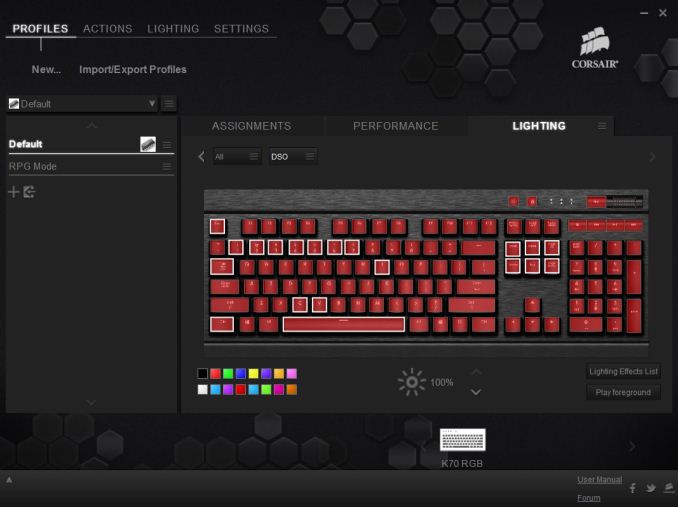






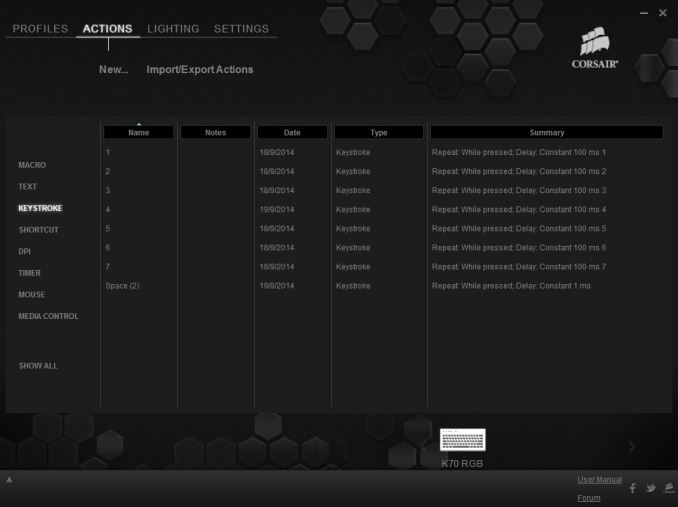




















91 Comments
View All Comments
lehtv - Monday, September 22, 2014 - link
So they sent Dustin over to Corsair, and in return, Corsair sent Fylladitakis to AT? Makes sense.Sabresiberian - Monday, September 22, 2014 - link
I don't have a problem with it. I find his writing to be quite thorough and logical. Certainly in the grand scheme of today's internet writers it stands well above the average.You might also consider that English might not be his first language (though judging by name is far from accurate, especially in the modern world), or that he comes from a country where English varies slightly from American--English. Regardless, minor grammar or editing mistakes don't mean the writing is "poor" overall. I get that many people talk like a politician running for office these days - in other words, grossly exaggerate or use inflammatory language - but that is no excuse for calling a person's writing "poor" when it isn't.
I suggest you make such remarks very specific, about the exact phrase or word that bothers you. You might also consider sending him a polite PM instead of posting in a public thread.
JarredWalton - Monday, September 22, 2014 - link
FWIW (and this is for the OP and thread in general, not to Sabresiberian) I do an editing pass on all of E.Fyll's work as you're correct: he's not a native English speaker. Sadly, I've been known to miss a typo or two, or even introduce my own errors -- our CMS does have a spell-checker, but I did the editing pass on a different PC early this morning and didn't realize the spell-checking wasn't turned on. Even then, the CMS doesn't catch potential grammar issues, and copying into Word and back becomes rather tedious. I just made a second pass looking for spelling errors and found several that I had missed, but I'm sure there are a few others.Personally, I view our reviews (and most computer hardware reviews) as being more useful from an informational standpoint than literary works that need to have perfect grammar in order to convey their intended message. We try to catch errors, but in the world of the Internet and with sometimes short review periods it's inevitable that we'll miss some things. Hopefully most of you can still enjoy the technical content, even if we sometimes mangle the English language. :-)
bebimbap - Monday, September 22, 2014 - link
Overall I enjoyed the review and agree with your conclusion. I don't care about he "advanced key options" and the extra 60% cost compared to the vengeance series is too much.I find your writing good, as I am able to read it without becoming confused or rattled.
I believe what people are complaining about is the smoothness of the style. On the last page, the first paragraph begins in 2nd person as "you" are the target audience. But later in that same paragraph the audience is switched to 3rd person "the user". 2nd paragraph is written in 3rd person, and the 3rd paragraph is written in 2nd person again. The 6th paragraph is written in 1st person, and so forth. For some people a single skip on a CD track makes the entire CD unusable, but not myself, as long as it keeps flowing. This style does not bother me. I read for information, and you have gotten your point across on every front. Writing is first and foremost the exchange of information, and you have accomplished that.
If you take Dr Ian's writing style as an example he usually keeps most of his paragraphs in 3rd person, and is written more like a lecture or a scientific paper at times which I enjoy reading.
Dustin's writing has a lot of passion and is more colloquial and less traditional, and writes in mostly 1st person. He writes with rhetorical questions which engage the reader which I also enjoy reading.
In the end every author writes differently and they should. I do not want the same person writing every review.
E.Fyll - Monday, September 22, 2014 - link
I do see your point and appreciate your feedback. Actually, I am to blame for this. You could say that it is the price I pay for "not being myself". My usual writing style is in third person: it also is very formal, short and abrupt. I have been (rightfully) accused of having a bland, cold writing style. I do realize that a strict, formal and direct text is not exactly suitable for this line of work, so I try to "liven it up" a little by either trying to write as if I am lecturing or by narrating my own ideas and experiences - hence the inconsistency. The switching is not ideal but, for example, it is difficult to narrate your own experience in third person without suggesting that it is not your own experience but "a universal truth". Clarity is always my top priority, I do not want to leave room for misconceptions, so it will always take precedence over uniformity when necessary.I suppose that it might work best if I stick with the third person writing for the majority of the text and switch to first person in paragraphs that describe my own views and experiences.
Dustin Sklavos - Monday, September 22, 2014 - link
Write in whatever voice you're most comfortable with and then slowly develop from there. My early stuff here was really stilted because I'm *not* comfortable writing academically. Once I realized I could use my preferred style, it got much easier.Academic and formal is almost more appropriate for AT than my writing style ever was. Ignore the local yokels and just write how you want to write.
nathanddrews - Monday, September 22, 2014 - link
On the contrary, I thought it was an excellent article. I'd be all over this keyboard if it came with MX Black keys.YazX_ - Monday, September 22, 2014 - link
i have no problem with the writer, he did a great job here and in other articles, if you have a problem then its your own problem and i would suggest you move on or go else where.typos are common when writing any article, so stop crying like babies and get to the core of the article not the writer.
DigitalFreak - Monday, September 22, 2014 - link
If you want to see some bad review writing, try reading video card reviews at HardOCP. Almost painful.Dustin Sklavos - Monday, September 22, 2014 - link
While I'd almost take that as a compliment, I remember getting comments just like this one when I started at AT. I had one person say I needed to be fired.Your feedback isn't constructive, it's not helpful in any meaningful way, the only purpose it serves is to be hurtful while you hide behind the internet. E.'s writing is fine, it's just more academic in style than mine was. Different is not worse or better, it's different. But E.'s methodology (at least with cases and cooling) is more sound than mine was, E. can do extremely detailed PSU reviews, and he happens to be picking up peripherals.
As for the typo you guys are griping about, I was corrected roughly once an article. It happens.
E. has my complete confidence, support, endorsement, whatever you want to call it. I *like* my successor. If it had been up to me I *still* would've chosen him.