NVIDIA 344.11 & 344.16 Drivers Available
by Jarred Walton on September 19, 2014 3:40 PM EST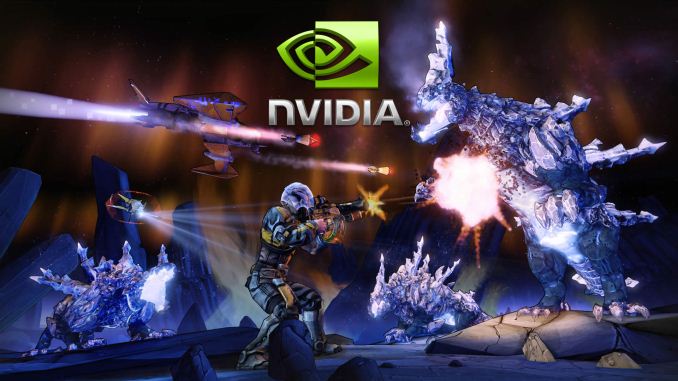
In the crazy rush to wrap up the GeForce GTX 980 review in time for the NDA lift yesterday, news of the first R343 driver release may have been lost in the shuffle. This is a full WHQL driver release from NVIDIA, and it's available for Windows 8.1, 7, Vista, and even XP (though I don't know what you'd be doing with a modern GPU on XP at this point). Notebooks also get the new drivers, though only for Windows 7 and 8 it seems. You can find the updates at the usual place, or they're also available through GeForce Experience (which has also been updated to version 2.1.2.0 if you're wondering).
In terms of what the driver update provides, this is the Game Ready driver for Borderlands: The Pre-Sequel, The Evil Within, F1 2014, and Alien: Isolation – all games that are due to launch in early to mid-October. Of course this is also the publicly available driver for the GeForce GTX 980 and GTX 970, which are apparently selling like hotcakes based on the number of "out of stock" notifications we're seeing (not to mention some hefty price gouging on the GTX 970 and GTX 980).
The drivers also enable NVIDIA's new DSR (Dynamic Super Resolution), with hooks for individual games available in the Control Panel->Manage 3D Settings section. It's not clear whether DSR will be available for other GPUs, but it's definitely not enabled on my GTX 780 right now and I suspect it will be limited to the new Maxwell GM204 GPUs for at least a little while.
There are a host of other updates, too numerous to go into, but you can check the release notes for additional information. These drivers also drop support for legacy GPUs (anything from the 300 series and older), so if you're running an older GPU you'll need to stay with the previous driver release.
Update: 334.16 is now available for the GTX 900 series. These drivers include the fixes to resolve the compatibility issues we were seeing with the GTX 970










39 Comments
View All Comments
coburn_c - Sunday, September 21, 2014 - link
A vague comment on a third party forum? You must be shitting me. There are hilarious forum posts about this that tell you to use their registry hack... THAT IS AN EXE. Registry changes are never done with an executable. Not one post about this on laptopvideo2go. You know why? Because that is a forum full of knowledgeable people. You know whats even more hilarious? The 0-255 range they all talk about in these posts? That is a YUV range, that's why it's a video rendered setting, it's talking about the YUV to RGB conversion. These morons are talking about 0-255 as if it's an RGB range. You're all spreading lies and disinformation and I think you should have your posting rights revoked.sidspyker - Sunday, September 21, 2014 - link
"A vague comment on a third party forum" yes, by a well know and verified NVIDIA rep throughout the internet. You can also look at the official Geforce forums, there's a thread there too.https://forums.geforce.com/default/topic/648176/ge...
Yes an exe that makes registry changes, who said you can't do registry changes using an exe? The exe comes from a well known videogame modder for Dark Souls called Durante at that, for ease of use.
http://blog.metaclassofnil.com/?p=83
RGB HAS FULL AND LIMITED RANGE JUST LIKE YCbCr. You're the one that needs an education in matters you only known of partially. Video encoding has nothing to do with this, everything you see on your monitor - Desktop, Games, Applications, etc all are affected.
Example DVI v HDMI(respectively):
http://i58.tinypic.com/35avk0p.jpg
Monitors of the same brand, models etc etc.
Seeing as you're a huge idiot you're probably gonna try to bring the argument that they're two different monitors with different colour calibrations. Well I can't do anything about someone who has a foolish superiority complex based on his little knowledge on a subject and dismisses anything that doesn't fit his narrative or say that ManuelG, a very well known NVIDIA rep is "just a moderator". Suit yourself, I'll enjoy my Full Range RGB and wait for them to finally fix it after 2 years while you can go and dismiss the issue as nothing.
coburn_c - Monday, September 22, 2014 - link
There is no such thing as limited RGB range. The difference in those images is the gamma setting.Any limited range setting for RGB only has to do with converting YUV to RGB.
RGB uses gamma, from 0 to 1, not luminance, from 0-255. These people have no idea what they are talking about, and any adjustments they make would have to effect gamma as that's all RGB has. Gamma is a calibration like any other, and can not be limited in its range as they suggest.
Mem - Thursday, September 25, 2014 - link
All info you need on full RGB and limited range RGB here https://pcmonitors.info/articles/correcting-hdmi-c... ,sooner Nvidia allow full RGB range the better,tried of using the third party workaround software to fix the issue,yes my monitor has settings options for limited and full RGB range.coburn_c - Monday, September 22, 2014 - link
If you will not accept the science of the matter, then how about anecdotal. You seem to love anecdotal.I am using and HDTV connected over HDMI at this moment. I open MPC HC and change the output range of my YUV>RGB conversion to 16-235 and watch the luminance range of the video change. The blacks become gray. That could not happen if my output was already limited. I also adjust my gamma and watch whites become blown out. I also apply a custom resolution as they suggest and watch nothing change.
The science does not support you. The experiment does not support you. Your supporting information has no test or calibration data to prove its efficacy. Your sources lack credibility. Your rhetoric shows a fundamental lack of understanding of the subject.
Please read about how these work so that you can understand your mistake.
http://en.wikipedia.org/wiki/RGB_color_space
http://en.wikipedia.org/wiki/YCbCr#YCbCr
coburn_c - Sunday, September 21, 2014 - link
Here, get an education. http://www.calibratedsoftware.com/supportlibrary_v...coburn_c - Sunday, September 21, 2014 - link
I'm going to go on to drive the stake through this nonsense. These complaints and claims all imply that the blacks aren't black and whites aren't white. Again this is a YUV (YCbCr/YPbPr) issue. These video encoding methods carry luminance (Y, brightness.....) separately, and that is the range compressed to 16-235. The chroma adds the color of red and blue and the difference makes green. RGB carries red green and blue color chromacity info, a white point and a gamma curve.. There is no bit range to the luminance. This entire argument is asinine.coburn_c - Saturday, September 20, 2014 - link
Furthermore, that range setting has nothing to do with what is sent over the interface, it only effects video renderers. Just such ignorance...jwcalla - Saturday, September 20, 2014 - link
I keep hearing about this "problem". Am I the only one running HDMI that has had no issues with Full Range?rms141 - Sunday, September 21, 2014 - link
Displayport is not affected by this bug. Only HDMI.