Samsung Acknowledges the SSD 840 EVO Read Performance Bug - Fix Is on the Way
by Kristian Vättö on September 19, 2014 3:23 PM EST
During the last couple of weeks, numerous reports of Samsung SSD 840 and 840 EVO having low read performance have surfaced around the Internet. The most extensive one is probably a forum thread over at Overclock.net, which was started about month ago and currently has over 600 replies. For those who are not aware of the issue, there is a bug in the 840 EVO that causes the read performance of old blocks of data to drop dramatically like the HD Tach graph below illustrates. The odd part is that the bug only seems to affect LBAs that have old data (>1 month) associated with them because freshly written data will read at full speed, which also explains why the issue was not discovered until now.
Source: @p_combe
I just got off the phone with Samsung and the good news is that they are aware of the problem and have presumably found the source of it. The engineers are now working on an updated firmware to fix the bug and as soon as the fix has been validated, the new firmware will be distributed to end-users. Unfortunately there is no ETA for the fix, but obviously it is in Samsung's best interest to provide it as soon as possible.
Update 9/27: Samsung just shed some light on the timeline and the fixed firmware is scheduled to be released to the public on October 15th.
I do not have any further details about the nature of the bug at this point, but we will be getting more details early next week, so stay tuned. It is a good sign that Samsung acknowledges the bug and that a fix is in the works, but for now I would advise against buying the 840 EVO until there is a resolution for the issue.


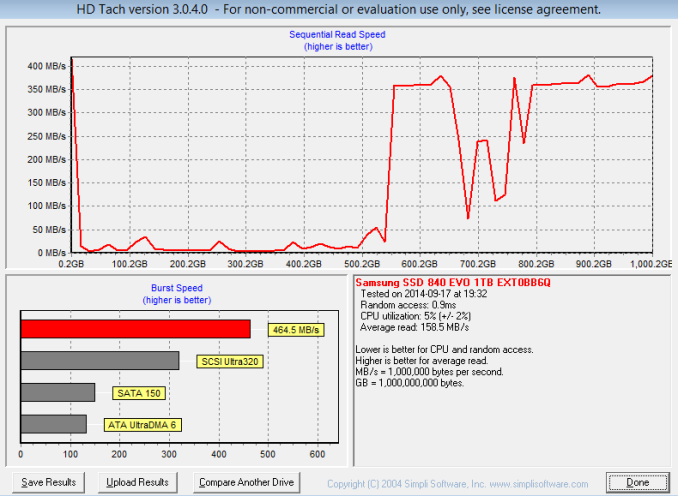








116 Comments
View All Comments
graphicequaliser - Saturday, September 20, 2014 - link
If your SSD drive does not sustain around 400MBs across the entire drive, then you may as well get a bog standard SATA III 7200rpm 16MB buffer Toshiba 500GB for a fraction of the cost, because that delivers a steady 170MBs across the entire drive and it's not a SSD!TheWrongChristian - Monday, September 22, 2014 - link
And you've really missed the point of an SSD from a performance POV.I used to laugh at all the IDE nerds bragging how their EIDE was upwards of 133MB/s, and would whup the ass of the old school UltraWide SCSI (40 MB/s), yet my 10000rpm cheetah at the time would see off pretty much any IDE HDD of the time.
It ultimately isn't about peak bandwidth. It's about low latency. And it appears that most people haven't even noticed this problem, and then only did using synthetic benchmarks.
barleyguy - Monday, September 22, 2014 - link
Agreed totally. A spinning disk can have high numbers for sequential reads, but latency and random reads don't even compare to an SSD.BTW, I'm one of those that has an 840 EVO (in my laptop) and hasn't noticed a problem, at all. Either it's not occurring, or I'll need to run some benchmarks and go "gosh I guess that's a problem".
It's very fast, from what I can tell just by using it.
Morawka - Saturday, September 20, 2014 - link
so what happens if we have these drives in RAID? can't update firmware as long as they are in raid, we gotta remove raid and then do it drive by drive.Notmyusualid - Saturday, September 20, 2014 - link
These drives are absolutely terrible in RAID0. Please don't do it. I tried already.Notmyusualid - Sunday, September 21, 2014 - link
Also, YES, you DO have to break the RAID to update firmware, as I discovered to my horror, but I don't think this is much different with other manufacturers of SSDs too.Gothmoth - Saturday, September 20, 2014 - link
is there a workaround yet? beside installing everthing new...... will samsung only fix the EVO series?hojnikb - Saturday, September 20, 2014 - link
you can defrag the drive..Gothmoth - Saturday, September 20, 2014 - link
how will defrag help? i guess the data has to be moved, newly written.but when the data is not fragmented it will not be moved.
terrorbobo - Saturday, September 20, 2014 - link
wouldnt it help to just backup with ghost/acronis/macrium then format the drive and restore the backup? all files will be new then, atleast for the disk.