ASUS Announces Haswell-E Workstation Motherboards: X99-E WS (1P) and Z10PE-D8 WS (2P)
by Ian Cutress on September 15, 2014 8:00 AM EST- Posted in
- Motherboards
- Asus
- Workstation
- Enterprise
- X99
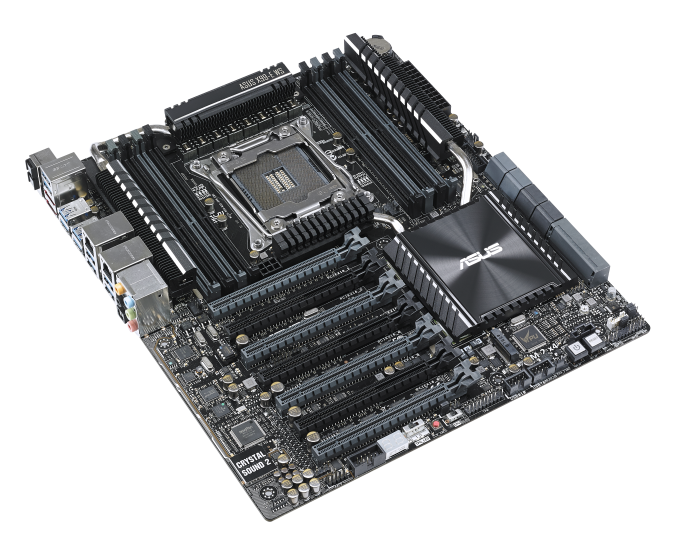
The normal route for workstation level motherboards is from the server business unit of a motherboard manufacturer, which then works its way into full systems rather than being sold separately. The other, less used alternative is for the mainstream end-user motherboard business units to develop their own and sell directly to end-users building their own workstation. While some of the motherboard manufacturers are slowly jumping on this bandwagon, ASUS has been at it for a number of generations now, with enough success to continue into their new Haswell-E designs which have just been announced.
ASUS X99-E WS
The X99-E WS follows on from the X79-E WS and the X58-E WS, and the most obvious thing to notice is the seven full-length PCIe slots. ASUS’ workstation line of motherboards, as I was told during my time at their HQ, is focused at maintaining compatibility and function with as many different types of PCIe devices possible. This includes RAID cards, PCIe storage, video capture cards, PCIe co-processors, FPGAs, normal GPUs and any other form of throughput accelerant. In order to assist with bandwidth, it would seem that this motherboard uses a PLX chip to give a full PCIe 3.0 x16/x16/x16/x16 for four-way or x16/x8/x8/x8/x8/x8/x8 when all the slots are populated.
The system includes exclusive Beat Thermal Chokes (v2), 12K capacitors and enhanced power connectors. For onboard storage, M.2 x4 is supported along with dual SATA Express and ASUS’ PIKE II (Proprietary I/O Kit Expansion). Thunderbolt support is also provided via the onboard header. Networking comes via a dual Intel solution (I210-AT and I218-LM) with audio from a Realtek ALC1150. ASUS’ WS line of motherboards includes maintenance tools such as the Q-Code Logger and Dr. Power, the latter being for power supply monitoring.
While pricing and release date has not been released yet, we expect the X99-E WS to be in the $520 price bracket and should be available in North America in the next few weeks. Note that this motherboard acts more like an end-user product, and thus comes without AST2300/IPMI monitoring tools. This would lower the price, however the upshot is an enhanced BIOS/software package more akin to a consumer level product than a server one.
ASUS Z10PE-D8 WS
The dual processor line of motherboards is typically the mainstay for system builders alone, but over the years various manufacturers have floated the concept of an end-user model. This is shown by our recent increase 2P motherboard reviews. The main barrier here is that to take advantage of a 2P system, Xeons get promoted to the main cost. For home-users, that cost is largely prohibitive however for the prosumer or small-business IT specialist, it becomes part of the business cost instead. With Ivy Bridge-E, the Z9PE-D8 WS seemed to be well received, and thus the Z10PE-D8 WS launch seems a logical choice.
Using the SSI EEB form factor, this motherboard supports one DIMM per channel but has the full array of PCIe 3.0 x16 slots similar to the X99-E WS. It would seem that UDIMMs are not supported here, although the specification list does mention up to 512GB RDIMM/LRDIMM/NVDIMM support. The motherboard is based on the C612 chipset, which is the primary chipset for most workstation 2P motherboards. Storage comes via 12 SATA ports with two SATA Express and M.2 x4 support as well. Similar to the X99-E WS, Beat Thermal Chokes and 12K capacitors are being used here as well. This time the WS motherboard does have management via an AST2400.
One of the more interesting features from ASUS’ PE line of WS motherboards has always been the ability to overclock using the BCLK, to which extent ASUS is promoting a potential 10% improvement in performance using their OC Tuner and Xeon Turbo Charger platform. We’ve tried testing some Xeons in house in a 1P environment and only achieved 4-7%, so it would be interesting to see this in action and observe what else is adjusted.
The Z10PE-D8 WS will be priced at $599 and will be available soon.


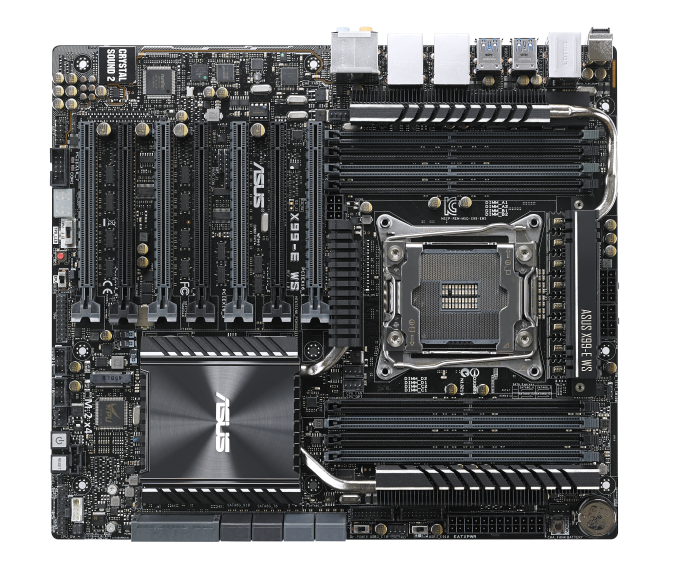






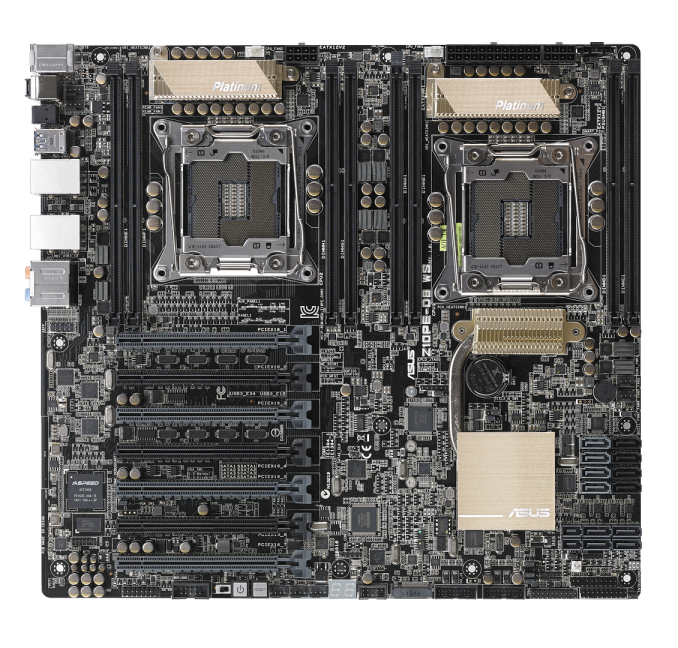








33 Comments
View All Comments
TiGr1982 - Monday, September 15, 2014 - link
No i'7s for dual socket, because i7's have QPI disabled and thus don't support dual sockets in principle.DanNeely - Monday, September 15, 2014 - link
I suspect that despite the location and nominal intent of being for CPU power that on the single socket board at least, the 2nd 8pin and PCIe 6pin connectors are to provide more 12V for triple/quad GPU configurations. Without that draw, you'd still get a minor boost in voltage stability, but probably not enough to matter.Wiring - Monday, September 15, 2014 - link
Unfortunately, it doesn't sound like ECC DRAM is supported on any of Asus' X99 motherboards. Each Asus X99 motherboard's specifications exclude ECC DRAM support (<A HREF="http://www.asus.com/us/Motherboards/X99A/specifica... <A HREF="http://www.asus.com/us/Motherboards/X99E_WS/specif... WS</A>, <A HREF="http://www.asus.com/us/Motherboards/X99DELUXE/spec... <A HREF="http://www.asus.com/us/Motherboards/RAMPAGE_V_EXTR... V EXTREME</A>). Beginning at 2:24 in the <A HREF="http://video.newegg.com/v/1440100272/asus-x99-e-ws... X99-E WS Motherboard Interview"</A> on Newegg, an Asus representative states the X99-E WS motherboard does not support ECC DRAM.Does anyone have an explanation for why the Asus X99 motherboards don't support ECC? The similar X79-based Asus P9X79 WS and P9X79-E WS motherboards do.
Wiring - Monday, September 15, 2014 - link
Oops, that may be wrong. Asus' specifications for the X99-E WS motherboard under the "Product" hierarchy exclude ECC support, but Asus' specifications for the X99-E WS motherboard under the "Commercial" hierarchy include ECC support.Apologies for the anchor mess. Lacking a preview function, I didn't know what "Submit Comment" would do with HTML, so I tried it.
The URLs referenced were:
http://www.asus.com/us/Motherboards/X99A/specifica...
http://www.asus.com/us/Motherboards/X99E_WS/specif...
http://www.asus.com/us/Motherboards/X99DELUXE/spec...
http://www.asus.com/us/Motherboards/RAMPAGE_V_EXTR...
http://video.newegg.com/v/1440100272/asus-x99-e-ws...
Contrast:
http://www.asus.com/us/Motherboards/X99E_WS/specif...
with:
http://www.asus.com/Commercial_Servers_Workstation...
Wiring - Monday, September 15, 2014 - link
The discrepancies regarding ECC support exist between the US and global specifications for the X99-E WS, not between the "Product" and "Commercial" hierarchies.dgingeri - Monday, September 15, 2014 - link
I hope they had different engineers design these from the Z97-WS board. That board was HORRIBLE.DIYEyal - Monday, September 15, 2014 - link
I'm curious, what was horrible about it?dgingeri - Monday, September 15, 2014 - link
Well, I ordered one when it first came out. The first one I got had problems with the second memory channel. It just wouldn't recognize memory in the B slots. It took two weeks to get the first replacement through their "advanced RMA process."The second one, a "repaired" board, had a similar problem, but it would intermittently recognize the memory in channel 2. Sometimes it would work and sometimes it would. Asus gave me pushback in getting a replacement, claiming that it must be some other component. I bought a second processor, a second set of memory, and even another power supply to prove the point. It took over two months to get the second replacement.
The third, also a "repaired" board, has issues with memory just like the second, but also has issues with throttling the processor for no good reason. It keeps claiming the CPU is getting up above 105C and throttling it back down below stock clocks. Note that I use the term "has" instead of "had." I still have this board, and Asus is pretty much refusing to communicate with me. It put in the RMA ticket and try to call in, but I get put on hold for hours once I give them the ticket number. Emails are not returned at all.
Obviously, given that three boards have memory issues, there is a design problem that makes it vulnerable to memory issues. To have them claim they've repaired these boards to only still have memory issues shows that they don't know what is causing the vulnerability to memory issues. There's also the poor design issue with the PCIe x4 slot in the middle of the board. In order to use it, two USB 3.0 ports and one SATAe port set have to be disabled. The M.2 slot also shares PCIe lanes with the second SATAe port set. So, if you use both the PCIe x4 slot and the M.2 slot, you only get 4 SATA ports. Granted, this is mostly due to the restrictions Intel designed into the Z97 chipset and the Haswell CPU, but there are other options in how to work with all this. The BS of "disable this to use that" has got to stop.
I have the processors, memory, and power supplies that wouldn't work with said board now working fine in an H97m and a Maximus VII Hero, but neither have the capabilities I was looking for. I'm still fairly loyal to Asus, considering I've had the least amount of issues with Asus hardware over the 28 years I've been building systems, but my loyalty is now waning due to this ongoing problem. Their support systems need major reworking.
With my experiences, I'm never buying Gigabyte, ECS, or Biostar again, and I'm too wary of MSI to put a board of theirs in my main system, so that leaves me with few options. Asus is still the best I've dealt with.
bebimbap - Monday, September 15, 2014 - link
I have to agree that there are not may motherboards vendors you want to trust after Intel left the MB game.Asus "deluxe" and ROG models seem to do very well imo. To my understanding the Deluxe has everything. I have their vid cards, i'm on the fence about them.
Gigabyte UDxH line where x is 5 or greater do well for me too. I dislike their gamer brand. I also have their vid cards too, and they all do superb imo.
Asrock has won me over and I have used their MB for the first time after a family member had success with their z68 board
MSI recently has been lacking quality, thus I put them in the same league as ECS, and Biostar.
I will no longer purchase MSI or XFX graphics cards while we are talking about banned products.
ludikraut - Monday, September 15, 2014 - link
I didn't see anything horrible about the Z97-WS. I run a Z87-WS and would have taken a Z97-WS in a heartbeat if I could justify the cost.