SanDisk Ultra II (240GB) SSD Review
by Kristian Vättö on September 16, 2014 2:00 PM ESTAnandTech Storage Bench 2013
Our Storage Bench 2013 focuses on worst-case multitasking and IO consistency. Similar to our earlier Storage Benches, the test is still application trace based – we record all IO requests made to a test system and play them back on the drive we are testing and run statistical analysis on the drive's responses. There are 49.8 million IO operations in total with 1583.0GB of reads and 875.6GB of writes. I'm not including the full description of the test for better readability, so make sure to read our Storage Bench 2013 introduction for the full details.
| AnandTech Storage Bench 2013 - The Destroyer | ||
| Workload | Description | Applications Used |
| Photo Sync/Editing | Import images, edit, export | Adobe Photoshop CS6, Adobe Lightroom 4, Dropbox |
| Gaming | Download/install games, play games | Steam, Deus Ex, Skyrim, Starcraft 2, BioShock Infinite |
| Virtualization | Run/manage VM, use general apps inside VM | VirtualBox |
| General Productivity | Browse the web, manage local email, copy files, encrypt/decrypt files, backup system, download content, virus/malware scan | Chrome, IE10, Outlook, Windows 8, AxCrypt, uTorrent, AdAware |
| Video Playback | Copy and watch movies | Windows 8 |
| Application Development | Compile projects, check out code, download code samples | Visual Studio 2012 |
We are reporting two primary metrics with the Destroyer: average data rate in MB/s and average service time in microseconds. The former gives you an idea of the throughput of the drive during the time that it was running the test workload. This can be a very good indication of overall performance. What average data rate doesn't do a good job of is taking into account response time of very bursty (read: high queue depth) IO. By reporting average service time we heavily weigh latency for queued IOs. You'll note that this is a metric we have been reporting in our enterprise benchmarks for a while now. With the client tests maturing, the time was right for a little convergence.
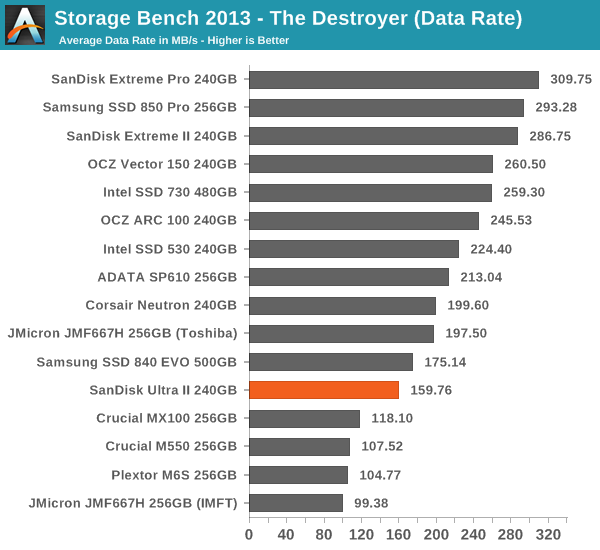
As the Ultra II is not geared towards heavy write workloads, its performance in our 2013 Storage Bench does not come as a surprise. However, it is one of the better value drives as it beats the MX100 by almost a 50% margin and is only slightly slower than the 500GB 840 EVO (unfortunately, I do not have the results for the 250GB EVO).
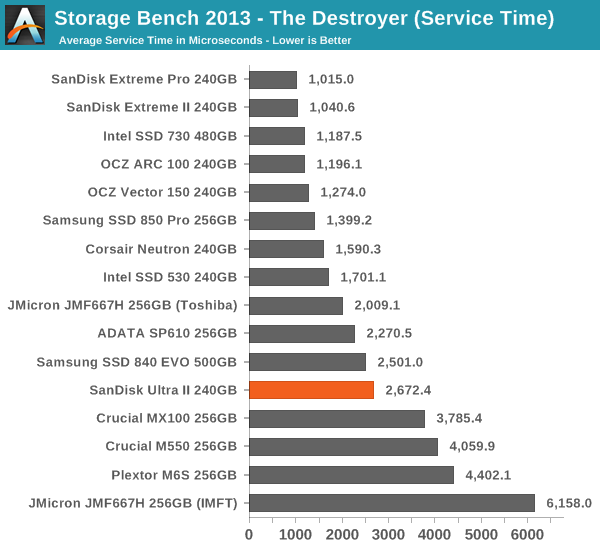










54 Comments
View All Comments
hojnikb - Thursday, September 18, 2014 - link
Some people with 840 basic are also reporting slow read..CrazyElf - Tuesday, September 16, 2014 - link
Factoring in the power loss protection and the fact that you get MLC, albeit at 16nm, I'd say that the MX100 represents a superior drive to this SSD. Oh, and the Ultra II does not support encryption.Arguably none of these shortcomings would be a problem for a consumer based drive for the average user, but this drive brings no real advantages over the MX100 in terms of pricing, performance, etc, and several drawbacks.
sweeper765 - Tuesday, September 16, 2014 - link
I wouldn't rush into buying a TLC based drive right now, seeing the problems 840 EVO series is having.There are hundreds of users reporting heavy read speed degradation of old written data, reaching only 50mb/s or even 2-3 mb/s in the most extreme cases. Might be a firmware bug but also could be a TLC issue. Who knows?
http://www.overclock.net/t/1507897/samsung-840-evo...
http://forums.overclockers.co.uk/showthread.php?t=...
NA1NSXR - Tuesday, September 16, 2014 - link
So basically a wash, or even arguably a slight loss against 840 EVO, with 850 EVO on the horizon. I don't know if I would've personally given it a "Recommended by Anandtech".Kristian Vättö - Wednesday, September 17, 2014 - link
The 840 EVO is more expensive and not just marginally. While the 850 EVO is coming and may very well be the best value drive when it does, at this point it is just another product in the pipeline. Making recommendations based on a future product that may or may not be faster wouldn't be far in my opinion.Gigaplex - Wednesday, September 17, 2014 - link
The only reason I'd consider a TLC drive over an MLC drive is if it was significantly cheaper than competing MLC drives. It's no cheaper than MX100 at 512GB and below, and not that much cheaper than M550 at 1TB. At 50% higher bit density per cell, I was hoping for ballpark 33% cost reduction.hojnikb - Wednesday, September 17, 2014 - link
Sadly, it doesn't work like that. Even though it has TLC, most consumers won't care. Sandisk obviously positioned the drive in a price bracked, similar to competition.rtho782 - Wednesday, September 17, 2014 - link
In most of these reviews I see complaints about lack of encryption support.Why would I, as a home user, want to encrypt my drive? Does it not require additional software and/or motherboard support and mean I can't move the drive to another PC?
I know businesses like to encrypt their laptops, but I don't understand how encryption would benefit me.
jabber - Wednesday, September 17, 2014 - link
Unless you really need it for business/legal needs then encryption is a liability in terms of you screw up your drive and then you want to pull any data off it. Certainly never encrypt a drive you use for testing/tweaking/overclocking a PC with thats asking for trouble. If you have a porn collection you want to hide then simply use encrypted file containers. Much safer than full disk for the average Joe. Even those that need encryption by law often don't actually have data worth looking at but it's there to save embarrassment. In 99.9% of cases encryption is only needed to stop the guy that found or stole your laptop looking at what's on there for 2-3 mins before a dodgy copy of Windows 7 or Linux is slapped over the top and the laptop is sold on.Kristian Vättö - Wednesday, September 17, 2014 - link
Our readership is much more than just home users. Many IT managers come to AnandTech to aid their hardware buying decisions, so we want to cater more than just the typical enthusiast needs. Besides, hardware encryption is still a feature after all -- whether you need is up to you like I mentioned in the review. Since some drives in the same price segment have it and others don't, I think it is something that should be noted because having it is better than not having it in any case, even if you don't use as you never know if your needs change.