VisionX 420D Review: ASRock's mini-PC Lineup Continues to Impress
by Ganesh T S on September 1, 2014 9:00 AM EST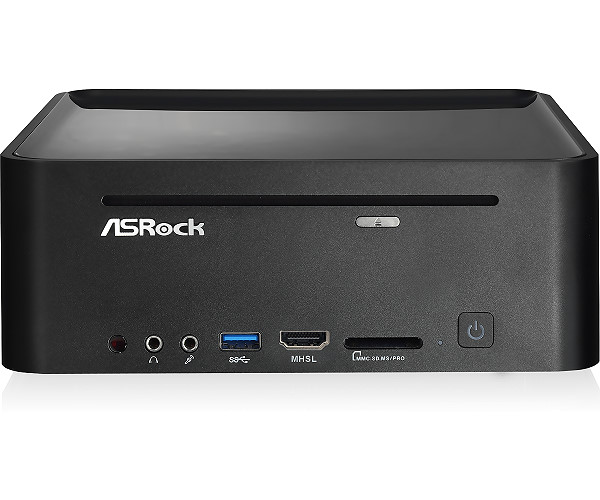
Introduction
ASRock has been one of the few motherboard vendors to focus on mini-PCs targeting the HTPC and portable gaming markets. Starting from the ION-based nettop days, they have consistently refreshed the mini-PC lineup in sync with Intel's product cycle. We have been reviewing members of their CoreHT lineup (rechristened as VisionHT last year) since the Arrandale days, but today, we are focusing on their mini PC targeting gamers. The VisionX lineup marked the departure from NVIDIA to AMD for the discrete GPU component, and their Haswell version, the VisionX 420D combines a Core i5-4200M with an AMD Radeon R9 M270X.
ASRock's VisionX 420D, like the previous generation mini-PCs from the company, comes barebones (no OS). It provides some flexibility to the end user in terms of upgradability (better RAM, SATA drives, addition of a mSATA drive etc.). The marked departure from the older versions is the absence of a SKU with Blu-ray ODD. The only VisionX Haswell model comes with a DVD rewriter. The configuration of our review unit is provided below.
| ASRock VisionX 420D Specifications | |
| Processor |
Intel Haswell Core i5-4200M (2C/4T x 2.50 GHz (3.10 GHz Turbo), 22nm, 3MB L2, 37W) |
| Memory | 2 x 4GB ASint SSA302G08-EGN1C DDR3-1600 |
| Graphics |
AMD Radeon R9 M270X (1 GB GDDR5 VRAM) 775 MHz (core) / 1125 MHz (memory) |
| Disk Drive(s) | 1 TB HGST TravelStar 5K1000 2.5" HDD + Spare mSATA Slot |
| Optical Drive(s) | Lite-On Internal Slim DVD+/-RW Drive (DL-8A4SH-01) |
| Networking | 1 x Gigabit Ethernet, 2x2 802.11ac mPCIe |
| Audio |
Capable of 5.1/7.1 digital output with HD audio bitstreaming (HDMI) Separate microphone and headphone jacks (front panel) Analog audio out (2.1) (rear panel) Optical SPDIF |
| Operating System |
Barebones (reviewed after installing Windows 8.1 Pro x64) |
| Pricing (as configured) |
$860 on Superbiiz $937 on Amazon |
| Full Specifications | ASRock VisionX 420D Specifications |
In addition to the main unit, the package includes a MCE remote (the same model that we have been seeing from ASRock for the last four years), a 120 W (19V @ 6.32A) adapter and screws / SATA data and power cables for the installation of an additional 2.5" drive. We also have a DVI-to-VGA adapter, driver and software CDs as well as a MHL cable.
Talking of the MHL cable brings us to one of the unique aspects of the VisionX 420D. The front face of the unit has a 'HDMI-In' port which allows for the connection of a smartphone supporting MHL specifications to it. The MHL functionality is fulfilled by the Silicon Image Sil 1292 MHL/HDMI-to-HDMI bridge. The gallery below takes us around the hardware in the unit.
Compared to the previous models, we find that ASRock has added an additional fan in front of the 2.5" drive. This fan could be of use in cases where the user decides to add another 2.5" drive. Even if that is not the case, anything that can keep the internal components at a lower temperature is always welcome. In our usage, we didn't find the noise levels to be much different from earlier ASRock mini-PCs.
In the table below, we have an overview of the various systems that we are comparing the ASRock VisionX 420D against. Note that they may not belong to the same market segment. The relevant configuration details of the machines are provided so that readers have an understanding of why some benchmark numbers are skewed for or against the VisionX 420D when we come to those sections.
| Comparative PC Configurations | ||
| Aspect | ASRock VisionX 420D | |
| CPU | Intel Core i5-4200M | Intel Core i7-3720QM |
| GPU | AMD Radeon R9 M270X (1 GB GDDR5) | Intel HD Graphics 4000 |
| RAM |
ASint SSA302G08-EGN1C 11-11-11-28 @ 1600 MHz 2x 4GB |
Super Talent W1333SB4GH 9-9-9-24 @ 1333 MHz 2x 4GB |
| Storage |
Hitachi HTS541010A9E680 (1 TB, 2.5in SATA, 5400 RPM) |
Intel® SSD 330 Series (60 GB, SATA 6Gb/s, 25nm, MLC) |
| Wi-Fi |
Broadcom BCM4352 802.11ac Wireless Network Adapter (2x2 802.11ac - 867 Mbps) |
N/A |
| Price (in USD, when built) | $860 | $1300 |

















30 Comments
View All Comments
Gigaplex - Monday, September 1, 2014 - link
You could write a small paragraph commenting on the relative performance. For example, in Office suite benchmarks make a comment whether it's likely the CPU or storage that's holding it back. Right now it's just a bunch of charts with little commentary.creed3020 - Wednesday, September 3, 2014 - link
I would have to agree. Charts without commentary provides the reader little to no analysis. I'm not saying that we're all stupid on this end to spot obvious charts but take this an opportunity to really let the review shine and stand above the rest of the crowd. Running benchmarks and posting charts is something any tech website any do...yannigr2 - Tuesday, September 2, 2014 - link
In a way you are already doing what I am suggesting in the Agisoft Photoscan graphs where you have two bars for each machine and you specifically mark those that also use the gpu. Giving the gpu info in the gaming benchmarks(for example Habey ... (HD 4000)) and the cpu in metrics (for example Habey ... (i7-3720QM) ) will make the review graphs easier to read. Also a big difference between two mini PCs with the same GPU or CPU could make a few readers more curious about the results and force them to find out about that influence of the memory or the storage subsystem that you have noticed but most of as ignore.Now the easiest way to read this review is to keep two pages open, one in the first page and the second with the print view of the article. But going all the time from one page to the other is a little more work for the reader than usually (we are really lazy, believe me).
Anyway, too much and good work in this article. Thanks for answering my post.
omgyeti - Monday, September 1, 2014 - link
Awesome article. I love reviews of small footprint/HTPC systems.I'm sure with all of the press surrounding the upcoming Alienware Alpha that you are more than likely to have a review for that in the coming months, but in the meantime if you guys get your hands on a Zotac EN760(which is similar internally to the Alpha) for review that would be awesome to see stacked up against this thing.
isa - Monday, September 1, 2014 - link
Thanks for a great review - I especially like the objective, candid and insightful "concluding remarks" in this and other Anandtech reviews.Suggestion for a future HTPC review - JRiver recently started selling their own HTPC called the "Id", based on an OEM NUC design. I think it would be good to review not only for its hardware and software merits, but also because JRiver seems to be really thinking out high performance, cost-effective ways to manage and distribute home audio and video that other companies either ignore or charge thousands for. With the disappearance of the Squeezebox Touch and disappointing audio performance of RPi, JRiver seems to have the best end-to-end vision and implementation of really good, affordable home media solutions. Just my humble opinion, but interested in what Anandtech thinks about the best solutions that consider HTPCs, NASs, networks and renderers for home entertainment.
tuxRoller - Monday, September 1, 2014 - link
I've mentioned this before but I looked into building a mac mini "clone" awhile back using this same case. The problem I ran into was the power supply: I didn't want a brick.Why, why, why, would an oem build this system with a power brick? I can do that. What I can't do is find a power supply that will fit in the case.
scineram - Monday, September 1, 2014 - link
Get a case with a PSU, like the Chieftec FI-01B-U3 or LC Power 1370BII. A bit bigger than these HTPCs, but so is the Mac.tuxRoller - Monday, September 1, 2014 - link
The macmini used this exact case, iirc.Thanks for the suggestions, though! I'm always on the lookout for new, small cases.
know of fence - Monday, September 1, 2014 - link
Is there any way for the consumer to get hold of one of these motherboards or kits that support those magical S0ix sleep states without opting for these insufferably noisy and pointless mini-box solutions?I don't want to pimp my ride with one of these or the backside of a monitor, I just want a PC that consumes little idle power, that lets me attach a large silent heat sink.
Perhaps as mini-ITX with a DC in. ASRock makes DC-powered boards for BayTrail, but why not Haswell?
funtasticguy - Monday, September 1, 2014 - link
I've had my Vision 420D since May and it has been a dream portable gaming/XBMC machine. I was able to install two 2TB hard drives and a 250GB mSATA drive. I was even able to upgrade the CPU chip to an i7-4702MQ without much trouble. The heat temperatures of the CPU are rather outstanding when compared to the Brix Pro which can go as high as 100C when gaming versus 82C for the VisionX. My Steam games and high end emulators run extremely well at 1080P without overheating or throttling. It is also not noisy at all. In addition, XBMC runs like a dream on this machine. I loved the fact too that I was able to take this with us during our family summer vacation trips. We had portable gaming and XBMC on our trips. ASRock definitely hit a home run with this model and we just love it!