The iOS 8 Review
by Brandon Chester on September 17, 2014 1:00 PM ESTHealth
Talking about the Health app in iOS 8 is difficult. Much like extensibility, what Health enables depends greatly on developer support that doesn't exist yet with iOS 8 being newly released. What can be explained right now is how it will work and what features it offers beyond being a simple aggregator of a user's health information.
At its core, Apple's Health app is a hub for keeping track of the health information from several different apps and devices. It will be able to sync data with health applications from other developers that use Apple's HealthKit framework. Many of these applications rely on data input by the user, but applications that integrate with fitness devices like the Nike FuelBand can also automatically send information that the device tracks to the Health application.
The Health app consists of four main screens. The dashboard is a user customizable section that displays cards with information about various health statistics. These cards display the information in a graph, with buttons at the top of the page to change the scale of the graph's horizontal axis.
The Health Data screen contains all the possible health information categories that the app keeps track of. You can search by a certain category such as body measurements, or you can view a list with all the various different types of information. Data points for a category can be added manually or sourced from applications that the user gives the Health app permission to access. Other applications for tracking health information can also request access to the information stored in Apple's Health app.
The Sources section contains a list of all applications that are allowed to access and update the information stored in the Health app. Once developers start to hook into the Health app using Apple's HealthKit framework, the Health app will become an area where a user can view all the information from various different health focused applications in a single place.
Medical ID
Medical ID is a new feature in iOS 8 where users can create a section that displays their personal and medical information. It's integrated into the Health app and it has sections for various information like Medical Conditions, Emergency Contacts, Blood Type, Allergies, Medications, and Organ Donor status. These are all things that would be of immense value to emergency workers when helping a person who is unable to give the information themselves. Medical ID can be made accessible via the emergency dialer so it can be viewed even on devices that have a passcode enabled.
I've personally been in situations where I was unable to give information like medications and allergies to emergency services about another person who needed immediate assistance. If you have any conditions that might be important, I encourage you to fill out the Medical ID and enable lockscreen access so paramedics or doctors can access it if they need to. It could save your life someday. What's unfortunate is that this is an Apple service for iOS, as it's something that could really be helpful if it was on every device. There's also some privacy concerns (e.g. anyone with access to your phone could view this information), but as always you have to decide which is more important.
The Health app is also an iPhone only application. I know of many elderly people who own iPads but do not own iPhones. I think Apple should bring the Health app over to iPad, or at the very least the Medical ID feature, as the elderly are a segment of the population that could benefit most from it.



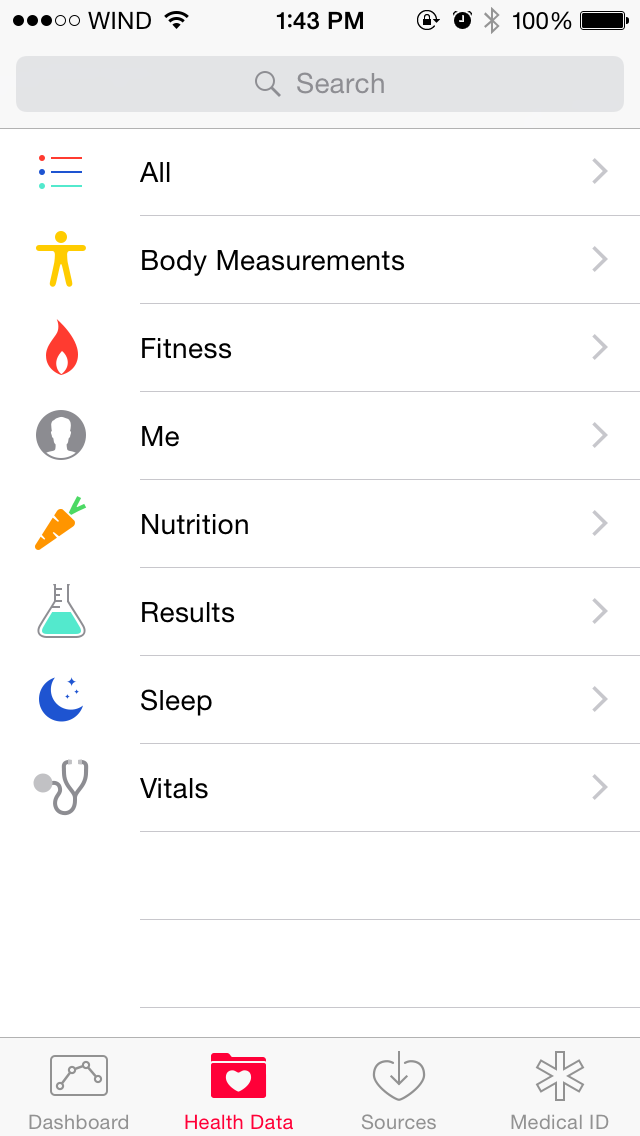
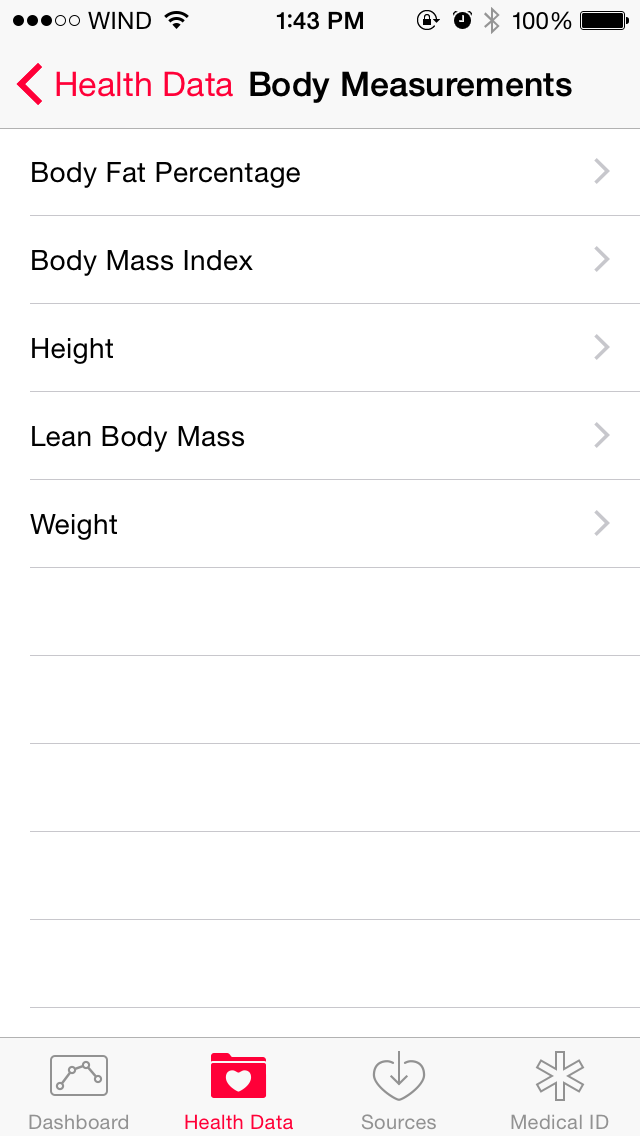
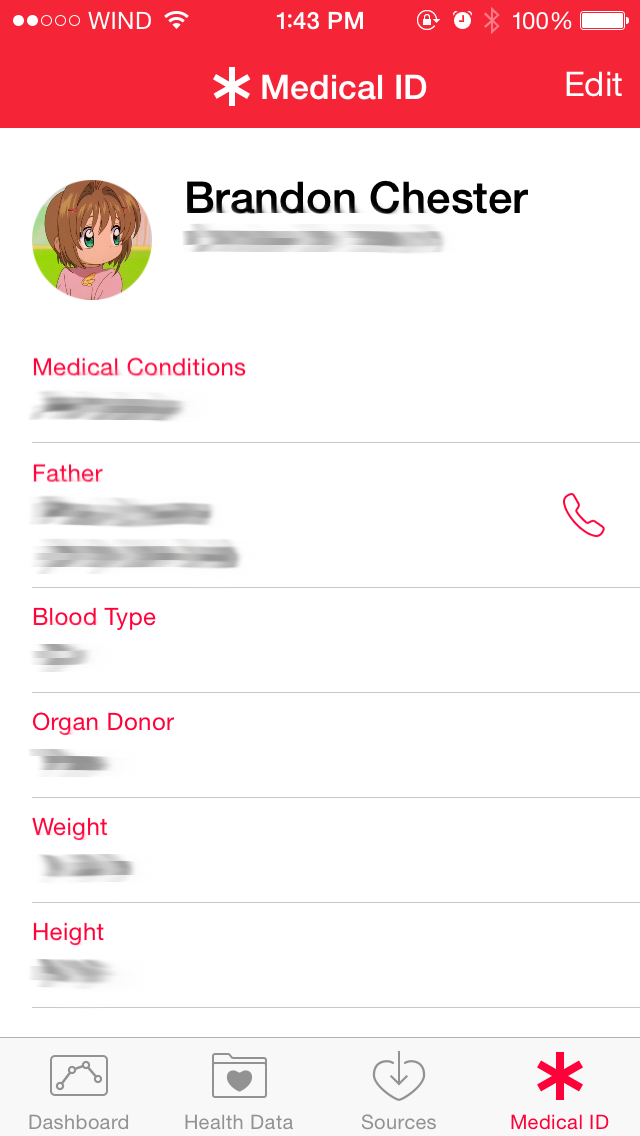









164 Comments
View All Comments
robinthakur - Friday, September 19, 2014 - link
Er, no that's nonsense. If I start typing a message to somebody in my address book on an iOS device, it turns blue if they have iMessage but to Android users it's green which means it is an SMS and it reaches them perfectly fine. Honestly, if it worked the way you say it did, it would be totally pointless. iMessage syncs with all Apple kit so this benefits people who use iPads and Macs, which is fine because it makes life easier. If I send a Hangout on my HTC One M8 to somebody with a Google account but who doesn't have Hangouts enabled, it goes through fine, but they never reply. Which is the more useless? I wanted to like Hangouts, but the hideous green interface or the fact that hardly anybody I know user Android makes it suboptimal and tend to just leave it in the SMS setting which is a far worse solution than on my old iPhone with iMessage because I could send without cellular signal and send pictures,voice etc. for free over wifi. Seriously, of the two implementations, I definitely prefer (and miss) iMessage.Impulses - Wednesday, September 17, 2014 - link
Well, for one thing, people that initiate a group chat on iMessage just end up annoying those of us who have to interact with it thru SMS and can't seamlessly reply to the whole group etc ... So that's one reason not to use it.Photos sent over iMessage also end up overcompressed when sent to an MMS recipient, and trying to explain to someone why you would prefer they email it or Dropbox it is like pulling teeth.
Granted, you could rightly state most of those issues stem from user ignorance, but I'm the end it's really Apple's attempt at transparently blending a universal system with a proprietary one that's causing the confusion.
WinterCharm - Wednesday, September 17, 2014 - link
False. That's completely wrong. If the messages app detects that not everyone in the group you are messaging has iMessage, it simply forces the entire group to use SMS, so it's seamless for everyone.grayson_carr - Wednesday, September 17, 2014 - link
No, you are wrong. It forces the entire group to use MMS, not SMS. There is a difference. In many countries, SMS is free, but MMS (used for group texts, pictures, etc.) is not.Impulses - Thursday, September 18, 2014 - link
False. That's completely wrong. I've been in plenty of conversations with iPhone users (most of my friends) where one of them suddenly goes "why isn't Frank responding, is he not coming?" because they don't realize I'm not on iMessage and my replies ate only going to the originator of group chat.Thanks for playing but try again. I could get around that by initiating a group SMS for everyone in the chat (once I figure who THAT is after a few replies), but it's a big hassle since each individual reply from each person will come in under the thread for that particular person.
Usually the chat originator just ends up repeating what I've said, it's a pain, and iMessage can eat me.
sherifone - Thursday, September 18, 2014 - link
Thats because on Android group MMS is a crap show. Apple supports the standard correctly and on Android it is handled on an app by app basis, sometimes very poorly. It is your phone/app's fault you didn't get the message.iOS detects that there is a non iMessage user in the conversation and it turns into a group MMS. There is no such thing as a group SMS, just FYI.
This works flawlessly among my android and iOS friends. Mostly because my Android friends are educated in the way MMS/Group messaging works and took the time to find a functional app and/or phone.
Impulses - Thursday, September 18, 2014 - link
I didn't fail to receive any messages, read my comment. Point is turning it into a hybrid group MMS/instant message convo is not very helpful to others and turns into a mess, because I can't easily reply to the group and I'm basically forced into the conversation as well... With no option to back out of it or ALL subsequent replies. It's not just non-iPhone users that are affected either.It might seem all transparent and easy to use for them, except when it ceases to be. I've lost track of the number of times an iMessage user has sent a group message asking something (like everyone's address for wedding invitations, etc) and the rest of the iMessage users blindly reply. Other iMessage users don't (and shouldn't) see those replies, only the originator, but I end up seeing all of them...
Any time you send a group MMS to someone on iMessage every other user you sent it to is invariably gonna see that iMessage user's reply, which doesn't follow standard SMS/MMS logic.
robinthakur - Friday, September 19, 2014 - link
Yep, definitely agree since I mopved from iPhone to Android, I was shocked at how backwards messaging still is on the platform, most still use SMS and Hangouts has hardly any traction. All my friends who are iPhone users regularly bitch and moan that they have no idea if i've read something, and that they receive multiple identical texts from Hangouts and I would say they now message me less because it is just hassle for them. Hopefully my iPhone 6 plus arrives soon.retrospooty - Wednesday, September 17, 2014 - link
clearly you havent used Hangouts. It's fully integrated with text messaging. It just worksrobinthakur - Friday, September 19, 2014 - link
Is that why both my HTC One M8 and my brother's Motorola G send the same message multiple times to recipients which drives them crazy? As the sender, I have no idea this is happening until I start getting complaints that i've just sent the same text 5 times. It seems such a simple app, the fact that it doesn't actually work must be pretty embarrassing for Google. In all my years of using iMessage, it never screwed up that badly and generally worked pretty slickly across all my devices with a decent carrier. Google would help themselves if they got rid of having Messages AND Hangouts in the AOSP. Most users have no idea which one to use and opt for Messages and then think that Android is incredibly backward as a result.