The iOS 8 Review
by Brandon Chester on September 17, 2014 1:00 PM ESTHealth
Talking about the Health app in iOS 8 is difficult. Much like extensibility, what Health enables depends greatly on developer support that doesn't exist yet with iOS 8 being newly released. What can be explained right now is how it will work and what features it offers beyond being a simple aggregator of a user's health information.
At its core, Apple's Health app is a hub for keeping track of the health information from several different apps and devices. It will be able to sync data with health applications from other developers that use Apple's HealthKit framework. Many of these applications rely on data input by the user, but applications that integrate with fitness devices like the Nike FuelBand can also automatically send information that the device tracks to the Health application.
The Health app consists of four main screens. The dashboard is a user customizable section that displays cards with information about various health statistics. These cards display the information in a graph, with buttons at the top of the page to change the scale of the graph's horizontal axis.
The Health Data screen contains all the possible health information categories that the app keeps track of. You can search by a certain category such as body measurements, or you can view a list with all the various different types of information. Data points for a category can be added manually or sourced from applications that the user gives the Health app permission to access. Other applications for tracking health information can also request access to the information stored in Apple's Health app.
The Sources section contains a list of all applications that are allowed to access and update the information stored in the Health app. Once developers start to hook into the Health app using Apple's HealthKit framework, the Health app will become an area where a user can view all the information from various different health focused applications in a single place.
Medical ID
Medical ID is a new feature in iOS 8 where users can create a section that displays their personal and medical information. It's integrated into the Health app and it has sections for various information like Medical Conditions, Emergency Contacts, Blood Type, Allergies, Medications, and Organ Donor status. These are all things that would be of immense value to emergency workers when helping a person who is unable to give the information themselves. Medical ID can be made accessible via the emergency dialer so it can be viewed even on devices that have a passcode enabled.
I've personally been in situations where I was unable to give information like medications and allergies to emergency services about another person who needed immediate assistance. If you have any conditions that might be important, I encourage you to fill out the Medical ID and enable lockscreen access so paramedics or doctors can access it if they need to. It could save your life someday. What's unfortunate is that this is an Apple service for iOS, as it's something that could really be helpful if it was on every device. There's also some privacy concerns (e.g. anyone with access to your phone could view this information), but as always you have to decide which is more important.
The Health app is also an iPhone only application. I know of many elderly people who own iPads but do not own iPhones. I think Apple should bring the Health app over to iPad, or at the very least the Medical ID feature, as the elderly are a segment of the population that could benefit most from it.



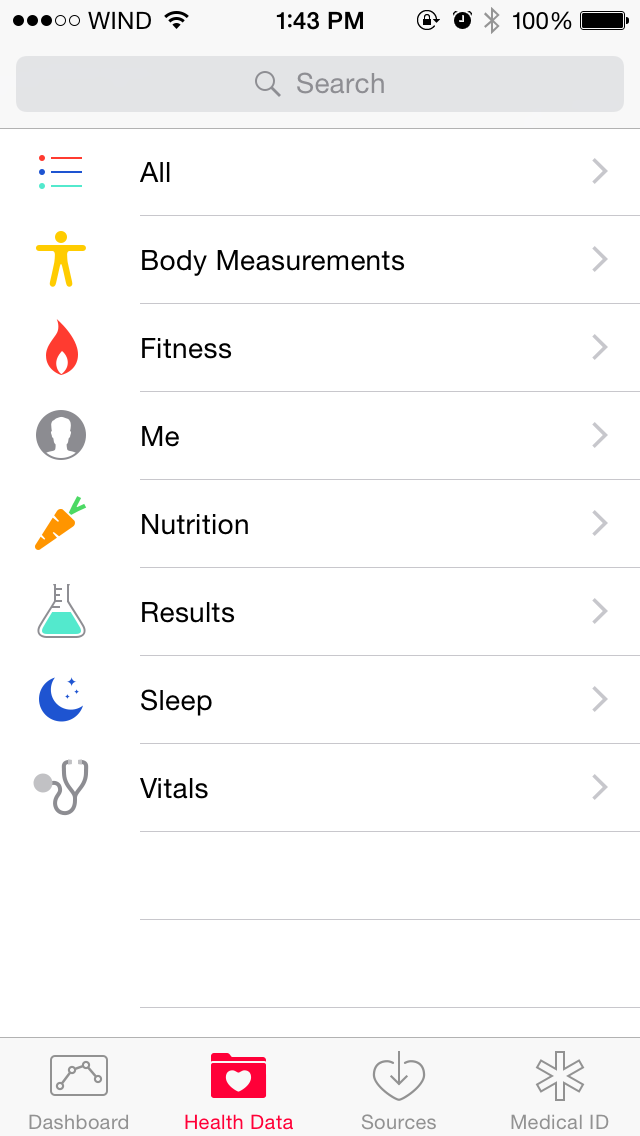
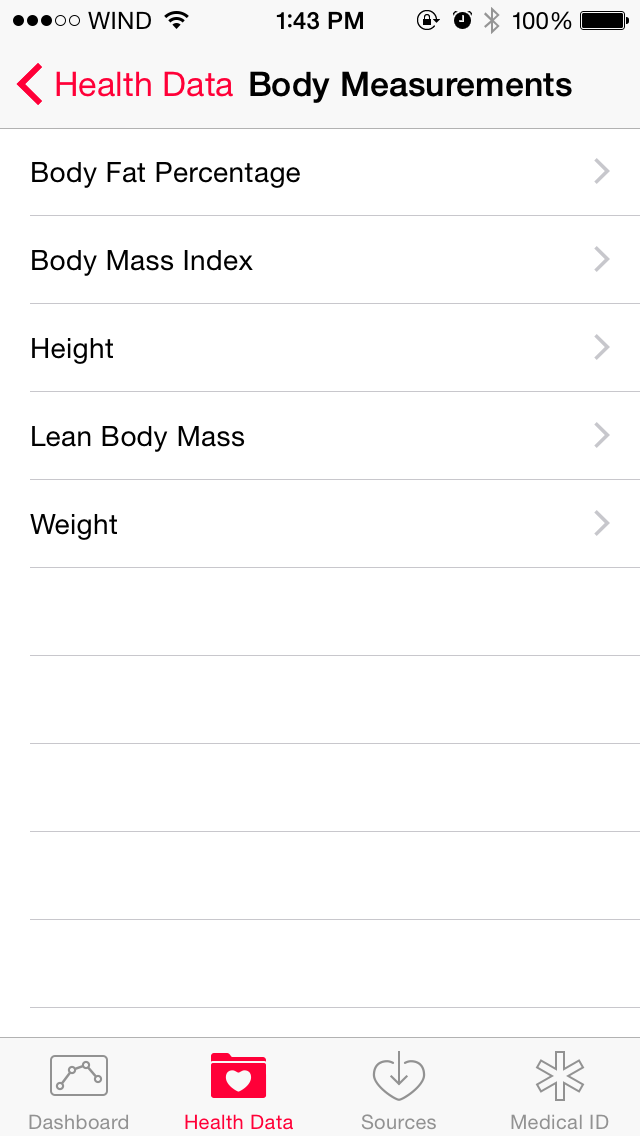
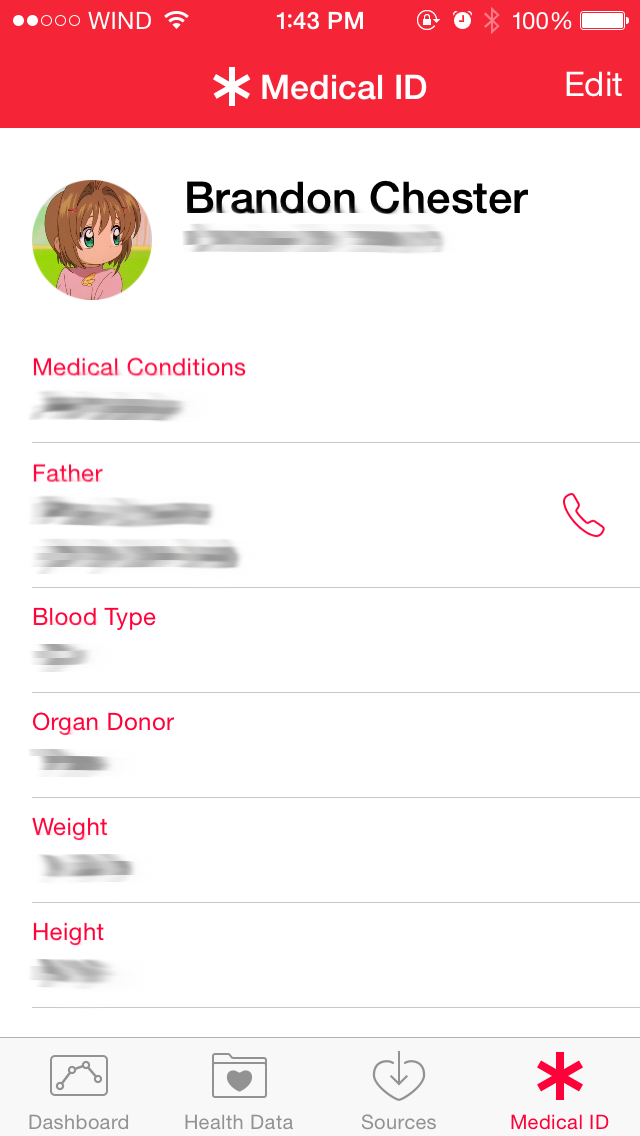









164 Comments
View All Comments
KoolAidMan1 - Thursday, September 18, 2014 - link
That's because iOS 8 is mostly an under the hood update for developers to further increase performance and functionality. SceneKit, Handoff, Metal API, etc.Tech stuff, not shiny gimmicks like we know you're into
Donkey2008 - Friday, September 19, 2014 - link
Oh look. Another smarty comment from an Android fanboy. Seems like its been 1-2 minutes since we heard one. Glad to know that the biggest douches on tech forums (Android owners) are still on top of their game.sprockkets - Saturday, September 20, 2014 - link
Sorry if you think that is a "smarty" comment from an Android owner.After 143 comments, as usual, darwinosx hasn't bothered to say one word of praise about this update, yet he/she will always be trolling any story about android or a device running it.
Grow some skin - darwinosx in comparison spews nothing but bullsht.
Axee7 - Tuesday, September 23, 2014 - link
DOn't buy iPhone 6 Plus.. Its huge and over thin and it get bent so easily.. I just saw horrifying pics here :( read more on AxeeTech dot comzepi - Wednesday, September 17, 2014 - link
"Not everyone has an Apple device and therefore not everyone has iMessage."And this renders whole iMessages almost useless. Why on earth would one use it in the first place when free crossplatform apps are available?
p_giguere1 - Wednesday, September 17, 2014 - link
Because you don't always know whether your recipient has the necessary app installed and their account info when necessary. For a lot of people you text and you are not necessarily very close to, it's just awkward/long to ask "Do you have Hangouts? What's your Google account?", so you'll just send a regular text. That's where iMessage is relevant. In this case, the question is more like "Why on earth would one NOT use it rather than a regular text", since it's literally as easy as sending a text and only have added benefits.Ancillas - Wednesday, September 17, 2014 - link
On an Android phone, Hangouts and SMS are integrated into one view, just like SMS and iMessage.The difference is that when I send a message from my iPhone to my buddy who has an Android phone, he can't use iMessage because he doesn't have Apple hardware. That's absurd. I'll just install Hangouts, and we get all the same features.
Along the same lines, if I want to have the ability to take my iMessage conversation off of my phone and on to my computer, then I have to have OS X. Again, that's crazy. Using Hangouts, I just hop on to a browser on any computer, and I have all my messages right there.
PalmOS did this right by putting Google messages inline with SMS messages (along with other providers). Apple could do this, but they won't because they want to protect their ecosystem. I will not endorse that closed-model design, even though I use iOS. I choose to use the Hangouts app in iOS, but I don't use Hangout for SMS (even though it is supported).
steven75 - Wednesday, September 17, 2014 - link
What's absurd is expecting everyone to have or create a Google account in order to use Hangouts. SMS is universally supported.Impulses - Wednesday, September 17, 2014 - link
SMS has many serious issues, it's time for something better... If iMessage supported a universal protocol it'd be the bomb, but Apple would never do that.cj100570 - Wednesday, September 17, 2014 - link
You must be confused, you don't have to create a Google account to use Hangouts for SMS. Never have. If you set Hangouts as your SMS app it merely takes the place of the default app.