AMD’s 5 GHz Turbo CPU in Retail: The FX-9590 and ASRock 990FX Extreme9 Review
by Ian Cutress on August 9, 2014 8:00 AM ESTFor new users to the PC industry, or those that migrated towards newer APU platforms, it is worth going back and recalling the AM3+ socket with the 990FX chipset. When the platform was released, it offered several advantages that Intel lacked at the time: a full set of SATA 6 Gbps ports was the main advantage which took Intel another two generations to offer. The chipset, with the right CPU, also offered substantially more PCIe lanes than the mainstream Intel parts which were similarly priced. While the user could have sixteen PCIe 2.0 lanes from an Intel CPU for graphics coupled with eight PCIe 2.0 lanes from the chipset, AMD users had 32 PCIe 2.0 lanes from the CPU for graphics, another six PCIe 2.0 x1 lanes for controllers and four PCIe 2.0 x1 lanes from the chipset. This gave the AMD motherboard manufacturers more bandwidth to add extra ports or adjust their PCIe layout for graphics. Note that this is the latest AMD platform to support SLI, rather than the newer FM1/FM2 platforms that do not.
There are a few limitations on the 990FX chipset worth mentioning. When this motherboard we are testing today was released, PCIe 3.0 was gaining momentum. The only way to add PCIe 3.0 to these motherboards was to integrate a PLX chip between the Northbridge and the GPUs which gave PCIe 3.0 capabilities between the GPUs, but it still limited data transfer between the PLX chip and the CPU to PCIe 2.0. The other limitation was one of cost. AMD platforms have historically been low cost markets, at least for end users, which correlates to a reluctance to expand spending on motherboards. This reduces the market for high end motherboard solutions which might incorporate extra features and controllers, and as a result many AM3+ motherboards were aimed at price/performance rather than feature set.
The ASRock 990FX Extreme9 sits near the top of the stack for feature set, and currently retails for $170. To put that into perspective, we discuss $170 motherboards for Intel’s latest chipsets as a mid-range point rather than the high end.
Also worth noting that because our last 990FX reviews were with the FX-8150 processor, in order to compare to historical data we also used the Extreme9 with the FX-8150 for comparison points.
ASRock 990FX Extreme9 Overview
Visual Inspection
Taking the motherboard out of the box for the first time and there are several items worth noting. Firstly the extended heatsink which covers the 12+2 phase power delivery to the side of the socket and the North Bridge just below the socket. ASRock has placed all the power delivery chokes in a line, and uses a CHIL8328 IC for a digital design. This PWM controller powers 6-8 phases, and thus the system uses multiplexing to get the desired 12 for the CPU voltage.
The socket area has four fan headers within immediate reach – two CPU and one chassis header directly above the socket, and a 3-pin PWR header to the top right of the DRAM slots. The other two fan headers on the motherboard are located at the bottom, one to the left of the 2-digit debug and the other to the right of the power/reset buttons. The socket area uses a low heatsink profile combined with a gap to the DRAM that should allow for large air coolers to be used.
The DRAM slots use double sided latch mechanisms and there is ample space to the first major PCIe slot. At the bottom of the DRAM slots, to the right, are two USB 3.0 headers from an Etron EJ188H controller. At the time this motherboard was made, a chassis may have had one USB 3.0 header, and thus ASRock also includes a USB 3.0 panel in the box.
Underneath this are eight SATA 6 Gbps ports, the top two from an ASMedia ASM1061 controller followed by six from the south bridge. In this situation, with an additional controller, I would have preferred if ASRock had used a different color for the ASMedia ports. Below these is a fan header, the power and reset buttons, and the two-digit debug.
At the bottom of the motherboard is an IEEE1394 header, a COM header, two USB 2.0 headers, an IR header and the front panel headers. Above this is the odd PCIe layout, which combines the 32 PCIe 2.0 lanes from the north bridge with another PCIe 2.0 x4.
The layout is such that the top PCIe slot is an x16, followed by an x1. The second full length slot is a PCIe 2.0 x4, followed by another PCIe 2.0 x16. This slot shares bandwidth with the bottom PCIe slot, whereby if the bottom is populated, they both go to PCIe 2.0 x8. There is also a PCI slot near the bottom.
This means:
Configuration 1: x16/x1/x4/x16/PCI/-
Configuration 2: x16/x1/x4/x8/PCI/x8
Having this layout allows the user to equip the board with three GPUs in the first, third and fourth full length slots. If they are double slot cards, the PCIe 2.0 x4 is left vacant for a sound card, network card, RAID card or other PCIe device. It is worth noting that in terms of audio, ASRock has equipped this motherboard with a Realtek ALC898 codec.
The rear panel uses two PS/2 ports, one for mouse and one for keyboard, followed by a ClearCMOS button and SPDIF outputs. The four blue USB 3.0 ports are powered by another Etron EJ188H controller, and the panel also has four USB 2.0 ports with two eSATA 6 Gbps ports. The IEEE1394 port on the rear is perhaps one of the last consumer oriented motherboard to have this port pre-installed. The Intel NIC on the rear IO might seem a little strange on an AMD motherboard, but this is one of the top line 990FX solutions. The audio jacks round off the set.
Board Features
| Board Features | |
| Price | US (Newegg) |
| Size | ATX |
| CPU Interface | Socket AM3+ |
| Chipset | 990FX + SB950 |
| Memory Slots |
Four DDR3 DIMM slots supporting up to 32 GB Up to Dual Channel, 1066-2450 MHz |
| Video Outputs | None |
| Onboard LAN | Intel 82583V |
| Onboard Audio | Realtek ALC898 |
| Expansion Slots |
3 x PCIe 2.0 x16 (x16/x16/- or x16/x8/x8) 1 x PCIe 2.0 x4 1 x PCIe 2.0 x1 1 x PCI |
| Onboard SATA/RAID |
6 x SATA 6 Gbps (Chipset), RAID 0,1,5,10 2 x SATA 6 Gbps (ASMedia ASM1061) |
| USB 3.0 |
4 x Rear USB 3.0 (Etron EJ188H) 2 x USB 3.0 Headers (Etron EJ188H) |
| Onboard |
8 x SATA 6 Gbps Ports 2 x USB 3.0 Headers 2 x USB 2.0 Headers 6 x Fan Headers 1 x COM Header Power/Reset Switches Dr. Debug LED Front Panel Connector Front Audio Connector |
| Power Connectors |
1 x 24-pin ATX 1 x 8-pin CPU |
| Fan Headers |
2 x CPU (4-pin, 3-pin) 3 x CHA (4-pin, 2x 3-pin) 1 x PWR (3-pin) |
| IO Panel |
1 x PS/2 Keyboard 1 x PS/2 Mouse 4 x USB 2.0 4 x USB 3.0 2 x eSATA 6 Gbps 1 x IEEE1394 1 x Intel NIC Clear CMOS Switch Audio Jacks |
| Warranty Period | 3 Years |
| Product Page | Link |
If we were making a high end AMD motherboard for 2014, the extra lanes would be perfect for PCIe storage. Pile on a SATA Express and M.2 x4 slot without losing lanes to other functions. Some native USB 3.0 would be nice, or 3.1 via controllers. PCIe 3.0 support would be a must of course, along with a Realtek ALC1150 or more advanced audio codec. ASRock’s latest motherboards have featured a water-proof/superhydrophobic coating, or small LCD panels to aid in overclocks, which might be something in AMD meets 2014.


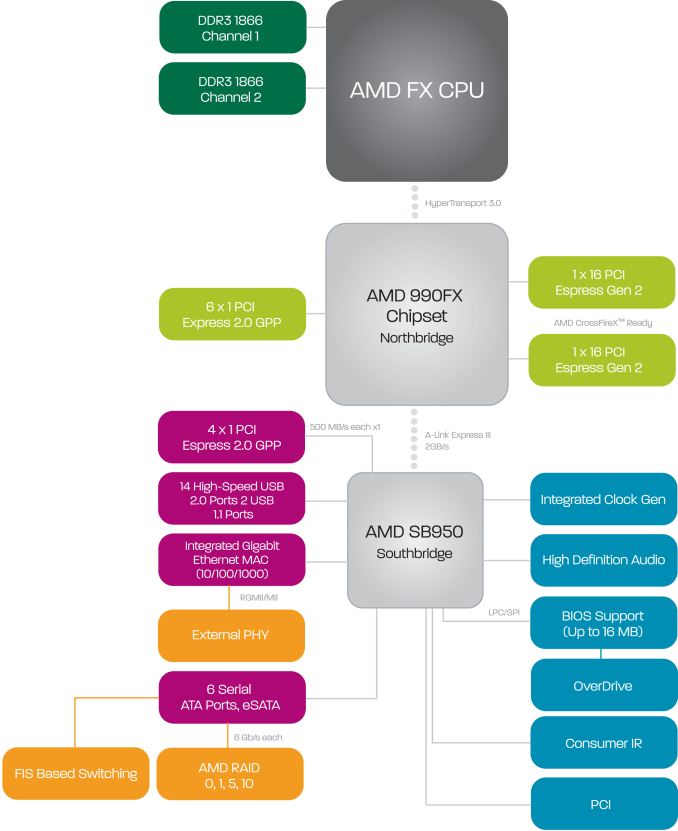

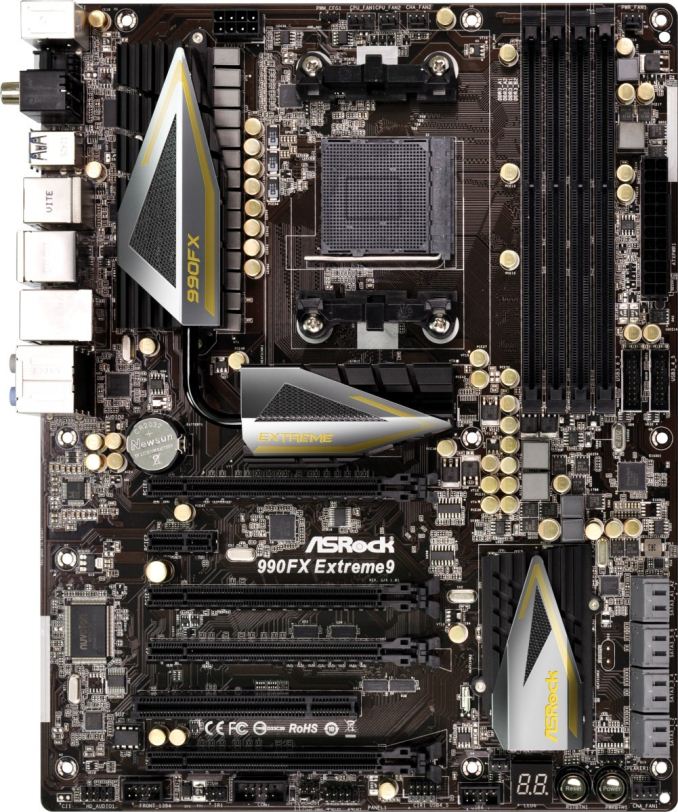

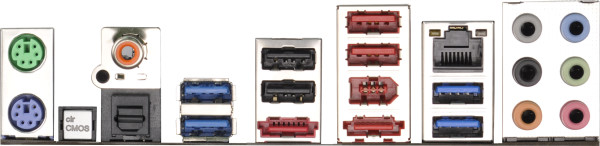








146 Comments
View All Comments
TiGr1982 - Saturday, August 9, 2014 - link
No, no FX in the future - at least, not on Bulldozer-derived microarchitectures.Just APUs till 2016 at least.
will1956 - Saturday, August 9, 2014 - link
i've gotten the sabertooth 990FX GEN3 R2.0 and its got pcie 3 x16 with a 8350 and a sapphire 7870 ghz (both OC'ed) and its pretty good although rather greedyTiGr1982 - Saturday, August 9, 2014 - link
It's nice that this kind of boards exist, but, sadly, PCI Express 3.0 is a rarity rather than a norm on AM3+.AMD only has PCI Express 3.0 as a standard on FM2+ with Kaveri APU.
roadapathy - Saturday, August 9, 2014 - link
I see by the comments below that I'm among the rational. AMD is stuck on the 32nm fab process making for a dismal performance experience for us all! My AMD 6-core could boil water. This is great for the cold midwestern American climate but the Summer is unbearable with AMD CPUs. I had waited over 2 years for a 22nm AMD 8 core FX that never appeared. Meanwhile, I'm running the "lower" 95watt CPU. I can't even imagine how it would be with the 220watt. How ridiculous!!RussianSensation - Sunday, August 10, 2014 - link
Exactly!! Someone understands. If AMD could move to 14nm, they could increase the number of modules 50%-100% and lower the power usage at the same time. When you CPU is on 32nm while Intel is soon to launch 14nm Broadwell, the chance of AMD competing in performance or performance/watt is 0%.Death666Angel - Sunday, August 10, 2014 - link
But more cores aren't really the issue for AMD, are they? In multi-threaded stuff they are already doing fine. What they need is better IPC. Even at 5GHz they barely beat i3s of the current generation. Unfortunately the FX-9590 isn't in bench yet, but the FX-8350 even loses to a chip on 32nm (i5-2500k) in most benchmarks except some multi threaded ones. Put an i7-2600k in its place and it loses even more consistently. That is not just a lithography disadvantage, that is a straight up embarrassment from the CPU architecture standpoint. And the fact that they aren't releasing any more FX CPUs based on newer architectures is a slap in the face of any PC enthusiast.TiGr1982 - Monday, August 11, 2014 - link
Indeed; placed my response too.Budburnicus - Wednesday, January 14, 2015 - link
exactly! AMD has HORRIBLE IPC which results in horrible efficiency - ALSO bear in mind that the 3 year old i5 and i7 parts are 32nm fab, and are 95 watt TDP parts - which can easily be clocked at 4.7 Ghz and totally SPANK this CPU in every way!AMD need a totally new architecture to go with a new fabrication, otherwise it will remain meaningless and eat more power. IPC is incredibly important - just because this FX 9590 is much newer than an i7-2600K and therefore has more and newer instruction sets, does NOT mean it performs better! It performs far worse in fact - whilst eating more power - using the same fab size!
TiGr1982 - Monday, August 11, 2014 - link
It's not the manufacturing tech itself - their Bulldozer-derived microarchitecture has drastically slower IPC (Instructions Per Clock). If you you emphasize lithography, then let's compare FX Piledriver from late 2012 on GF 32 nm lithography and Sandy Bridge LGA1155 Core i7 from early 2011 on Intel's 32 nm lithography.Guess what? Sandy Bridge is around 50% faster in single threaded tasks than Pilderiver. At the "same" lithography. Despite the fact that Sandy Bridge i7 has just 9 MB L2+L3 cache, while Piledriver has 16 MB L2+L3 cache. So, AMD's chip has almost twice the amount of cache than Intel's chip and is still 50% slower. So, first, the case with AMD FX is mainly a problem of inappropriate microarchitecture, and only then comes the lithography lag.
So, even if a Cinderella's fairy comes up and magically moves FX Piledriver to Intel's 22 nm or even 14 nm, the resulting tiny Piledriver shrink will still be a Slowpoke in single thread duties - because it is its microarchitecture that prevents it from doing better.
roadapathy - Monday, August 11, 2014 - link
I don't have a complaint about the architecture itself because of the price points. Intel CPU, motherboard and the RAM are all much more expensive! I'd be satisfied with AMD FX series (or the new Kavari) on the 20nm fab process.